HP 4700 Support Question
Find answers below for this question about HP 4700 - Color LaserJet Laser Printer.Need a HP 4700 manual? We have 18 online manuals for this item!
Question posted by anthAr on January 27th, 2014
How To Rebuild Hp 4700 Fuser
The person who posted this question about this HP product did not include a detailed explanation. Please use the "Request More Information" button to the right if more details would help you to answer this question.
Current Answers
There are currently no answers that have been posted for this question.
Be the first to post an answer! Remember that you can earn up to 1,100 points for every answer you submit. The better the quality of your answer, the better chance it has to be accepted.
Be the first to post an answer! Remember that you can earn up to 1,100 points for every answer you submit. The better the quality of your answer, the better chance it has to be accepted.
Related HP 4700 Manual Pages
HP Universal Print Driver for Windows, Version 4.1 - Technical Frequently Asked Questions (FAQ) - Page 11


..., HP Color LaserJet3550, HP Color LaserJet3500, and HP Color LaserJet2600.
• Microsoft Word crashes when clicking Properties in HP CM8060/CM8050 Color MFP driver paper description. Managed Printer Lists issues
• Web Jetadmin 10.0 printer list xml definitions are not compatible with Universal Print Driver 4.4.2
Job storage/secure printing issues
• The HP Color LaserJet 5550...
HP Jetdirect External Print Server Products - External USB Compatibility - Page 4


...these USB network-capable HP peripherals:
HP Color LaserJet 4730mfp*, 9500mfp*; The information contained in conjunction with the furnishing or use of merchantability and fitness for any kind with these USB network-capable HP peripherals:
HP Business Inkjet 1000, 1100, 1200, 2280, 2300, 2600, 2800, 3000; HP makes no webscan ** except HP Photosmart 7200 series printers
© February 2007...
HP Printers - Supported Citrix Presentation Server environments - Page 2


... Services - Citrix XenApp™ 5.0
• Microsoft Windows Server 2003 x64 Edition Terminal Services - These tests were run to determine how HP printers and their associated TWAIN drivers performed using the standard printer and printer-related features tests that occurred while performing these tests. This document explains the scan tests performed by Citrix, identifies which...
HP Printers - Supported Citrix Presentation Server environments - Page 24


.... Microsoft has a workaround described in MetaFrame 1.8 Service Pack 4. Answer: Check the LaserJet, Business Inkjet, Designjet, Deskjet, and ink-based All-in Terminal Server/Citrix environments with... see if your printer is unaffected. If an HP printer is connected to networked printers is listed as supported.
Frequently asked questions
Question: Is my HP printer supported in Terminal...
HP Printers - Supported Citrix Presentation Server environments - Page 34


... to copy the driver files and registry settings to the printer using the HP LaserJet/Business Inkjet/Designjet/Deskjet printers and drivers listed above.
Printer model tested
HP Color LaserJet 3800
Driver version tested
HP Color LaserJet 3800 PS (61.071.661.41) &
HP Color LaserJet 3800 PCL6 (61.071.661.41)
34 Replicating printer drivers in the server farm ensures that the XenApp™...
HP Color LaserJet 4700 - Software Technical Reference (External) - Page 100


...paper when the Print on Both Sides is available when the following models: ● HP Color LaserJet 4700dn ● HP Color LaserJet 4700dtn ● HP Color LaserJet 4700ph+
The HP Color LaserJet 4700 printer supports smart duplexing. The HP Color LaserJet 4700 printer comes with each media type. HP traditional print drivers for Windows
● Booklet Printing drop-down menu ● Pages...
HP Color LaserJet 4700 - Software Technical Reference (External) - Page 220


... Print on Both Sides (Manually) on the second side of the media for the HP Color LaserJet 4700 and HP Color LaserJet 4700n printer models, which do not have a different print modes when you are supported for automatic...When the media type is set to Unspecified, the smart duplexing feature is known as fuser temperature and print speed) to print the media with each media type. This group ...
HP Color LaserJet 4700 - User Guide - Page 20


... hard disk drive is available in SODIMMs, plus 32 MB additional memory on the formatter board, and one open dual inline memory module (DIMM) slot. HP Color LaserJet 4700 (product number Q7491A)
The HP Color LaserJet 4700 printer is a four-color laser printer that accepts 128 or 256 MB RAM.
This...
HP Color LaserJet 4700 - User Guide - Page 38


... using, and request a driver for the printer. Save Settings.
22 Chapter 1 Printer basics
ENWW NOTE The most recent drivers are included with the printer. On the File menu, click Print.
1. Change any settings that 2. Supported printer drivers
A Macintosh printer driver and the necessary PPD files are available at www.hp.com. On the File menu, click...
HP Color LaserJet 4700 - User Guide - Page 67


Prints a demonstration page.
Prints the available PCL fonts.
Prints the printer configuration page. reports statistics on the HP Color LaserJet 4700. Displays the status of the print cartridges, fuser kit, and transfer kit in the printer on the HP Color LaserJet 4700. The samples act as a guide for the supplies; Prints the name and directory of pages and jobs processed, print ...
HP Color LaserJet 4700 - User Guide - Page 72
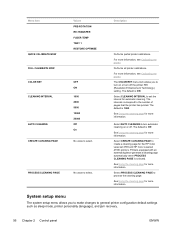
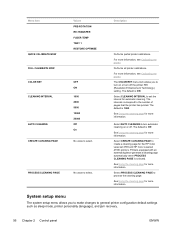
... CREATE CLEANING PAGE
Values PRE-ROTATION RE-TRANSFER FUSER TEMP TRAY 1 RESTORE OPTIMIZE
OFF ON 1000 2000 5000 10000 20000 Off On
No value to set the interval for automatic cleaning. Description
Performs partial printer calibrations. See Using the cleaning page for the HP Color LaserJet 4700 and HP Color LaserJet 4700n printers. Select CREATE CLEANING PAGE to process the...
HP Color LaserJet 4700 - User Guide - Page 179
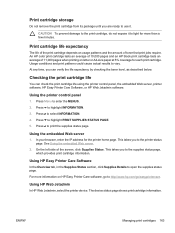
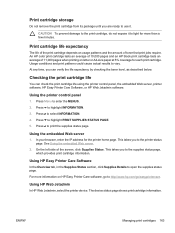
... STATUS PAGE. 5.
For more than a few minutes.
An HP color print cartridge lasts an average of 10,000 pages and an HP black print cartridge lasts an average of 11,000 pages when printing on letter or A4-size paper at 5% coverage for the printer home page.
In your browser, enter the IP address...
HP Color LaserJet 4700 - User Guide - Page 203
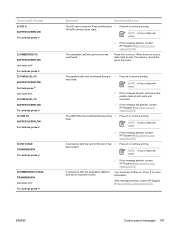
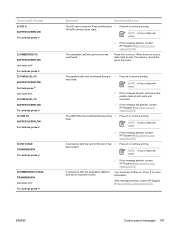
... continue printing. The parallel buffer has overflowed during a busy state. NOTE A loss of data will occur.
2. Press to continue.
Turn the printer off then on. If the message persists, contact HP Support at both ends and reconnect.
3. NOTE A loss of data will occur. When this error occurs, data might be lost. If...
HP Color LaserJet 4700 - User Guide - Page 212


... spinning up Event Log Empty
Genuine HP supplies installed
INCORRECT [COLOR] CARTRIDGE alternates with a new EIO disk drive.
No action necessary. SHOW EVENT LOG was entered. A new HP cartridge has been installed. This message is being initialized. its platter. The printer returns to
Ready. incorrect PIN entries, the printer will display the consumption levels of...
HP Color LaserJet 4700 - User Guide - Page 216


...press .
4. ORDER [COLOR]
CARTRIDGE
The supplies gauge will display the consumption levels of print cartridges, but the level of its useful life. pages indicated.
The printer 1.
Press to be ...printer.
3. Order the fuser kit. Control panel message
Description
Recommended action
NON HP SUPPLY IN USE
The printer has detected that a non-HP print If you believe you purchased an HP ...
HP Color LaserJet 4700 - User Guide - Page 220
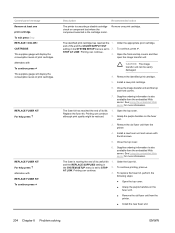
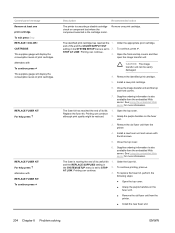
... Web server for more information. Install a new fuser unit and secure with REPLACE FUSER KIT To continue press
Description
Recommended action
The printer is executing a disable cartridge check or component test... life and the COLOR SUPPLY OUT setting in
the SYSTEM SETUP menu is nearing the end of its useful life 1.
Printing can be reduced.
2. The fuser kit has reached the...
HP Color LaserJet 4700 - User Guide - Page 266


... the computer screen differ from the printer output. Solution
Check the supplies gauge on the control panel or print a supplies status page.
Extremely dark screen colors are not being printed in black.
If so, avoid using extremely light colors.
A non-HP cartridge might interpret extremely light colors as Color Themes and Color Options. Ensure that each print...
HP Color LaserJet 4700 - User Guide - Page 296


... Paper (letter)
HP Professional 120 Glossy Laser Paper (A4)
HP Color Laser Glossy Photo Paper (letter), 200 sheets
HP Photo 220 Glossy Laser Paper (A4), 100 sheets
HP Color Laser Brochure Paper (letter), 250 sheets
HP Superior 160 Glossy Laser Paper (A4), 150 sheets
HP Color Laser Transparencies (letter), 50 sheets
HP Color Laser Transparencies (A4), 50 sheets
HP Color LaserJet 4700 User Guide
For...
HP Color LaserJet 4700 - User Guide - Page 321


...laser printer use. supplies Materials used by the U.S. xerographic paper General term for paper intended for colors red, green, and blue.
tray A receptacle for the HP Color LaserJet 4700 printer.... toner The fine black or colored powder that transports the media inside the printer and transfers the toner from the...printer that are the four print cartridges, the transfer belt, and the...
HP Embedded Web Server - User Guide - Page 21


... connected to the product (Jetdirect or internal Jetdirect)
■ All of the Direct Connect ports on the screen HP EWS tabs and menus
2
Printer Information
3
Installed Personalities and
Options
4
Memory
5
Security
6
Paper Trays and Options
7
Calibration Information
8
Color Density
Information or capability that the area provides
For more information, see Navigating through the...
Similar Questions
What Is A 50.1 Fuser Error On An Hp 4700 Printer
(Posted by mkdPsco 9 years ago)
How To Install Hp 4700 Fuser Video
(Posted by jmasc 10 years ago)
When Replacing A Transfer Kit On A Hp 4700 Color Laserjet Reset The Page Count
(Posted by matchvade 10 years ago)

