HP 4700 Support Question
Find answers below for this question about HP 4700 - Color LaserJet Laser Printer.Need a HP 4700 manual? We have 18 online manuals for this item!
Question posted by matchvade on December 16th, 2013
When Replacing A Transfer Kit On A Hp 4700 Color Laserjet Reset The Page Count
The person who posted this question about this HP product did not include a detailed explanation. Please use the "Request More Information" button to the right if more details would help you to answer this question.
Current Answers
There are currently no answers that have been posted for this question.
Be the first to post an answer! Remember that you can earn up to 1,100 points for every answer you submit. The better the quality of your answer, the better chance it has to be accepted.
Be the first to post an answer! Remember that you can earn up to 1,100 points for every answer you submit. The better the quality of your answer, the better chance it has to be accepted.
Related HP 4700 Manual Pages
HP Jetdirect External Print Server Products - External USB Compatibility - Page 2


... backward compatible with these USB network-capable HP printers, AIO's, and MFP's:
HP Business Inkjet 2300, 2600, 2800, and 3000; USB 1.1 and USB 1.1 does not include Hi-Speed. HP Color LaserJet CP1515, CP1518, CP2025, CP3505, CP3525, CP4005, CP6015, 2500, 2550, 2600, 2605, 2700, 3000, 3600, 3700, 3800, 4610, 4650, 4700, 5550, 2820mfp, and 2840mfp; USB 2.0 added Hi...
HP Color LaserJet 4700 - Software Technical Reference (External) - Page 56


... way that the HP Color LaserJet 4700 supports (see the HP Driver Preconfiguration Support Guide at the following Web site:
www.hp.com/sbso/tpm/web_jetadminplugin.html
● HP Customization Utility/Silent ... exported values can be transferred when a compatible version of the driver is used to create printer queues on Both Sides (duplex). The HP Web Jetadmin Driver Configuration Plugin...
HP Color LaserJet 4700 - Software Technical Reference (External) - Page 329


...name, you see this can take several minutes. In Microsoft Internet Explorer, use file transfer protocol (FTP) to the product, make sure that the firmware revision number matches ...and verify that any open space in the section Printer messages during the firmware update appear on a direct network connection
If the HP Color LaserJet 4700 uses a direct network connection, use the following ...
HP Color LaserJet 4700 - Software Technical Reference (External) - Page 338


...through a browser. However, any print-ready file type can be sent directly to the HP Color LaserJet 4700 printer without first opening the original application and printing it to print a print-ready file. .... Locate the print-ready file for FTP sites. 3. In Microsoft Internet Explorer, use file transfer protocol (FTP) to a file, or is printed by using FTP through a browser
Complete ...
HP Color LaserJet 4700 - User Guide - Page 28


... software architecture and set of the network environments supported by default for a Typical Installation and for printer accessories at http://www.hp.com/support/clj4700. NOTE For a list of the HP Color LaserJet 4700 printer since installation, the driver can be customized and distributed in managed corporate printing environments. Some accessories that support bidirectional communication...
HP Color LaserJet 4700 - User Guide - Page 30
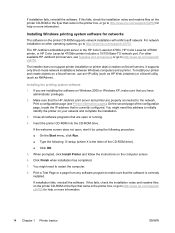
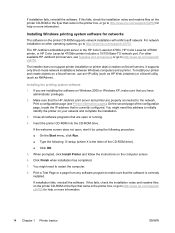
... the following: X:\setup (where X is currently configured. If this address to initially identify the printer on your printer and create objects on the printer CD-ROM or the flyer that came in the HP Color LaserJet 4700n, HP Color LaserJet 4700dn printer, or HP Color LaserJet 4700dtn printer includes a 10/100 Base-TX network port.
Installing Windows printing system software for help or...
HP Color LaserJet 4700 - User Guide - Page 67


... configuration page. Displays the status of all media sizes that have passed through the printer;
Prints a count of the print cartridges, fuser kit, and transfer kit in the printer on the HP Color LaserJet 4700.
Information menu
Use the information menu to access and print specific printer information. Menu item PRINT MENU MAP PRINT CONFIGURATION PRINT SUPPLIES STATUS PAGE
SUPPLIES STATUS...
HP Color LaserJet 4700 - User Guide - Page 72
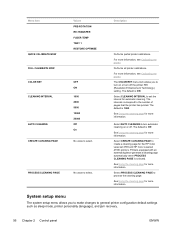
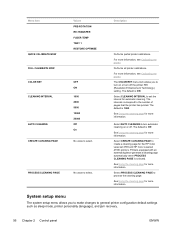
... CLEANING PAGE
No value to the number of pages that the printer has printed. Performs all printer calibrations. Select CLEANING INTERVAL to set the interval for the HP Color LaserJet 4700 and HP Color LaserJet 4700n printers. See Using the cleaning page for more information, see Calibrating the printer.
The intervals correspond to select.
Select PROCESS CLEANING PAGE to select...
HP Color LaserJet 4700 - User Guide - Page 101
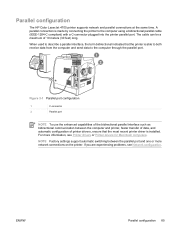
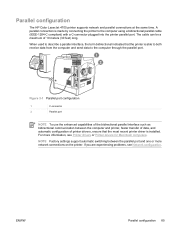
Parallel configuration
The HP Color LaserJet 4700 printer supports network and parallel connections at the same time. When used to describe a parallel interface, the term bidirectional indicates that the most recent printer driver is able to both receive data from the computer and send data to the computer using a bidirectional parallel cable (IEEE-1284-C compliant) with a C-...
HP Color LaserJet 4700 - User Guide - Page 105


..., short-range radio technology that devices do not have to be easily moved without the physical constraints of available wireless print servers. The HP Color LaserJet 4700 series printer uses a Bluetooth adapter (HP bt1300) to an 802.11 network.
Installation is available for either USB or parallel connections.
This wireless technology increases portability and efficiency within...
HP Color LaserJet 4700 - User Guide - Page 146


...down list under Staple, and click One Staple.
130 Chapter 4 Printing tasks
ENWW Select HP Color LaserJet 4700. 3. Scroll to highlight STAPLES OUT, and then press . 5. To print to the...1.
Macintosh 1. Press to Accessory Output Bins and select HP 750-Sheet Stapler/Stacker. 6.
Selecting the stapler in the printer driver, or at staples out
When the stapler cartridge ...is replaced.
HP Color LaserJet 4700 - User Guide - Page 178


... printed
NOTE See Part numbers for the best printing results.
If the non-HP print cartridge was sold to you use a genuine new HP print cartridge, you know if a cartridge is a genuine HP print cartridge. Print cartridge authentication
The HP Color LaserJet 4700 series printer automatically authenticates the print cartridges when the cartridges are experiencing a high number of...
HP Color LaserJet 4700 - User Guide - Page 184
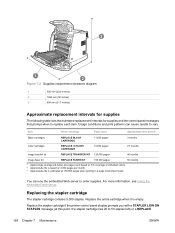
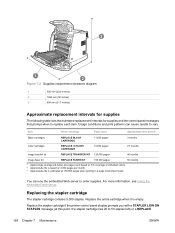
Item
Printer message
Page count
Approximate time period2
Black cartridges
REPLACE BLACK CARTRIDGE
11,000 pages1
3 months
Color cartridges
REPLACE CARTRIDGE
10,000 pages1
2.7 months
Image transfer kit
REPLACE TRANSFER KIT 120,000 pages
40 months
Image fuser kit
REPLACE FUSER KIT
150,000 pages3
50 months
1 Approximate average A4-/letter-size page count based on 5% coverage of ...
HP Color LaserJet 4700 - User Guide - Page 194
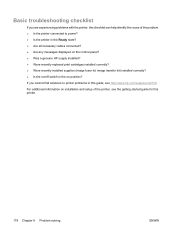
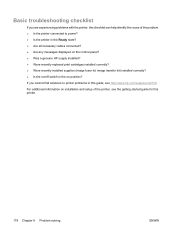
... solutions to power? ● Is the printer in the Ready state? ● Are all necessary cables connected? ● Are any messages displayed on the control panel? ● Was a genuine HP supply installed? ● Were recently replaced print cartridges installed correctly? ● Were recently installed supplies (image fuser kit, image transfer kit) installed correctly? ● Is the...
HP Color LaserJet 4700 - User Guide - Page 220
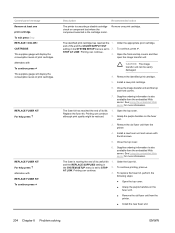
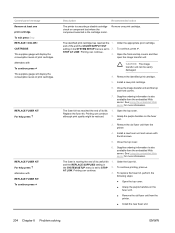
... consumption levels of life and the COLOR SUPPLY OUT setting in
the SYSTEM SETUP menu is nearing the end of its useful life 1.
To continue, press . See Using the embedded Web server for more information. alternates with REPLACE FUSER KIT To continue press
Description
Recommended action
The printer is executing a disable cartridge check or...
HP Color LaserJet 4700 - User Guide - Page 222
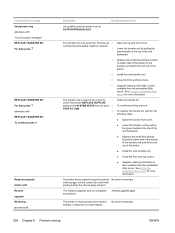
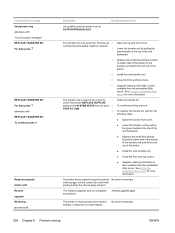
... from the embedded Web server. STOP AT LOW. 3. The printer is restoring external accessory settings in the SYSTEM SETUP menu is set to 2. Printing can 1. Control panel message Using black only alternates with REPLACE TRANSFER KIT For help press
REPLACE TRANSFER KIT For help press alternates with REPLACE TRANSFER KIT To continue press
Request accepted please wait Resend upgrade Restoring...
HP Color LaserJet 4700 - User Guide - Page 270
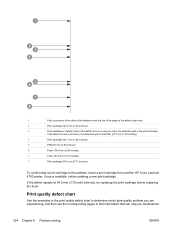
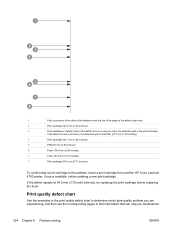
... inches))
3
Print cartridge or transfer roller (if the defect occurs in all colors, the defective part is the ...replacing the print cartridge before ordering a new print cartridge. 1
First occurrence of the defect (the distance from the top of the page to find information that a print cartridge is the problem, insert a print cartridge from another HP Color LaserJet 4700 printer, if one color...
HP Color LaserJet 4700 - User Guide - Page 296


... Paper (letter)
HP Professional 120 Glossy Laser Paper (A4)
HP Color Laser Glossy Photo Paper (letter), 200 sheets
HP Photo 220 Glossy Laser Paper (A4), 100 sheets
HP Color Laser Brochure Paper (letter), 250 sheets
HP Superior 160 Glossy Laser Paper (A4), 150 sheets
HP Color Laser Transparencies (letter), 50 sheets
HP Color Laser Transparencies (A4), 50 sheets
HP Color LaserJet 4700 User Guide
For...
HP Color LaserJet 4700 - User Guide - Page 321


... hypertext markup language.
Department of Defense) that should not be replaced. tray A receptacle for colors red, green, and blue.
TCP/IP An internet protocol (developed by the printer that forms the image on the printed media. ENWW
Glossary 305
Supply items for the HP Color LaserJet 4700 printer are used up and must be changed.
RGB An acronym...
HP Embedded Web Server - User Guide - Page 59
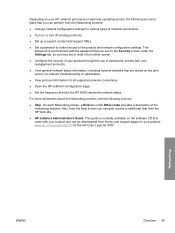
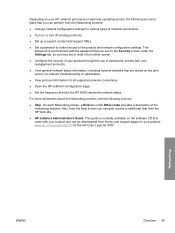
... to additional help from the HP Web site.
■ HP Jetdirect Administrator's Guide. For more information about the Networking screens, see the following are stored on the print server, for network troubleshooting or optimization.
■ View protocol information for the HP Color LaserJet 4700
Networking
ENWW
Overview 49 Depending on your HP Jetdirect print server model and...
Similar Questions
How To Replace Transfer Belt Hp 1518 Color Laser Jet
(Posted by wharlorna 9 years ago)
How To Replace Image Transfer Kit Hp 4700
(Posted by Tirfreak 10 years ago)
How To Replace Transfer Kit For Hp Laserjet 4700
(Posted by vintcstr 10 years ago)
How To Replace Transfer Kit Hp 4700
(Posted by sqgVIJAYA 10 years ago)
How Do I Reinstall Hp 4700 Color Laserjet On Mac Using Usb
(Posted by al36704 13 years ago)

