HP 4700 Support Question
Find answers below for this question about HP 4700 - Color LaserJet Laser Printer.Need a HP 4700 manual? We have 18 online manuals for this item!
Question posted by lazado2000 on February 18th, 2013
What Is The Part Code For Hp 3525 Image Transfer Kit
The person who posted this question about this HP product did not include a detailed explanation. Please use the "Request More Information" button to the right if more details would help you to answer this question.
Current Answers
There are currently no answers that have been posted for this question.
Be the first to post an answer! Remember that you can earn up to 1,100 points for every answer you submit. The better the quality of your answer, the better chance it has to be accepted.
Be the first to post an answer! Remember that you can earn up to 1,100 points for every answer you submit. The better the quality of your answer, the better chance it has to be accepted.
Related HP 4700 Manual Pages
HP Printers - Supported Citrix Presentation Server environments - Page 1


...
November 2008
Executive summary...2 What's new ...2 Versions of Terminal Server and Citrix supported by HP 2 Testing performed by HP ...3 HP LaserJet printers and supported driver versions 4 HP Color printers with Edgeline Technology and supported driver versions 12 Using the HP Universal Print Driver version 4.7 for Windows in Citrix environments 12 The difference between the Citrix...
HP Printers - Supported Citrix Presentation Server environments - Page 3


... of LaserJet, Business Inkjet, and Deskjet printers for Citrix to verify that serve as a representative test sample for the Citrix Ready program. Because the driver code bases of these select printers translates to all other HP printers. The feature testing performed by HP is very similar to the Citrix Interoperability Test Kit for all printers in the HP printer family, the...
HP Printers - Supported Citrix Presentation Server environments - Page 34


...The client system connected to a Citrix XenApp™ Server that did have HP drivers replicated to print successfully. Printer model tested
HP Color LaserJet 3800
Driver version tested
HP Color LaserJet 3800 PS (61.071.661.41) &
HP Color LaserJet 3800 PCL6 (61.071.661.41)
34 The Add Printer wizard requests printer information and copies the necessary driver files. After you install...
HP Color LaserJet 4700 - Software Technical Reference (External) - Page 20
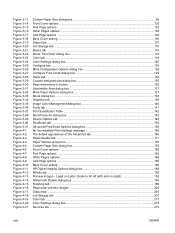
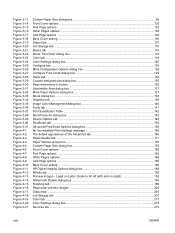
...136 Unprintable Area dialog box ...137 More Paper Options dialog box 137 About dialog box ...138 Graphics tab ...139 Image Color Management dialog box 140 Fonts tab ...141 Font Substitution Table ...142 Send Fonts As dialog box ...142 Device Options ... Other Pages options ...184 Last Page options ...185 Back Cover setting ...186 HP Digital Imaging Options dialog box 188 Effects tab ...190 Preview...
HP Color LaserJet 4700 - Software Technical Reference (External) - Page 196
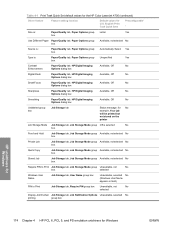
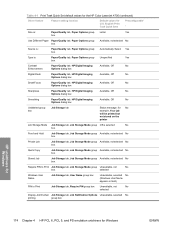
... Task Quick Set default values for the HP Color LaserJet 4700 (continued)
Driver feature
Feature setting location
Default...HP Digital Imaging
Available, Off
No
Options dialog box
Smoothing
Paper/Quality tab, HP Digital Imaging
Available, Off
No
Options dialog box
Unlabeled group box
Job Storage tab
Status message: for No example, Your job will be printed but not stored on the printer...
HP Color LaserJet 4700 - Software Technical Reference (External) - Page 209
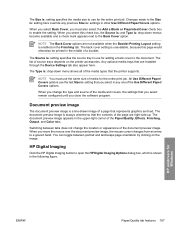
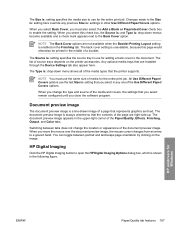
... of the Paper/Quality, Effects, Finishing, Output, and Color tabs.
When you select this page would otherwise be printed... preview image is always oriented so that you must use the same size of a page that the printer supports....booklet.
HP Digital Imaging
Click the HP Digital Imaging button to a gloved hand. Changes made to the Back Cover option.
The document preview image appears...
HP Color LaserJet 4700 - Software Technical Reference (External) - Page 239
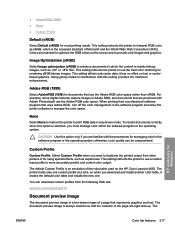
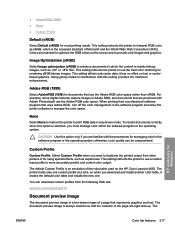
... can download custom profiles from a professional software program that use the Adobe RGB color space. Image Optimization (sRGB)
Select Image optimization (sRGB) to enhance documents in the software program and allow the printer software to optimize the RGB colors on the HP Color LaserJet 4650. Using glossy media in raw device mode. None
Select None to instruct the...
HP Color LaserJet 4700 - Software Technical Reference (External) - Page 327
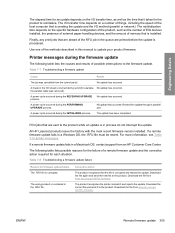
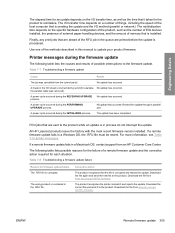
... that is sending the update and the I /O transfer time, as well as the number of EIO devices...corrupted and rejects the update.
Download the file from the control panel.
Printer messages during the PERFORMING UPGRADE process. Table 7-7 Troubleshooting a firmware update
... All HP LaserJet products leave the factory with the most recent firmware version installed.
No update...
HP Color LaserJet 4700 - User Guide - Page 11


... ...109 Colored paper ...110 Envelopes ...110 Labels ...110 Heavy paper ...110 HP LaserJet Tough paper 111 Preprinted forms and letterhead 111 Recycled paper ...112 Using features in the printer driver ...... options 118 Setting the color options 118 Using the HP Digital Imaging Options dialog box 119 Using the Services tab ...119 Using features in the Macintosh printer driver 121 Creating and ...
HP Color LaserJet 4700 - User Guide - Page 33
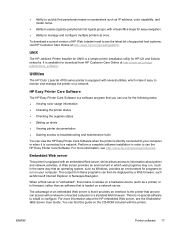
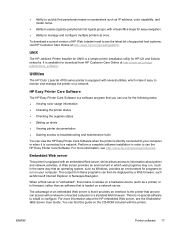
... computer or when it resides on a hardware device (such as Microsoft Internet Explorer or Netscape Navigator.
Utilities
The HP Color LaserJet 4700 series printer is equipped with a network-connected computer or a standard Web browser. Embedded Web server
This printer is equipped with virtual office maps for UNIX is no special software to manage and configure multiple...
HP Color LaserJet 4700 - User Guide - Page 67


...count of the print cartridges, fuser kit, and transfer kit in the printer on total number of the control panel menu items. See Printer information pages. Prints a demonstration page.
Prints the available PCL fonts.
lists whether they were simplex, duplex, monochrome, or color;
The samples act as a guide for color matching on the HP Color LaserJet 4700. Prints the name and...
HP Color LaserJet 4700 - User Guide - Page 74
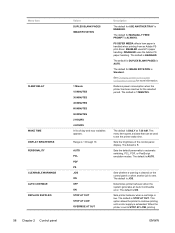
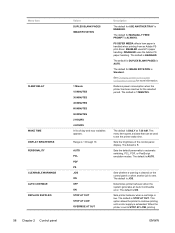
...default is ENABLED. Sets printer behavior when a cartridge is ENABLED. ENABLED uses HP's paper handling.
Sets the default personality to set to continue printing until a color supply is DAILY at ...Standard. When the printer is AUTO. The default is set the printer wake time. The default for IMAGE ROTATION is sent. The default is AUTO. Determines printer behavior when the...
HP Color LaserJet 4700 - User Guide - Page 129
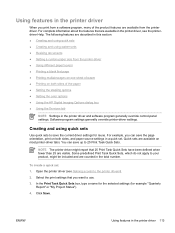
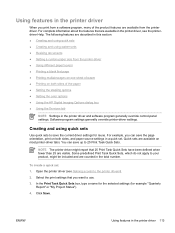
... available from a software program, many of the paper ● Setting the stapling options ● Setting the color options ● Using the HP Digital Imaging Options dialog box ● Using the Services tab
NOTE Settings in the printer driver and software program generally override control-panel settings. In the Print Task Quick Sets box, type...
HP Color LaserJet 4700 - User Guide - Page 135
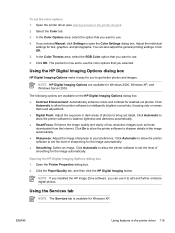
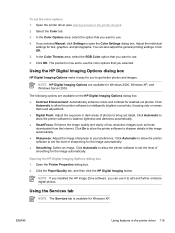
... automatically. ● Smoothing: Soften an image. Opening the HP Digital Imaging Options dialog box 1.
Open the printer driver (see Gaining access to your photo, focusing only on the HP Digital Imaging Options dialog box: ● Contrast Enhancement: Automatically enhance colors and contrast for Windows XP.
NOTE HP Digital Imaging Options are available on areas that you to...
HP Color LaserJet 4700 - User Guide - Page 172


... is important that use the AdobeRGB color space. This setting instructs the printer to use a custom input profile to print a document in Grayscale option from www.hp.com.
RGB Color (Color Themes)
Five values are available for the RGB Color setting:
● Select Default (sRGB) for some digital cameras capture images in which you turn off the...
HP Color LaserJet 4700 - User Guide - Page 184
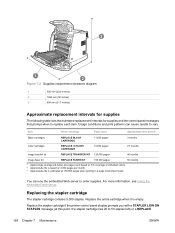
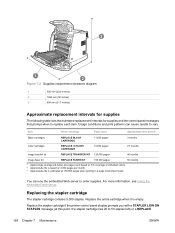
...
The stapler cartridge contains 5,000 staples.
Item
Printer message
Page count
Approximate time period2
Black cartridges
REPLACE BLACK CARTRIDGE
11,000 pages1
3 months
Color cartridges
REPLACE CARTRIDGE
10,000 pages1
2.7 months
Image transfer kit
REPLACE TRANSFER KIT 120,000 pages
40 months
Image fuser kit
REPLACE FUSER KIT
150,000 pages3
50 months
1 Approximate average...
HP Color LaserJet 4700 - User Guide - Page 194
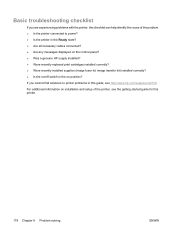
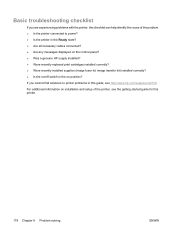
... the control panel? ● Was a genuine HP supply installed? ● Were recently replaced print cartridges installed correctly? ● Were recently installed supplies (image fuser kit, image transfer kit) installed correctly? ● Is the on/off switch in the on installation and setup of the problem. ● Is the printer connected to printer problems in this guide, see the...
HP Color LaserJet 4700 - User Guide - Page 212


... HP cartridge has been installed. No action necessary. Open the top and front covers. Open the image transfer unit.
3. incorrect PIN entries, the printer ...printer No action necessary. Press to the Ready state after approximately 10 seconds. Press to show that has a problem.
3.
Displayed when the printer is spinning up Event Log Empty
Genuine HP supplies installed
INCORRECT [COLOR...
HP Color LaserJet 4700 - User Guide - Page 220
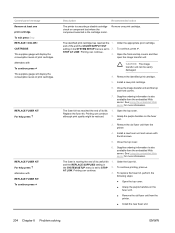
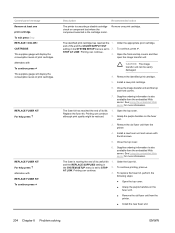
... the COLOR SUPPLY OUT setting in
the SYSTEM SETUP menu is set to 2.
Install a new print cartridge.
6. The fuser kit has ...KIT For help press
REPLACE FUSER KIT For help press alternates with REPLACE FUSER KIT To continue press
Description
Recommended action
The printer...the front and top covers and then open the image transfer unit.
To exit press Stop REPLACE CARTRIDGE The supplies...
HP Color LaserJet 4700 - User Guide - Page 295


... 36-pin male (C size) connector
10-meter parallel cable
HP USB 2.0 printer cable a-b, 2 meter (6 feet)
ENWW
Part numbers 279 Stapler cartridge refill (5,000 staples)
Black print cartridge
Cyan print cartridge
Yellow print cartridge
Magenta print cartridge
Image transfer (ETB) kit
Image fuser kit (110 volt)
Image fuser kit (220 volt)
IEEE 1284-C compliant parallel cable, 3 meters (approximately...
Similar Questions
How To Instal Hp4700 Image Transfer Kit
(Posted by 199sheps1 9 years ago)
How To Reset Hp Cp4525 Image Transfer Kit
(Posted by Mikhande 10 years ago)
How To Replace Image Transfer Kit Hp 4700
(Posted by Tirfreak 10 years ago)
When Replacing A Transfer Kit On A Hp 4700 Color Laserjet Reset The Page Count
(Posted by matchvade 10 years ago)
Are Image Transfer Kits Like The Q7504a Specific To The Voltage Of The Printer?
I have been asked to buy an image transfer kit for an HP Printer. The printer in question is a 220 v...
I have been asked to buy an image transfer kit for an HP Printer. The printer in question is a 220 v...
(Posted by nedfarrar 11 years ago)

