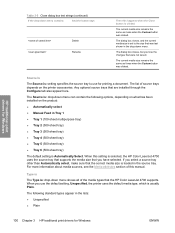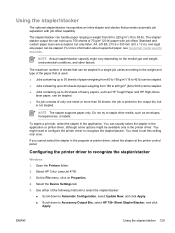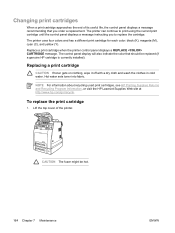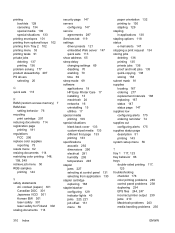HP 4700 Support Question
Find answers below for this question about HP 4700 - Color LaserJet Laser Printer.Need a HP 4700 manual? We have 18 online manuals for this item!
Current Answers
Answer #1: Posted by freginold on December 2nd, 2012 7:16 AM
Hi, you can find full instructions for replacing the toner cartridge here:
http://h20566.www2.hp.com/hpsc/doc/public/display?sp4ts.oid=473038&docId=emr_na-c00430049&lang=en&cc=us
http://h20566.www2.hp.com/hpsc/doc/public/display?sp4ts.oid=473038&docId=emr_na-c00430049&lang=en&cc=us
Related HP 4700 Manual Pages
Similar Questions
Hp Laser Jet 4700 Print In Black Ink Only What Do I Press On The Printer?
(Posted by dipatsm 9 years ago)
How To Print Double Sided Color Inkjet Printer 4700
(Posted by spamadtc 10 years ago)
Hp Color Laser Jet 4700 Won't Print To Requested Tray
(Posted by Lidnsa 10 years ago)
Hp Color Laserjet 4700 Printer, Prints Dots Down Center Of Page
(Posted by Anonymous-88876 11 years ago)