HP 4650 Support Question
Find answers below for this question about HP 4650 - Color LaserJet Laser Printer.Need a HP 4650 manual? We have 17 online manuals for this item!
Question posted by maJC on January 17th, 2014
How To Cold Reset Hp 4650 Printer
The person who posted this question about this HP product did not include a detailed explanation. Please use the "Request More Information" button to the right if more details would help you to answer this question.
Current Answers
There are currently no answers that have been posted for this question.
Be the first to post an answer! Remember that you can earn up to 1,100 points for every answer you submit. The better the quality of your answer, the better chance it has to be accepted.
Be the first to post an answer! Remember that you can earn up to 1,100 points for every answer you submit. The better the quality of your answer, the better chance it has to be accepted.
Related HP 4650 Manual Pages
HP Universal Print Driver for Windows, Version 4.1 - Technical Frequently Asked Questions (FAQ) - Page 11


...Spooler crashing - SNMP
Does Universal Print Driver support SNMPv3?
Managed Printer Lists issues
• Web Jetadmin 10.0 printer list xml definitions are not compatible with the /dst
switch. &#...storage/secure printing issues
• The HP Color LaserJet 5550 does not use the client's username as default. • Navigating to Printing Shortcuts resets the Job Storage options.
The print ...
HP Jetdirect External Print Server Products - External USB Compatibility - Page 4


...HP peripherals:
HP Color LaserJet 4730mfp*, 9500mfp*; HP Color LaserJet CP4005, 1500, 2500, 2550, 3000, 3500, 3550, 3600, 3700, 3800, 4610, 4650, 4700, and 5550 series; HP Designjet 30, 70, 90, 110+, 130, 500, and 800; HP LaserJet...except HP Photosmart 7200 series printers
© February 2007 Hewlett-Packard Development Company, L.P. HP Deskjet 895 Cse/Cxi; HP shall not be liable for a ...
HP Printers - Supported Citrix Presentation Server environments - Page 1


...
November 2008
Executive summary...2 What's new ...2 Versions of Terminal Server and Citrix supported by HP 2 Testing performed by HP ...3 HP LaserJet printers and supported driver versions 4 HP Color printers with Edgeline Technology and supported driver versions 12 Using the HP Universal Print Driver version 4.7 for Windows in Citrix environments 12 The difference between the Citrix...
HP Jetdirect Print Servers - Administrator Guide - Page 54
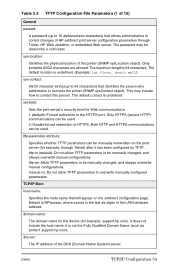
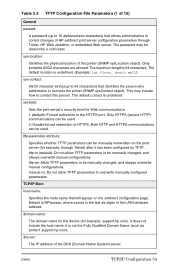
...cold reset. ENWW
TCP/IP Configuration 54 Table 3.3 TFTP Configuration File Parameters (1 of 10)
General
passwd:
A password (up to 64 characters) that identifies the person who administers or services the printer... physical location of the LAN hardware address.
dns-svr:
The IP address of HP Jetdirect print server configuration parameters through Telnet) after it is undefined. (Example: 1st...
HP Jetdirect Print Servers - Administrator Guide - Page 58
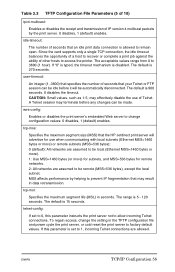
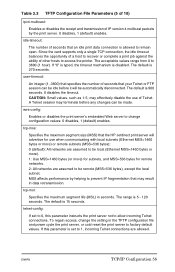
... The acceptable values range from 0 to access the printer. The default is 900 seconds. 0 disables the timeout. The...mss:
Specifies the maximum segment size (MSS) that the HP Jetdirect print server will be remote (MSS=536 bytes), except...MSL) in the TFTP configuration file and power cycle the print server, or cold reset the print server to remain open. The range is allowed to factory default ...
HP Jetdirect Print Servers - Administrator Guide - Page 62
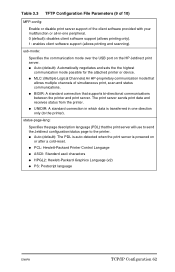
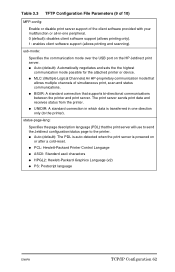
...printer). Table 3.3 TFTP Configuration File Parameters (9 of 10)
MFP-config:
Enable or disable print server support of simultaneous print, scan and status communications.
G UNIDIR: A standard connection in which data is powered on the HP...port on
or after a cold-reset. G BIDIR: A standard connection that supports bi-directional communications between the printer and print server. G ...
HP Jetdirect Print Servers - Administrator Guide - Page 97
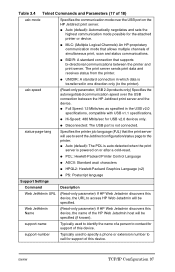
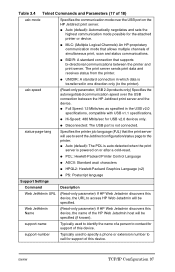
... is powered on the HP Jetdirect print server.
Table 3.4 Telnet Commands and Parameters (17 of this device.
The print server sends print data and receives status from the printer. usb-speed
(Read-only parameter, USB 2.0 products only) Specifies the autonegotiated communication speed over the USB port on or after a cold-reset.
support-name
Typically...
HP Jetdirect Print Servers - Administrator Guide - Page 143
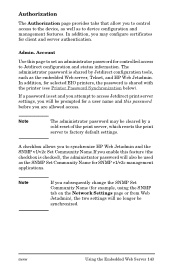
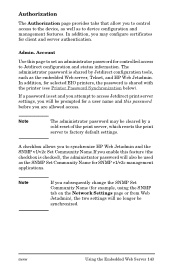
... printer (see Printer Password Synchronization below).
Note
The administrator password may configure certificates for selected EIO printers, the password is shared by a cold reset of the print server, which resets the...configuration tools, such as the SNMP Set Community Name for controlled access to synchronize HP Web Jetadmin and the SNMP v1/v2c Set Community Name.If you are allowed ...
HP Jetdirect Print Servers - Administrator Guide - Page 144
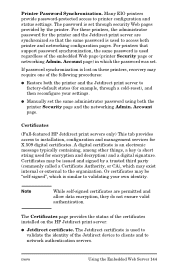
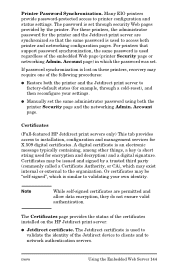
... the HP Jetdirect print server:
G Jetdirect certificate. G Manually set the same administrator password using both the printer and the Jetdirect print server to printer configuration and... be "self-signed", which the password was set through a cold-reset), and then reconfigure your own identity.
Printer Password Synchronization. Account page. Certificates may exist internal or external...
HP Jetdirect Print Servers - Administrator Guide - Page 189


... Print Server 189 Reconfiguration of wireless network settings and reinstallation of the print server may be saved. For selected HP LaserJet printers, a cold-reset is performed on the HP Jetdirect print server (for example, the IP address) can be reset to your network.
A Jetdirect X.509 certificate, installed for SSL/TLS secure Web services, will not be required...
HP Jetdirect Print Servers - Administrator Guide - Page 190
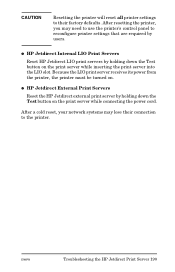
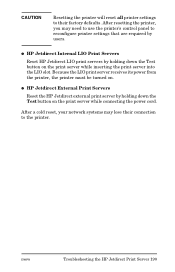
... server receives its power from the printer, the printer must be turned on the print server while connecting the power cord. G HP Jetdirect Internal LIO Print Servers
Reset HP Jetdirect LIO print servers by holding down the Test button on .
After resetting the printer, you may lose their factory defaults. After a cold reset, your network systems may need to...
HP Jetdirect Print Servers - Administrator Guide - Page 211
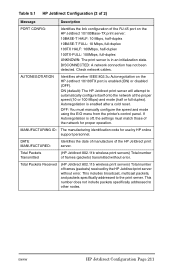
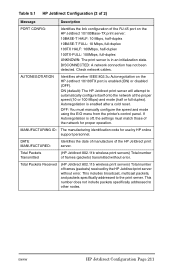
...speed and mode using the EIO menu from the printer's control panel.
OFF: You must match those of the HP Jetdirect print server. This includes broadcast, multicast packets...duplex UNKNOWN: The print server is enabled after a cold reset. DATE MANUFACTURED:
Identifies the date of manufacture of the network for use by the HP Jetdirect print server without error.
DISCONNECTED: A network...
HP Jetdirect Print Servers - Administrator Guide - Page 294
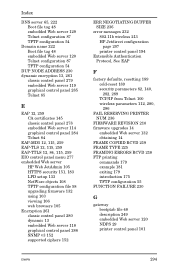
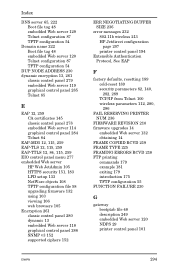
... SNMP v3 152 supported ciphers 152
ERR NEGOTIATING BUFFER SIZE 236
error messages 232 802.11b wireless 213 HP Jetdirect configuration page 207 printer control panel 194
Extensible Authentication Protocol, See EAP
F
factory defaults, resetting 189 cold-reset 189 security parameters 82, 140, 282, 289 TCP/IP from Telnet 100 wireless parameters 112, 280, 286...
HP Jetdirect Print Servers - Administrator Guide - Page 295


... HP IP/IPX printer gateway for NDPS 29 HP Jetdirect cold-reset 189 configuration page messages
207 configuration page, how to
print 193 Error messages 232 general configuration messages
210 network statistics 216, 218 supported print server 8 using the printer control panel
101, 276 wireless settings 213 HP LaserJet Utility renaming the printer 34 running 33 HP Support, Online 14 HP...
HP Color LaserJet 4650 - Software Technical Reference (External) - Page 97


...Task Quick Sets drop-down menu:
● Default Print Settings ● HP CLJ 4550 Color Emulation ● User Guide Print Settings
Default Print Settings
When you select ...Scale to fit
Effects tab, Fit to Page group box Off - See HP Driver Preconfiguration for the HP Color LaserJet 4650 printer
Driver feature Feature setting location
U.S. The following table shows the default settings...
HP Color LaserJet 4650 - Software Technical Reference (External) - Page 100


... exist:
● Type is: on the Paper tab is set to any size except for optimal printing of the hp color LaserJet 4650 series printer User Guide. Print on Both Sides (Manually) is available for Ex Heavy 120 x 163 g/m2 and Cardstock 164 ... Both Sides option is off (not selected). When you select HP CLJ 4550 Color Emulation, all of media when the Print on Both Sides option is specified in the...
HP Color LaserJet 4650 - Software Technical Reference (External) - Page 180
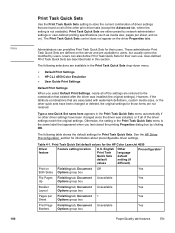
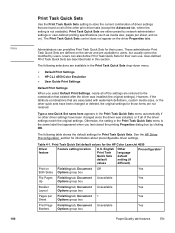
... Task Quick Sets menu automatically if no other driver settings have been changed since the driver was installed (the original settings). See the HP Driver Preconfiguration section for the HP Color LaserJet 4650
Driver feature
Feature setting location
U.S. English Print Task Quick Sets default values
Other language default setting (if different)
Preconfigurable1
Print on all...
HP Color LaserJet 4650 - Software Technical Reference (External) - Page 183


Print Task Quick Set default values for the HP Color LaserJet 4550 printer.
HP Color LaserJet 4550 Color Emulation The settings for the HP Color LaserJet 4650 printer's color rendering of RGB color can be made to emulate the standard settings for the HP Color LaserJet 4650 (continued)
Driver feature
Feature setting location
U.S. English Print Task Quick Sets default values
Other ...
HP Color LaserJet 4650 - Software Technical Reference (External) - Page 283


... following options to 1 minute. For example, if you want to manually select a PPD file, click the Printer Model pop-up menu, select HP, and then click LaserJet 4650. 5 Click Add. 6 To configure installable options in the Print Center Printer List window. If the CD screen does not open automatically, double-click the CD-ROM icon...
Service Manual - Page 14
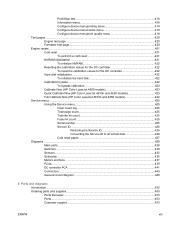
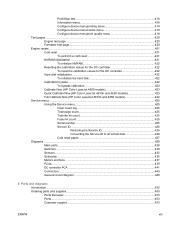
... Now (HP Color LaserJet 4610n and 4650 models 424 Service menu...425 Using the Service menu...425 Clear event log 425 Total page count 425 Transfer kit count 425 Fuser kit count...425 Serial number...425 Service ID ...426
Restoring the Service ID 426 Converting the Service ID to an actual date 426 Cold reset paper...
Similar Questions
How To Permorm A Cold Reset Hp 4650
(Posted by kribyt 9 years ago)
How To Do A Cold Reset On A Hp 4650
(Posted by jlbble 10 years ago)
How To Cold Reset Hp 5200 Printer To Factory Reset
(Posted by podelkays 10 years ago)

