HP 4600dn Support Question
Find answers below for this question about HP 4600dn - Color LaserJet Laser Printer.Need a HP 4600dn manual? We have 19 online manuals for this item!
Question posted by worfba on March 16th, 2014
How To Install Hp 4600 Color Laserjet Driver In Window 7
The person who posted this question about this HP product did not include a detailed explanation. Please use the "Request More Information" button to the right if more details would help you to answer this question.
Current Answers
There are currently no answers that have been posted for this question.
Be the first to post an answer! Remember that you can earn up to 1,100 points for every answer you submit. The better the quality of your answer, the better chance it has to be accepted.
Be the first to post an answer! Remember that you can earn up to 1,100 points for every answer you submit. The better the quality of your answer, the better chance it has to be accepted.
Related HP 4600dn Manual Pages
HP Universal Print Driver for Windows, Version 4.1 - Technical Frequently Asked Questions (FAQ) - Page 3


... user rights do I need to have to get the services installed 2
Microsoft® Windows® ...2 Is there a difference when using Windows Vista® or XPS printpath 2
Stored print jobs...2 If I send several stored jobs to the printer at once, do I use different services than product-specific drivers 1 What is the strategy of HP regarding the services?
HP Universal Print Driver for Windows, Version 4.1 - Technical Frequently Asked Questions (FAQ) - Page 12


... Print Driver 4.0
• The PCL 5e driver prints four copies when only two are not job logging. • In the version 4.1 driver, garbage displays in the spooler. • HP Color LaserJet 5550 displays an intermittent error 49.
8
Universal Print Driver Frequently Asked Questions hp*****.cfg files remain in the notification field when French is selected on the
printer's control...
HP PCL/PJL reference - Printer Job Language Technical Reference Manual - Page 94
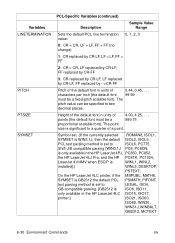
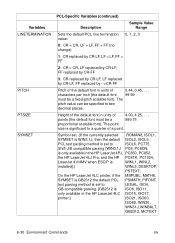
..., PC775,
Shift-JIS compatible parsing [WIN3.1J PC8, PC8DN,
is only available in the HP LaserJet 4PJ, PC850, PC852,
the HP LaserJet 4LJ Pro, and the HP PC8TK, PC1004,
LaserJet 4V/4MV when ESC/P is
WINL1, WINL2,
installed].)
WINL5, DESKTOP,
PSTEXT,
On the HP LaserJet 4LC printer, if the MSPUBL, MATH8,
SYMSET is GB2312 the default PCL PSMATH, PIFONT,
text...
HP Jetdirect Print Servers - Administrator Guide - Page 17


... is best for a wireless connection to your network.
(Note: This wizard does not install the printer on your system.)
G Runs from CD-ROM on a wireless computer
G Allows you . Note
For more information on your hard disk is available
HP Install Network Printer Wizard (Windows)
Windows 98, Me, NT 4.0, 2000, XP* (Direct Mode IP and IPX), Server 2003...
HP Jetdirect Print Servers - Administrator Guide - Page 18


...installation of HP Jetdirect-connected printers. Alerts and consumables management.
Table 2.1 Software Solutions (2 of 3)
Operating Environment Function
Remarks
HP Jetdirect Printer Installer for ongoing management and installation of multiple printers...Internet Printing Protocol (IPP)-enabled HP Jetdirect-connected printers. Internet Printer Connection Software
Windows NT 4.0, 2000 (Intel)
...
HP Jetdirect Print Servers - Administrator Guide - Page 27
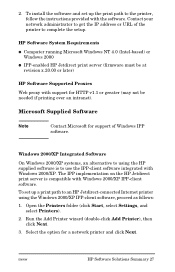
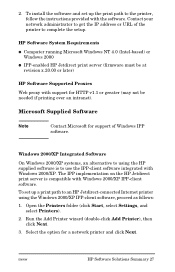
... be at
revision x.20.00 or later)
HP Software Supported Proxies Web proxy with Windows 2000/XP IPP-client software.
To set up a print path to an HP Jetdirect-connected Internet printer using the HP supplied software is compatible with support for a network printer and click Next. To install the software and set up the print path...
HP Jetdirect Print Servers - Administrator Guide - Page 32
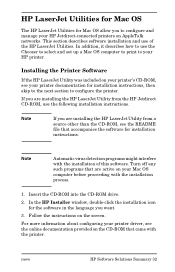
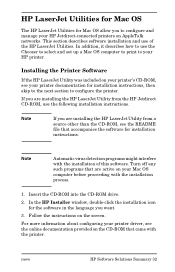
... AppleTalk networks.
For more information about configuring your printer driver, see the online documentation provided on your printer's CD-ROM, see your printer documentation for installation instructions, then skip to the next section to your Mac OS computer before proceeding with the printer. Installing the Printer Software
If the HP LaserJet Utility was included on the CD-ROM that came...
HP Jetdirect Print Servers - Administrator Guide - Page 42
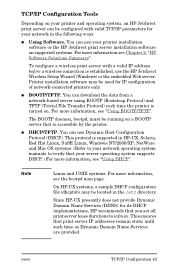
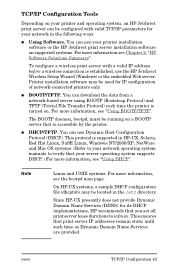
... print server can be configured with a valid IP address before a wireless connection is established, use the HP Jetdirect Wireless Setup Wizard (Windows) or the embedded Web server. Printer installation software may be used for its DHCP implementations, HP recommends that is turned on supported systems. For more information, see the bootpd man page. G BOOTP/TFTP...
HP Jetdirect Print Servers - Administrator Guide - Page 167
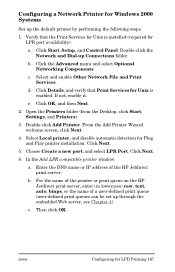
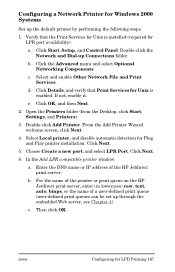
... Play printer installation. Click Start, Setup, and Control Panel.
d. Click Details, and verify that the Print Services for Unix is enabled. If not, enable it.
Double-click Add Printer. Choose Create a new port, and select LPR Port. In the Add LPR compatible printer window:
a. b. For the name of the printer or print queue on the HP Jetdirect...
HP Jetdirect Print Servers - Administrator Guide - Page 197
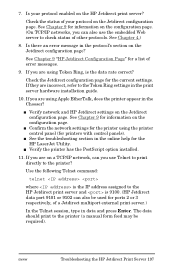
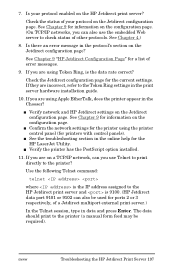
... the Chooser? If you are using Token Ring, is 9100. (HP Jetdirect data port 9101 or 9102 can also be required).
I Verify the printer has the PostScript option installed.
11. The data should print to the printer?
I Verify network and HP Jetdirect settings on the HP Jetdirect print server? Use the following Telnet command:
telnet
where...
HP Jetdirect Print Servers - Administrator Guide - Page 275
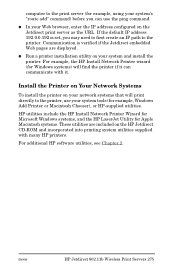
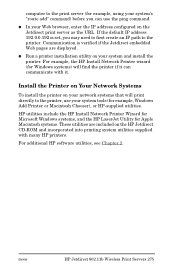
..., Windows Add Printer or Macintosh Chooser), or HP-supplied utilities. G In your system and install the printer. If the default IP address 192.0.0.192 is verified if the Jetdirect embedded Web pages are included on your network systems that will find the printer if it . HP utilities include the HP Install Network Printer Wizard for Microsoft Windows systems, and the HP LaserJet Utility...
HP Jetdirect Print Servers - Administrator Guide - Page 295


... messages 232 general configuration messages
210 network statistics 216, 218 supported print server 8 using the printer control panel
101, 276 wireless settings 213 HP LaserJet Utility renaming the printer 34 running 33 HP Support, Online 14 HP Web JetAdmin 23 installing 24 removing 25 with embedded Web server 105
HTTPS configuration page 216 embedded Web server 107...
HP Embedded Web Server - User Guide - Page 43


...to identify the task area that you can find information to set up, install, and configure your product; Solve a problem; find these tasks and more:
●...menu of HP products at one site: desktops, workstations, servers, storage devices, printer, scanners, digital imaging, and mobile devices.
● Obtain technical support. maintain your product software and driver;
In addition...
HP color LaserJet 4600 Series - User Guide - Page 60


... for
z HP LaserJet Utility
the latest HP Web
-
for network administrators. a printer
Jetadmin software
management utility z HP Jetdirect Printer
for Mac OS users
Installer for
download from
http://www.hp.com
/support
/net_printing
46
ENWW
available for UNIX - Windows
Macintosh OS
Network administrator
z Software installer - z PostScript Printer z HP Web Jetadmin...
HP color LaserJet 4600 Series - User Guide - Page 67
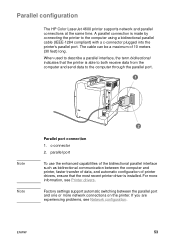
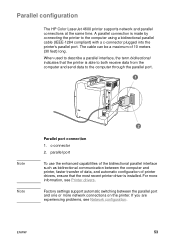
... support automatic switching between the computer and printer, faster transfer of data, and automatic configuration of printer drivers, ensure that the printer is made by connecting the printer to the computer through the parallel port.
1
Note Note
12
Parallel port connection 1.
Parallel configuration
The HP Color LaserJet 4600 printer supports network and parallel connections at the...
HP color LaserJet 4600 Series - User Guide - Page 99


Job retention features
CAUTION
The HP Color LaserJet 4600 series printer lets you store a job in the printer's memory for complex jobs, HP recommends that other users can be turned...You can be deleted.
To permanently store the job and prevent the printer from the driver. To use job retention, you install additional memory. For example, you may override previous jobs with the same...
Service Manual - Page 63


... data to a computer
The HP Color LaserJet 4600 printer supports network and parallel connections at the same time. These enhanced capabilities include bidirectional communication between the parallel port and one or more network connections on the printer. When used to describe a parallel interface, the term bidirectional indicates that the most recent printer driver is made by connecting the...
Service Manual - Page 67


...
Use the HP Jetdirect printer installer for printer setup on an EtherTalk or LocalTalk network. The utility supports printer setup for UNIX/Linux networks, visit HP Customer Care online at http://www.hp.com/support/net_printing. To obtain HP software for either peer-to a Macintosh computer on a LocalTalk network.
AppleTalk networks
Use the HP LaserJet Utility to the printer port of...
Service Manual - Page 68


...://www.hp.com/support/lj4600. For example, selecting transparencies in Grayscale
q Halftone options
q Neutral Grays
q Edge Control
q RGB Color
See the printer driver's online Help for the latest drivers during software installation, download them from menus within the application.
Table 3-1 Printer drivers
Operating system1 Windows 95, 98, ME Windows NT 4.0 Windows 2000 Windows XP Macintosh...
Service Manual - Page 265


...Verify that cause permanent damage to communicate with the printer over the network, verify the operation of the HP Jetdirect Print Server Software Installation Guide. If the Jetdirect card does not appear under "Installed personalities and options" on the control panel. Figure 7-5 HP Color LaserJet 4600 series printer configuration page
C9660-90901
Chapter 7 Troubleshooting 263 the...
Similar Questions
What Drivers Can Be Used With Hp Color Laserjet 4600 Driver Windows 7
(Posted by heyjodgro 9 years ago)
Where To Set My Hp 4600 Color Printer To Collate On Windows 7
(Posted by maripst 10 years ago)
Hp 4600 Color Laserjet Won't Collate
(Posted by diTapu 10 years ago)
Cannot Install Hp 4600 Series Scanner Driver
(Posted by msn10PM 10 years ago)
Hp 4600 Dn Laserjet Printer
envelopes are coming out sealed & curling the edges of the paper when exiting the printer. we ar...
envelopes are coming out sealed & curling the edges of the paper when exiting the printer. we ar...
(Posted by tim10 12 years ago)

