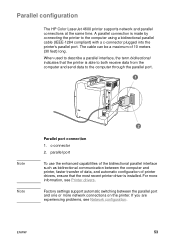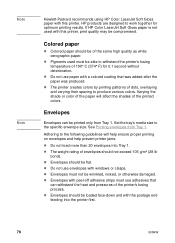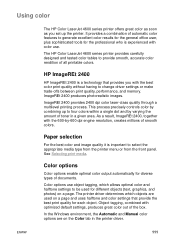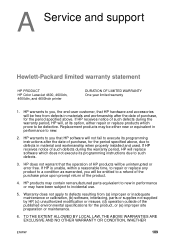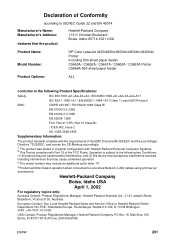HP 4600dn Support Question
Find answers below for this question about HP 4600dn - Color LaserJet Laser Printer.Need a HP 4600dn manual? We have 19 online manuals for this item!
Question posted by heyjodgro on June 16th, 2014
What Drivers Can Be Used With Hp Color Laserjet 4600 Driver Windows 7
Current Answers
Answer #1: Posted by BusterDoogen on June 16th, 2014 6:42 AM
I hope this is helpful to you!
Please respond to my effort to provide you with the best possible solution by using the "Acceptable Solution" and/or the "Helpful" buttons when the answer has proven to be helpful. Please feel free to submit further info for your question, if a solution was not provided. I appreciate the opportunity to serve you!
Related HP 4600dn Manual Pages
Similar Questions
how can i fix this error problem number 51.2M in my printer.
need driver HP color Laserjet 4650dtn for windows 7, 32bit