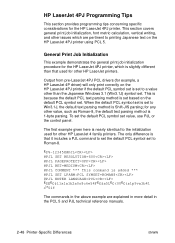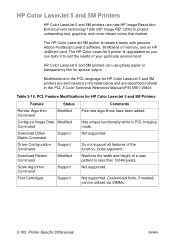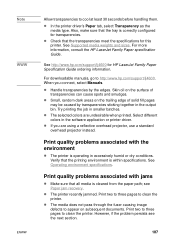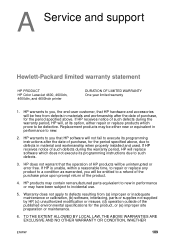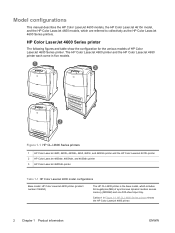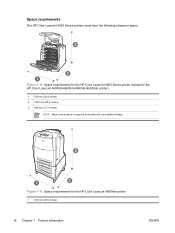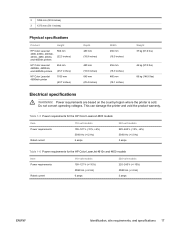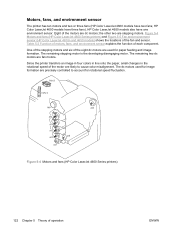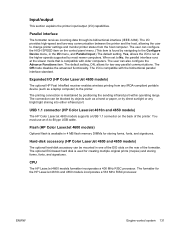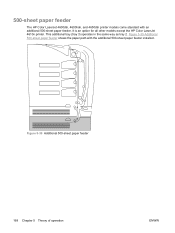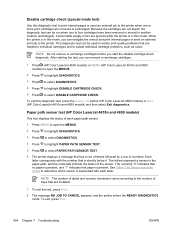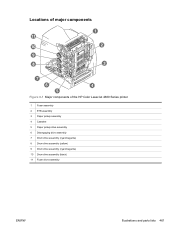HP 4600 Support Question
Find answers below for this question about HP 4600 - Color LaserJet Laser Printer.Need a HP 4600 manual? We have 24 online manuals for this item!
Question posted by mholtz on June 30th, 2011
What's The Latest Firmware For 4600dtn?
Current Answers
Answer #1: Posted by kcmjr on June 30th, 2011 9:40 AM
Current firmware is here: http://h20566.www2.hp.com/hpsc/swd/public/readIndex?taskId=135&prodNameId=74309&sp4ts.oid=74309&ac.admitted=1449185463839.1123376534.199480143&swEnvOID=54&action=listDriver&prodTypeId=18972&swLang=8&prodSeriesId=74301&lang=en&cc=us
Current revision is "03.016.0" dated "21 Mar 2007"
Licenses & Certifications: Microsoft, Cisco, VMware, Novell, FCC RF & Amateur Radio licensed.
Related HP 4600 Manual Pages
Similar Questions
how to solved hp color laserjet cp6015xh error code 58.04
have acquired an old HP4600 however do not have a printer cable- what is the best option for me to c...