HP 4600 Support Question
Find answers below for this question about HP 4600 - Color LaserJet Laser Printer.Need a HP 4600 manual? We have 24 online manuals for this item!
Question posted by howl0Than on September 3rd, 2014
What Is A Ribbon Cable On A Hp 4600
The person who posted this question about this HP product did not include a detailed explanation. Please use the "Request More Information" button to the right if more details would help you to answer this question.
Current Answers
There are currently no answers that have been posted for this question.
Be the first to post an answer! Remember that you can earn up to 1,100 points for every answer you submit. The better the quality of your answer, the better chance it has to be accepted.
Be the first to post an answer! Remember that you can earn up to 1,100 points for every answer you submit. The better the quality of your answer, the better chance it has to be accepted.
Related HP 4600 Manual Pages
HP Printers - Supported Citrix Presentation Server environments - Page 1


...
November 2008
Executive summary...2 What's new ...2 Versions of Terminal Server and Citrix supported by HP 2 Testing performed by HP ...3 HP LaserJet printers and supported driver versions 4 HP Color printers with Edgeline Technology and supported driver versions 12 Using the HP Universal Print Driver version 4.7 for Windows in Citrix environments 12 The difference between the Citrix...
HP Printers - Supported Citrix Presentation Server environments - Page 26


... Deskjet D2360 XenApp Plugin for Hosted Apps, version 11.x
HP LaserJet 3020 HP Universal, PCL, PS printers & 32-bit/64-bit drivers
HP Officejet Pro K5400
HP Officejet Pro L7680 All-in-One
HP Deskjet 5440
HP Business Inkjet 1100
HP Officejet 720
HP LaserJet 3200
HP LaserJet 4000
HP Designjet 4000 PostScript
HP Color LaserJet 3000
Testing methodology for each test case.
The 32-bit and...
HP PCL/PJL reference - PCL 5 Comparison Guide - Page 12
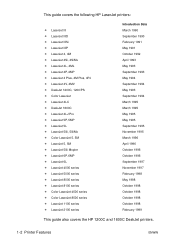
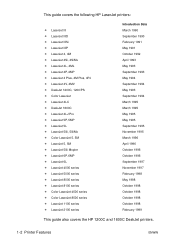
... HP LaserJet printers:
z LaserJet III z LaserJet IIID z LaserJet IIISi z LaserJet IIIP z LaserJet 4, 4M z LaserJet 4Si, 4SiMx z LaserJet 4L, 4ML z LaserJet 4P, 4MP z LaserJet 4 Plus, 4M Plus, 4PJ z LaserJet 4V, 4MV z DeskJet 1200C, 1200/PS z Color LaserJet z LaserJet 4LC z DeskJet 1600C z LaserJet 4LJ Pro z LaserJet 5P, 5MP z LaserJet 5L z LaserJet 5Si, 5SiMx z Color LaserJet 5, 5M z LaserJet...
HP PCL/PJL reference - PCL 5 Comparison Guide - Page 60
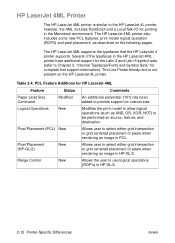
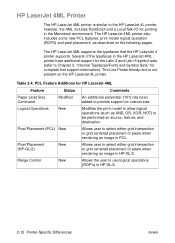
..., however, the 4ML includes PostScript and a LocalTalk I/O for printing in PCL.
The Line Printer bitmap font is similar to provide support for complete font support information).
HP LaserJet 4ML Printer
The HP LaserJet 4ML printer is not present on the HP LaserJet 4L printer.
Table 2-4. Pixel Placement (PCL) New
Allows user to Chapter 3, "Internal Typefaces/Fonts and Symbol...
HP PCL/PJL reference - PCL 5 Comparison Guide - Page 173
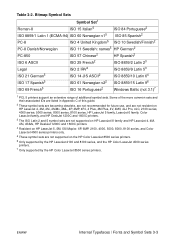
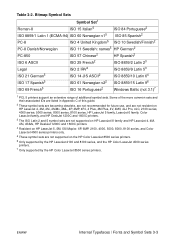
Some of the more common sets and their associated IDs are not supported on the HP Color LaserJet 8500 series printers.
6 Only supported by the HP LaserJet 2100 and 8100 series, and the HP Color LaserJet 4500 series printers.
7 Only supported by the HP Color LaserJet 8500 series printers. ENWW
Internal Typefaces / Fonts and Symbol Sets 3-3 Bitmap Symbol Sets
Symbol Set1
Roman-8
ISO 15 ...
HP PCL/PJL reference - Printer Job Language Technical Reference Manual - Page 274
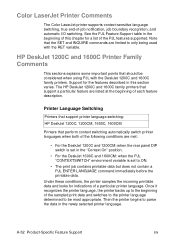
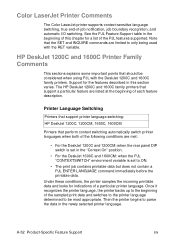
... 1200C and 1200CM: when the rear panel DIP switch is set in the newly selected printer language.
See the PJL Feature Support table in this chapter for the features described in the beginning of the PJL features supported. Color LaserJet Printer Comments
The Color LaserJet printer supports context-sensitive language switching, true end-of each feature description.
Printer Job Language - Technical Reference Manual - Page 248


... LaserJet Printer Comments
The Color LaserJet printer supports context-sensitive language switching, true end-of each feature description. The print job contains printable data but does not contain a PJL ENTER LANGUAGE command immediately before the printable data.
HP DeskJet 1200C and 1600C Printer Family Comments
This sections explains some important points that produces draft-like pages...
HP color LaserJet 4600 Series - User Guide - Page 70


... Linux networks, use the HP LocalTalk Cable Kit. LocalTalk configuration
The LocalTalk interface enables you to set up the printer on configuring the computer and printer to print through a LocalTalk interface, refer to the printer's getting started guide and the HP Jetdirect Print Server Administrator's Guide. Note
AppleTalk networks
Use the HP LaserJet Utility to print directly from...
HP color LaserJet 4600 Series - User Guide - Page 73
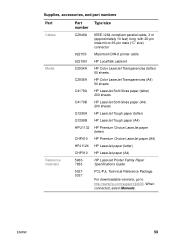
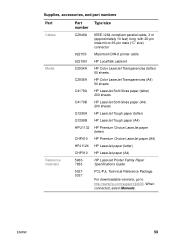
... printer cable
HP LocalTalk cable kit
HP Color LaserJet Transparencies (letter) 50 sheets
HP Color LaserJet Transparencies (A4) 50 sheets
HP LaserJet Soft Gloss paper (letter) 200 sheets
HP LaserJet Soft Gloss paper (A4) 200 sheets
HP LaserJet Tough paper (letter)
HP LaserJet Tough paper (A4)
Reference materials
HPU1132 HP Premium Choice LaserJet paper (letter)
CHP410 HP Premium Choice LaserJet...
HP color LaserJet 4600 Series - User Guide - Page 135


... to you as a result of using this is not a genuine HP print cartridge and you believe you purchased an HP print cartridge, call the HP fraud hotline. Print cartridge authentication
The HP Color LaserJet 4600 series printer automatically authenticates the print cartridges when the cartridges are not genuine HP products, HP cannot influence their design or control their quality.
During...
Service Manual - Page 80


... network operation.
NOTE For LocalTalk configuration, the DIN-8 printer cable must be placed anywhere in the office or home and connected to traditional wired network connections.
NOTE The HP Color LaserJet 4610n printer supports only Windows 2000 and Windows XP. UNIX and Linux networks
Use the HP Jetdirect printer installer for UNIX utility to a Macintosh computer on the...
Service Manual - Page 84
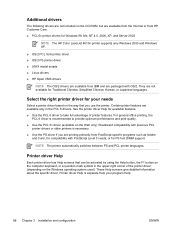
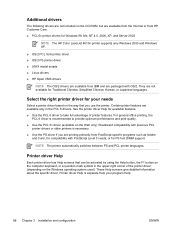
... for Windows 98, Me, NT 4.0, 2000, XP, and Server 2003
NOTE The HP Color LaserJet 4610n printer supports only Windows 2000 and Windows XP.
■ OS/2 PCL 5c/6 printer driver ■ OS/2 PS printer driver ■ UNIX model scripts ■ Linux drivers ■ HP Open VMS drivers
NOTE The OS/2 drivers are available from your needs
Select...
Service Manual - Page 227
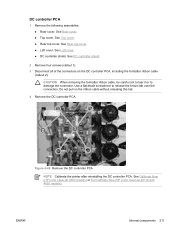
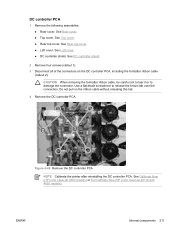
... top cover. ● Left cover. Do not pull on the DC controller PCA, including the formatter ribbon cable
(callout 2). See Calibrate Now (HP Color LaserJet 4600 models) or Full Calibrate Now (HP Color LaserJet 4610n and 4650 models). CAUTION When removing the formatter ribbon cable, be careful not to tear it or to release the brown tab over the connection. Use...
Service Manual - Page 234
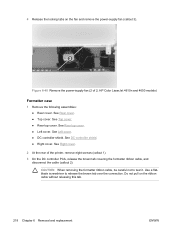
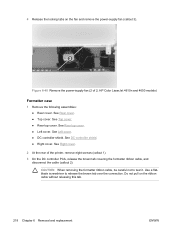
... the formatter ribbon cable, and
disconnect the cable (callout 2). CAUTION When removing the formatter ribbon cable, be careful not to release the brown tab over the connection. See Rear cover. ● Top cover. Do not pull on the fan and remove the power-supply fan (callout 3). See DC controller shield. ● Right cover. HP Color LaserJet 4610n and...
Service Manual - Page 236
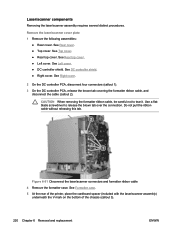
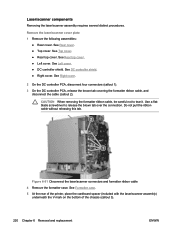
.... ● Right cover.
Figure 6-51 Disconnect the laser/scanner connectors and formatter ribbon cable
4 Remove the formatter case. Do not pull the ribbon cable without releasing this tab.
Remove the laser/scanner cover plate 1 Remove the following assemblies:
● Rear cover. See Formatter case.
5 At the rear of the printer, place the cardboard spacer (included with the...
Service Manual - Page 303
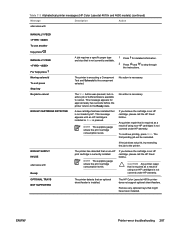
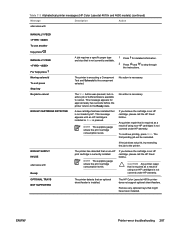
... might have been installed. The HP Color LaserJet 4610n printer does not support optional sheet-feeders. ENWW
Printer-error troubleshooting 287
If you believe the cartridge is an HP cartridge, please call the HP fraud hotline. Remove any optional trays that an optional sheet-feeder is installed. Table 7-3 Alphabetical printer messages (HP Color LaserJet 4610n and 4650 models) (continued...
Service Manual - Page 470
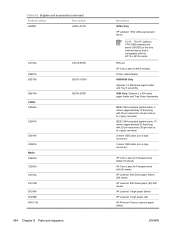
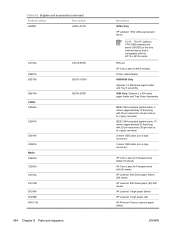
...cable (a to b type connector)
HP Color LaserJet Transparencies (letter) 50 sheets
HP Color LaserJet Transparencies (A4) 50 sheets
HP LaserJet Soft Gloss paper (letter) 200 sheets
HP LaserJet Soft Gloss paper (A4) 200 sheets
HP LaserJet Tough paper (letter)
HP LaserJet Tough paper (A4)
HP Premium Choice LaserJet paper (letter)
ENWW
FIR pod
HP Color LaserJet 4600 models)
Printer cabinet/stand
4600...
Service Manual - Page 471
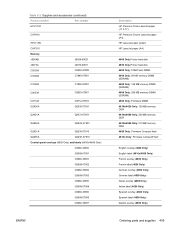
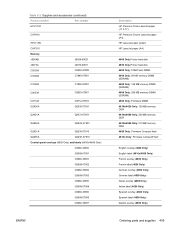
...
C9660-40007
ENWW
Description HP Premium Chois LaserJet paper (11 X 17) HP Premium Choice LaserJet paper (A4) HP LaserJet paper (letter) HP LaserJet paper (A4)
4600 Only:Printer hard disk 4650 Only:Printer hard disk 4600 Only: 8 MB Flash DIMM 4600 Only: 64 MB memory DIMM (SDRAM) 4600 Only: 128 MB memory DIMM (SDRAM) 4600 Only: 256 MB memory DIMM (SDRAM) 4600 Only: Firmware DIMM 4610n...
Service Manual - Page 525


... Cable, memory; 4600 Only Cable, paper-feed Cable, relay Cable, sensor Cable/connector, fuser; 4600 Only Cable/connector, fuser; 4610n/4650 Only Cable/connector, optional feeder Cam/gear 66T Cap, left Cap, right Cartridge, inlet assembly Cassette (tray 2); 4600 Only Cassette (tray 2); 4610n/4650 Only Cassette frame left assembly Cassette, 500-sheet paper feeder
Cassette-frame right assembly Color...
Service Manual - Page 533
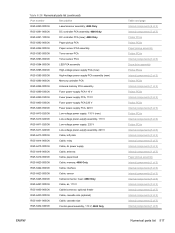
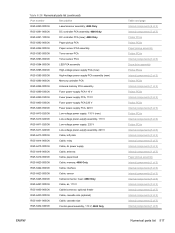
...
RG5-6425-000CN
Cable/connector, fuser; 4600 Only
RG5-6427-000CN
Cable, ac, 110 V
RG5-6430-000CN
Cable/connector, optional feeder
RG5-6430-000CN
Cable, cassette size (optional)
RG5-6431-000CN
Cable, cassette size
RG5-6432-040CN
Control-panel assembly, 110 V; 4600 Only
ENWW
Table and page Internal components (4 of 5) Internal components (3 of 5) Printer PCAs Printer PCAs Paper pickup...
Similar Questions
What Wires Do I Need To Hook Up Color Laserjet Hp 4600 Pictures
(Posted by Oakborm 9 years ago)
Where To Set My Hp 4600 Color Printer To Collate On Windows 7
(Posted by maripst 10 years ago)
Hp 4600 Color Laserjet Won't Collate
(Posted by diTapu 10 years ago)
Hp 4600 Error 68.0 How To Repair
I received an error68.0 on my Hp 4600. I went through the steps of clearing the code but as soon as ...
I received an error68.0 on my Hp 4600. I went through the steps of clearing the code but as soon as ...
(Posted by dharrell 10 years ago)
Hp 4600 Dn Laserjet Printer
envelopes are coming out sealed & curling the edges of the paper when exiting the printer. we ar...
envelopes are coming out sealed & curling the edges of the paper when exiting the printer. we ar...
(Posted by tim10 12 years ago)

