HP 4550 Support Question
Find answers below for this question about HP 4550 - Color LaserJet Laser Printer.Need a HP 4550 manual? We have 24 online manuals for this item!
Question posted by chadbusch69 on January 26th, 2012
Head Cleaning
can you clean the ink ports or run a cleaning cycle?
Current Answers
There are currently no answers that have been posted for this question.
Be the first to post an answer! Remember that you can earn up to 1,100 points for every answer you submit. The better the quality of your answer, the better chance it has to be accepted.
Be the first to post an answer! Remember that you can earn up to 1,100 points for every answer you submit. The better the quality of your answer, the better chance it has to be accepted.
Related HP 4550 Manual Pages
HP LaserJet Products - Installing the Product in Microsoft Windows Vista - Page 5


... window, select Have Disk. Go to step 12. Select the Query the printer and automatically select the driver to Step 9. 9. Go to use check box and select Next. If the desired LaserJet displays in the Hostname and Port name fields. Select the Browse button to advance to Step 10. Process 8. Selecting the check...
HP PCL/PJL reference - Printer Job Language Technical Reference Manual - Page 19


... command (E) print as the PCL portion of PJL commands followed by the PCL job, and possibly followed by printable data), the PJL commands are running different printer languages on the first page. However, a page of PJL commands printed before and probably after the PCL job can be unusable due to any non...
HP PCL/PJL reference - Printer Job Language Technical Reference Manual - Page 87
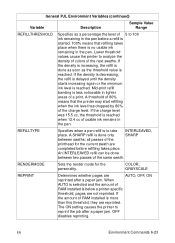
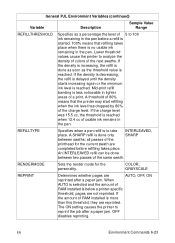
... swath are
completed before a refill is started. 100% means that the printer may start refilling when the ink level has dropped by 80% of
RAM installed is reached.
If
the ... increasing again or the minimum ink level is below a printer-specific
threshold, pages are not reprinted. Lower threshold values cause the printer to analyze the density of colors of 5 to take INTERLEAVED,
place...
HP PCL/PJL reference - Printer Job Language Technical Reference Manual - Page 214
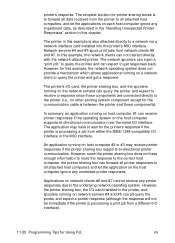
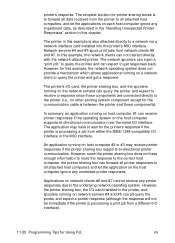
... not have to wait for the communication cable is processing a print job from the printer to query the printer and get responses back. The application may receive printer responses if the printer sharing box supports bi-directional printer communication. An application running on network clients #6 and #7 cannot receive any impertinent data, as described in the "Handling...
HP PCL/PJL reference - Printer Job Language Technical Reference Manual - Page 327
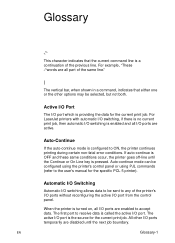
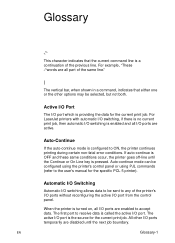
For LaserJet printers with automatic I/O switching, if there is no current print job, then automatic I/O switching is enabled and all I /O port from the control panel.
When the printer is a continuation of the printer's I/O ports without reconfiguring the active I /O ports are active. All other options may be selected, but not both.
Auto-Continue
If the auto-continue mode is...
HP Embedded Web Server for HP LaserJet Printers - User Guide - Page 10


... environment is done.
A Java application that they will run on ChaiVM virtual machine in a Windows 98 environment can also run in a Macintosh or a printer. This infrastructure inside the printer allows for developers to create custom printer capabilities.
• Printer firmware, or other applications, can run on the printer. These capabilities apply to make communication over the...
HP Color LaserJet 4550 printer family - Software Technical Reference - Page 92


... PRIVILEGES on that workstation. HP Color LaserJet 4550 Software Technical Reference
92
The online User Guide can be installed later.
Connecting to the printer After installing the end-user software on a client workstation, the user or the network administrator must connect the printer drivers to the printer on the proper port before the client can print to...
HP Color LaserJet 4550 printer family - Software Technical Reference - Page 105


... 95, Windows 98 and Windows Millennium
Users of a shared network version of port the printer is to be connected to.
• Use an existing port
• Add a port
• Connect to a shared network printer
HP Color LaserJet 4550 Software Technical Reference
105 Connecting to the printer
After installing the end-user software on a client workstation, you are using the...
HP Color LaserJet 4550 printer family - Software Technical Reference - Page 119


...Windows NT 4.0, there are three options for connecting to a port vary, depending on the proper port before the client can install only those software components that ...to the network printer on a Windows NT workstation, the installer must connect the printer drivers to the printer.
HP Color LaserJet 4550 Software Technical Reference
119
Connecting to the printer After installing the ...
HP Color LaserJet 4550 printer family - Software Technical Reference - Page 130


....DLL
PCL 5c driver
HP Color LaserJet 4550 Software Technical Reference
130 Configuring the printer on the network Before printing to the printer on the screen.
NOTE:
To connect to the network printer on a Windows NT workstation, the installer must be configured to Printer in the Printer menu. Under Shared Printers, double-click on the printer's network name, and then...
HP Color LaserJet 4550 printer family - Software Technical Reference - Page 193


... printer port." Workaround:
HP Color LaserJet 4550 Software Technical Reference
193 The printer will suggest a default queue name incrementing by _q2, _q3...
For the first eight installs, Install Network Printer Wizard will be set via "Suggest Settings" and printer creation fails.
The driver installation finishes, and the printer is setup to print to the printer. Workaround:
Run...
HP Color LaserJet 4550 printer family - Software Technical Reference - Page 208
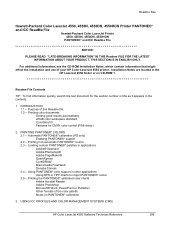
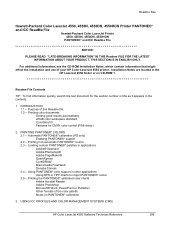
...174;* palettes in the contents.
1. USING ICC PROFILES AND COLOR MANAGEMENT SYSTEMS (CMS)
HP Color LaserJet 4550 Software Technical Reference
208
PRINTING PANTONE®* COLORS 2.1 -- Readme files
Hewlett-Packard Color LaserJet 4550, 4550N, 4550DN, 4550HDN Printer PANTONE®* and ICC ReadMe File
Hewlett-Packard Color LaserJet Printer 4550, 4550N, 4550DN, 4550HDN
PANTONE®* and ICC...
Service Manual - Page 9


...Figure 1-1 HP Color LaserJet 4500 family printers 14 Figure 1-2 HP Color LaserJet 4550 series printers 15 Figure 1-3 Model and Serial number information 18 Figure 1-4 Sample label 19 Figure 1-5 Space requirements 21 Figure 1-6 Front view, HP Color LaserJet 4500 and HP Color LaserJet 4550
(shown with 500-sheet paper feeder and duplex unit 25 Figure 1-7 Rear view, HP Color LaserJet 4500 (shown...
Service Manual - Page 10


... shield removal and replacement 156 Figure 6-14 Laser/scanner assembly removal and replacement 157 Figure ...Color LaserJet 4500 and HP Color LaserJet 4550 printers 174 Figure 6-33 High-voltage power supply removal and replacement (older version
HP Color LaserJet 4500 printers... solenoid removal and replacement 188 Figure 6-51 ITB cleaning roller clutch removal and replacement 189 Figure 6-52 ITB...
Service Manual - Page 17


...1
2
Figure 1-2
HP Color LaserJet 4550 series printers
1 HP Color LaserJet 4550 and 4550N printers 2 HP Color LaserJet 4550DN and 4550HDN printers
This printer series combines the quality and reliability of Hewlett-Packard printers with the HP Color LaserJet 4550N, 4550DN and
4550HDN printers)
HP Color LaserJet 4550 series: Infrared receiver port HP Color LaserJet 4550 series: Embedded Web...
Service Manual - Page 82


...cleaning cycles when printing duplex pages. This is actually used can also have a significant effect on drum life:
Because of pre- When printing in terms of A-4/Letter-size images. For example, an A-4-size color... end of its life and the printer will be 1/4 of the images printed.
Due to the carousel arrangement of the color cartridges, color printing uses four images per A-4/Letter...
Service Manual - Page 218


Note
Troubleshooting power-on
Power-on check
1 Verify that the power-on . 7 Check fuse in to the printer. 4 Make sure the fans are still running. If the front panel display looks dark and an error message appears, check the ribbon cable between the formatter and the DC controller. 5 Remove any ...
Service Manual - Page 368
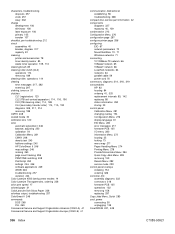
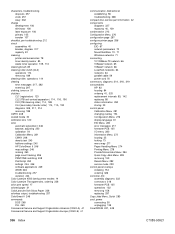
... count tracking 296 PANTONE matching 248 PostScript 250 settings 244, 246 software applications 249 sRGB 246 troubleshooting 257 variation 244 Color LaserJet 4500 family printer models 14 Color LaserJet Transparencies, ordering 326 color print speed 17 colored paper 31 ColorLaserJet Soft Gloss Paper 326 colorless output, troubleshooting 257 ColorSmart II 246 commands DOS 269 PJL 269 Commercial...
Service Manual - Page 371
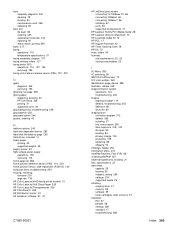
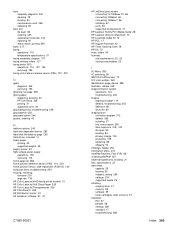
... family printer models 14 HP Color LaserJet Soft Gloss Paper 326 HP Color LaserJet Transparencies 326 HP ColorSmart II 246 HP Distribution Center 43 HP JetAdmin software 67, 70
C7085-90921
HP JetDirect print servers connecting 10/100Base-TX 66 connecting 10Base2 65 connecting 10Base-T 66 installing 67 ports 64 supported configurations 71
HP LaserJet Family Print...
Service Manual - Page 378


...color page count 296 fuser maintenance 296 page count 297 transfer maintenance 296 trailing edge, detecting 129 transfer kits life span 83 ordering 325 replacement intervals 142 replacing 89 status report, printing 290 transfer maintenance count 296 transfer operations 107 transfer plates, waste toner 109 transfer roller cleaning..., printing 291 trus head screws 141 turning off printer 139
U
UEL (...
Similar Questions
How Do I Measure How Much Toner Is Left In My Color Laser Jet Printer Hp4550
(Posted by dlatBerns 9 years ago)
Does My Hp 4550 Color Laserjet Printer Need A Number On A Local Mac Network
(Posted by djfKr 9 years ago)
Turn Off Color Printing To Save Ink?
Is it possible to disable the automatic printing of a color 'test' page each time the printer 'initi...
Is it possible to disable the automatic printing of a color 'test' page each time the printer 'initi...
(Posted by susan90173 12 years ago)
Is There A Cleaning Cycle With The Hp Cp2020 Printer/
I installed a new cyan cartridge and it left droppings on my paper when I was just printing black. A...
I installed a new cyan cartridge and it left droppings on my paper when I was just printing black. A...
(Posted by kalandsverk 12 years ago)
I Own A Hp Color Laser Jet 4550 Printer Need To Have It Serviced. Do You Have #
(Posted by avonpatterson 14 years ago)

