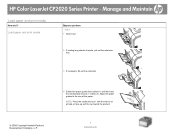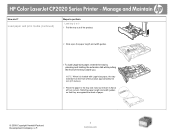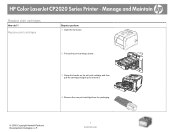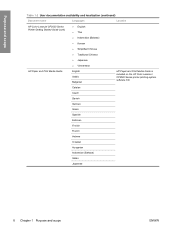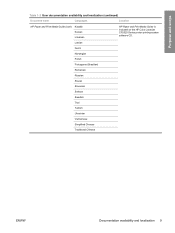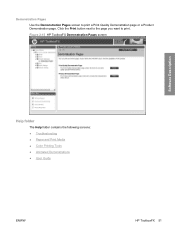HP Color LaserJet CP2020 Support Question
Find answers below for this question about HP Color LaserJet CP2020.Need a HP Color LaserJet CP2020 manual? We have 15 online manuals for this item!
Question posted by kalandsverk on September 10th, 2011
Is There A Cleaning Cycle With The Hp Cp2020 Printer/
I installed a new cyan cartridge and it left droppings on my paper when I was just printing black. After 30 copies or so it went away and it is now printing fine. Is there anyway to run a cleaning cycle to speed up this process so I don't have to waste toner and paper?
Current Answers
Related HP Color LaserJet CP2020 Manual Pages
Similar Questions
Hp Color Laserjet 4700 Installs On Windows 7b 64 Bit But Wont Print
(Posted by Draghabs1 10 years ago)
How Do I Sanitise The Memory Of Hp 2055 Printers Before Disposal ?
How do I sanitise the memory of HP 2055 printers before disposal ?
How do I sanitise the memory of HP 2055 printers before disposal ?
(Posted by johnmacdonald56 11 years ago)
Does The Hp Cp2020 Printer Have An Automatic Duplexing Feature? Or Manual Only?
(Posted by shanson 12 years ago)
On Hp Laserjet Cp2020 Printer
How Do I Clear Paper Jam From The Rear?
(Posted by shiffmanmdjd 12 years ago)