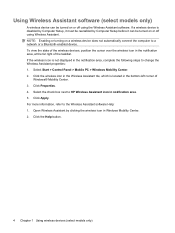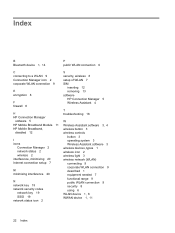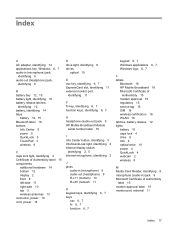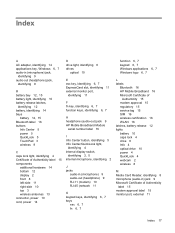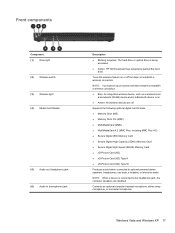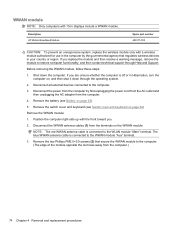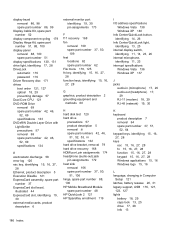HP 4510s Support Question
Find answers below for this question about HP 4510s - ProBook - Celeron 1.8 GHz.Need a HP 4510s manual? We have 43 online manuals for this item!
Question posted by vicStev on March 27th, 2014
How To Switch On Wireless Probook 4430s Mobility Disabled
The person who posted this question about this HP product did not include a detailed explanation. Please use the "Request More Information" button to the right if more details would help you to answer this question.
Current Answers
Answer #1: Posted by freginold on June 7th, 2020 5:21 AM
You can turn your laptop's wireless capability on or off by using the wireless on/off button. To see the location of this button, look at the diagram on the first page of the laptop's QuickSpecs -- the wireless button will be #8 in the picture.
If this answer helped you to solve your problem and/or answer your question, please let us know by clicking on the "Helpful" icon below. If your question wasn't answered to your satisfaction, feel free to resubmit your question with more information. Thank you for using HelpOwl!
If this answer helped you to solve your problem and/or answer your question, please let us know by clicking on the "Helpful" icon below. If your question wasn't answered to your satisfaction, feel free to resubmit your question with more information. Thank you for using HelpOwl!
Related HP 4510s Manual Pages
Similar Questions
How To Turn On Wireless Switch On Probook 6540b
(Posted by celesthara 9 years ago)
Hp Probook 4430s How To Turn On Wifi Button Switch Not Working
(Posted by fidprach 9 years ago)
How Do I Factory Restore Intel Celeron Probook 4430s
(Posted by bejjanpa 9 years ago)
How Can I Restart My Probook 4430s
(Posted by gastar 10 years ago)
How Do I Switch Wireless On Or Off On My Hp Probook 6540b?
My wireless has been switched off - not sure how - and |I don't know how to turn it back on. What ar...
My wireless has been switched off - not sure how - and |I don't know how to turn it back on. What ar...
(Posted by LeonQuinn 12 years ago)