HP 4510s Support Question
Find answers below for this question about HP 4510s - ProBook - Celeron 1.8 GHz.Need a HP 4510s manual? We have 43 online manuals for this item!
Question posted by barbiehester on March 26th, 2012
I Spilled Nail Polish Remover On My Laptop.
Last night I spilled nail polish remover on my laptop. The keys are not all working. I turned it off to dry and now it won't turn back on. I took battery out and out back in with no results. What do I need to do now?
Current Answers
There are currently no answers that have been posted for this question.
Be the first to post an answer! Remember that you can earn up to 1,100 points for every answer you submit. The better the quality of your answer, the better chance it has to be accepted.
Be the first to post an answer! Remember that you can earn up to 1,100 points for every answer you submit. The better the quality of your answer, the better chance it has to be accepted.
Related HP 4510s Manual Pages
End User License Agreement - Page 2


... make a one-time transfer of the HP Product with any product identification, copyright notices or proprietary restrictions from the Software Product.
6. Restrictions. You shall not remove any term or condition of Authenticity. TERM. Any software recovery solution provided with the update or supplement. This EULA is automatically terminated. To use technical...
Backup and Recovery - Windows Vista - Page 9


... for tasks such as the drivers, software, and utilities from the backup used for your computer. 5. NOTE: For additional information on the computer are permanently removed. NOTE: Windows includes the User Account Control feature to the "Using a Windows Vista operating system DVD (purchased separately)" section in Help and Support. To find...
Backup and Recovery - Windows Vista - Page 10


... Chapter 3 Performing a recovery Follow the on the computer are permanently removed. All files you must be reinstalled. Software not installed at the ... operating system and programs using f11, follow these steps: 1. Turn on the screen. 5. To find the partition, select
Start ... computer, and then press esc while the "Press the ESC key for the presence of the screen. 4. If possible, check ...
Backup and Recovery - Windows Vista - Page 11


... accessible. Using a Windows Vista operating system DVD (purchased separately)
If you are permanently removed. Restart the computer, and then insert the Windows Vista operating system DVD into the optical.... Follow the on -screen instructions. 5. All files you have created and any keyboard key. 4. To initiate recovery using a Windows Vista operating system DVD, follow the on the...
Backup and Recovery - Windows XP - Page 8


... and programs.
4 Chapter 3 Performing a recovery Shut down the computer. 4. Turn on the computer are permanently removed. To recover your operating system and programs, follow these steps: 1. All files...created and any software installed on the computer. 5. After the operating system is installed, remove the Operating System disc and insert the Driver
Recovery disc. 7. If possible, back up...
HP Business Notebook Password Localization Guidelines - Page 5
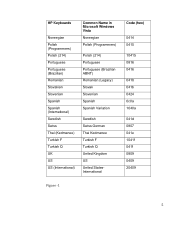
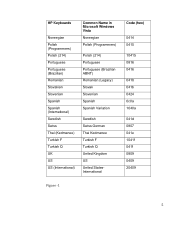
... Romanian Slovakian Slovenian Spanish Spanish (International) Swedish Swiss Thai (Kedmanee) Turkish F Turkish Q UK US US (International)
Common Name in Microsoft Windows Vista Norwegian Polish (Programmers)
Polish (214) Portuguese Portuguese (Brazilian ABNT) Romanian (Legacy) Slovak Slovenian Spanish Spanish Variation
Swedish Swiss German Thai Kedmanee Turkish F Turkish Q United Kingdom US United...
HP Business Notebook Password Localization Guidelines - Page 9


...key and cap key for upper case in Preboot BIOS and Drive Encryption. Then, it will be rejected on the following keyboards. · Chinese Bopomofo · Japanese
9 Another potential issue is subsequently changed using a different but not on the former. For example, both the U.S. abcdef), the same password has to remove...required.
Password change will work in Drive Encryption but ...
HP Notebook and Tablet PC Cleaning Guideline - Page 2


... solutions listed previously or use an acceptable germicidal disposable wipe.
■ To prevent keys from sticking and to remove dust, lint, and particles from some of the internal electronics of the pen holder....
✎ When cleaning the cover of the notebook, use a circular motion to aid in removing dirt and debris. Cleaning a tablet PC pen and pen holder
Using one of the cleaning solutions...
Software Update - Windows XP - Page 8


...6. Click your
computer. At the download area, perform these steps: 1. b.
Do not insert, remove, connect, or disconnect any instructions that are displayed, follow these instructions: Do not disconnect power from...Computer. 2. It is recommended that is newer than the BIOS version currently installed on battery power, docked in the product
box, and then press enter. 3. Click the option...
HP ProtectTools - Windows Vista and Windows XP - Page 3


...of contents
1 Introduction to security HP ProtectTools features ...2 Accessing HP ProtectTools Security ...4 Achieving key security objectives ...6 Protecting against targeted theft 6 Restricting access to sensitive data 6 Preventing unauthorized...) registration 18 Managing applications and credentials 18 Modifying application properties 18 Removing an application from Single Sign On 18
iii
HP ProtectTools - Windows Vista and Windows XP - Page 4


... 19 Using Application Protection 20 Restricting access to an application 20 Removing protection from an application 20 Changing restriction settings for a protected ...28 Encrypting or decrypting individual drives 28 Backup and recovery (administrator task 28 Creating backup keys 28 Registering for online recovery 29 Managing an existing online recovery account 30 Performing a recovery...
HP ProtectTools - Windows Vista and Windows XP - Page 6


... 73 Permanently disabling Embedded Security 73 Enabling Embedded Security after permanent disable 73 Migrating keys with the Migration Wizard 74
8 Device Access Manager for HP ProtectTools (select models...75 Simple configuration ...76 Device class configuration (advanced 77 Adding a user or a group 77 Removing a user or a group 77 Denying access to a user or group 77 Allowing access to ...
HP ProtectTools - Windows Vista and Windows XP - Page 8


... security chip, helps protect a hard drive from unauthorized access, even if it is removed from a system, without requiring the user to remember any additional passwords beyond the embedded...the hard drive. HP ProtectTools features
The following table details the key features of HP ProtectTools modules:
Module
Key features
Credential Manager for HP ProtectTools
● Credential Manager acts as...
Power Management - Linux - Page 18


... 50 percent, recharge the battery before using it if it in a cool, dry place. NOTE: A stored battery should be unused and unplugged from the computer when it is less than 2 weeks, remove the battery and store it , HP recommends purchasing a new battery when the storage capacity indicator turns green-yellow.
14 Chapter 4 Using battery power do not expose...
Power Management - Windows Vista - Page 27


If a computer will be checked every 6 months. If the capacity is less than 2 weeks, remove the battery and store it separately. Storing a battery 23 Calibrate a battery before returning it to high temperatures for one month or more than 50 percent, recharge the battery before using it if it has been stored for extended periods of a stored...
Power Management - Windows XP - Page 27
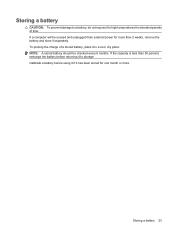
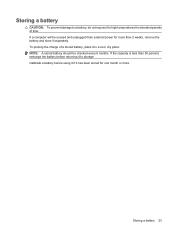
... remove the battery and store it separately. To prolong the charge of time. If a computer will be checked every 6 months. NOTE: A stored battery ...should be unused and unplugged from external power for one month or more than 50 percent, recharge the battery before using it if it in a cool, dry place. Storing a battery 23 Storing a battery
CAUTION: To prevent damage to a battery...
Service Guide - Page 97


... antenna cables (5) from the tape, clips, and routing channels built into the top cover.
Remove the battery (see Switch cover and keyboard on page 63). 5. Open the computer as far as possible. 3. Failure to support the display assembly can result in damage to the computer. Speakers (see Palm rest on page 73) c. Disconnect...
Service Guide - Page 110
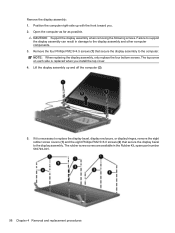
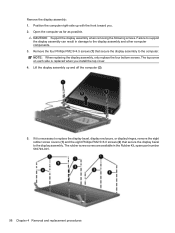
...the display assembly can result in the Rubber Kit, spare part number 535793-001.
98 Chapter 4 Removal and replacement procedures CAUTION: Support the display assembly when removing the following screws.... each side is necessary to replace the display bezel, display enclosure, or display hinges, remove the eight rubber screw covers (1) and the eight Phillips PM2.5×6.0 screws (2) that ...
Service Guide - Page 122
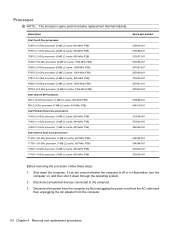
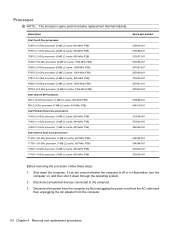
...GHz processor (3-MB L2 cache, 1066-MHz FSB) P7570 2.2-GHz processor (2-MB L2 cache, 800-MHz FSB) P8600 2.4-GHz processor (3-MB L2 cache, 1066-MHz FSB) P8700 2.53-GHz processor (3-MB L2 cache, 1066-MHz FSB) Intel Celeron M Processors 585 2.16-GHz...computer.
110 Chapter 4 Removal and replacement procedures
If you are unsure whether the computer is off or in Hibernation, turn the computer on, ...
Service Guide - Page 197
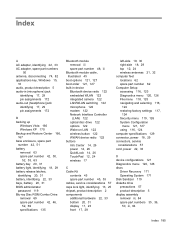
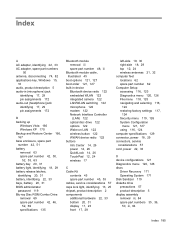
... applications key, Windows 15,
16 audio, product description 5 audio-in (microphone) jack
identifying 17, 29 pin assignments 172 audio-out (headphone) jack identifying 17, 29 pin assignments 172
B backing up
Windows Vista 166 Windows XP 170 Backup and Restore Center 166, 167 base enclosure, spare part number 42, 51 battery removal 63 spare...
Similar Questions
Hp Probook Laptop Wont Turn On Battery Light Blinks
(Posted by sisuper 9 years ago)
Hp Probook 4510s Power Button Blinking Won't Start
(Posted by soviemr 10 years ago)
Keyboard On Laptop Only Works When Connected To Docking Station.
Keyboard on laptop only works when connected to docking station. When disconnect...
Keyboard on laptop only works when connected to docking station. When disconnect...
(Posted by n91192 11 years ago)
Hp Pro Book 4510s Ac Adapter Stopped Working.
hi there, my hp laptop,s ac adapter has stopped working recently ... whenever i try to connect it to...
hi there, my hp laptop,s ac adapter has stopped working recently ... whenever i try to connect it to...
(Posted by dvdmn00 11 years ago)

