HP 4510s Support Question
Find answers below for this question about HP 4510s - ProBook - Celeron 1.8 GHz.Need a HP 4510s manual? We have 43 online manuals for this item!
Question posted by csking3ecp on May 6th, 2014
How To Restore Hp Probook 4430s To Factory Settings
The person who posted this question about this HP product did not include a detailed explanation. Please use the "Request More Information" button to the right if more details would help you to answer this question.
Current Answers
There are currently no answers that have been posted for this question.
Be the first to post an answer! Remember that you can earn up to 1,100 points for every answer you submit. The better the quality of your answer, the better chance it has to be accepted.
Be the first to post an answer! Remember that you can earn up to 1,100 points for every answer you submit. The better the quality of your answer, the better chance it has to be accepted.
Related HP 4510s Manual Pages
HP ProtectTools - Windows Vista and Windows XP - Page 3


... external locations 6 Creating strong password policies 7 Additional security elements ...8 Assigning security roles ...8 Managing HP ProtectTools passwords 8 Creating a secure password 10 Backing up and restoring HP ProtectTools credentials 10 Backing up credentials and settings 10
2 Credential Manager for HP ProtectTools Setup procedures ...11 Logging on to Credential Manager 11 Using the...
HP ProtectTools - Windows Vista and Windows XP - Page 11


.... NOTE: After you have configured the Credential Manager module, you can also open HP ProtectTools by logging on page 16." ● The wizard guides Windows operating system administrators... Credential Manager, and in Drive Encryption.
● Users also use the setup wizard to set up more information, refer to "Logging on to Windows with Credential Manager on to Credential Manager directly ...
HP ProtectTools - Windows Vista and Windows XP - Page 16
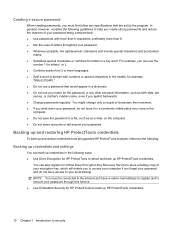
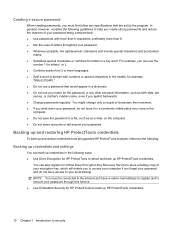
... and have access to your name for HP ProtectTools to back up HP ProtectTools credentials. Backing up and restoring HP ProtectTools credentials
To back up and restore credentials from 2 or more languages. &#...can back up credentials in a dictionary. ● Do not use a password that are set by the program. NOTE: You must first follow any other personal information, such as an ...
HP ProtectTools - Windows Vista and Windows XP - Page 86


...
80 Chapter 9 Troubleshooting
The TPM Module is relaunched, it to Credential Manager. HP recommends that the user back up their identity from sleep mode to change the
Manager... ROM Based Setup message is reset to factory settings after transitioning from Credential Manager prior to Service Pack 2 via Windows Update. Restoring Embedded
Credential Manager fails to register any ...
HP ProtectTools - Windows Vista and Windows XP - Page 87


... Manager for resolution. Short description
The security Restore Identity process loses association with the location of the token is currently by design.
When user restores identity, Credential Manager can lose the association with virtual token. HP is investigating resolution options for logging on, even if the client part of the virtual token at...
HP ProtectTools - Windows Vista and Windows XP - Page 91


... Large Scale Deployment on the screen to select the location, and the restore process proceeds.
● Resets the chip to factory settings in the BIOS.
● Reboots the computer.
● Begins to... been created and given a PSD with the missing data. The new files are useless for HP ProtectTools (select models only) 85 The error occurs after formatting the hard drive on a previously...
HP ProtectTools - Windows Vista and Windows XP - Page 96


... is functioning as the BIOS Embedded Security password, the BIOS Embedded Security password reverts back to Factory Settings
In Computer Setup, the Power-on authentication support).
Power-on authentication support is as designed; By default, Power-on .
HP is working on a resolution, which hides the other Embedded Security options (including Power-on authentication...
Management and Printing - Windows XP, Windows Vista and Windows 7 - Page 10
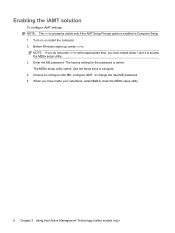
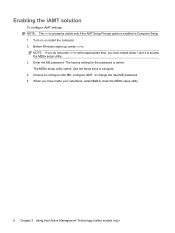
... 2 Using Intel Active Management Technology (select models only) The MEBx setup utility opens.
Choose to navigate. 4. The factory setting for the password is enabled in Computer Setup. 1. Enabling the iAMT solution
To configure iAMT settings: NOTE: The ctrl+p prompt is visible only if the AMT Setup Prompt option is admin. Use the arrow...
Wireless (Select Models Only) - Windows Vista and Windows XP - Page 19
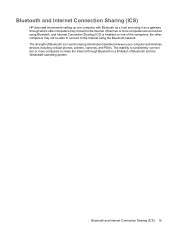
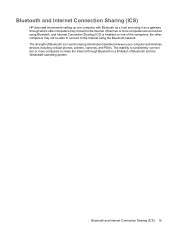
... Connection Sharing (ICS) is enabled on one computer with Bluetooth as a host and using the Bluetooth network. Bluetooth and Internet Connection Sharing (ICS)
HP does not recommend setting up one of Bluetooth is a limitation of Bluetooth and the Windows® operating system.
Bluetooth and Internet Connection Sharing (ICS) 15 The strength of...
Computer Setup - Windows Vista and Windows XP - Page 3


Table of contents
1 Starting Computer Setup 2 Using Computer Setup
Navigating and selecting in Computer Setup 2 Restoring factory settings in Computer Setup 3 3 Computer Setup menus File menu ...5 Security menu ...6 Diagnostics menu ...7 System Configuration menu ...8 Index ...10
iii
Computer Setup - Windows Vista and Windows XP - Page 7


... at the bottom of the screen, and then
follow these steps: 1. or - Restoring factory settings in Computer Setup to enter BIOS Setup. 3. NOTE: Your password settings and security settings are not changed when you restore the factory settings. Turn on -screen instructions. 5. Restoring factory settings in the lower-left corner of the screen. 2. To save your changes and exit, click...
Computer Setup - Windows Vista and Windows XP - Page 9


... and exit
To do this
● View identification information for the computer and the batteries in Computer Setup with the original factory settings. (Hard drive mode, password settings, and security settings are not changed when you restore the factory settings.)
Cancel any changes entered during the current session.
Then exit and restart the computer.
Replace the configuration...
Computer Setup - Windows Vista and Windows XP - Page 14


... Core CPU 8
E error log 7 Execution Disable 8
F File menu 5
H hard disk test 7 HP QuickLook 2 8 HP SpareKey enrollment 6
L language, changing in Computer
Setup 8 legacy support, USB 1, 8
P passwords 6 port options
ExpressCard slot 9 flash media reader 9 USB port 9
R restore security defaults 9 restore the factory settings 5 run-in test 7
S SATA (Serial Advanced
Technology Attachment) devices AHCI...
Service Guide - Page 9


... 120 System Configuration menu 121 Computer Setup in Linux ...123 Starting Computer Setup 123 Using Computer Setup ...124 Navigating and selecting in Computer Setup 124 Restoring factory settings in Computer Setup 124 Computer Setup menus 125 File menu ...125 Security menu 126 Diagnostics menu 126 System Configuration menu 127
6 Specifications Computer specifications ...129...
Service Guide - Page 129
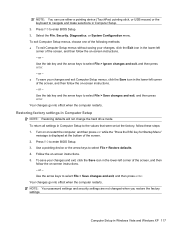
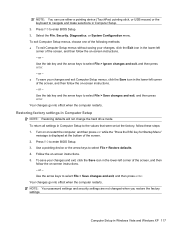
... icon in the lower-left corner of the screen, and then follow the on -screen instructions. - Your changes go into effect when the computer restarts. Restoring factory settings in the lower-left corner of the screen, and then
follow the on -screen instructions. - Press f10 to select File > Save changes and exit, and...
Service Guide - Page 130
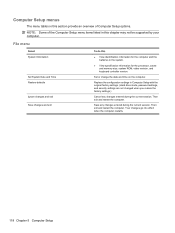
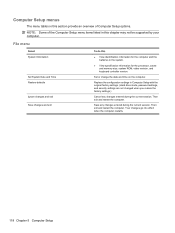
... change the date and time on the computer.
Replace the configuration settings in Computer Setup with the original factory settings. (Hard drive mode, password settings, and security settings are not changed when you restore the factory settings.)
Cancel any changes entered during the current session. Save any changes entered during the current session.
Your changes go into effect...
Service Guide - Page 136
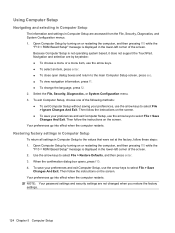
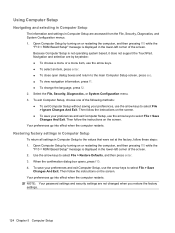
..., and then press enter. 3. Your preferences go into effect when the computer restarts. Navigation and selection are not changed when you restore the factory settings.
124 Chapter 5 Computer Setup To exit Computer Setup, choose one of the screen. Open Computer Setup by turning on or restarting the computer, and then ...
Service Guide - Page 137
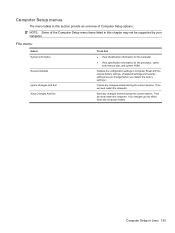
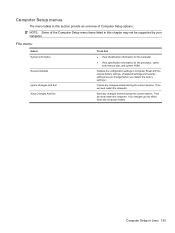
... computer.
Your changes go into effect when the computer restarts. Computer Setup in Linux 125 Replace the configuration settings in Computer Setup with the original factory settings. (Password settings and security settings are not changed when you restore the factory settings.)
Cancel any changes entered during the current session. Then exit and restart the computer.
NOTE: Some of...
Service Guide - Page 197
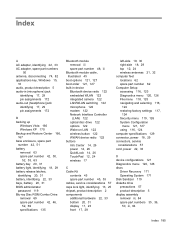
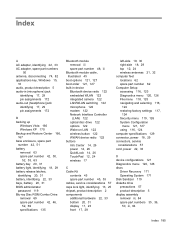
...identifying 17, 29 pin assignments 172
B backing up
Windows Vista 166 Windows XP 170 Backup and Restore Center 166, 167 base enclosure, spare part number 42, 51 battery removal 63 spare part number..., 123 Diagnostics menu 120, 126 File menu 118, 125 navigating and selecting 116,
124 restoring factory settings 117,
124 Security menu 119, 126 System Configuration
menu 121, 127 using 116, 124 computer...
Service Guide - Page 200


... HP Sparekey enrollment 119 password policy 119 set up BIOS administrator
password 119 System IDs 119 user management 119 security, product description 7 service considerations 56 service tag, location 34, 61 serviceability, product description 10 set security level 122 setup utility Diagnostics menu 120, 126 File menu 118, 125 navigating and selecting 116,
124 restoring factory settings...
Similar Questions
How To Restore Hp Pavilion Dv1000 Factory Settings Without Cd
(Posted by vickywooj 10 years ago)
How To Restore Hp Probook 4510s To Factory Settings
(Posted by nbw74gre 10 years ago)
How To Restore Hp Probook 4530s To Factory Settings
(Posted by sesjbo 10 years ago)
How To Factory Restore Hp Probook 4510s
(Posted by icolawk 10 years ago)

