HP 4510s Support Question
Find answers below for this question about HP 4510s - ProBook - Celeron 1.8 GHz.Need a HP 4510s manual? We have 43 online manuals for this item!
Question posted by PJaswini on June 30th, 2014
What Is The Recovery Key Of Hp Hpprobook 4510s
The person who posted this question about this HP product did not include a detailed explanation. Please use the "Request More Information" button to the right if more details would help you to answer this question.
Current Answers
There are currently no answers that have been posted for this question.
Be the first to post an answer! Remember that you can earn up to 1,100 points for every answer you submit. The better the quality of your answer, the better chance it has to be accepted.
Be the first to post an answer! Remember that you can earn up to 1,100 points for every answer you submit. The better the quality of your answer, the better chance it has to be accepted.
Related HP 4510s Manual Pages
Backup and Recovery - Windows Vista - Page 10


...: 1. If possible, check for Startup Menu" message is displayed at the bottom of the HP Recovery partition. Turn on the screen. 5. If possible, back up all personal files. 2. To....
6 Chapter 3 Performing a recovery Press f11 while the "Press for recovery" message is displayed on or restart the computer, and then press esc while the "Press the ESC key for the presence of the screen...
Backup and Recovery - Windows Vista - Page 11


...have created and any keyboard key. 4. Click Next. 6. Follow the on -screen instructions. 5. To order a Windows Vista operating system DVD, go to http://www.hp.com/support, select your ...If you are permanently removed. To initiate recovery using a Windows Vista operating system DVD, follow the on an external drive) is complete, the recovery process helps you restore the operating system,...
HP ProtectTools - Windows Vista and Windows XP - Page 4


...-protected password (select models only 28 Encrypting or decrypting individual drives 28 Backup and recovery (administrator task 28 Creating backup keys 28 Registering for online recovery 29 Managing an existing online recovery account 30 Performing a recovery 30
4 Privacy Manager for HP ProtectTools (select models only) Opening Privacy Manager ...33 Setup procedures ...34 Managing Privacy...
HP ProtectTools - Windows Vista and Windows XP - Page 14


... logging on to Windows.
● It can be customized by passwords. When used in this HP ProtectTools Function module
Credential Manager logon password
Credential Manager
Credential Manager recovery file Credential Manager, by IT
password
administrator
Basic User Key password
Embedded Security
NOTE: Also known as well.
The following roles:
● Security officer-Defines...
HP ProtectTools - Windows Vista and Windows XP - Page 15


... the Java Card. Authenticates users of Embedded Security. HP ProtectTools password
Set in this HP ProtectTools Function module
Emergency Recovery Token password
Embedded Security, by IT administrator
NOTE:...to the computer contents.
Computer Setup password
NOTE: Also known as : Emergency Recovery Token Key password
Protects access to all owner functions of Drive Encryption, if the Java ...
HP ProtectTools - Windows Vista and Windows XP - Page 16
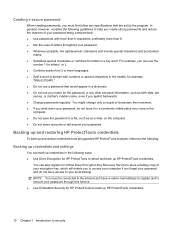
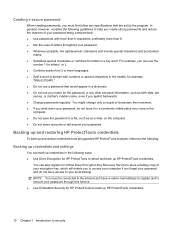
....
In general, however, consider the following ways: ● Use Drive Encryption for Online Drive Encryption Key Recovery Service to security Backing up and restoring HP ProtectTools credentials
To back up and restore credentials from all supported HP ProtectTools modules, reference the following:
Backing up credentials and settings
You can use the
number 1 for letters...
HP ProtectTools - Windows Vista and Windows XP - Page 33


...Drive Encryption.
General tasks 27 General tasks
Activating Drive Encryption
Use the HP ProtectTools Security Manager setup wizard to deactivate Drive Encryption. Click OK.
Logging... administrator has enabled Pre-boot Security in the HP ProtectTools Security Manager, you will log in at the Drive Encryption logon screen, you use a recovery key to log in to the computer immediately after ...
HP ProtectTools - Windows Vista and Windows XP - Page 34


... restarts, the Time Remaining display resets to back up and recover encryption keys. Open Drive Encryption, and then click Recovery. 2. Select the TPM-protected password check box. Backup and recovery (administrator task)
The "Recovery" page allows Windows administrators to your
encryption key, and then click Next. 4. Click Change Encryption. 3. In the Change Encryption dialog...
HP ProtectTools - Windows Vista and Windows XP - Page 36


... for HP ProtectTools (select models only) Managing an existing online recovery account
After you create an online recovery account, you can access the SafeBoot Recovery Service Web...key or click Browse to search for the online recovery account, and view or renew your account. 1. Click My Subscriptions to perform this action. Performing a recovery
Performing a local recovery 1. The recovery...
HP ProtectTools - Windows Vista and Windows XP - Page 37


... click Enter. Enter line 4 of the response key, and then click Enter. 17.
Click Recovery Process. 8. Click Logon. 10. On the computer you are recovering, and enter the numbers
and letters you see in the box. 9. Turn on the computer. 2. When the Drive Encryption for HP ProtectTools logon dialog box opens, click Cancel...
HP ProtectTools - Windows Vista and Windows XP - Page 75


... over the owner tasks, such as handling the emergency recovery archive, and configuring user access settings. To save your...If you have not set an administrator password, use the arrow keys to select Security, select Setup
password, and then press enter... select Available. 6.
Type your password in BIOS Configuration for HP ProtectTools. Under Embedded Security, if the device is displayed in...
HP ProtectTools - Windows Vista and Windows XP - Page 76


... files and folders. To set up the emergency recovery archive, which is not open, clickStart , click All Programs,
and then click HP ProtectTools Security Manager. 2. In the left pane,...Encrypted information cannot be accessed or recovered without this password.
CAUTION: Safeguard the Basic User Key password. Follow the on -screen instructions. NOTE: To use a digital certificate that is ...
HP ProtectTools - Windows Vista and Windows XP - Page 88


... deleted, no encrypt options for multiple OS boot, ownership can save/update their Basic User Key backup copy. By design, the ACLs for this folder are not set up for any... copies files and folders to the PSD and tries to HP ProtectTools software.
This is as designed. This is a feature of the recovery archive on FAT32.
Embedded Security EFS interaction with administrative rights...
HP ProtectTools - Windows Vista and Windows XP - Page 99
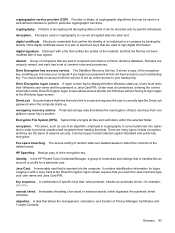
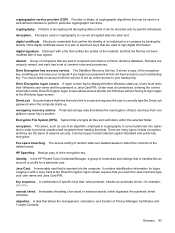
...data into the computer. Domains are part of common rules and procedures. Drive Encryption key recovery service. It stores a copy of network security. Drive Encryption logon screen. There... feature that is handled like an account or profile for a particular user.
In the HP ProtectTools Credential Manager, a group of Privacy Manager Certificates and Trusted Contacts.
A task that...
HP ProtectTools - Windows Vista and Windows XP - Page 102


... restoring
certification information 72 Embedded Security 72 HP ProtectTools
credentials 10 Single Sign On data 18 basic user account 70 Basic User Key password changing 72 setting 70 biometric readers 13... computer 16 logging on 11 logon password 8 logon specifications 22 logon wizard 12 recovery file password 8 registering fingerprints 12 registering other credentials 14 registering Smart Card 13 ...
HP ProtectTools - Windows Vista and Windows XP - Page 103


... objectives 6
L lock workstation 16 locking computer 16
O objectives, security 6 owner password
changing 73 definition 9 setting 70
P password
Basic User Key 72 BIOS administrator 60 changing owner 73 emergency recovery token 70 guidelines 10 HP ProtectTools 8 managing 8 owner 70 policies, creating 7 resetting user 73 secure, creating 10 Windows 60 Windows logon 15 personal secure...
Service Guide - Page 180
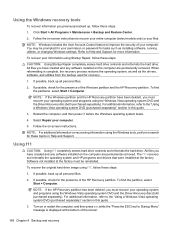
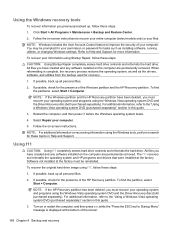
...HP programs and drivers that were installed at the factory must be prompted for your operating system and programs using the Windows Vista operating system DVD and the Driver Recovery disc (both purchased separately). Turn on or restart the computer, and then press esc while the "Press the ESC key... If the Windows partition and the HP Recovery partition have created and any software ...
Service Guide - Page 181
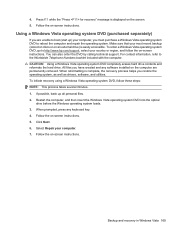
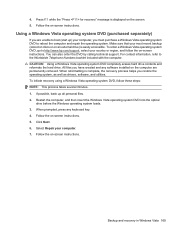
... Windows Vista operating system DVD (purchased separately)
If you have created and any keyboard key. 4. CAUTION: Using a Windows Vista operating system DVD completely erases hard drive contents ...recovery using a Windows Vista operating system DVD, follow the on -screen instructions. 5.
Make sure that your most recent backup (stored on discs or on the computer are unable to http://www.hp...
Service Guide - Page 198
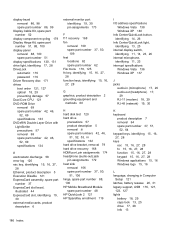
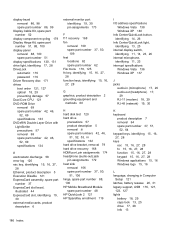
...
52, 69 specifications 134
E electrostatic discharge 58 error log 120 esc key, identifying 15, 16, 27,
28 Ethernet, product description 5 Execution ...recovery 168 HDMI port, pin assignments 174 headphone (audio-out) jack pin assignments 172 heat sink removal 106 spare part number 37, 50,
51, 106 hinge, spare part number 88,
100 HP Mobile Broadband Module
spare part number 48 HP QuickLook 2 121 HP...
Service Guide - Page 200


R recovery partition 168 release latches, battery 20, 31 removal/replacement
preliminaries 56 procedures 61 restore..., identifying 19,
30 Security menu
allow reset of HP ProtectTools security keys 119
always prompt for HP SpareKey enrollment 119
Automatic DriveLock 119 change password 119 Disk Sanitizer 119 DriveLock 119
HP Sparekey 119 HP Sparekey enrollment 119 password policy 119 set up BIOS ...
Similar Questions
Windows 8.1 Recovery For Hp 15f018ca
i want to reset my windows 8.1 but it says files are missing insert media. where can i get that for ...
i want to reset my windows 8.1 but it says files are missing insert media. where can i get that for ...
(Posted by hassmo11 8 years ago)
Where To Find Test Disk On Hp Windows Vista Probook 4510s
(Posted by sibat 9 years ago)
How To Run System Recovery On Hp Probook 4510s
(Posted by firstsmouu 9 years ago)
How To Use Recovery On Hp Probook 4710s Notebook Pc Recovery Partition?
(Posted by Difshnsk 9 years ago)
How To Take A Screenshot Fn Key Hp Elitebook
(Posted by endzbi 10 years ago)

