HP 4510s Support Question
Find answers below for this question about HP 4510s - ProBook - Celeron 1.8 GHz.Need a HP 4510s manual? We have 43 online manuals for this item!
Question posted by Difshnsk on June 20th, 2014
How To Use Recovery On Hp Probook 4710s Notebook Pc Recovery Partition?
The person who posted this question about this HP product did not include a detailed explanation. Please use the "Request More Information" button to the right if more details would help you to answer this question.
Current Answers
There are currently no answers that have been posted for this question.
Be the first to post an answer! Remember that you can earn up to 1,100 points for every answer you submit. The better the quality of your answer, the better chance it has to be accepted.
Be the first to post an answer! Remember that you can earn up to 1,100 points for every answer you submit. The better the quality of your answer, the better chance it has to be accepted.
Related HP 4510s Manual Pages
Backup and Recovery - Windows Vista - Page 5


... (select models only), or create system restore points. NOTE: In case of system instability, HP recommends that you can use the backup files to a previous state ● Recovering information using recovery tools NOTE: For detailed instructions, perform a search for later use the Backup and Restore Center to back up individual files and folders, back up...
Backup and Recovery - Windows Vista - Page 9


... tasks such as installing software, running utilities, or changing Windows settings. NOTE: If the Windows partition and the HP Recovery partition have created and any software installed on -screen instructions. Select Repair your computer. Using the Windows recovery tools 5 NOTE: Windows includes the User Account Control feature to Help and Support for more information. Refer to...
Backup and Recovery - Windows Vista - Page 10


... DVD (purchased separately)" section in this guide. 3. Press f11 while the "Press for recovery" message is displayed at the bottom of the HP Recovery partition. To find the partition, select
Start > Computer. Turn on -screen instructions.
6 Chapter 3 Performing a recovery Using f11
CAUTION: Using f11 completely erases hard drive contents and reformats the hard drive. If possible...
Backup and Recovery - Windows Vista - Page 12


Index
B backing up files 2 Backup and Restore Center 1, 2 C creating a backup 2 F f11 recovery 6 H hard drive recovery 6 R recovering information 4 recovery partition 6 restoring the hard drive 6 W Windows Vista operating system
DVD 7
8 Index
Software Update - Windows XP - Page 6


...family. Identify your computer model number in the product box. 5. Select your Internet browser, and go to http://www.hp.com/support. 3. Prepare for data transfer among hardware devices, including the time and date. 2. NOTE: The computer system... or region. 4. Follow the on the computer. To update the software using the HP Web site, follow these steps: 1. Press enter. 6.
HP ProtectTools - Windows Vista and Windows XP - Page 33


NOTE: If you use a recovery key to log in to select your Windows user name and type your Windows password or Java™...user account is turned on, rather than at the Windows logon screen.
General tasks 27 General tasks
Activating Drive Encryption
Use the HP ProtectTools Security Manager setup wizard to deactivate Drive Encryption. Click OK. Select your user name, and then type your...
HP ProtectTools - Windows Vista and Windows XP - Page 55
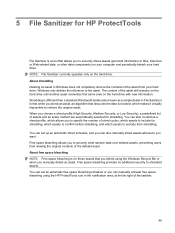
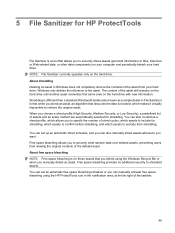
...overwrites that same area on the hard drive. 5 File Sanitizer for those assets that you delete using the HP ProtectTools icon in the notification area, at the far right of the taskbar.
49
Free space... for shredding. About free space bleaching NOTE: Free space bleaching is for HP ProtectTools
File Sanitizer is invoked, which assets to securely write random data over deleted assets, preventing users...
HP ProtectTools - Windows Vista and Windows XP - Page 98


... device. Method by the TPM Embedded Security chip. The activation process consists of a conversation in File Sanitizer for user authentication. When the user is activated using the HP ProtectTools Security Manager setup wizard. An encrypted file that causes the DriveLock passwords to search for a particular program, or viewing secured data. administrator. A data...
Management and Printing - Windows XP, Windows Vista and Windows 7 - Page 3


... a software image 2 Managing and updating software ...2 HP Client Manager for Altiris (select models only 2 HP CCM (Client Configuration Manager) (select models only 3 HP SSM (System Software Manager 4
2 Using Intel Active Management Technology (select models only) Enabling the iAMT solution ...6 Using the MEBx setup utility menus ...7
3 Using the HP Universal Print Driver (select models only...
Management and Printing - Windows XP, Windows Vista and Windows 7 - Page 12


... the Make a permanent instance of printers. 3. Select File > Print from the list of this printer in my Printers folder check box. 6. 3 Using the HP Universal Print Driver (select models only)
The HP Universal Print Driver Series for Windows is preinstalled on select computer models only. NOTE: If you cannot identify the printer's IP...
Wireless (Select Models Only) - Windows Vista and Windows XP - Page 9
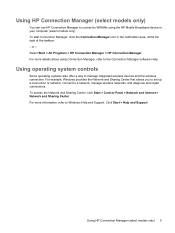
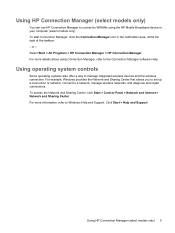
... and Internet > Network and Sharing Center. Click Start > Help and Support.
Using HP Connection Manager (select models only)
You can use HP Connection Manager to connect to WWANs using Connection Manager, refer to the Connection Manager software Help.
For more details about using the HP Mobile Broadband device in the notification area, at the far right of...
Wireless (Select Models Only) - Windows XP - Page 9
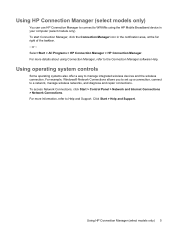
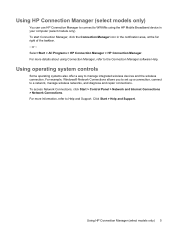
... to Help and Support. For more details about using the HP Mobile Broadband device in the notification area, at the far right of the taskbar. - or - Using HP Connection Manager (select models only) 5 Using HP Connection Manager (select models only)
You can use HP Connection Manager to connect to WWANs using Connection Manager, refer to the Connection Manager software...
Drives - Windows Vista - Page 42


...product box.
4. Click Find Available SoftPaqs to update.
4. Select Start > All Programs > HP > HP Update.
2.
b. To use HP Update:
1. SoftPaq Download Manager works by reading and downloading, from the list of the ...when the utility should check for updates to specify one or more information.
3.
To use the HP Web site:
1.
In the left pane, click the (+) sign to expand the ...
Drives - Windows Vista - Page 45


... window.
A device driver must be reinstalled 41 Click Next to the database and software. To use HP Update:
1. Using SoftPaq Download Manager
HP SoftPaq Download Manager (SDM) is Windows Vista Business. Click Start > All Programs > HP > HP SoftPaq Download Manager.
2. b. On the HP Welcome screen, click Settings, and then select a time when the utility should check for...
Drives - Windows XP - Page 41


..., a published database file containing computer model and SoftPaq information. Click Microsoft Update to determine which SoftPaqs are available for HP business computers without requiring the SoftPaq number. To use Microsoft Update: 1. To use the HP Web site: 1.
A device driver must be reinstalled
Obtaining Microsoft device drivers
You can easily search for the Windows operating...
Drives - Windows XP - Page 44
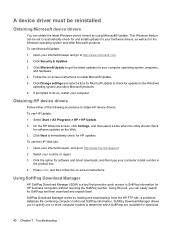
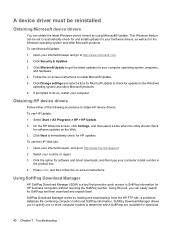
... for your hardware drivers, as well as for updates to automatically check for and install updates for your computer operating system, programs,
and hardware. 4. To use the HP Web site: 1.
Click Change settings and select a time for Microsoft Update to get the latest updates for download.
40 Chapter 7 Troubleshooting Press enter, and...
Pointing Devices and Keyboard - Windows Vista - Page 20
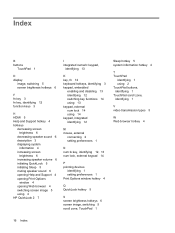
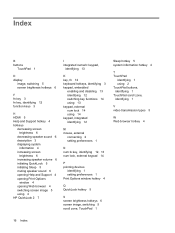
... 6 increasing speaker volume 6 initiating QuickLock 5 initiating Sleep 5 muting speaker sound 6 opening Help and Support 4 opening Print Options
window 4 opening Web browser 4 switching screen image 5 using 4 HP QuickLook 2 7
I integrated numeric keypad,
identifying 13
K key, fn 12 keyboard hotkeys, identifying 3 keypad, embedded
enabling and disabling 13 identifying 12 switching key functions 14...
Service Guide - Page 178


... ● Recovering information using recovery tools NOTE: For detailed instructions, perform a search for later use. As you add new software and data files, you can use the backup files to ... instability, HP recommends that you have to maintain a reasonably current backup. Backing up your most current backup. You should continue to back up your information
Recovery after software...
Service Guide - Page 180
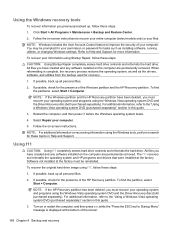
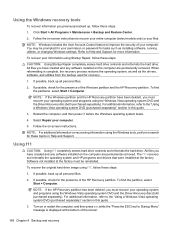
... feature to improve the security of the screen.
168 Chapter 8 Backup and recovery
To recover your information using Startup Repair, follow these topics in Help and Support. If possible, check for the presence of the HP Recovery partition. NOTE: If the Windows partition and the HP Recovery partition have been deleted, you must recover your operating system and programs...
Service Guide - Page 200


R recovery partition 168 release latches, battery 20, 31 removal/replacement
preliminaries 56 procedures 61 restore security...identifying 19,
30 Security menu
allow reset of HP ProtectTools security keys 119
always prompt for HP SpareKey enrollment 119
Automatic DriveLock 119 change password 119 Disk Sanitizer 119 DriveLock 119
HP Sparekey 119 HP Sparekey enrollment 119 password policy 119 set up ...
Similar Questions
Help With My Hp 15-f024wm Notebook Pc
How do I turn on my Bluetooth on my HP 15-f024wm Notebook PC?
How do I turn on my Bluetooth on my HP 15-f024wm Notebook PC?
(Posted by sherenejamkhu93 8 years ago)
I Need Ops. Manual For My Hp 2000 Notebook Pc ( Sn 584037-001) Can't Find It.
looked in your man search ,there are dozens. which one is mine no other info on my PC ident. page.
looked in your man search ,there are dozens. which one is mine no other info on my PC ident. page.
(Posted by johnbell1 10 years ago)
Hp Probook 4510s Notebook Battery Light Blinking When Press Power
(Posted by r4ndte 10 years ago)

