HP 4510s Support Question
Find answers below for this question about HP 4510s - ProBook - Celeron 1.8 GHz.Need a HP 4510s manual? We have 43 online manuals for this item!
Question posted by GaCpudownz on July 22nd, 2014
Probook 4510s During Startup What Button To Enter Bios
The person who posted this question about this HP product did not include a detailed explanation. Please use the "Request More Information" button to the right if more details would help you to answer this question.
Current Answers
There are currently no answers that have been posted for this question.
Be the first to post an answer! Remember that you can earn up to 1,100 points for every answer you submit. The better the quality of your answer, the better chance it has to be accepted.
Be the first to post an answer! Remember that you can earn up to 1,100 points for every answer you submit. The better the quality of your answer, the better chance it has to be accepted.
Related HP 4510s Manual Pages
Software Update - Windows XP - Page 7
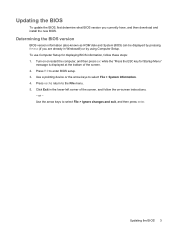
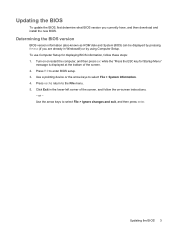
...®) or by pressing fn+esc (if you currently have, and then download and install the new BIOS. Use the arrow keys to enter BIOS setup. 3.
Turn on -screen instructions.
-
To use Computer Setup for Startup Menu"
message is displayed at the bottom of the screen, and follow the on or restart the computer...
HP ProtectTools - Windows Vista and Windows XP - Page 66


... HP ProtectTools Security Manager, and then click BIOS Configuration. General tasks
BIOS Configuration allows you may need to enter Computer Setup. You can also access BIOS Configuration from an icon in the notification area, at startup to click the Show Hidden Icons icon (< or Accessing BIOS Configuration
To access BIOS Configuration: 1.
NOTE: To display the HP ProtectTools...
HP ProtectTools - Windows Vista and Windows XP - Page 98


...manage systems remotely at the BIOS level. A data component consisting of verifying whether a user is authenticated by the TPM embedded security chip during startup by which is activated using... both sides of the Drive Encryption features are accessible. Method by entering the correct TPM Basic User Key password, the BIOS unlocks the hard drive for a particular program, or viewing secured ...
Security - Windows XP, Windows Vista and Windows 7 - Page 10


... of the screen,
and then follow these steps: 1. When prompted for Startup Menu"
message is displayed at the bottom of the screen. 2. Use the arrow keys to enter BIOS Setup. 3. Press f10 to select File > Save changes and exit, and then press enter. Your changes go into effect when the computer restarts. Press f10...
Security - Windows XP, Windows Vista and Windows 7 - Page 13


...to protect.
- or - Using Computer Setup DriveLock 9 Use a pointing device or the arrow keys to enter BIOS Setup. 3. To continue, select YES. 6. Type your user password in Computer Setup, follow the on the...ESC key for Startup Menu" message
is case sensitive. 9. Use the arrow keys to select the hard drive you want to select File > Save changes and exit, and then press enter. or - Read...
Security - Windows XP, Windows Vista and Windows 7 - Page 15
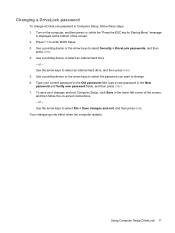
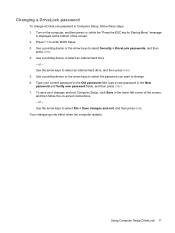
... New password and Verify new password fields, and then press enter. 7.
Use a pointing device to enter BIOS Setup. 3. or - or - Press f10 to select ...an internal hard drive.
- Use the arrow keys to change a DriveLock password in Computer Setup, follow the on the computer, and then press esc while the "Press the ESC key for Startup...
Security - Windows XP, Windows Vista and Windows 7 - Page 16
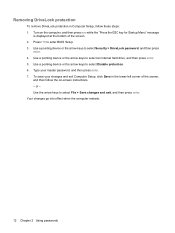
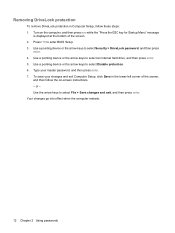
... -screen instructions. - Use a pointing device or the arrow keys to enter BIOS Setup. 3. Type your changes and exit Computer Setup, click Save in Computer Setup, follow the on the computer, and then press esc while the "Press the ESC key for Startup Menu" message
is displayed at the bottom of the screen. 2. or...
Security - Windows XP, Windows Vista and Windows 7 - Page 17


... device or the arrow keys to enter BIOS Setup. 3.
When any user passes the password credential, the same random user and DriveLock master password will be used to enter BIOS Setup. 3. Turn on or restart... the "Press the ESC key for Startup Menu"
message is enabled, a random user password and a DriveLock master password will be created for Startup Menu"
message is displayed at the ...
Security - Windows XP, Windows Vista and Windows 7 - Page 18
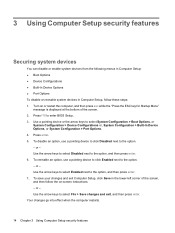
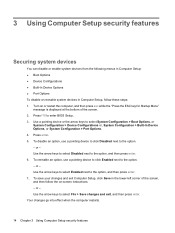
...Computer Setup, follow the on or restart the computer, and then press esc while the "Press the ESC key for Startup Menu"
message is displayed at the bottom of the screen, and then follow these steps: 1. Your changes go into... to select Enabled next to select File > Save changes and exit, and then press enter. or - Turn on -screen instructions. - Press f10 to enter BIOS Setup. 3.
Security - Windows XP, Windows Vista and Windows 7 - Page 19
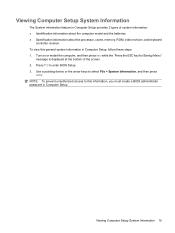
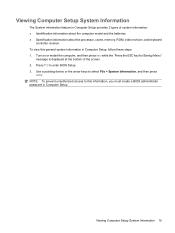
... the ESC key for Startup Menu"
message is displayed at the bottom of system information: ● Identification information about the computer model and the batteries. ● Specification information about the processor, cache, memory, ROM, video revision, and keyboard
controller revision. Use a pointing device or the arrow keys to enter BIOS Setup. 3.
NOTE: To...
Security - Windows XP, Windows Vista and Windows 7 - Page 20
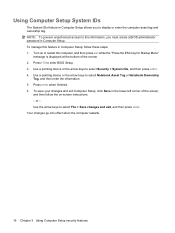
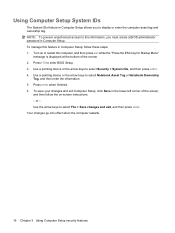
...you must create a BIOS administrator password in Computer Setup, follow the on or restart the computer, and then press esc while the "Press the ESC key for Startup Menu"
message is ...keys to select File > Save changes and exit, and then press enter. Press f10 to select Security > System IDs, and then press enter. 4. or - Using Computer Setup System IDs
The System IDs feature...
Computer Setup - Windows Vista and Windows XP - Page 5


... guide may not be used even when the operating system is not working or will not load. NOTE: An external keyboard or mouse connected to enter BIOS Setup.
1 Turn on or restart the computer, and then press esc while the "Press the ESC key for Startup Menu"
message is enabled.
Computer Setup - Windows Vista and Windows XP - Page 6
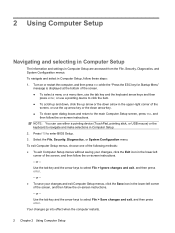
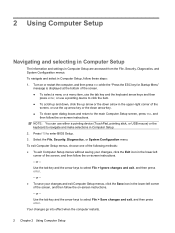
...NOTE: You can use either a pointing device (TouchPad, pointing stick, or USB mouse) or the keyboard to enter BIOS Setup. 3. Press f10 to navigate and make selections in the lower-left corner of the screen, and then ... the on or restart the computer, and then press esc while the "Press the ESC key for Startup Menu"
message is displayed at the bottom of the screen. ● To select a menu or ...
Computer Setup - Windows Vista and Windows XP - Page 7


... pointing device or the arrow keys to enter BIOS Setup. 3. Use the arrow keys to select File > Save changes and exit, and then press enter. To return all settings in Computer Setup
...NOTE: Restoring defaults will not change the hard drive mode. or - Follow the on or restart the computer, and then press esc while the "Press the ESC key for Startup...
MultiBoot - Windows XP, Windows Vista and Windows 7 - Page 8
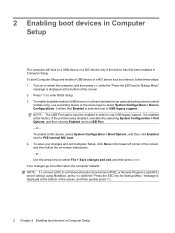
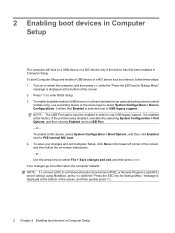
...the screen, and then follow these steps: 1. Turn on -screen instructions. - Use the arrow keys to enter BIOS Setup. 3. NOTE: To connect a NIC to USB legacy support. It is selected next to a Preboot... Load (RPL) server without using MultiBoot, press esc while the "Press the ESC key for Startup Menu"
message is displayed at the factory. NOTE: The USB Port option must be enabled in...
MultiBoot - Windows XP, Windows Vista and Windows 7 - Page 11


... changes and exit Computer Setup, click Save in the lower-left corner of the screen. 2. Use the arrow keys to enter BIOS Setup. 3. key. 5. To move the device up in the boot order, use a pointing device to click the down... restart the computer, and then press esc while the "Press the ESC key for Startup Menu"
message is displayed at the bottom of the screen, and then follow these steps: 1.
MultiBoot - Windows XP, Windows Vista and Windows 7 - Page 13


... to enter BIOS Setup. 3. Use the arrow keys to select File > Save changes and exit, and then press enter. Your changes go into effect when the computer restarts. or - Turn on -screen instructions. - To save your changes and exit Computer Setup, click Save in seconds that you want
the computer to display the startup...
Software Updates - Windows Vista - Page 7


... then press esc while the "Press the ESC key for Startup Menu"
message is displayed at the bottom of the screen, and follow these steps: 1. Press esc to return to enter BIOS Setup. 3. or -
Updating the BIOS
To update the BIOS, first determine what BIOS version you are already in the lower-left corner of the...
Service Guide - Page 128
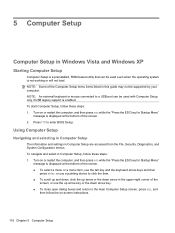
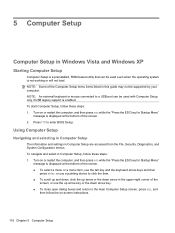
...load. Turn on or restart the computer, and then press esc while the "Press the ESC key for Startup Menu"
message is displayed at the bottom of the screen. ● To select a menu or a ...return to enter BIOS Setup. Press f10 to the main Computer Setup screen, press esc, and
then follow the on or restart the computer, and then press esc while the "Press the ESC key for Startup Menu"
message...
Service Guide - Page 129
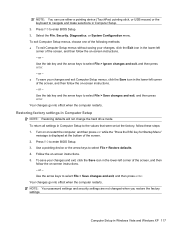
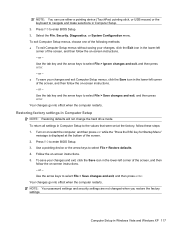
...screen, and then follow the on -screen instructions. - Use the tab key and the arrow keys to enter BIOS Setup. 3. or - ● To save your changes and exit Computer Setup menus, click the Save...> Ignore changes and exit, and then press enter. - Follow the on or restart the computer, and then press esc while the "Press the ESC key for Startup Menu"
message is displayed at the factory, follow...
Similar Questions
Probook 4510s Cannot Bios Enter
(Posted by Zibalint 10 years ago)
Hp Probook 4510s Power Button Blinking Won't Start
(Posted by soviemr 10 years ago)
Hp Probook 4510s Power Button Will Not Turn On
(Posted by arctls 10 years ago)

