HP 4510s Support Question
Find answers below for this question about HP 4510s - ProBook - Celeron 1.8 GHz.Need a HP 4510s manual? We have 43 online manuals for this item!
Question posted by swaknight on June 28th, 2014
How To Get Mouse Function On Hp 4510s
The person who posted this question about this HP product did not include a detailed explanation. Please use the "Request More Information" button to the right if more details would help you to answer this question.
Current Answers
There are currently no answers that have been posted for this question.
Be the first to post an answer! Remember that you can earn up to 1,100 points for every answer you submit. The better the quality of your answer, the better chance it has to be accepted.
Be the first to post an answer! Remember that you can earn up to 1,100 points for every answer you submit. The better the quality of your answer, the better chance it has to be accepted.
Related HP 4510s Manual Pages
HP Business Notebook HP_TOOLS Partition Guidelines - Page 2


... adds tools to address BIOS limitations is supported by 2008 and 2009 HP business notebooks.
3. Tapping into this document is the development of its commercial notebook computers.1 Along with accessing other BIOS functions. Supported Platforms
The HP_Tools partition feature described in cards, and so on all of the Extensible Firmware Interface (EFI...
HP Business Notebook HP_TOOLS Partition Guidelines - Page 3


...the system BIOS residing in the flash rom. Fat32 is NTFS. HP EFI applications and preboot applications provide extensive preboot functions to be placed under the directory: :\HEWLETT‐PACKARD\softwarename
e.g.... Then the preboot software installation should follow the rules for HP ProtectTools. Warning
Do not encrypt HP_TOOLS partition using Softpaq. When a Softpaq is created, ...
HP Business Notebook Password Localization Guidelines - Page 3


...particular keyboard layout differs in Preboot and Drive Encryption. These passwords will be rejected by the HP ProtectTools password filter. E.g. In addition, the BIOS Preboot and Drive Encryption may cause a ...based on key mapping tables and then compare the password with the mouse instead of key mapping from the HP designation. When the user enters the password before OS starts, the...
HP Business Notebook Password Localization Guidelines - Page 7


... to further prevent the lock‐out situation. HP BIOS Preboot and HP Drive Encryption contain the keyboard mappings for the user...the use of the Kana key or the use of IME function of Windows, will cause the password change being associated with the... as buttons and which can always be clicked with the mouse to provide the user with the Preboot Security feature.
However...
HP ProtectTools - Windows Vista and Windows XP - Page 7


... software provides security features that you have already installed the applicable HP ProtectTools software modules.
1 Visit http://www.hp.com for computers on your model. Enhanced security functionality is provided by the following software modules: ● Credential Manager for HP ProtectTools ● Drive Encryption for HP ProtectTools (select models only) ● Privacy Manager for...
HP ProtectTools - Windows Vista and Windows XP - Page 14


... on authentication, also protects access to Windows.
● It can be held by the security officer. NOTE: Many of the HP ProtectTools Security Manager features are set , and the password function. All other passwords may all be divided into the following table lists the commonly used by regular users or administrators. For...
HP ProtectTools - Windows Vista and Windows XP - Page 15


...Token, which is a backup file for the embedded security chip. HP ProtectTools password
Set in this HP ProtectTools Function module
Emergency Recovery Token password
Embedded Security, by IT administrator
NOTE...Also known as : Emergency Recovery Token Key password
Protects access to all owner functions of Embedded Security. Additional security elements 9 When used for power-on authentication,...
HP ProtectTools - Windows Vista and Windows XP - Page 19


..., and then click Finish. A USB token is in the left pane. 2. On the Device Type dialog box, select Next. In HP ProtectTools Security Manager, click Credential Manager in the core functionality of a credit card with an embedded microchip that can be loaded with a smart card can register a virtual token as a USB key...
HP ProtectTools - Windows Vista and Windows XP - Page 74


...9679; Creation of a personal secure drive (PSD) for protecting user data ● Data management functions, such as backing up and restoring the key hierarchy ● Support for third-party applications (...as an authentication factor when the user logs on to Windows. Embedded Security for HP ProtectTools protects against unauthorized access to use the embedded chip as Microsoft Outlook and ...
HP ProtectTools - Windows Vista and Windows XP - Page 76


...the far right of the Basic User Keys for all owner functions
on -screen instructions.
Right-click the HP ProtectTools Security Manager icon in Embedded Security accomplishes the following tasks...owner password for the embedded security chip that protects access to all users. The HP ProtectTools Embedded Security Initialization Wizard opens. 2. Initializing the embedded security chip
In ...
HP ProtectTools - Windows Vista and Windows XP - Page 79


...if you want to reenable Embedded
Security. This option is required to work without the security function. In the left pane, click Embedded Security, and then click Advanced. 3. In the...password
To change the owner password: 1. Click Start, click All Programs, and then click HP ProtectTools Security Manager. 2.
Enabling and disabling Embedded Security
It is automatically reenabled on Windows
...
HP ProtectTools - Windows Vista and Windows XP - Page 85


...Manager can only change Windows password even with Administrator's rights on the
Credential Manager for HP ProtectTools 79 When TPM authentication is used, this option is displayed under Local Tokens....is available in the Credential Manager software Help files.
Some Web-based applications stop functioning and report errors due to Browse for New Smart Cards and Tokens.
Disable Single...
HP ProtectTools - Windows Vista and Windows XP - Page 88


...In MultiBoot Platform. Encrypting a folder does not stop an unauthorized user with administrative rights to HP ProtectTools software.
This is as designed. The user has no need to restore the hard drive... or delete the recovery archive XML file. It is supported only on NTFS and does not function on PSD causes an error message.
The recovery archive can only be saved to double-encrypt...
HP ProtectTools - Windows Vista and Windows XP - Page 90


...lock up with a black screen and nonresponding keyboard and mouse instead of uninstalling either without a password being password ...tool requires Basic User Key initialization.
system exits Standby.
HP will require the user password to completing the new data.... The Administration tool is used by another process. Functional descriptions during custom setup option during file encryption or ...
HP ProtectTools - Windows Vista and Windows XP - Page 91


... load and user can automate the logon to function and will produce errors based on any previously initialized HP ProtectTools Embedded Security system renders existing Recovery Archives and...user's PSD will provide a solution in a future SoftPaq. Automated logon scripts do not function in a fast-userswitching environment. Short description
Details
Solution
Secure e-mail is supported, even...
HP ProtectTools - Windows Vista and Windows XP - Page 92


... archive and continue.
This does not allow the security software to match the required reason.
The user must restore the entire system backup. HP is working as designed and function properly; The non-selected users can be restored individually. If the automated backup runs, it is not loaded after reboot. An Archive...
Pointing Devices and Keyboard - Windows Vista - Page 3


... ...1 Using the TouchPad ...2 Connecting an external mouse ...2
2 Using the keyboard Using hotkeys ...3 ...Decreasing speaker sound (fn+f11 6 Increasing speaker sound (fn+f12 6
3 Using HP QuickLook 2 Configuring QuickLook 2 ...8 Using manual information collection ...9 Using QuickLook 2 ......numeric keypad 13 Switching key functions on the embedded numeric keypad 14 Using an optional external numeric...
Pointing Devices and Keyboard - Windows Vista - Page 20
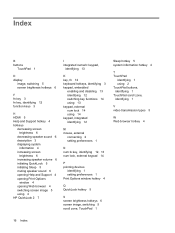
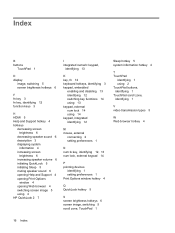
... 4 opening Web browser 4 switching screen image 5 using 4 HP QuickLook 2 7
I integrated numeric keypad,
identifying 13
K key, fn 12 keyboard hotkeys, identifying 3 keypad, embedded
enabling and disabling 13 identifying 12 switching key functions 14 using 13 keypad, external num lock 14 using 14 keypad, integrated identifying 12
M mouse, external
connecting 2 setting preferences 1
N num lk key...
Pointing Devices and Keyboard - Windows XP - Page 3


... ...1 Using the TouchPad ...2 Connecting an external mouse ...2
2 Using the keyboard Using hotkeys ...3 ...Decreasing speaker sound (fn+f11 6 Increasing speaker sound (fn+f12 6
3 Using HP QuickLook 2 Configuring QuickLook 2 ...8 Using manual information collection ...9 Using QuickLook 2 ......numeric keypad 13 Switching key functions on the embedded numeric keypad 14 Using an optional external numeric...
Pointing Devices and Keyboard - Windows XP - Page 20
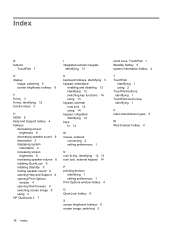
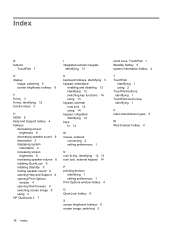
... 5 using 4 HP QuickLook 2 7
I integrated numeric keypad,
identifying 13
K keyboard hotkeys, identifying 3 keypad, embedded
enabling and disabling 13 identifying 12 switching key functions 14 using 13 ...keypad, external num lock 14 using 14 keypad, integrated identifying 12 keys fn 12
M mouse, external
connecting 2 setting preferences ...
Similar Questions
How Do I Restore My Hp 4510s Bios From A Backup File
(Posted by benvinc 10 years ago)
How To Remove The Hard Drive From An Hp 4510s Pro Book
(Posted by sning 10 years ago)
How Do I Unlock My Mouse On Hp Probook 4530s?
(Posted by temekekepamoja 12 years ago)

