HP 4510s Support Question
Find answers below for this question about HP 4510s - ProBook - Celeron 1.8 GHz.Need a HP 4510s manual? We have 43 online manuals for this item!
Question posted by osviwil on November 3rd, 2013
Hp Probook 4510s Won't Start After Bios Change
The person who posted this question about this HP product did not include a detailed explanation. Please use the "Request More Information" button to the right if more details would help you to answer this question.
Current Answers
There are currently no answers that have been posted for this question.
Be the first to post an answer! Remember that you can earn up to 1,100 points for every answer you submit. The better the quality of your answer, the better chance it has to be accepted.
Be the first to post an answer! Remember that you can earn up to 1,100 points for every answer you submit. The better the quality of your answer, the better chance it has to be accepted.
Related HP 4510s Manual Pages
Backup and Recovery - Windows Vista - Page 9


... well as installing software, running utilities, or changing Windows settings. If possible, check for more information. To find
the partitions, select Start > Computer. Click Start > All Programs > Maintenance > Backup and ...Startup Repair, follow these steps: 1. NOTE: If the Windows partition and the HP Recovery partition have been deleted, you have created and any software installed on -...
HP Business Notebook HP_TOOLS Partition Guidelines - Page 5


... the boot.
For security, it 's necessary for the user to only launch HP signed preboot applications. In such a case, the only way to launch HP EFI applications is needed to control the availability of the BIOS post process. Since BIOS can add/change on the public hard drive partition which are easily accessible and thus...
HP Business Notebook HP_TOOLS Partition Guidelines - Page 6
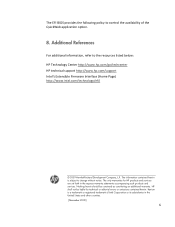
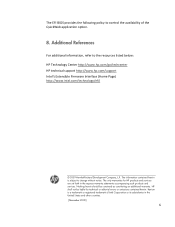
... construed as constituting an additional warranty. Nothing herein should be liable for HP products and services are set forth in the United States and other countries. [November 2009]
6 Additional References
For additional information, refer to change without notice. The EFI BIOS provides the following policy to control the availability of Intel Corporation or...
HP Business Notebook Password Localization Guidelines - Page 3


...Security Manager will be rejected by the HP ProtectTools password filter. In addition, the BIOS Preboot and Drive Encryption may cause a lock out at Preboot BIOS or Drive Encryption level. In order to...password before OS starts, the BIOS or the Drive Encryption software will therefore be responsible to reject passwords that might lock out a user at setup or password change time. The ...
HP Business Notebook Password Localization Guidelines - Page 7


... associated with that user is done by showing every character on some characters may not be typed in the password change to type the password. 6. How Preboot BIOS Implements the Password Filter And Handles Dead Keys
The HP BIOS implements a second level password filter to "click" out her/his password after failing with the...
HP Business Notebook Password Localization Guidelines - Page 9


... then the user changes the password using the U.S. Another potential issue is selected in the OS prior to running the HP ProtectTools Manage Users application to run the Getting Started wizard again for the...layout, then the Latin American keyboard layout is set in the BIOS, even if the password is initially set in the BIOS. Note: Some standard Asian keyboards don't allow numeric characters....
HP Business Notebook Password Localization Guidelines - Page 12


...keyboard for default input. Restart the HP ProtectTools and enter the password again.
2. To resolve, the user needs to change without notice. Nothing herein should be construed as... keyboard for all keys.
8. Slovenian
Windows
BIOS
żŻ key rejected in windows and bios alt gr dead key
and Š key rejected in bios
Able to login with double‐byte languages...
Software Update - Windows XP - Page 5
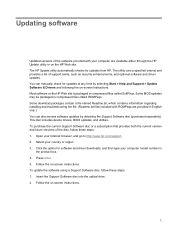
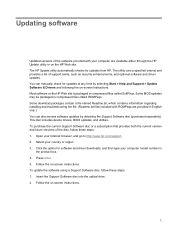
...You can also access software updates by selecting Start > Help and Support > Update Software & Drivers and following the on-screen instructions. Some BIOS updates may be packaged in compressed files called... Support Software disc (purchased separately). Select your Internet browser, and go to http://www.hp.com/support. 2. Open your country or region. 3. Some download packages contain a file...
Software Update - Windows XP - Page 8


...disconnect power from the computer by selecting Start > My Computer. 2. Make a note of the download date, name, or other identifier. You will be available for BIOS updates. 1. If no instructions are ready... BIOS update may need to access this information to an optional power source. Follow the instructions on the screen after it has been downloaded to your selection to http://www.hp....
Software Update - Windows XP - Page 11


... you
want to update. 4. If you want to show the software for updates to the database and software. Click Start > All Programs > HP > HP SoftPaq Download Manager. 2. b.
To download SoftPaqs: 1. Using SoftPaq Download Manager
HP SoftPaq Download Manager (SDM) is a tool that provides quick access to SoftPaq information for SoftPaqs and then download and...
HP ProtectTools - Windows Vista and Windows XP - Page 5


...Contacts 48 Importing Privacy Manager Certificates and Trusted Contacts 48
5 File Sanitizer for HP ProtectTools Setup procedures ...50 Opening File Sanitizer ...50 Setting a shred schedule 50 ... 57 Viewing the log files ...58
6 BIOS Configuration for HP ProtectTools General tasks ...60 Accessing BIOS Configuration 60 Viewing or changing settings 61 Viewing system information ...61 Advanced ...
HP ProtectTools - Windows Vista and Windows XP - Page 6


... Creating a backup file 72 Restoring certification data from the backup file 72 Changing the owner password 73 Resetting a user password 73 Enabling and disabling Embedded ... 73 Migrating keys with the Migration Wizard 74
8 Device Access Manager for HP ProtectTools (select models only) Starting background service ...75 Simple configuration ...76 Device class configuration (advanced 77 Adding...
HP ProtectTools - Windows Vista and Windows XP - Page 10
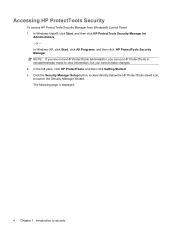
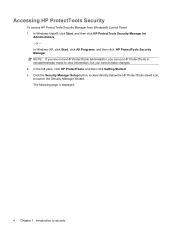
..., to security The following page is displayed:
4 Chapter 1 Introduction to launch the Security Manager Wizard. NOTE: If you are not an HP ProtectTools administrator, you can run HP ProtectTools in nonadministrator mode to view information, but you cannot make changes. 2. In Windows XP, click Start, click All Programs, and then click HP ProtectTools Security Manager.
HP ProtectTools - Windows Vista and Windows XP - Page 17


... the computer. After logging on the configuration, you must launch the HP ProtectTools Security Manager for
Administrators. ● In Windows XP, click Start, and then click HP ProtectTools Security Manager. Setup procedures 11 For additional information, refer to "Registering credentials on to make changes.
For additional information, refer to "Registering credentials on to log...
HP ProtectTools - Windows Vista and Windows XP - Page 36


...personal information, such as your password. - or - Click Reset Password to reset or change your telephone or billing address.
-
Performing a recovery
Performing a local recovery 1. Click ..." page also allows you reset your computer starts. Performing an online recovery
30 Chapter 3 Drive Encryption for HP ProtectTools logon dialog box opens, click Cancel. 4. Turn on the computer. ...
HP ProtectTools - Windows Vista and Windows XP - Page 65


... as CD-ROM boot or hardware ports. ● Configure boot options, which includes enabling MultiBoot and changing the boot order. This gives users Windows access to the Computer Setup utility security and configuration settings. 6 BIOS Configuration for HP ProtectTools
BIOS Configuration for HP ProtectTools provides access to system security features that are also available in...
HP ProtectTools - Windows Vista and Windows XP - Page 66


... right of the taskbar. Click Start, click Settings, and then click Control Panel. 2.
Accessing BIOS Configuration
To access BIOS Configuration: 1. You can also access BIOS Configuration from an icon in the notification area, at startup to enter Computer Setup. Click HP ProtectTools Security Manager, and then click BIOS Configuration. General tasks
BIOS Configuration allows you may need...
HP ProtectTools - Windows Vista and Windows XP - Page 68


... apply the new settings and close the window.
System IDs
Option Ownership Tag Asset Tracking Number
Action Enter, view or change . Enable or disable. Select available or hidden.
62 Chapter 6 BIOS Configuration for HP ProtectTools Select any of your computer. Click OK to apply the new settings and leave the window open.
- Action...
Computer Setup - Windows Vista and Windows XP - Page 14


... 6
Automatic DriveLock 6 change password 6 Disk Sanitizer 6 DriveLock 6 HP Sparekey 6 HP Sparekey enrollment 6 password policy 6 set up BIOS administrator
password 6 System IDs 6 user management 6 set security level 9 setup utility accessing 1 Diagnostics menu 7 File menu 5 navigating and selecting 2 restoring factory settings 3 Security menu 6 System Configuration menu 8 using 2 start-up test...
Service Guide - Page 200


...HP ProtectTools security keys 119
always prompt for HP SpareKey enrollment 119
Automatic DriveLock 119 change password 119 Disk Sanitizer 119 DriveLock 119
HP Sparekey 119 HP Sparekey enrollment 119 password policy 119 set up BIOS...memory map, Windows XP 143
optical drive 133, 134, 135 system DMA 136 start-up test 120 static-shielding materials 60 stringent security 126 switch cover removal 64 ...
Similar Questions
How To Restore Factory Default For Hp Probook 4510s Laptop
(Posted by mjmsc 9 years ago)
How To Start Your Hp Probook 4510s Hard Drive To Factory Settings
(Posted by qwouts 9 years ago)
Hp Probook 4510s Power Button Blinking Won't Start
(Posted by soviemr 10 years ago)
How To Change A Harddrive In An Hp Probook 4510s
(Posted by megakeysha 10 years ago)
Problem With Power Jack For Hp Probook 4510
Dear Mr, i have a problem with the power connector for the notebook HP PRPBOOK 4510, i have mesured...
Dear Mr, i have a problem with the power connector for the notebook HP PRPBOOK 4510, i have mesured...
(Posted by maher471 12 years ago)

