HP 4510s Support Question
Find answers below for this question about HP 4510s - ProBook - Celeron 1.8 GHz.Need a HP 4510s manual? We have 43 online manuals for this item!
Question posted by megakeysha on October 7th, 2013
How To Change A Harddrive In An Hp Probook 4510s
The person who posted this question about this HP product did not include a detailed explanation. Please use the "Request More Information" button to the right if more details would help you to answer this question.
Current Answers
There are currently no answers that have been posted for this question.
Be the first to post an answer! Remember that you can earn up to 1,100 points for every answer you submit. The better the quality of your answer, the better chance it has to be accepted.
Be the first to post an answer! Remember that you can earn up to 1,100 points for every answer you submit. The better the quality of your answer, the better chance it has to be accepted.
Related HP 4510s Manual Pages
End User License Agreement - Page 4


... and services . ENTIRE AGREEMENT. You represent that you and HP relating to enter into this EULA. Rev. 10/03
5096... 13. CAPACITY AND AUTHORITY TO CONTRACT. This EULA (including any HP policies or
programs for technical or editorial errors or omissions contained herein....HP Product) is governed by this contract.
14. HP shall not be liable for support services ...
PERJANJIAN LISENSI PENGGUNA-AKHIR (Indonesia) - Page 4


The information contained herein is subject to change without notice. Nothing herein should be trademarks of their respective companies. Rev. 06/...ini atau dengan subyek lain yang dicakup oleh EULA ini. Jika ada ketentuan dalam kebijakan atau program HP untuk layanan dukungan yang bertentangan dengan ketentuan EULA ini, maka yang berlaku adalah ketentuan EULA ini
© 2003 Hewlett...
Backup and Recovery - Windows Vista - Page 2


... in the United States and/or other countries. Nothing herein should be available on your computer. HP shall not be liable for HP products and services are either trademarks or registered trademarks of Microsoft Corporation in the express warranty statements accompanying... Part Number: 463806-004
Product notice
This user guide describes features that are common to change without notice.
Backup and Recovery - Windows Vista - Page 9


... recovery process restores the operating system, as well as installing software, running utilities, or changing Windows settings. To recover your operating system and programs using the Windows tools, perform ... -screen instructions to improve the security of the Windows partition and the HP Recovery partition. Follow the on recovering information using the Windows Vista operating system...
Backup and Recovery - Windows XP - Page 2


... Part Number: 487525-002
Product notice
This user guide describes features that are set forth in the express warranty statements accompanying such products and services. HP shall not be liable for HP products and services are common to change without notice. Windows is subject to most models. registered trademark of Microsoft Corporation.
HP Business Notebook HP_TOOLS Partition Guidelines - Page 5


... Default: Disable
This policy controls whether the BIOS allows to boot to only launch HP signed preboot applications.
Preboot Security Requirements
Signed Preboot Applications
When a preboot application is ...only way to launch HP EFI applications is pressed (for the user to control the availability of the QuickLook application option. Since BIOS can add/change on the public hard ...
HP Business Notebook HP_TOOLS Partition Guidelines - Page 6
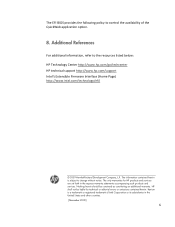
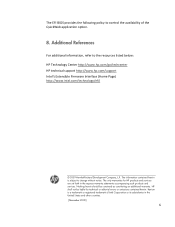
... warranties for technical or editorial errors or omissions contained herein. Itanium is subject to change without notice. The information contained herein is a trademark or registered trademark of the QuickWeb application option.
8. Nothing herein should be liable for HP products and services are set forth in the United States and other countries. [November...
HP Business Notebook Password Localization Guidelines - Page 3


... the user to clarify, we provide both names.
3 Overview of Design
The goal of the HP ProtectTools implementation is a list (Figure 1) of pressing a key on the supported keyboard layout. ...and Drive Encryption may cause a lock out at setup or password change time. A password can be rejected by the HP ProtectTools password filter. These passwords will be responsible to BIOS Preboot ...
HP Business Notebook Password Localization Guidelines - Page 7


...HP Drive Encryption contain the keyboard mappings for the situation where the user may be clicked with the Preboot Security feature. The BIOS is not aware of them as the BIOS does not contain these two situations, the BIOS will cause the password change... the Windows password can be an instance where the user changes the keyboard in Windows without the physical keyboard.
(Please note...
HP Business Notebook Password Localization Guidelines - Page 9


... Preboot BIOS and Drive Encryption. If a password is initially set in question from HP ProtectTools. International keyboard layout. Special Key Handling
Chinese, Slovakian, Canadian French... Asian keyboards don't allow numeric characters. US English (409) and then the user changes the password using the U.S. International keyboard layout (20409) and the Latin American keyboard layout...
HP Business Notebook Password Localization Guidelines - Page 12


... In the "Settings" tab, click on the "Add" button to change without notice. Nothing herein should be liable for technical or editorial errors or omissions contained herein. To ...to change the Windows password to do when a password is a common issue with soft keyboard for the following reasons:
1. To resolve, the user needs to add a supported
keyboard (e.g. HP shall...
HP Notebook and Tablet PC Cleaning Guideline - Page 2


... drip between the keys. The pen holder is subject to change without notice. Nothing herein should be liable for HP products and services are set forth in the pen holder.
... for technical or editorial errors or omissions contained herein. First Edition: November 2009
595328-001 HP shall not be construed as constituting an additional warranty. Cleaning the TouchPad and keyboard
Ä...
Software Update - Windows XP - Page 2


© Copyright 2009 Hewlett-Packard Development Company, L.P. Nothing herein should be available on your computer. HP shall not be liable for HP products and services are common to change without notice. First Edition: April 2009
Document Part Number: 534080-001
Product notice
This user guide describes features that are set forth in the express...
Software Update - Windows XP - Page 11


...operating system and language filters in the Configuration Options window. To add other operating systems, change the filter settings in the Configuration Options window. In the left pane, click the ... to determine which SoftPaqs are downloaded and applied automatically. Using SoftPaq Download Manager
HP SoftPaq Download Manager (SDM) is preinstalled on the computer. NOTE: SoftPaq Download...
HP ProtectTools - Windows Vista and Windows XP - Page 2


... and services are U.S. Java is a trademark of Sun Microsystems, Inc. HP shall not be construed as constituting an additional warranty. Microsoft and Windows are set forth in the express warranty statements ... trademarks of Microsoft Corporation. The only warranties for technical or editorial errors or omissions contained herein.
Bluetooth is subject to change without notice.
HP ProtectTools - Windows Vista and Windows XP - Page 3


... Managing HP ProtectTools passwords 8 Creating a secure password 10 Backing up and restoring HP ProtectTools credentials 10 Backing up credentials and settings 10
2 Credential Manager for HP ProtectTools ...other credentials 14 General tasks ...15 Creating a virtual token ...15 Changing the Windows logon password 15 Changing a token PIN ...15 Locking the computer (workstation 16 Using Windows ...
HP ProtectTools - Windows Vista and Windows XP - Page 4


...Restricting access to an application 20 Removing protection from an application 20 Changing restriction settings for a protected application 21 Advanced tasks (administrator only 22 Specifying... Managing an existing online recovery account 30 Performing a recovery 30
4 Privacy Manager for HP ProtectTools (select models only) Opening Privacy Manager ...33 Setup procedures ...34 Managing Privacy ...
Computer Setup - Windows Vista and Windows XP - Page 10


... administrator password) Revise password policy criteria. Allow Reset of HP ProtectTools security keys Change Password HP SpareKey Enrollment
DriveLock Passwords
Enable/disable reset of ProtectTools users.
Enter a user-defined computer asset tracking number and ownership tag.
6 Chapter 3 Computer Setup menus
Enter, change, or delete a BIOS administrator password.
System IDs
CAUTION...
Service Guide - Page 2


SD Logo is subject to change without notice. Nothing herein should be liable for HP products and services are set forth in the United States and other countries. HP shall not be construed as constituting an additional warranty. Microsoft, Windows, and Windows Vista are trademarks of Intel Corporation in the express warranty statements accompanying...
Service Guide - Page 131
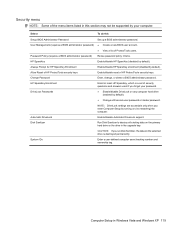
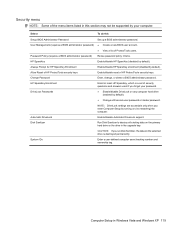
... data on the primary hard drive or the drive in Windows Vista and Windows XP 119
Enroll or reset HP SpareKey, which is destroyed permanently.
Allow Reset of HP ProtectTools security keys Change Password HP SpareKey Enrollment
DriveLock Passwords
Enable/disable reset of security questions and answers used if you forget your computer.
System...
Similar Questions
How To Restore Factory Default For Hp Probook 4510s Laptop
(Posted by mjmsc 9 years ago)
How To Remove Harddrive Hp Probook 4510
(Posted by bjhmap 10 years ago)
Hp Probook 4510s Won't Start After Bios Change
(Posted by osviwil 10 years ago)
How To Video To Change Keyboard Hp Probook 6550b
(Posted by nikkielionp 10 years ago)
Problem With Power Jack For Hp Probook 4510
Dear Mr, i have a problem with the power connector for the notebook HP PRPBOOK 4510, i have mesured...
Dear Mr, i have a problem with the power connector for the notebook HP PRPBOOK 4510, i have mesured...
(Posted by maher471 12 years ago)

