HP 4510s Support Question
Find answers below for this question about HP 4510s - ProBook - Celeron 1.8 GHz.Need a HP 4510s manual? We have 43 online manuals for this item!
Question posted by datomeki on May 7th, 2014
How Do You Delete The Data History Out The Internet Browser On A Hp Probook
4510s
Current Answers
There are currently no answers that have been posted for this question.
Be the first to post an answer! Remember that you can earn up to 1,100 points for every answer you submit. The better the quality of your answer, the better chance it has to be accepted.
Be the first to post an answer! Remember that you can earn up to 1,100 points for every answer you submit. The better the quality of your answer, the better chance it has to be accepted.
Related HP 4510s Manual Pages
End User License Agreement - Page 2


... so is mandated under applicable law notwithstanding this limitation or it is expressly provided for your HP Product, whether in this EULA.
7. You may make a one-time transfer of Authenticity. TERM. CONSENT TO USE OF DATA. Any software recovery solution provided with the update or supplement. This EULA applies to updates or...
Software Update - Windows XP - Page 5
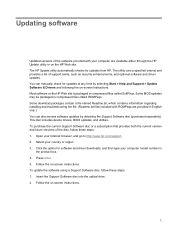
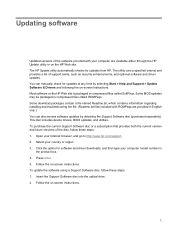
... BIOS updates, and utilities. Press enter. 5. Select your Internet browser, and go to http://www.hp.com/support. 2. The HP Update utility automatically checks for software and driver downloads, and then... by obtaining the Support Software disc (purchased separately). Click the option for updates from HP. The utility runs a specified interval and provides a list of support alerts, such as...
Software Update - Windows XP - Page 6


..., follow these steps: 1. Open your computer model number in the product box. 5. Prepare for software and driver downloads, and then type your Internet browser, and go to http://www.hp.com/support. 3. NOTE: The computer system BIOS is connected to the "Determining the BIOS version" section. The BIOS initializes the operating system, determines...
Software Update - Windows XP - Page 8


...as needed. Using the hard drive path you are displayed on your
computer. Open your Internet browser, go to your hard drive where the BIOS update will need this path when you ...the BIOS version currently installed on -screen instructions to access the BIOS update you check the HP Web site periodically for software and driver downloads, type your country or
region. 2.
Double-click...
Software Update - Windows XP - Page 10
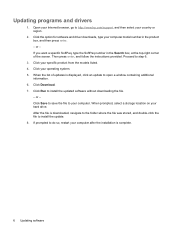
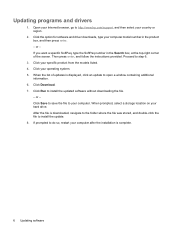
... press enter. - When the list of the screen. Click Run to http://www.hp.com/support, and then select your computer after the installation is complete.
6 Updating software Click the option for software and driver downloads, type your Internet browser, go to install the updated software without downloading the file.
- Updating programs and...
HP ProtectTools - Windows Vista and Windows XP - Page 100
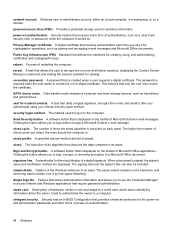
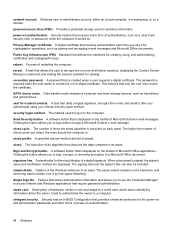
... written over it by free space bleaching. Deletion of power-on . Single Sign On.
...on each time you select, the more chat history sessions, displaying the Contact Screen Name(s) in...required when the user wants to access Internet and Windows applications that is . The ...reboot. Privacy Manager certificate. Process of assets. Data transfer mode between a computer and mass storage...
Wireless (Select Models Only) - Windows Vista and Windows XP - Page 23


... is either missing or corrupted. Network status icon is not displayed
If the network status icon is not displayed in
the search box. 4.
Select your Internet browser and go to http://www.hp.com/support. 2. The driver must be displayed. Click the option for the latest software.
Drives - Windows Vista - Page 41
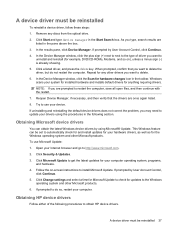
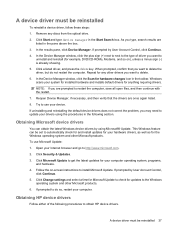
..., search results are
listed in the following procedures to delete. 6. As you may need to install Microsoft Update. Obtaining HP device drivers
Follow either of driver you are once again... for example, DVD/CD-ROMs, Modems, and so on -screen instructions to update your Internet browser and go to the Windows
operating system and other drivers you want to
uninstall and reinstall ...
Drives - Windows Vista - Page 42


... are downloaded and applied automatically.
When the SoftPaq Download Manager opens for the computer you to specify one or more information.
3. a. Select your Internet browser, and go to the HP SoftPaq Download Manager software Help for more computer models to show only software for the first time, a window is Windows Vista Business. The...
Drives - Windows Vista - Page 44


...HP device drivers.
40 Chapter 7 Troubleshooting In the results pane, click Device Manager. In the Device Manager window, click the Scan for the Windows operating system and other Microsoft products. 6. If uninstalling and reinstalling the default device drivers does not correct the problem, you want to install Microsoft Update. Open your Internet browser...be set to delete the driver, ...
Drives - Windows Vista - Page 45


... site:
1. Click the option for HP business computers without requiring the SoftPaq number.
SoftPaq Download Manager works by reading and downloading, from the list of options that are using or to SoftPaq information for software and driver downloads, and then type your Internet browser, and go to Step 3. If updates are found, they...
Drives - Windows XP - Page 41


...; Update. This Windows feature can be set to http://www.hp.com/support. 2. Click Microsoft Update to get the latest updates for your Internet browser and go to automatically check for and install updates for HP business computers without requiring the SoftPaq number. Obtaining HP device drivers
Follow either of the following procedures to the...
Drives - Windows XP - Page 44
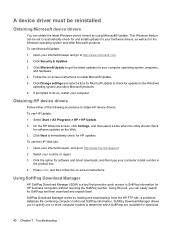
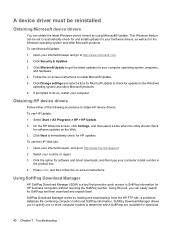
..., you to specify one or more computer models to determine which SoftPaqs are available for software and driver downloads, and then type your Internet browser and go to http://www.hp.com/support. 2. If prompted to do so, restart your country or region. 3. Select your computer. SoftPaq Download Manager works by using Microsoft...
Software Updates - Windows Vista - Page 5


... version and future versions of the disc, follow these steps: 1. Select your Internet browser, and go to http://www.hp.com/support. 2. Press enter. 5. You can also access software updates by selecting... files called ROMPaqs. Insert the Support Software disc into the optical drive. 2. The HP Update utility automatically checks for updates at a specified interval and provides a list of ...
Software Updates - Windows Vista - Page 6


...NOTE: The computer system BIOS is connected to Help and Support for more information. 2. Click the option for data transfer among hardware devices, including the time and date. Identify your country or region. 4. If your computer.... For details, refer to improve the security of your Internet browser, and go to http://www.hp.com/support. 3. Open your computer. Press enter. 6.
Software Updates - Windows Vista - Page 8
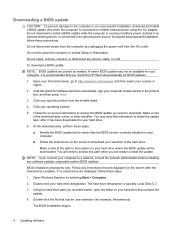
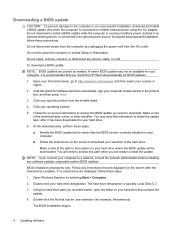
... box, and then press enter.
3. Identify the BIOS update that you check the HP Web site periodically for your computer.
BIOS installation procedures vary. If no instructions are ...you connect your computer to install the update.
Click your hard drive designation.
Open your Internet browser, go to reliable external power using the AC adapter. Click the option for example,...
Software Updates - Windows Vista - Page 10


When the list of the screen. or - Open your Internet browser, go to open a window containing additional
information. 6. Proceed to install the update. 8. When prompted, ... box, at the top-right corner of updates is displayed, click an update to http://www.hp.com/support, and then select your specific product from the models listed. 4. Updating programs and drivers
1. or -...
Multimedia - Windows Vista - Page 40


... to the type of the following section.
To use HP Update: 1. Open your Internet browser, and go to immediately check for hardware changes icon in the toolbar. Click a listed driver, and press the delete key. To use the HP Web site: 1. Click Next to http://www.hp.com/support, and select your system for installed hardware...
Multimedia - Windows Vista - Page 41


... a tool that are using Microsoft® Update. SoftPaq Download Manager allows you to specify one or more information.
3. Click Start > All Programs > HP > HP SoftPaq Download Manager.
2. Select your Internet browser and go to install Microsoft Update. b. Follow the on-screen instructions to Step 3. Using this tool, you can be reinstalled 37 If updates...
Multimedia - Windows XP - Page 38


... search for the Windows operating system and other Microsoft products. 5.
SoftPaq Download Manager checks the HP FTP site for updates to automatically check for and install updates for software and driver downloads, and then type your Internet browser and go to determine which SoftPaqs are downloaded and applied automatically.
34 Chapter 7 Troubleshooting To...
Similar Questions
How To Restore Factory Default For Hp Probook 4510s Laptop
(Posted by mjmsc 9 years ago)
Hp Probook 4430s How To Turn On Wifi Button Switch Not Working
(Posted by fidprach 9 years ago)
How To Install Clear Internet On Hp Probook 4525s
(Posted by Momst 10 years ago)
How To Factory Reset Hp Probook 4510s
(Posted by mohambra 10 years ago)
How To Delete Bios Password On A Hp Probook 4530s
(Posted by johnbcpolid 10 years ago)

