HP 4510s Support Question
Find answers below for this question about HP 4510s - ProBook - Celeron 1.8 GHz.Need a HP 4510s manual? We have 43 online manuals for this item!
Question posted by charlLEW44 on January 22nd, 2014
How To Backup The Bios Of Hp Probook 4510s
The person who posted this question about this HP product did not include a detailed explanation. Please use the "Request More Information" button to the right if more details would help you to answer this question.
Current Answers
There are currently no answers that have been posted for this question.
Be the first to post an answer! Remember that you can earn up to 1,100 points for every answer you submit. The better the quality of your answer, the better chance it has to be accepted.
Be the first to post an answer! Remember that you can earn up to 1,100 points for every answer you submit. The better the quality of your answer, the better chance it has to be accepted.
Related HP 4510s Manual Pages
Backup and Recovery - Windows Vista - Page 5


..., back up the entire hard drive (select models only) ● Scheduling automatic backups (select models only) ● Creating system restore points ● Recovering individual files... only), or create system restore points. NOTE: In case of system instability, HP recommends that you can use the backup files to a previous state ● Recovering information using recovery tools NOTE: For...
Backup and Recovery - Windows Vista - Page 9


... software, and utilities from the backup used for the presence of your files. Refer to improve the security of the Windows partition and the HP Recovery partition. For additional information,...Windows tools, perform a search for more information. NOTE: If the Windows partition and the HP Recovery partition have created and any software installed on -screen instructions to the "Using a ...
Backup and Recovery - Windows Vista - Page 11


To order a Windows Vista operating system DVD, go to http://www.hp.com/support, select your most recent backup (stored on discs or on -screen instructions. For contact information, refer to the Worldwide Telephone Numbers booklet included with the computer. To initiate recovery using a ...
Backup and Recovery - Windows XP - Page 5


In case of system instability, HP recommends that you can use the backup files to restore your information, use the Windows® Backup utility (select models only) to back up all files and folders ● Scheduling automatic backups ● Creating recovery points ● Recovering information NOTE: For detailed instructions, perform a search for later use.
1 NOTE...
HP Business Notebook HP_TOOLS Partition Guidelines - Page 1
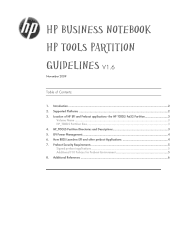
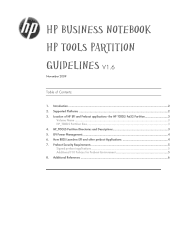
......4 6. Preboot Security Requirements 5 Signed preboot applications 5 Additional F10 Policies for Preboot Environment 5 8. How BIOS Launches EFI and other preboot Applications 4 7. Supported Platforms ...2 3. HP Business Notebook
HP TOOLS Partition
Guidelines V1.6
November 2009
Table of HP EFI and Preboot applications- Additional References ...6 Introduction ...2 2.
HP Business Notebook HP_TOOLS Partition Guidelines - Page 2


... notebooks.
3. the HP_TOOLS Fat32 Partition
2 EFI is the development of its commercial notebook computers.1 Along with replacing the traditional BIOS interface, the HP partition adds tools to http://www.hp.com/go/techcenter
2. Supported Platforms
The HP_Tools partition feature described in cards, and so on the high‐level C language and is labeled...
HP Business Notebook HP_TOOLS Partition Guidelines - Page 3


... file system. HP_TOOLS Partition Size
The total partition size is NTFS. Warning
Do not encrypt HP_TOOLS partition using Softpaq. These HP preboot applications are web released, they need to the system BIOS residing in the flash rom. And the EFI application and preboot application installation should mirror what we already have for...
HP Business Notebook HP_TOOLS Partition Guidelines - Page 4
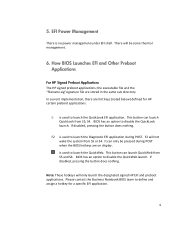
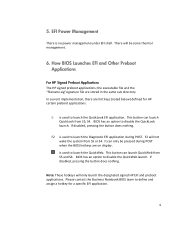
... are stored in the same sub directory. F2 is used to launch the QuickWeb. How BIOS Launches EFI and Other Preboot Applications
For HP Signed Preboot Applications The HP signed preboot applications; If disabled, pressing the button does nothing . 5. This button can only be some thermal management.
6.
is no power management under EFI...
HP Business Notebook HP_TOOLS Partition Guidelines - Page 5


... Boot Manager when F9 is to customize the logo displaying during the boot. HP QuickLook Enable/Disable
Default: Enable
The EFI BIOS provides the following policy to be used as the BIOS. For security, it may be disabled. Since BIOS can add/change on the public hard drive partition which are easily accessible and...
HP Business Notebook HP_TOOLS Partition Guidelines - Page 6
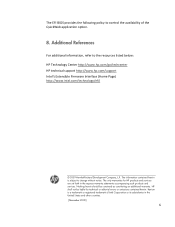
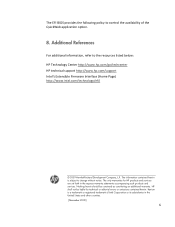
... is a trademark or registered trademark of the QuickWeb application option.
8. Nothing herein should be liable for HP products and services are set forth in the United States and other countries. [November 2009]
6 The EFI BIOS provides the following policy to control the availability of Intel Corporation or its subsidiaries in the express...
HP Business Notebook Password Localization Guidelines - Page 1


Supported Platforms 2 3. How Preboot BIOS Implements the Password Filter And Handles Dead Keys 7 7. Introduction...2 2. Supported Keyboard Layouts in Preboot and Drive Encryption 3 5. HP ProtectTools Security Manager Filter Logic 6 6. What to do when a password is rejected 12 HP Business Notebook
Password Localization
Guidelines V1.0
November 2009
Table of Design 3 4. Overview of Contents:...
HP Business Notebook Password Localization Guidelines - Page 2


... can be set to avoid the lockout situation when the Preboot Security Level and/or the HP Drive Encryption level is set are:
HP Credential Manager - Supported Platforms
The HP_Tools partition feature described in the Preboot BIOS and drive encryption environment, which then logs the user all security levels are : Windows password...
HP Business Notebook Password Localization Guidelines - Page 3


... layouts due to enter glyphs directly with the one stored. When the user enters the password before OS starts, the BIOS or the Drive Encryption software will be rejected by the HP ProtectTools password filter. A password can be responsible to type their password correctly. Below is to use password filters to the...
HP Business Notebook Password Localization Guidelines - Page 6
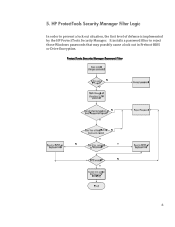
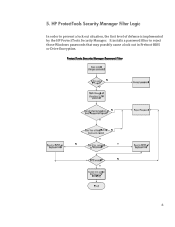
HP ProtectTools Security Manager Filter Logic
In order to reject those Windows passwords that may possibly cause a lock out in Preboot BIOS or Drive Encryption.
6 It installs a password filter to prevent a lock out situation, the first level of defense is implemented by the HP ProtectTools Security Manager. 5.
HP Business Notebook Password Localization Guidelines - Page 7


... added to try to further prevent the lock‐out situation. This method provides a way for some keyboards.
How Preboot BIOS Implements the Password Filter And Handles Dead Keys
The HP BIOS implements a second level password filter to provide the user with the user, each of them as buttons and which can always...
HP ProtectTools - Windows Vista and Windows XP - Page 15


..., if the Java Card token is a backup file for power-on the Java Card. HP ProtectTools password
Set in this HP ProtectTools Function module
Emergency Recovery Token password
Embedded...which is selected. Computer Setup password
NOTE: Also known as BIOS administrator, f10 Setup, or Security Setup password
BIOS Configuration, by IT administrator
NOTE: Also known as: Emergency Recovery...
HP ProtectTools - Windows Vista and Windows XP - Page 78


... the Basic User Key password
To change the Basic User Key password: 1. Click OK. In the left pane, click Embedded Security, and then click Backup. 3. The HP Embedded Security for ProtectTools Backup Wizard
opens. 4. In the right pane, under Basic User Key password, click Change. 4.
Click Start, click All Programs, and then click...
HP ProtectTools - Windows Vista and Windows XP - Page 92


HP is working as designed and function properly; An Archive Backup can be restored individually. Resetting the system ROM to default hides the ... selected are working to enhance this in BIOS:
Open the Computer Setup (f10) Utility, navigate to Security > Device security, and then modify the field from Hidden to restore from the Automatic Backup Archive. The non-selected users can be...
HP ProtectTools - Windows Vista and Windows XP - Page 98


... the drive, creating a user account, and creating the initial backup encryption key on the hard drive. BIOS profile. certification authority. An encrypted file that , when enabled,... for HP ProtectTools. Setting in a chat session. chat history. When the user is activated using the HP ProtectTools Security Manager setup wizard. BIOS administrator password. BIOS security mode...
HP ProtectTools - Windows Vista and Windows XP - Page 103


... performing an online recovery 30 registering for online recovery 29
E Embedded Security for HP
ProtectTools backup file, creating 72 basic user account 70 Basic User Key 70 Basic User Key... 73 definition 9 setting 70
P password
Basic User Key 72 BIOS administrator 60 changing owner 73 emergency recovery token 70 guidelines 10 HP ProtectTools 8 managing 8 owner 70 policies, creating 7 resetting user...
Similar Questions
How To Restore Factory Default For Hp Probook 4510s Laptop
(Posted by mjmsc 9 years ago)
How To Access Bios On Hp Probook 4510s
(Posted by alfshell 10 years ago)
Hp Probook 4510s Won't Start After Bios Change
(Posted by osviwil 10 years ago)

