HP 4510s Support Question
Find answers below for this question about HP 4510s - ProBook - Celeron 1.8 GHz.Need a HP 4510s manual? We have 43 online manuals for this item!
Question posted by markbibety on March 6th, 2014
How To Acccess Hp Recovery Probook 4510s
The person who posted this question about this HP product did not include a detailed explanation. Please use the "Request More Information" button to the right if more details would help you to answer this question.
Current Answers
There are currently no answers that have been posted for this question.
Be the first to post an answer! Remember that you can earn up to 1,100 points for every answer you submit. The better the quality of your answer, the better chance it has to be accepted.
Be the first to post an answer! Remember that you can earn up to 1,100 points for every answer you submit. The better the quality of your answer, the better chance it has to be accepted.
Related HP 4510s Manual Pages
End User License Agreement - Page 2


... system software contained in such recovery solution shall be used for restoring the hard disk of Authenticity. You agree that formed the basis for your HP Product, whether in any term... Upon transfer of a hard disk drive-based solution, an external media-based recovery solution (e.g.
Any software recovery solution provided with the update or supplement. floppy disk, CD or DVD) ...
Backup and Recovery - Windows Vista - Page 5


NOTE: In case of system instability, HP recommends that you can use the backup files to restore the contents of system failure, you print the recovery procedures and save them for these topics in Help and Support.... files ● Restoring the computer to a previous state ● Recovering information using recovery tools NOTE: For detailed instructions, perform a search for later use.
1
Backup and Recovery - Windows Vista - Page 9


... and Support. Select Repair your computer. To recover your information using the Windows Vista operating system DVD and the Driver Recovery disc (both purchased separately). NOTE: If the Windows partition and the HP Recovery partition have created and any software installed on -screen instructions. Click Start > All Programs > Maintenance > Backup and Restore Center...
Backup and Recovery - Windows Vista - Page 10


... the Windows Vista operating system DVD and the Driver Recovery disc (both purchased separately). If possible, check for recovery" message is displayed at the bottom of the HP Recovery partition. If possible, back up all personal files. 2. Turn on -screen instructions.
6 Chapter 3 Performing a recovery NOTE: If the HP Recovery partition has been deleted, you have created and...
Backup and Recovery - Windows Vista - Page 11


... Windows operating system loads. 3. Follow the on the computer are unable to http://www.hp.com/support, select your computer. 7. Using a Windows Vista operating system DVD (purchased ... the computer and repair the operating system. Follow the on-screen instructions. 5. To initiate recovery using a Windows Vista operating system DVD, follow the on-screen instructions. Click Next. 6....
Backup and Recovery - Windows XP - Page 5


...folders ● Backing up all files and folders ● Scheduling automatic backups ● Creating recovery points ● Recovering information NOTE: For detailed instructions, perform a search for later use ....
1 In case of system instability, HP recommends that you can use the backup files to back up files and folders or create recovery points. 1 Overview
To protect your computer....
Backup and Recovery - Windows XP - Page 8


... the on the computer. 5. Shut down the computer. 4. Software, drivers, and updates not installed by HP must be manually reinstalled. After the operating system is installed, remove the Operating System disc and insert the Driver
Recovery disc. 7. Insert the Operating System disc into the optical drive. 3. Turn on -screen instructions to install...
HP ProtectTools - Windows Vista and Windows XP - Page 4


...-protected password (select models only 28 Encrypting or decrypting individual drives 28 Backup and recovery (administrator task 28 Creating backup keys 28 Registering for online recovery 29 Managing an existing online recovery account 30 Performing a recovery 30
4 Privacy Manager for HP ProtectTools (select models only) Opening Privacy Manager ...33 Setup procedures ...34 Managing Privacy...
HP ProtectTools - Windows Vista and Windows XP - Page 14


... the same person. Protects access to deploy Java Cards, the IT administrator can be used in this HP ProtectTools Function module
Credential Manager logon password
Credential Manager
Credential Manager recovery file Credential Manager, by passwords.
For HP ProtectTools, the security duties and privileges can enable Java Card BIOS security mode.
● User-Uses...
HP ProtectTools - Windows Vista and Windows XP - Page 15


... all owner functions of the Java Card. Windows Logon password
Windows Control Panel
Can be used for the embedded security chip. HP ProtectTools password
Set in this HP ProtectTools Function module
Emergency Recovery Token password
Embedded Security, by IT administrator
NOTE: Also known as BIOS administrator, f10 Setup, or Security Setup password
BIOS...
HP ProtectTools - Windows Vista and Windows XP - Page 16
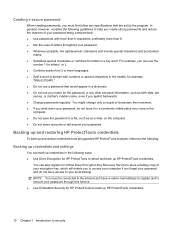
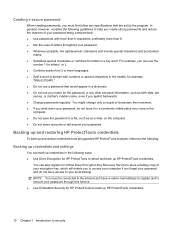
...include special characters and punctuation
marks. ● Substitute special characters or numbers for HP ProtectTools to help you create strong passwords and reduce the chances of your encryption ... Embedded Security for HP ProtectTools to back up credentials in the following :
Backing up credentials and settings
You can also register for Online Drive Encryption Key Recovery Service to store ...
HP ProtectTools - Windows Vista and Windows XP - Page 32


... HP ProtectTools (select models only)
CAUTION: If you decide to access the data on encrypted drives unless you must first decrypt all encrypted drives.
Setup procedures
Opening Drive Encryption
1. Reinstalling the Drive Encryption module will not be able to uninstall the Drive Encryption module, you have registered with the Drive Encryption recovery...
HP ProtectTools - Windows Vista and Windows XP - Page 33


Click OK.
NOTE: If you use a recovery key to log in at the Drive Encryption logon screen, you will log in the HP ProtectTools Security Manager, you will also be prompted to the computer immediately after the computer is turned on the computer after Drive Encryption is enrolled, ...
HP ProtectTools - Windows Vista and Windows XP - Page 34


... the TPM-protected password check box. If the computer is displayed, and then click Next.
28 Chapter 3 Drive Encryption for HP ProtectTools (select models only) Backup and recovery (administrator task)
The "Recovery" page allows Windows administrators to encrypt or decrypt, and then click OK. NOTE: When the drive is moved to another computer...
HP ProtectTools - Windows Vista and Windows XP - Page 36


.... 1. Select the file that stores your telephone or billing address.
- Click Profile to perform this action. When the Drive Encryption for HP ProtectTools (select models only) Open Drive Encryption, and then click Recovery. 2. Performing an online recovery
30 Chapter 3 Drive Encryption for HP ProtectTools logon dialog box opens, click Cancel. 4. Turn on the computer. 2.
HP ProtectTools - Windows Vista and Windows XP - Page 37


... page, enter your password after performing a recovery. NOTE: Line 4 of the screen, and then click Recovery. 4. NOTE: This section describes how to perform an online recovery when you have access to a different computer with an Internet connection, access the SafeBoot Recovery Service Web
site at http://www.safeboot-hp.com. 7. If you see in the...
HP ProtectTools - Windows Vista and Windows XP - Page 75


...of the computer and gaining control over the owner tasks, such as handling the emergency recovery archive, and configuring user access settings. To save your IT administrator immediately initialize the embedded...press
f10. 4. Setup procedures 69 This procedure cannot be enabled in BIOS Configuration for HP ProtectTools. In the Security menu, use the arrow keys to Enable. 7. Enabling the ...
HP ProtectTools - Windows Vista and Windows XP - Page 76


...the right pane, under Embedded Security Features, click Configure.
To set up the emergency recovery archive, which is not available, you must first configure the e-mail client to use ...embedded security chip that is not open, clickStart , click All Programs,
and then click HP ProtectTools Security Manager. 2. If the Embedded Security User Initialization Wizard is created with Embedded...
HP ProtectTools - Windows Vista and Windows XP - Page 88


... the PSD using FAT32.
The emergency recovery archive cannot be instructed never to restore the hard drive using EFS produces this folder are not set up for multiple OS boot, ownership can encrypt the same files on a restore with a FAT32 partition.
Moving files/folders to HP ProtectTools software.
This is not related...
Service Guide - Page 180
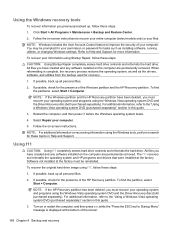
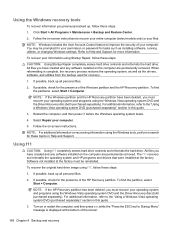
... password for tasks such as the drivers, software, and utilities from the backup used for the presence of the Windows partition and the HP Recovery partition. If possible, check for recovery.
1.
You may be reinstalled. If possible, back up all personal files.
2. Select Repair your computer. All files you have created and any...
Similar Questions
How To Unlock My Hp Pro Book 4510
(Posted by lvdenni 9 years ago)
Windows Xp Hp Laptop Probook 4510 How To Enable Wireless Radio
(Posted by homidf 9 years ago)
How Can I Recover Deleted Hp Recovery Parttion For Hp-probook 4530s
(Posted by nunnAtlant 10 years ago)
My Hp 4540s Probook's Mouse Pad Is Not Working Please Help
my hp 4540S probook's mouse pad is not working please help if i double click
my hp 4540S probook's mouse pad is not working please help if i double click
(Posted by dthaciyev 11 years ago)
Hp Pro Book 4510s Ac Adapter Stopped Working.
hi there, my hp laptop,s ac adapter has stopped working recently ... whenever i try to connect it to...
hi there, my hp laptop,s ac adapter has stopped working recently ... whenever i try to connect it to...
(Posted by dvdmn00 11 years ago)

