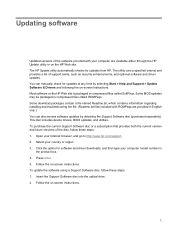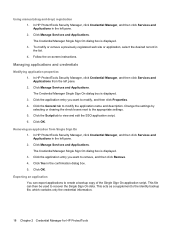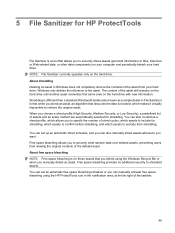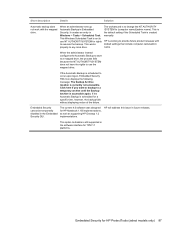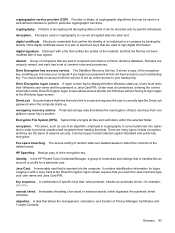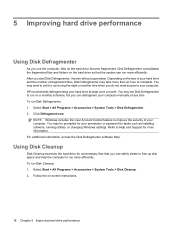HP 4510s Support Question
Find answers below for this question about HP 4510s - ProBook - Celeron 1.8 GHz.Need a HP 4510s manual? We have 43 online manuals for this item!
Question posted by ironman22246 on March 16th, 2012
Manual For Hp X15-53758
I need a manual for my laptop
Current Answers
Answer #1: Posted by freginold on March 17th, 2012 7:37 AM
You can view or download the 4510s manual here:
http://h20628.www2.hp.com/km-ext/kmcsdirect/emr_na-c01905586-6.pdf
http://h20628.www2.hp.com/km-ext/kmcsdirect/emr_na-c01905586-6.pdf
Related HP 4510s Manual Pages
Similar Questions
Where To Find Test Disk On Hp Windows Vista Probook 4510s
(Posted by sibat 9 years ago)
I Need Ops. Manual For My Hp 2000 Notebook Pc ( Sn 584037-001) Can't Find It.
looked in your man search ,there are dozens. which one is mine no other info on my PC ident. page.
looked in your man search ,there are dozens. which one is mine no other info on my PC ident. page.
(Posted by johnbell1 10 years ago)
Hp Probook 4510s Power Button Blinking Won't Start
(Posted by soviemr 10 years ago)
I Froze My Keyboard On My Hp Probook And Need To Know How To Fix It
(Posted by ewto 10 years ago)