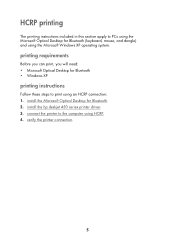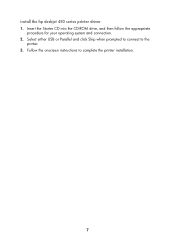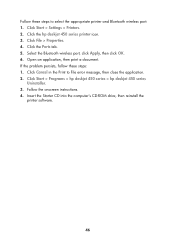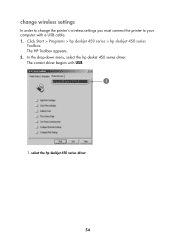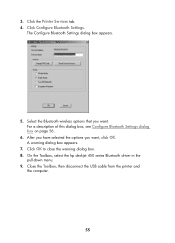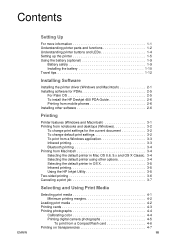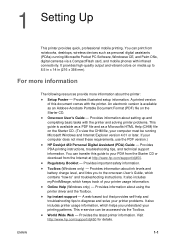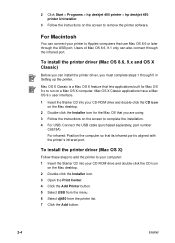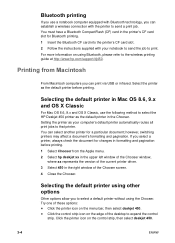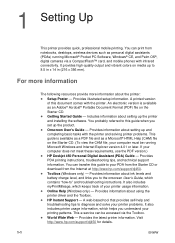HP 450wbt Support Question
Find answers below for this question about HP 450wbt - Deskjet Color Inkjet Printer.Need a HP 450wbt manual? We have 6 online manuals for this item!
Question posted by rthom on August 17th, 2011
Hp Deskjet 450wbt Cd Driver
I have a HP Deskjet 450wbt, but I do not have a cd driver. Do yu know where I can get one.
Current Answers
Related HP 450wbt Manual Pages
Similar Questions
Hp Deskjet 950c Toolbox Download
Does anybody know where I can find the Toolbox-programm for HP Deskjet 950c?Thanks for helping me.(P...
Does anybody know where I can find the Toolbox-programm for HP Deskjet 950c?Thanks for helping me.(P...
(Posted by kacke 5 years ago)
Hp Cartridge 704 Printing Junk Data On Hp Deskjet Ink Adv 2060 K110 Printer .
HP Cartridge bite lack and wh704 printing junk data on HP Deskjet Ink Adv 2060 K110 printer .
HP Cartridge bite lack and wh704 printing junk data on HP Deskjet Ink Adv 2060 K110 printer .
(Posted by mayurap2002 6 years ago)
How To Align Hp Deskjet 5650 Color Inkjet Printer Using Vista
(Posted by DUskb 9 years ago)
My Hp Deskjet 5650 Color Inkjet Printer Won't Print Black
(Posted by jedMart 10 years ago)
Hp Deskjet Color Inkjet Printer Driver
(Posted by kkljeyamurugan1995 11 years ago)