HP 450c Support Question
Find answers below for this question about HP 450c - DesignJet Color Inkjet Printer.Need a HP 450c manual? We have 4 online manuals for this item!
Question posted by apxtpo on July 18th, 2014
Designjet 450c Wont Print Alignment
The person who posted this question about this HP product did not include a detailed explanation. Please use the "Request More Information" button to the right if more details would help you to answer this question.
Current Answers
There are currently no answers that have been posted for this question.
Be the first to post an answer! Remember that you can earn up to 1,100 points for every answer you submit. The better the quality of your answer, the better chance it has to be accepted.
Be the first to post an answer! Remember that you can earn up to 1,100 points for every answer you submit. The better the quality of your answer, the better chance it has to be accepted.
Related HP 450c Manual Pages
HP Printers - Supported Citrix Presentation Server environments - Page 28


... on to a server farm, the printers that are defined as those printers attached locally to a server running Citrix XenApp™ Server or to the client system using Jetdirect. The printer was installed on the client's system. Test methodology An HP LaserJet/Business Inkjet/Designjet/Deskjet printer was attached to a shared printer that was imported from a network print server.
HP DesignJet 430, 450C, and 455CA Printer - User's Guide - Page 10


... lines 9-14 If there are color "shadows" 9-14 If a cartridge is not printing at all 9-14 If the print quality appears to be poor just in one part of the print If there are blurred lines (...banding in area fills 9-15 If ink smears after you remove a print 9-15 Solving miscellaneous problems 9-16 If the printer does not print 9-16 If the printer seems too slow 9-16 Getting help 9-17 What to do before...
HP DesignJet 430, 450C, and 455CA Printer - User's Guide - Page 45
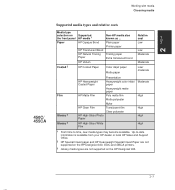
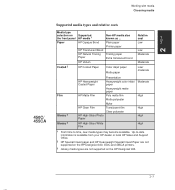
... Paper
HP Matte Film
HP Clear Film HP High-Gloss Photo Paper
Presentation Heavyweight color inkjet paper Heavyweight matte paper Poly matte film Matte polyester Mylar Translucent film Clear polyester
...Sales and Support Office.
2 HP Special InkJet paper and HP Heavyweight Special InkJet Paper are not supported on the HP DesignJet 430, 450C and 455CA printers.
3 Glossy media types are not supported...
HP DesignJet 430, 450C, and 455CA Printer - User's Guide - Page 82
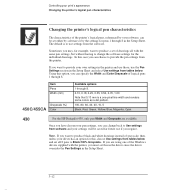
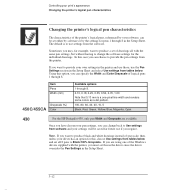
... characteristics
The characteristics of the printer's logical pens, referenced by the settings for the individual drawings.
Sometimes you are using one -pixel line width and renders some colors as a dot pattern. 100, 80, 60, 40, 20, 10, 5 Black, Red, Green, Yellow, Blue, Magenta, Cyan
430
For the HP DesignJet 430, only pen Width...
HP DesignJet 430, 450C, and 455CA Printer - User's Guide - Page 83


..., you may want to the HP DesignJet 430 and your print file, the printer will have no color information in your software settings are for photocopying in monochrome.
450C/455CA To switch from color to monochrome
With the HP DesignJet 450C and 455CA, if your print's appearance Printing color drawings in monochrome
AA 430
Printing color drawings in monochrome
You can set to...
HP DesignJet 430, 450C, and 455CA Printer - User's Guide - Page 84


... and white, then you have the option to black, either in your print's appearance Printing color drawings in monochrome
Important points about monochrome printing
The monochrome print will render colors as grayscales. With monochrome printing, you should set all printing is not used.
- With the HP DesignJet 430, glossy media is 100% black) or in the Setup Sheet (see...
HP DesignJet 430, 450C, and 455CA Printer - User's Guide - Page 85
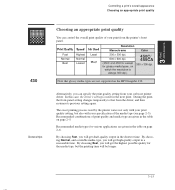
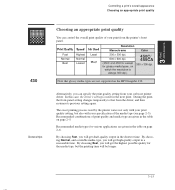
...
Speed
Highest Normal Lowest
Ink Used Least
Most
Resolution
Monochrome
Color
300 x 300 dpi.
600 x 600 dpi.
(450C and 455CA: except for glossy media types, on
which the resolution is used by the printer varies not only with your print quality setting, but the printing time will get draft-quality output in the table on...
HP DesignJet 430, 450C, and 455CA Printer - User's Guide - Page 94
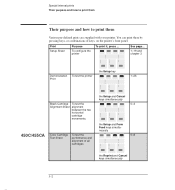
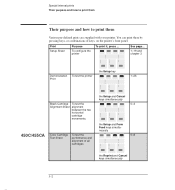
... and chapter 3
Demonstration To test the printer Print
the Setup key
1-26
Black Cartridge Alignment Sheet
To test the alignment between the two horizontal cartridge movements.
450C/455CA
Color Cartridge Test Sheet
To test the performance and alignment of keys, on the printer's front panel. Special internal prints Their purpose and how to print them
Their purpose and how to...
HP DesignJet 430, 450C, and 455CA Printer - User's Guide - Page 100


... correctly.
Three important points concern the Color Cartridge Test procedure:
Always use the Color Cartridge Test Sheet immediately after printing it .
Make sure you check the alignment of the four cartridges to each other and, if necessary, adjust it . Note that was in the printer's memory before you printed the Color Cartridge Test Sheet has been lost...
HP DesignJet 430, 450C, and 455CA Printer - User's Guide - Page 103


.... 7 When the Load Media light comes on the sheet.
INTERNAL 5 PRINTS
Special internal prints Using the Color Cartridge Test Sheet
450C/ 455CA
The part headed To check the cartridge alignment lets you check and, if necessary, adjust the alignment between the cartridges, in steps 5 through 7, for the printer to a print quality problem-see page 9-12. SETUP
READY
The...
HP DesignJet 430/450C/488CA Printer - UserÂ’s Guide - Page 10


... lines 9-14 If there are color "shadows" 9-14 If a cartridge is not printing at all 9-14 If the print quality appears to be poor just in one part of the print If there are blurred lines (...banding in area fills 9-15 If ink smears after you remove a print 9-15 Solving miscellaneous problems 9-16 If the printer does not print 9-16 If the printer seems too slow 9-16 Getting help 9-17 What to do before...
HP DesignJet 430/450C/488CA Printer - UserÂ’s Guide - Page 45
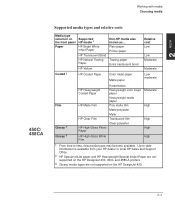
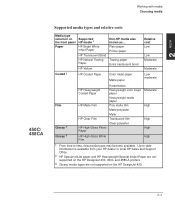
... with media Choosing media
450C/ 488CA
Supported media types and relative costs
Media type selection on the HP DesignJet 430.
2-3 Up-to time, new media types may become available. Plain paper Printer paper
Tracing paper Extra translucent bond
Relative cost Low
Low Moderate
Moderate
Coated 2
HP Coated Paper
Color inkjet paper Matte paper
Low/ moderate...
HP DesignJet 430/450C/488CA Printer - UserÂ’s Guide - Page 82


...Grayscale. Controlling your print's appearance Changing the printer's logical pen characteristics
Changing the printer's logical pen characteristics
The characteristics of the printer's logical pens, referenced...printer, you are using one -pixel line width and renders some colors as a dot pattern. 100, 80, 60, 40, 20, 10, 5 Black, Red, Green, Yellow, Blue, Magenta, Cyan
430
For the HP DesignJet...
HP DesignJet 430/450C/488CA Printer - UserÂ’s Guide - Page 83
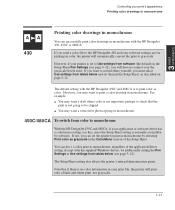
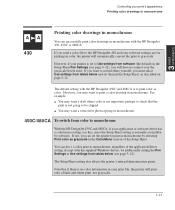
... from tables below (see page 3-12), you send a color file to monochrome
With the HP DesignJet 450C and 488CA, if your print file, the printer will print only a black-and-white print, not grayscale.
3-13
If not, you can force a color print to grayscale. If you will automatically convert the print to monochrome, regardless of the Setup Sheet. The default...
HP DesignJet 430/450C/488CA Printer - UserÂ’s Guide - Page 84


With the HP DesignJet 450C and 488CA, the resolution on glossy media is not supported. This is because, with the Glossy media type selected, all printing is performed using a pen number that is not used.
- With the HP DesignJet 430, glossy media is always 300 dpi. With monochrome printing, you must set all as grayscales. For...
HP DesignJet 430/450C/488CA Printer - UserÂ’s Guide - Page 94


... chapter 3
Demonstration To test the printer Print
the Setup key
1-26
Black Cartridge Alignment Sheet
To select the best alignment between the two horizontal cartridge movements.
450C/488CA
Color Cartridge Test Sheet
To select the best performance and alignment of keys, on the printer's front panel.
Special internal prints Their purpose and how to print them
Their purpose and how...
HP DesignJet 430/450C/488CA Printer - UserÂ’s Guide - Page 100
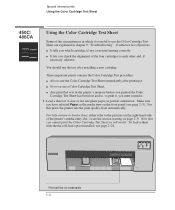
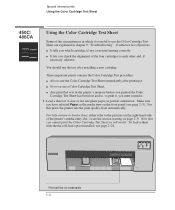
... Sheet
450C/ 488CA
Using the Color Cartridge Test Sheet
Some of the circumstances in which cartridge, if any, is useful to each other and, if necessary, adjust it , you check the alignment of the four cartridges to use the Color Cartridge Test Sheet are explained in portrait orientation. For this print, the printer sets the print quality...
HP DesignJet 430/450C/488CA Printer - UserÂ’s Guide - Page 103


... Load Media light comes on again, remove the sheet and make sure that
the printer has marked your marks and adjusts itself . INTERNAL 5 PRINTS
Special internal prints Using the Color Cartridge Test Sheet
450C/ 488CA
The part headed To check the cartridge alignment lets you can skip the rest of the steps.
5 Having marked the appropriate...
Service Manual - Page 91
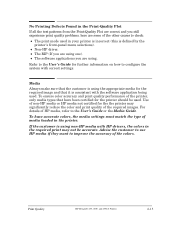
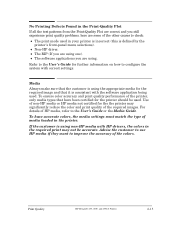
... configure the system with HP drivers, the colors in the required print may significantly reduce the color and print quality of media loaded in the printer.
Refer to the User's Guide for the printer should be accurate. Print Quality
HP DesignJet 430, 450C and 455CA Printers
6-15 No Printing Defects Found in the PrintĆQuality Plot If all the test patterns...
Service Manual - Page 202


...;14
print cartridges, 10Ć5
print heads touching media, 6Ć17 touching service station, 6Ć13
Print Quality problems, 1Ć3, 6Ć2 Troubleshooting Checklist, 6Ć2
print quality, 1Ć8 plot, 6Ć4
Print Quality Plot Analyzing, 6Ć5 no defects found, 6Ć15
printĆmode characteristics, 10Ć5
Printer Configuration, 6Ć2
HP DesignJet 430, 450C and 455CA...
Similar Questions
Designjet 450c Won't Print Black
(Posted by deezjp 9 years ago)
Mac Wont Print Full Size On Hp Designjet Z6100
(Posted by Hoyliyuan 9 years ago)
Cannot Print To Designjet 450c Windows 7
(Posted by yantoflc 9 years ago)
How To Print A Demo Page Hp Designjet 450c
(Posted by jgbKpjax 9 years ago)
Hp Designjet 750c Plus Wont Print Serial Connection
(Posted by petSkiAnn 9 years ago)

