HP 450c Support Question
Find answers below for this question about HP 450c - DesignJet Color Inkjet Printer.Need a HP 450c manual? We have 4 online manuals for this item!
Question posted by anthdrbumb on April 23rd, 2014
Designjet 450 Will Not Enter Deconfiguration Mode
The person who posted this question about this HP product did not include a detailed explanation. Please use the "Request More Information" button to the right if more details would help you to answer this question.
Current Answers
There are currently no answers that have been posted for this question.
Be the first to post an answer! Remember that you can earn up to 1,100 points for every answer you submit. The better the quality of your answer, the better chance it has to be accepted.
Be the first to post an answer! Remember that you can earn up to 1,100 points for every answer you submit. The better the quality of your answer, the better chance it has to be accepted.
Related HP 450c Manual Pages
HP Printers - Supported Citrix Presentation Server environments - Page 1


... environments 12 The difference between the Citrix and HP UPDs 13 Business Inkjet printers and supported driver versions 14 HP Deskjet printers and supported driver versions 15 LIDIL HP Deskjet printers...18 Using HP ink-based All-in-One and Photosmart printers 19 HP Designjets and supported driver versions 22 Resolved issues...22 Unresolved issues ...24...
HP Printers - Supported Citrix Presentation Server environments - Page 26


... K5400
HP Officejet Pro L7680 All-in-One
HP Deskjet 5440
HP Business Inkjet 1100
HP Officejet 720
HP LaserJet 3200
HP LaserJet 4000
HP Designjet 4000 PostScript
HP Color LaserJet 3000
Testing methodology for each test case.
Note on printer drivers used throughout the testing process; This is a base description of this document...
HP DesignJet 430, 450C, and 455CA Printer - User's Guide - Page 45
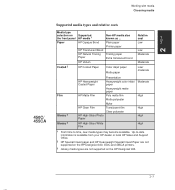
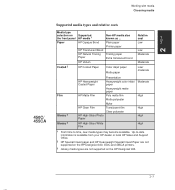
MEDIA 2
Working with media Choosing media
450C/ 455CA
Supported media types and relative costs
Media type selection on the HP DesignJet 430.
2-3 Plain paper Printer paper
Tracing paper Extra translucent bond
Coated 2
HP Coated Paper
Color inkjet paper
Matte paper
Relative cost Low
Low Moderate
Moderate Low/ moderate
Film
Glossy 3 Glossy 3
HP Heavyweight Coated Paper
HP...
HP DesignJet 430, 450C, and 455CA Printer - User's Guide - Page 83


... 3 APPEARANCE
Controlling your print's appearance Printing color drawings in monochrome
AA 430
Printing color drawings in monochrome
You can successfully print color drawings in monochrome with the HP DesignJet 450C and 455CA is to print color as color.
If you want to control these yourself, you will have no color information in color, the printer will print only a black-and...
HP DesignJet 430, 450C, and 455CA Printer - User's Guide - Page 87
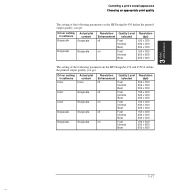
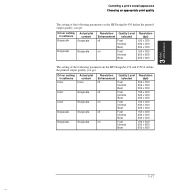
... 300 x 300
150 x 300 600 x 600 600 x 600
The setting of the following parametersin the HP DesignJet 450 and 455CA define the printed output quality you get:
Driver setting Actual plot
in software
content
Color
Color
Color
Grayscale
Color
Grayscale
Grayscale
Grayscale
Grayscale
Grayscale
Resolution Quality Level Enhancement selected
off
Fast
Normal
Best
off
Fast
Normal...
HP DesignJet 430/450C/488CA Printer - UserÂ’s Guide - Page 45
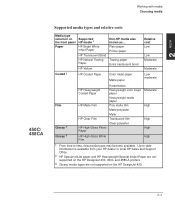
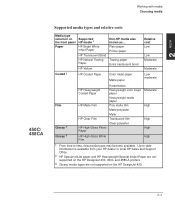
... Paper
HP Matte Film
HP Clear Film HP High-Gloss Photo Paper
Presentation Heavyweight color inkjet paper Heavyweight matte paper Poly matte film Matte polyester Mylar Translucent film Clear polyester...Sales and Support Office.
2 HP Special InkJet paper and HP Heavyweight Special InkJet Paper are not supported on the HP DesignJet 430, 450C and 488CA printers.
3 Glossy media types are not supported ...
HP DesignJet 430/450C/488CA Printer - UserÂ’s Guide - Page 83
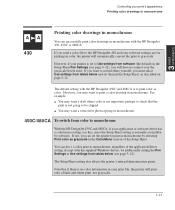
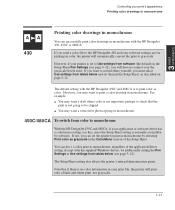
... demonstration prints. The default setting with the HP DesignJet 450C and 488CA is set them in the Color/Mono section of the application/driver setting (except with the HP DesignJet 430, 450C or 488CA.
If you send a color file to the HP DesignJet 430 and your print file, the printer will automatically convert the print to print in...
HP DesignJet 430/450C/488CA Printer - UserÂ’s Guide - Page 87
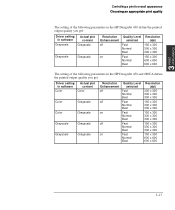
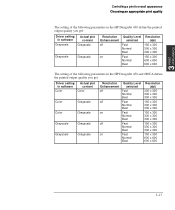
...print quality
The setting of the following parameters in the HP DesignJet 430 define the printed output quality you get:
Driver setting Actual...the following parameters in the HP DesignJet 450 and 488CA define the printed output quality you get:
Driver setting Actual plot
in software
content
Color
Color
Color
Grayscale
Color
Grayscale
Grayscale
Grayscale
Grayscale
Grayscale
...
Service Manual - Page 6


... 4Ć2 Service Tests 4Ć3
Which Service Test to Perform 4Ć3 Service Tests (Diagnostics 4Ć4 Service Mode 1 4Ć6
Stopping a Test 4Ć6 Entering Service Mode 1 4Ć6 Viewing Test Output via the Serial Port 4Ć7 Bail Cycle Test 4Ć8 Front Panel Test...the carriageĆtoĆmedia distance 5Ć7
iv Contents
HP DesignJet 430, 450C and 455CA Printers
Service Manual - Page 38
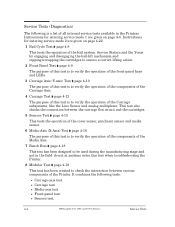
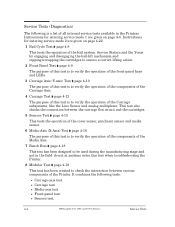
... a list of all internal service tests available in the field. Instructions for entering service mode 1 are given on page 4Ć6. D Sensors test.
4-4
HP DesignJet 430, 450C and 455CA Printers
Service Tests D FrontĆpanel test. do not at anytime enter this test when troubleshooting the Printer.
8 Modular Test ' page 4Ć19
This test has been created to...
Service Manual - Page 40
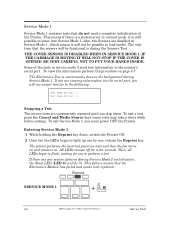
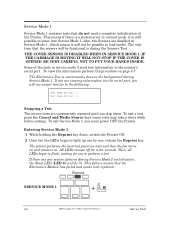
...the sensors will not be lit. Reprint
SERVICE MODE 1
+
4-6
HP DesignJet 430, 450C and 455CA Printers
Service Tests Stopping a Test The service tests are viewing information via ...service mode 1 send test information to the printer's serial port. All LEDs remain off for you must power OFF the Printer.
Entering Service Mode 1 1 While holding the Reprint key down, switch the Printer ...
Service Manual - Page 52
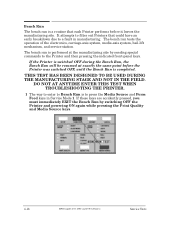
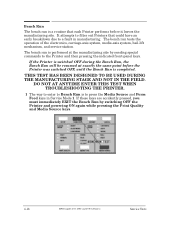
...service station. DO NOT AT ANYTIME ENTER THIS TEST WHEN TROUBLESHOOTING THE PRINTER.
1 The way to enter to Bench Run is to press ...Printer and powering ON again while pressing the Print Quality and Media Source keys.
4-18
HP DesignJet 430, 450C and 455CA Printers
... EXIT the Bench Run by sending special commands to the Printer and then pressing the indicated frontĆpanel keys.
Bench...
Service Manual - Page 56
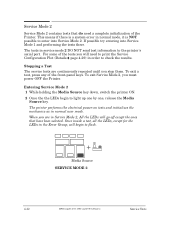
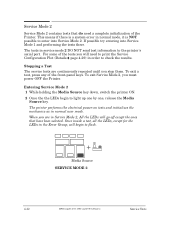
...printer ON. 2 Once the the LEDs begin to enter into Service Mode 1 and performing the tests there. Once inside a test, all the LEDs, except for the LEDs in the Error Group, will need a complete initialization of the Printer... in normal mode, it is NOT possible to flash.
+
Media Source
SERVICE MODE 2
4-22
HP DesignJet 430, 450C and 455CA Printers
Service Tests
The printer performs the ...
Service Manual - Page 61


... PCA (connector ENC X).
3 Turn the Printer ON while holding the Reprint key down.
4 Press the Media Source and Media Type keys together to enter the deconfiguration mode. EEROM Model ID Configuration Procedure The EEROM ... first two pins on the next page. Service Tests
HP DesignJet 430, 450C and 455CA Printers
4-27
D The Printer shows an unconfigured model ID system error (Steady EKL).
Service Manual - Page 64


... erased.
4-30
HP DesignJet 430, 450C and 455CA Printers
Service Tests Number of Black Plots
How many times the Printer has been powered ON. Number of the all the parameters. Here is because the customer will be requested to plot the service configuration plot and he will be plotted without entering the service mode.
2 When the...
Service Manual - Page 91
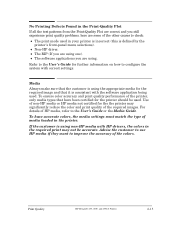
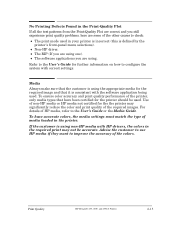
...Print Quality
HP DesignJet 430, 450C and 455CA Printers
6-15
Use of nonĆHP media or HP media not certified for the printer should be accurate. To ensure color accuracy and print quality performance of the printer, only media ... of the other causes to check:
D The print mode used in the required print may significantly reduce the color and print quality of the required images.
Service Manual - Page 194


...PinchĆwheel lever, me Ć dia moves. (XĆaxis;
Glossary-4
HP DesignJet 2500CP and 2000CP Printers paper axis.)
media jamąA situation in which media becomes blocked in the application ...262;inkjet plotters. primary colorsącyan, magenta, yellow, black. mediaą(Used instead of medium.) The material on again.
paletteą A set of binary data. PMLąPrinter ...
Service Manual - Page 195


...modeąA print mode in terms of dots, or pixels, where each pixel is on" will leave the area blank. 2. vellumąA type of water vapor actually present in the opposite direction.
YĆaxisąCarriage axis. HP DesignJet 2500CP and 2000CP Printers...Latin alphabet.
A method for HP inkjet plotters. monitor mode. secąSecond(s). relative humidityąThe ratio of the...
Service Manual - Page 200


...8Ć10 right, 8Ć11
engaging gear, 1Ć8
engaging lever problem, 1Ć8 support, removing, 8Ć32
entering service mode 1, 4Ć6 service mode 2, 4Ć22
Entry Platen, part number, 7Ć22
entry platen, removing, 8Ć52
environmental conditions, 6Ć17..., cartridge, 4Ć3 incompatible media, 6Ć16, 6Ć17
Index-4
HP DesignJet 430, 450C and 455CA Printers
Service Manual - Page 202


..., 7Ć18 Panel Assembly, 7Ć10 Pincharm Assembly, 7Ć20 Primer Assembly, 7Ć14 Printer Labels, 7Ć24
Index-6
printer support, 7Ć4 Quick Reference Guide, 7Ć25 Rollfeed Assembly, 7Ć6 Service Station, 7Ć...Plot Analyzing, 6Ć5 no defects found, 6Ć15
printĆmode characteristics, 10Ć5
Printer Configuration, 6Ć2
HP DesignJet 430, 450C and 455CA...
Similar Questions
How To Enter Service Mode On Hp T1100
(Posted by Corricca 9 years ago)
How To Make Designjet 450c Plotter Work On Windows 7
(Posted by namath 10 years ago)
How Clear A Recoverable Error From A Hp Designjet 430
(Posted by fellwoodym 10 years ago)
Does Hp Support The Designjet 450c In Windows 7?
(Posted by johvla 10 years ago)
My Hp Deskjet 5650 Color Inkjet Printer Won't Print Black
(Posted by jedMart 10 years ago)

