HP 450CBi Support Question
Find answers below for this question about HP 450CBi - Deskjet Color Inkjet Printer.Need a HP 450CBi manual? We have 6 online manuals for this item!
Question posted by sstallion on October 4th, 2012
Ready And Data Lights Blinking
I have a DesignJet 450c (D size) plotter. It was working the last time I used it, however, now the READY and DATA lights are blinking and will not clear. What is wrong and how do I fix it?
Current Answers
There are currently no answers that have been posted for this question.
Be the first to post an answer! Remember that you can earn up to 1,100 points for every answer you submit. The better the quality of your answer, the better chance it has to be accepted.
Be the first to post an answer! Remember that you can earn up to 1,100 points for every answer you submit. The better the quality of your answer, the better chance it has to be accepted.
Related HP 450CBi Manual Pages
HP Deskjet 450 - Getting Started Guide - Page 21


...'s guide. Left print cartridge LED on ink. • Replace the print cartridge. Tri-color print cartridge is low on . Right print cartridge LED blinks.
See Replacing the print cartridges in the onscreen user's guide.
Printer is green and Resume LED blinks. If the error persists,
replace the cartridges.
Press the Resume button to print...
HP Deskjet 450 - Getting Started Guide - Page 22
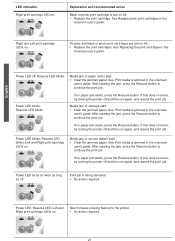
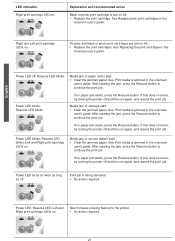
... on ink. • Replace the print cartridge. After clearing the jam, press the Resume button to the printer. • No action required.
If this does not work , try turning the printer off and then on again, and resend the print job.
Power LED off, Resume LED blinks. Explanation and recommended action
Black or photo print...
HP Deskjet 450 - Getting Started Guide - Page 23


....
Printer error. • Press the Resume button to continue printing, but this LED error state will stop printing. LED indication
Explanation and recommended action
Power LED on, Resume LED blinks, ... module almost full. • If you can remove the black print cartridge and print using only the tri-color print cartridge. Infrared LED on. Ink service module full. • If you can...
HP Deskjet 450 - Bluetooth Printing Guide - Page 7
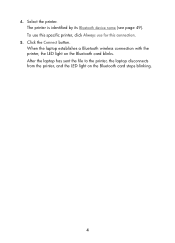
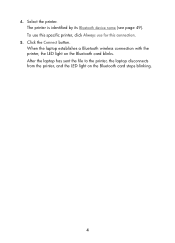
... device name (see page 49). To use this specific printer, click Always use for this connection.
5. When the laptop establishes a Bluetooth wireless connection with the printer, the LED light on the Bluetooth card stops blinking.
4 After the laptop has sent the file to the printer, the laptop disconnects from the printer, and the LED light on the Bluetooth card...
HP Deskjet 450 - Bluetooth Printing Guide - Page 50


... closed before it can establish a Bluetooth wireless connection with a Bluetooth wireless connection, the LED light on the Bluetooth card blinks. The printer ignores any other device that tries to communicate over short distances (10m or less) using radio waves in the 2.4GHz spectrum.
10m or less
To be Bluetooth-enabled, a device must wait until...
HP Deskjet 450 - Bluetooth Printing Guide - Page 55
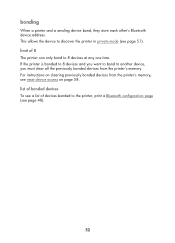
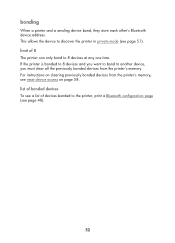
... want to bond to 8 devices at any one time. list of bonded devices
To see a list of 8
The printer can only bond to another device, you must clear all the previously bonded devices from the printer's memory, see reset device access on clearing previously bonded devices from the printer's memory. For instructions on page 58. bonding...
HP Deskjet 450 mobile printer - (English) User Guide - Page 3
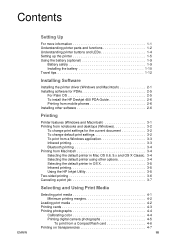
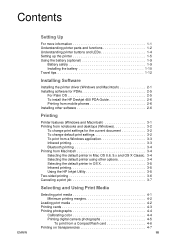
... the default printer using other options 3-4 Selecting the default printer in OS X 3-5 Infrared printing 3-5 Using the HP Inkjet Utility 3-5 Two-sided printing 3-6 Canceling a print job 3-7
Selecting and Using Print Media
Selecting print media 4-1 Minimum printing margins 4-2
Loading print media 4-2 Printing cards 4-3 Printing photographs 4-4
Calibrating color 4-4 Printing digital...
HP Deskjet 450 mobile printer - (English) User Guide - Page 8
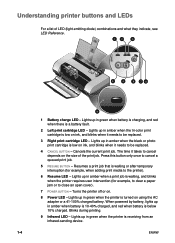
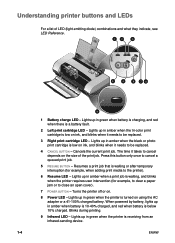
..., to clear a paper jam or to the printer).
6 Resume LED - The time it needs to cancel a queued print job.
5 RESUME BUTTON - Resumes a print job that is below 10% charged. Understanding printer buttons and LEDs
For a list of the print job. Blinks during printing.
9 Infrared LED - Turns the printer off or on the size of LED (light-emitting diode...
HP Deskjet 450 mobile printer - (English) User Guide - Page 42
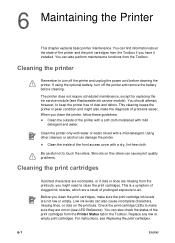
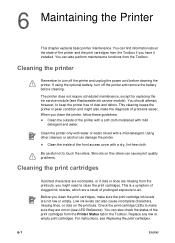
... of clogged ink nozzles, which are not low or empty. For instructions, see Replaceable ink service module).
Clean the printer only with water or water mixed with a dry, lint-free cloth. Using other cleaners or alcohol can cause print quality problems.
Cleaning the print cartridges
If printed characters are incomplete, or if...
HP Deskjet 450 mobile printer - (English) User Guide - Page 71
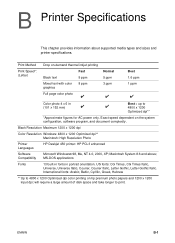
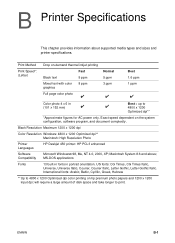
... in portrait orientation. US fonts: CG Times, CG Times Italic, Universe, Universe Italic, Courier, Courier Italic, Letter Gothic, Letter Gothic Italic. ENWW
B-1 Black Resolution Maximum 1200 x 1200 dpi
Color Resolution Windows: 4800 x 1200 Optimized dpi** Macintosh: High Resolution Photo
Printer Languages
HP Deskjet 450 printer: HP PCL3 enhanced
Software Compatibility
Microsoft Windows®...
HP Deskjet 450 mobile printer - (English) User Guide - Page 85


...BtPrint 2-5 configure print settings 5-4 HP Deskjet 450 PDA Guide 2-6 installing software 2-5 troubleshooting 7-15 photo print cartridge calibrating color 4-4 ordering information A-1
single-cartridge printing mode 6-6 travel holder A-1 traveling with 1-12 troubleshooting 7-13, C-2 using 4-4 photographs 4800 x 1200 Optimized dpi 4-5 Best mode 4-5 calibrating color 4-4 High Resolution Photo 4-5 HP...
HP Deskjet 450 - User Guide - Page 3


... other options 3-6 Selecting the default printer in OS X 3-7 Infrared printing 3-7 Using the HP Inkjet Utility 3-7 Two-sided printing 3-8 Canceling a print job 3-9
Selecting and Using Print Media
Selecting print media 4-1 Minimum printing margins 4-2
Loading print media 4-2 Printing cards 4-3 Printing photographs 4-4
Calibrating color 4-4 Printing digital camera photographs 4-5
To...
HP Deskjet 450 - User Guide - Page 9
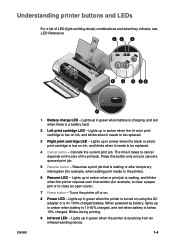
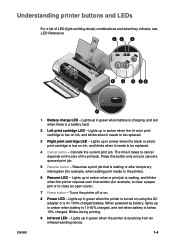
... cartridge is waiting or after temporary interruption (for example, to clear a paper jam or to be replaced.
4 Cancel button - Resumes a print job that is low on using the AC adapter or a 41-100% charged battery. Turns the printer off or on the size of LED (light-emitting diode) combinations and what they indicate, see LED...
HP Deskjet 450 - User Guide - Page 29


... is heavily textured or does not accept ink well can feed improperly through the printer's paper path. Do not use paper with the various media you use . For a list of media can use the printer, take some time to work well with the printer. When adding media, always remove the existing media and realign the new media after...
HP Deskjet 450 - User Guide - Page 39
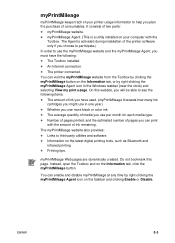
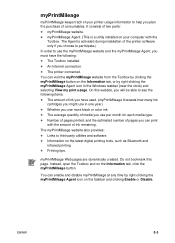
...printed, and the estimated number of pages you can enable and disable myPrintMileage at any time by right-clicking the myPrintMileage Agent icon in one year.) Whether you plan the ...remaining. myPrintMileage Agent. (This is activated during installation of the printer software only if you use more black or color ink. The printer connected. On this page. The average quantity of two parts:...
HP Deskjet 450 - User Guide - Page 41
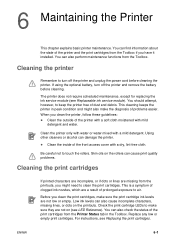
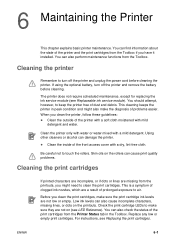
..., or if dots or lines are not on the printouts. You can damage the printer. If using the optional battery, turn off the printer and remove the battery before cleaning the printer. You should attempt, however, to touch the rollers.
The printer does not require scheduled maintenance, except for replacing the ink service module (see...
HP Deskjet 450 - User Guide - Page 58
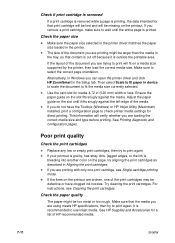
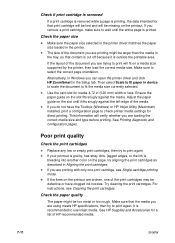
...paper size
Make sure the paper size selected in the printer driver matches the paper size loaded in (120 mm) width or less. Make sure to use inkjet media...Use the card slot for media 4.72 in the printer. If you can open the printer driver and click HP ZoomSmart in Aligning the print cartridges. If your printout is grainy, has stray dots, jagged edges, or the ink is bleeding into another color...
HP Deskjet 450 - User Guide - Page 72


Color Resolution Windows: 4800 x 1200 Optimized dpi** Macintosh: High Resolution Photo
Printer Languages
HP Deskjet 450 printer: HP PCL3 enhanced
Software Compatibility
Microsoft Windows® 98, Me, NT 4.0, 2000, XP; B-1
ENWW
US fonts: CG Times, CG Times Italic, Universe, Universe Italic, Courier, Courier Italic, Letter Gothic, Letter Gothic Italic.
Print Method Drop on inkjet ...
HP Deskjet 450 - User Guide - Page 80
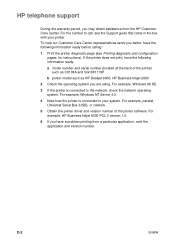
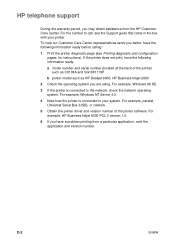
..., Universal Serial Bus (USB), or network.
5 Obtain the printer driver and version number of the printer) such as C8108A and SG1881119P
b printer model such as HP Deskjet 9300, HP Business Inkjet 2600 2 Check the operating system you better, have the following information ready before calling:
1 Print the printer diagnostic page (see the Support guide that came in...
HP Deskjet 450 - User Guide - Page 88


...-hp 2-5 configure print settings 5-4 HP Deskjet 450 PDA Guide 2-6 installing software 2-5 troubleshooting 7-15 photo print cartridge calibrating color 4-4 ordering information A-1 single-cartridge printing mode 6-6 travel holder A-1 traveling with 1-8 troubleshooting 7-14, C-2 using 4-4 photographs 4800 x 1200 Optimized dpi 4-5 Best mode 4-5 calibrating color 4-4 High Resolution Photo 4-5 HP Photo...
Similar Questions
How To Align Hp Deskjet 5650 Color Inkjet Printer Using Vista
(Posted by DUskb 9 years ago)
My Hp Deskjet 940c Has A Light Blinking In The Middle.
my hp deskjet 940c, why is the middle light blinking?
my hp deskjet 940c, why is the middle light blinking?
(Posted by yourgirlcheryl 10 years ago)
My Hp Deskjet 5650 Color Inkjet Printer Won't Print Black
(Posted by jedMart 10 years ago)
Hp Deskjet Color Inkjet Printer Driver
(Posted by kkljeyamurugan1995 11 years ago)
Hp 450cbi Hardware Maintenance Manual
Can You E-Mail me the Hardware Maintenance Manual for the HEWLETT-Packard Deskjet 450cbi Printer fre...
Can You E-Mail me the Hardware Maintenance Manual for the HEWLETT-Packard Deskjet 450cbi Printer fre...
(Posted by krebskosmo 12 years ago)

