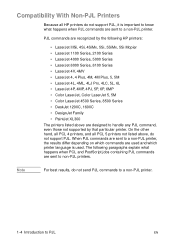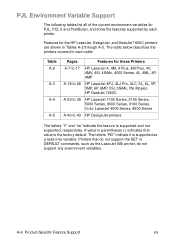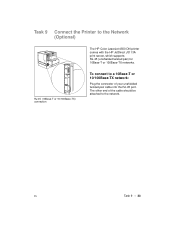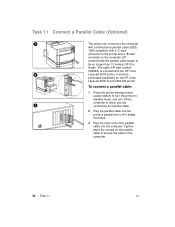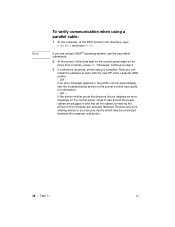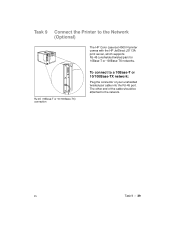HP 4500 Support Question
Find answers below for this question about HP 4500 - DesignJet Color Inkjet Printer.Need a HP 4500 manual? We have 26 online manuals for this item!
Question posted by desertdave on April 14th, 2011
Cant Connect Hp 4500 To Hp P6687
I connected this printer when I first bought it to my new hp p6687 (from Costco) running windows 7. Worked fine.
I just did a system restore on computer, and now I cannot get it to find the printer. am not using wireless feature. Tried downloading drivers-no luck. I put in disk but nothing happens, I cannot find setup.
Current Answers
Related HP 4500 Manual Pages
Similar Questions
Hp Designjet 2100 Photo Printer 24 Inch Will Not Print Black
I have a HP designjet 2100 photo printer that will print black in a test page only. When printing bl...
I have a HP designjet 2100 photo printer that will print black in a test page only. When printing bl...
(Posted by mstjohn35 9 years ago)
Hi, I Have A H P D2560 Printer,can I Get The Installation Drivers Online?
Hi I have a Hewlett Packard Deskjet D2560 printer purchased 4 years ago. Due to problems on my compu...
Hi I have a Hewlett Packard Deskjet D2560 printer purchased 4 years ago. Due to problems on my compu...
(Posted by cathkevin123 11 years ago)
My Hp 4500 G510g-m Fax Printer Won't Print Via Usb Port
(Posted by stevelouden 11 years ago)
To Download The Manual For Hp Officejet 4500 Wireless Copier
(Posted by Hills 12 years ago)
Need Manual For Hp Officejet 4500 All In One Wireless
(Posted by mrbill270 12 years ago)