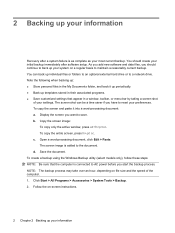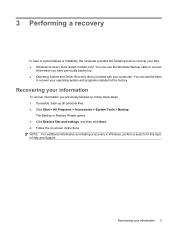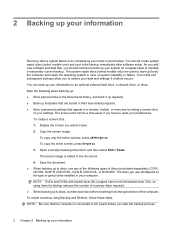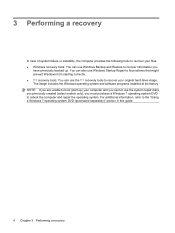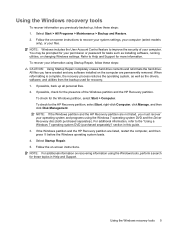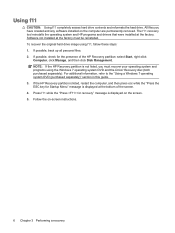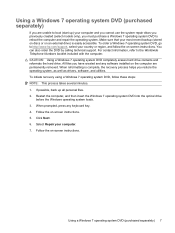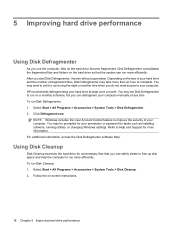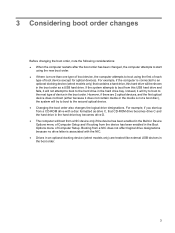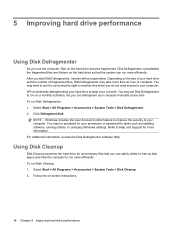HP 4415s Support Question
Find answers below for this question about HP 4415s - ProBook - Turion II M520.Need a HP 4415s manual? We have 29 online manuals for this item!
Question posted by gmack2002 on November 13th, 2011
Hp Probook 4414s Trouble Reinstalling Operating System.
I'm having trouble reinstalling operating system. I wiped hard drive and used oem windows 7 dvd to reload operating system. Now my computer boots up and stays stuck on "Starting Windows" screen. It never goes into installation or anything. Can someone please help
Current Answers
Related HP 4415s Manual Pages
Similar Questions
Hp Probook 6470b Backlit Issue
is there having backlit in hp probook 6470b?
is there having backlit in hp probook 6470b?
(Posted by pankajdabgar70 1 year ago)
I Need Motherboard Of Hp Probook 4230s Corei5 14'
I need motherboard of HP Probook 4230S corei5 14"
I need motherboard of HP Probook 4230S corei5 14"
(Posted by shakirnrspkpk 2 years ago)
Price Of Led Of Hp Probook 4540s
Hello,I want to know the price of original LED Display for hp probook 4540s in indis.
Hello,I want to know the price of original LED Display for hp probook 4540s in indis.
(Posted by parmarsaurabh1993 8 years ago)
Hp 6930p Wiped Hard Drive How To Upgrade To Windows 7
(Posted by rafaunn 10 years ago)
Hp Probook 4520s. B & N Keys Dont Work. Can't Log In To Windows W/out Them.
B & N keys won't work. Can't sign in to computer, because those keys are part of the password.
B & N keys won't work. Can't sign in to computer, because those keys are part of the password.
(Posted by sheilaann47 13 years ago)