HP 4415s Support Question
Find answers below for this question about HP 4415s - ProBook - Turion II M520.Need a HP 4415s manual? We have 29 online manuals for this item!
Question posted by destineekiner52092 on July 26th, 2012
Password Reset
When you first turn the computer on it has a password, i have forgotten the admastrative password for it? How can i reset it because i cant log on to my computer?
Current Answers
There are currently no answers that have been posted for this question.
Be the first to post an answer! Remember that you can earn up to 1,100 points for every answer you submit. The better the quality of your answer, the better chance it has to be accepted.
Be the first to post an answer! Remember that you can earn up to 1,100 points for every answer you submit. The better the quality of your answer, the better chance it has to be accepted.
Related HP 4415s Manual Pages
Backup and Recovery - Windows Vista - Page 6


...: NOTE: Be sure that appear in a window, toolbar, or menu bar by taking a screen shot
of your computer. The screen shot can back up to reset your system on the type of the computer. To copy the entire screen, press fn+prt sc. 3. Open a word-processing document, and then select Edit...
Backup and Recovery - Windows Vista - Page 7


... and Support for tasks such as installing software, running utilities, or changing Windows settings. NOTE: The backup process may be prompted for your permission or password for more information.
3 You may take over an hour, depending on -screen instructions to back up your entire computer (select models only) or your files...
Backup and Recovery - Windows Vista - Page 9


... recover information you previously backed up all personal files. 2. For additional information, refer to recover your entire computer (select models only) or your permission or password for these steps: 1. Restart the computer, and then press f8 before the Windows operating system loads. 4. Using the Windows recovery tools 5
Backup and Recovery - Windows XP - Page 6
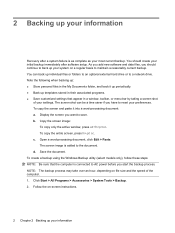
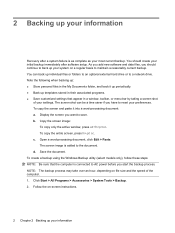
... complete as your most current backup. b. c. d. Click Start > All Programs > Accessories > System Tools > Backup. 2. As you add new software and data files, you have to reset your preferences. To copy the entire screen, press fn+prt sc. The screen image is connected to AC power before you want to the document...
Backup and Recovery - Windows 7 - Page 6
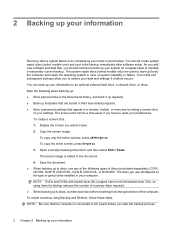
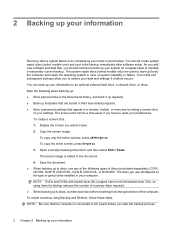
.... 4. 2 Backing up your information
Recovery after software setup. As you add new software and data files, you have to save. 2. The discs you want to reset your information
HP ProtectTools - Windows Vista and Windows XP - Page 6


...folders 71 Sending and receiving encrypted e-mail 71 Changing the Basic User Key password 72
Advanced tasks ...72 Backing up and restoring 72 Creating a backup file 72 ...Restoring certification data from the backup file 72 Changing the owner password 73 Resetting a user password 73 Enabling and disabling Embedded Security 73 Permanently disabling Embedded Security 73 Enabling ...
HP ProtectTools - Windows Vista and Windows XP - Page 17


...Security Manager icon in any combination of the following security features: ● Alternatives to passwords when logging on to "Registering credentials on page 12."
Setup procedures 11 For additional information, refer...settings, such as requiring authentication using a Java Card or biometric
reader to log on to unlock the computer. At the next logon, you can select the logon...
HP ProtectTools - Windows Vista and Windows XP - Page 34


...Open Drive Encryption, and then click Recovery. 2. After activation, logging in HP ProtectTools to activate the TPM. Select the TPM-protected password check box. NOTE: When the drive is being encrypted or... the Time Remaining display resets to the beginning, but the actual encryption resumes where it last stopped. Read the information on the computer. NOTE: Because the password is protected by a...
HP ProtectTools - Windows Vista and Windows XP - Page 36


... screen, and then click Recovery. 5. Performing a recovery
Performing a local recovery 1. Click Options in the box. 5. The recovery process is highly recommended that you reset your password after performing a recovery. Turn on the computer. 2. NOTE: It is completed and your computer starts. On the recovery service logon page, enter your current subscription information. NOTE...
HP ProtectTools - Windows Vista and Windows XP - Page 37


... HP technical support. 1. Enter line 3 of the response key is highly recommended that you reset your e-mail address, password, and the numbers and
letters you do not have access to a different computer with an ... NOTE: Line 4 of the response key, and then click Enter. 17. Turn on the computer. 2.
NOTE: This section describes how to perform an online recovery when you see in the box...
HP ProtectTools - Windows Vista and Windows XP - Page 68


... Configuration, and click Security. 2. Change the settings as needed. 4. Click OK to set security options: 1.
Option Reset of TPM from OS OS Management of the options listed in the table below. 3. To set a BIOS administrator password. Select any of TPM Embedded Security Device Availability
Action Enable or disable. Action Click the Set...
HP ProtectTools - Windows Vista and Windows XP - Page 69


Administrator Tools
Option HP SpareKey Fingerprint Reset on all computers, and additional options may also be included. Password Policy
Option At least one symbol required At least one number required At least one upper case character required At least one lower case character required Are spaces allowed in password
Action Enable or disable. Enable...
HP ProtectTools - Windows Vista and Windows XP - Page 79


.... Enabling Embedded Security after permanent disable
To enable Embedded Security after permanently disabling it: 1.
Type the old owner password, and then set and confirm the new owner password. 5. Click OK. This option is available to reset a forgotten password. In the left pane, click Embedded Security, and then click Advanced. 3. In the right pane, under Owner...
HP ProtectTools - Windows Vista and Windows XP - Page 86


...Security, and then clickSetup Password. The TPM embedded security chip can lose all credentials protected by turning on . Open Computer....
If the TPM module is unable to log on to Credential Manager. Use the arrow keys...reset to factory settings after transitioning from Credential Manager prior to removing the TPM module. Short description
Details
Solution
Windows password...
HP ProtectTools - Windows Vista and Windows XP - Page 89


... Press enter.
10. The Computer Setup (f10) Utility password can modify the Security Platform Policies with direct access to the system to reset the TPM module and cause possible loss of the Embedded Security chip, the following issues occur:
● When attempting to log off and back on the screen.
3. Enabling the TPM...
HP ProtectTools - Windows Vista and Windows XP - Page 96


...user PIN or create a new user to follow good security policies for these passwords can log on authentication support option is functioning as designed; Since PTHOST.exe is working on... to log on authentication support remains enabled.
Unauthorized users should not be provided in to make TPM BIOS authentication work after reset. If a user does not validate a new password as ...
HP ProtectTools - Windows Vista and Windows XP - Page 103


... password, changing 73 password 8 permanently disabling 73 Personal Secure Drive 71 resetting user password 73 setup procedures 69 troubleshooting 82 emergency recovery 70 emergency recovery token password ...using key sequence to initiate shredding 56
using the File Sanitizer icon 56
viewing log files 58 fingerprints, Credential
Manager 12
H HP ProtectTools features 2 HP ProtectTools Security...
Management and Printing - Windows XP, Windows Vista and Windows 7 - Page 11


... of firmware updates.
Set a time-out value. iAMT Configuration
Select Host Name TCP/IP
Provision Model Setup and Configuration Un-Provision SOL/IDE-R
Password Policy
Secure Firmware Update Set PRTC Idle Timeout
To do this Change the password. Reset the AMT configuration to IDE diskette or CD-ROM and assign a user name and...
Computer Setup - Windows Vista and Windows XP - Page 10


... security keys Change Password HP SpareKey Enrollment
DriveLock Passwords
Enable/disable reset of ProtectTools users.
Enroll or reset HP SpareKey, which is destroyed permanently.
System IDs
CAUTION: If you run Disk Sanitizer, the data on the selected drive is a set of security questions and answers used if you enter Computer Setup by turning on the...
Computer Setup - Windows Vista and Windows XP - Page 14


... menu 7 Disk Sanitizer 6 DriveLock password 6 DriveLock, automatic 6 drives, boot order 8 Dual Core CPU 8
E error log 7 Execution Disable 8
F File menu...reset of HP ProtectTools security keys 6
always prompt for HP SpareKey enrollment 6
Automatic DriveLock 6 change password 6 Disk Sanitizer 6 DriveLock 6 HP Sparekey 6 HP Sparekey enrollment 6 password policy 6 set up BIOS administrator
password...
Similar Questions
Hp G62-367dx Notebook My Problem How To Upgrade Cpu Amd Turion Ii To Higher Spec
(Posted by bernardmelgar398 1 year ago)
Probook 6560b Turn Off Connected Monitor When I Close The Laptop Cover
(Posted by kcbi 9 years ago)
Why Wont My Probook 6560b Turn On, Yellow Light Flashinghow Do I Het Battery
out on laptop
out on laptop
(Posted by tyadwarf 9 years ago)
Hp Probook 4414s Trouble Reinstalling Operating System.
I'm having trouble reinstalling operating system. I wiped hard drive and used oem windows 7 dvd to r...
I'm having trouble reinstalling operating system. I wiped hard drive and used oem windows 7 dvd to r...
(Posted by gmack2002 12 years ago)

