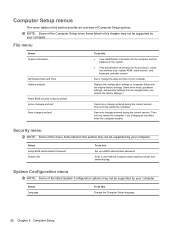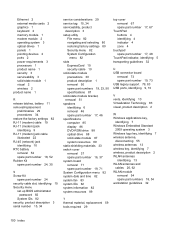HP 4320t Support Question
Find answers below for this question about HP 4320t - Mobile Thin Client.Need a HP 4320t manual? We have 4 online manuals for this item!
Question posted by Yuscomtech16 on April 13th, 2023
How To Remove Bios Administrator Password
Current Answers
Answer #1: Posted by SonuKumar on April 13th, 2023 7:51 PM
The BIOS administrator password on an HP 4320t laptop can be removed by following these steps:
Turn off the laptop and unplug it from the power source.
Remove the battery from the laptop.
Locate the CMOS battery on the motherboard. It is a small, circular battery usually located near the center of the motherboard.
Remove the CMOS battery from the motherboard.
Wait for 5-10 minutes to allow the CMOS to reset.
Reinsert the CMOS battery into its socket on the motherboard.
Reinsert the laptop battery.
Turn on the laptop and enter the BIOS setup utility.
You should now be able to access the BIOS setup without entering a password.
If the above steps do not work, you may need to contact HP customer support or a professional technician for assistance. It's important to note that removing the BIOS administrator password may violate your laptop's warranty or company policy.
Please respond to my effort to provide you with the best possible solution by using the "Acceptable Solution" and/or the "Helpful" buttons when the answer has proven to be helpful.
Regards,
Sonu
Your search handyman for all e-support needs!!
Related HP 4320t Manual Pages
Similar Questions
i have forgot my BIOS Administrator password
updates