HP 4320t Support Question
Find answers below for this question about HP 4320t - Mobile Thin Client.Need a HP 4320t manual? We have 4 online manuals for this item!
Current Answers
There are currently no answers that have been posted for this question.
Be the first to post an answer! Remember that you can earn up to 1,100 points for every answer you submit. The better the quality of your answer, the better chance it has to be accepted.
Be the first to post an answer! Remember that you can earn up to 1,100 points for every answer you submit. The better the quality of your answer, the better chance it has to be accepted.
Related HP 4320t Manual Pages
Using Microsoft® Baseline Security Analyzer 2.2 and Windows® Update - Page 1


... Microsoft Windows Embedded Standard 7
Table of Contents:
Microsoft Baseline Security Analyzer 2.2 2 Preface ...2 Introduction ...2 Background ...2 Installation on WES 7 3 Scanning Options 6 Key Options for Thin Clients 6 Features ...7 Enhanced Reporting 7 Using Microsoft Baseline Security Analyzer 2.2 7 Using the MBSA GUI with WES 7 7 Using MBSA Command-line with WES 7 11 Using MBSA in...
Using Microsoft® Baseline Security Analyzer 2.2 and Windows® Update - Page 2


... of downloading and deploying these items. The Microsoft Baseline Security Analyzer (MBSA) solution presents a Microsoftsupported method for discovering and identifying security updates, on HP thin clients with WES 7 for the purpose of assessing the security state and detecting missing security updates for this document is recommended by HP for missing security...
Using Microsoft® Baseline Security Analyzer 2.2 and Windows® Update - Page 6


...the following options:
Configure Computers for security updates. Scanning Options
Key Options for Thin Clients:
Check for Security Updates
Select this option to check the target computer for those ...Services (WSUS) server. Scan using Microsoft Update Only
Select this option to be reached by the client, an error is reported.
6 Updates that are reported as though they were approved. If ...
Using Microsoft® Baseline Security Analyzer 2.2 and Windows® Update - Page 18


...the Current Update Compliance listing. This is not supporting the Nobackup feature for any client language or locale being used by another update. Issues
Problems discovered during the scoping... a crucial and impacting change, as the addition of enabling Windows Update on HP thin clients.
The behavior of this feature follows the behavior for scanning. • Installation history ...
Using Microsoft® Baseline Security Analyzer 2.2 and Windows® Update - Page 19


...ample information is the RAM Drive. Overview
Microsoft has included full support for HP thin client users is available in WES 7. One drawback to complete the installation successfully. This ... Windows Embedded operating systems, the Windows Update website would not always recognize Windows XP Embedded clients and some, but not all, QFEs or updates would be required to Windows Update on...
Using Microsoft® Baseline Security Analyzer 2.2 and Windows® Update - Page 20


... from using Windows Update because of the known limitations with the way thin clients are required.
20
The client pull servicing schema that it may behave differently, depending on how the feature...rule of thumb is that would prevent the QFE from creating a backup folder on thin clients from Microsoft about WES 7 Quick Fix Engineering (QFE) Releases
Fortunately, most monthly QFEs ...
Using Microsoft® Baseline Security Analyzer 2.2 and Windows® Update - Page 21


... variables may be required to install QFEs
and the restore system to prior state. • The Windows Update agent will recognize and communicate with the client system. Change DWORD to 0 to enable Windows Update on the system:
HKEY Local Machine
HKEY_LOCAL_MACHINE\Software\Microsoft\Windows\CurrentVersio n\Policies\WindowsUpdate 1. HP recommends that needs...
HP 4320t Mobile Thin Client - Maintenance and Service Guide - Page 1


troubleshooting computer problems; and performing computer disassembly procedures. HP 4320t Mobile Thin Client
Maintenance and Service Guide
SUMMARY This guide is a troubleshooting reference used for maintaining and servicing the computer. It provides comprehensive information on identifying computer features, components, and spare parts;
HP 4320t Mobile Thin Client - Maintenance and Service Guide - Page 9


1 Product description
Category
Description
Product Name
HP 4320t Mobile Thin Client, UMA
Processors
Intel® Arrandale™ P4500, 1.8-GHz, 3-MB L3 cache (35 W)
Chipsets
Intel® HM57 Express
Graphics
Intel® HD Graphics
Universal Memory Architecture (...
HP 4320t Mobile Thin Client - Maintenance and Service Guide - Page 12


... identification NOTE: When the TouchPad zone is active, the light is off indicator.
2 External component identification
Top components
TouchPad
Component
Description
(1) TouchPad off indicator
To turn the TouchPad zone on and off, quickly double-tap the TouchPad off .
(2) TouchPad zone
Moves the pointer and selects or activates items on the screen...
HP 4320t Mobile Thin Client - Maintenance and Service Guide - Page 14


To learn more about your power settings and how to turn on the computer.
● When the computer is on, press the button to shut down the ...at least 5 seconds to change them, select Start > Control Panel > Power Options.
6 Chapter 2 External component identification Turns off the display if the display is closed while the power is on.
● When the computer is off, press the button ...
HP 4320t Mobile Thin Client - Maintenance and Service Guide - Page 15
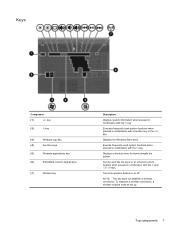
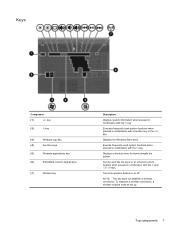
... pressed in combination with the fn and num lk keys.
NOTE: This key does not establish a wireless connection. Top components 7
Displays the Windows Start menu. Turns the wireless feature on an external numeric keypad, when pressed in combination with the fn key. Can be set up. Executes frequently used system functions...
HP 4320t Mobile Thin Client - Maintenance and Service Guide - Page 18


... is normal for the internal fan to full charge capacity. ● Off: If the computer is not plugged into an external power
source, the light turns off during routine operation. Supports optional ExpressCards.
10 Chapter 2 External component identification
Connects optional USB device.
Connects an optional USB device or high-performance eSATA...
HP 4320t Mobile Thin Client - Maintenance and Service Guide - Page 26


...Venezuela, Vietnam, Yemen, Zambia, and Zimbabwe
504593-004
Broadcom 43224 802.11a/b/g/n 2x2 WiFi Adapter
For use in all countries and regions except Australia and New Zealand
510100-001...Australia and New Zealand
510100-011
RTC battery
599516-001
WLAN module
Broadcom 4312G 802.11b/g WiFi Adapter
For use in Afghanistan, Albania, Algeria, Andorra, Angola, Antigua and Barbuda, Argentina, ...
HP 4320t Mobile Thin Client - Maintenance and Service Guide - Page 33
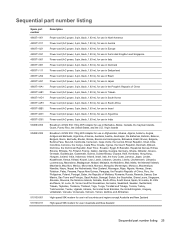
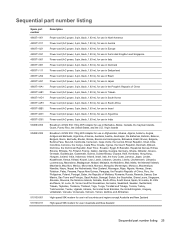
...cord (AC power, 3-pin, black, 1.83 m), for use in India
Broadcom 4312G 802.11b/g WiFi Adapter for use in Australia and New Zealand
Sequential part number listing 25 Kitts and Nevis, St. Virgin Islands...
Broadcom 4312G 802.11b/g WiFi Adapter for use in Barbados, Belize, Canada, the Cayman Islands, Guam, Puerto Rico, the...
HP 4320t Mobile Thin Client - Maintenance and Service Guide - Page 34


Virgin Islands
Broadcom 43224 802.11a/b/g/n 2x2 WiFi Adapter, for use in Afghanistan, Albania, Algeria, Andorra, Angola, Argentina, Armenia, Australia, Austria, Azerbaijan, Bahrain, ...001 599553-001 599563-001 599564-001
Description
Broadcom 43224 802.11a/b/g/n 2x2 WiFi Adapter, for use in ) HD (1366x768 resolution) display assembly
Plastics Kit
Rubber Kit
26 Chapter 3 Illustrated parts ...
HP 4320t Mobile Thin Client - Maintenance and Service Guide - Page 62


... St. WLAN module
Description
Spare part number
Broadcom 4312G 802.11b/g WiFi Adapter
For use in Antigua and Barbuda, Aruba, Bahamas, Barbados, Belize..., Uruguay, Uzbekistan, Vanuatu, Venezuela, Vietnam, Yemen, Zambia, and Zimbabwe
504593-004
Broadcom 43224 802.11a/b/g/n 2x2 WiFi Adapter
For use in Barbados, Belize, Canada, the Cayman Islands, Guam, Puerto Rico, the United States, 504593-...
HP 4320t Mobile Thin Client Administrator Reference Guide - Page 49


... computer. Using operating system controls
Some operating systems also offer a way to turn on or turn on .
About integrated wireless devices 39 Your computer may be equipped with a...enabled at the factory, you turn off . NOTE: The terms wireless router and wireless access point are off the wireless devices simultaneously. In a WLAN, each mobile wireless device communicates with a...
HP 4320t Mobile Thin Client Administrator Reference Guide - Page 90


...computer or a drive, place it on.
● If you plan to use it before you turn it in a bubble-pack mailer or other suitable protective packaging and label the package "FRAGILE."
&#... a wireless device or a cell phone device installed, such as an 802.11b/g, a Global System for Mobile Communications (GSM), or a General Packet Radio Service (GPRS) device, note that applies to power the computer...
HP 4320t Mobile Thin Client Administrator Reference Guide - Page 93


...identifying 2 TouchPad off indicator 2 traveling with the computer modem approval label 10 wireless certification labels 10 troubleshooting modem 44 turning off the computer 27
U unresponsive system 27 USB cable, connecting 53 USB devices
connecting 53 description 53 USB flash drive... 53 USB Storage Options utility 53 user password 48 utilities Computer Setup 47, 70 HP Client Automation 19
Index 83
Similar Questions
Hp Thin Client Windows Embedded Windows Update Cannot Currently Check For
updates
updates
(Posted by Twadejdwils 9 years ago)
How Do I Turn On The Scroll On My Hp Mobile Workstation Laptop
(Posted by j3sligma 10 years ago)
Hard Drive For Hp Compaq Thin Mobile Client 6720t
Can this hard drive fix in my HP Compaq Thin Mobile Client 6720t model WD Scorpio Blue 500gb intern...
Can this hard drive fix in my HP Compaq Thin Mobile Client 6720t model WD Scorpio Blue 500gb intern...
(Posted by djniceman 13 years ago)

