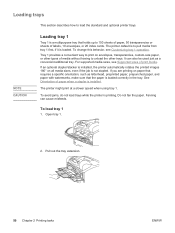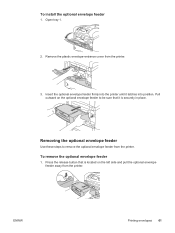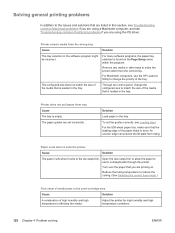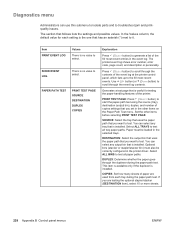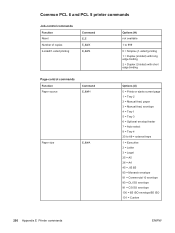HP 4250tn Support Question
Find answers below for this question about HP 4250tn - LaserJet B/W Laser Printer.Need a HP 4250tn manual? We have 11 online manuals for this item!
Question posted by sharmilagracias on June 8th, 2012
After Feeding Paper In The Tray 2, Motor Doesn't Lift The Paper.
The person who posted this question about this HP product did not include a detailed explanation. Please use the "Request More Information" button to the right if more details would help you to answer this question.
Current Answers
Related HP 4250tn Manual Pages
Similar Questions
Printer Won't Feed Paper
I have Leaserjet 6L HP c3990A printer. I had this printer for about 12 years and was doing good. Now...
I have Leaserjet 6L HP c3990A printer. I had this printer for about 12 years and was doing good. Now...
(Posted by tesfayeath 10 years ago)
Hp 2420 Laserjet How To Use Manual Feed Paper Tray
(Posted by dlarcrsbb 10 years ago)
Tray Behaviour
Default set to Tray 3 exclusively but when this is empty it prints from Tray 2 - how can I stop this...
Default set to Tray 3 exclusively but when this is empty it prints from Tray 2 - how can I stop this...
(Posted by jjv 12 years ago)
I Want My Paper To Feed From Tray 2. It Tries To Pull The Paper From Tray 1
I then have to push the "OK" button twice for it to then pull from Tray 2. How do I get this to defa...
I then have to push the "OK" button twice for it to then pull from Tray 2. How do I get this to defa...
(Posted by rhondaroddy 14 years ago)