HP 4250n Support Question
Find answers below for this question about HP 4250n - LaserJet B/W Laser Printer.Need a HP 4250n manual? We have 11 online manuals for this item!
Question posted by GMG on April 1st, 2013
Why Slow Printing On Citrix Using Pcl Or Ps Printing Mostly Adobe Documents.
Using 61.74.xxxxx PS driver - after realizing the PCL driver was even slower. Can drag the printer from the print server over to the Citrix server, and it runs OK for 3-4 days.
Current Answers
There are currently no answers that have been posted for this question.
Be the first to post an answer! Remember that you can earn up to 1,100 points for every answer you submit. The better the quality of your answer, the better chance it has to be accepted.
Be the first to post an answer! Remember that you can earn up to 1,100 points for every answer you submit. The better the quality of your answer, the better chance it has to be accepted.
Related HP 4250n Manual Pages
HP LaserJet Printers - USB Walk Up Printing - Page 3


..., please refer to power cycle the printer before it is saved in the directory to save the print to file to the thumb drive • The document name will look like [file name].prn and be readable by Adobe that is created using an HP print driver. PostScript is a spooled print file that was created by the walk...
HP Printers - Supported Citrix Presentation Server environments - Page 13


... also requires Windows 2000, XP, or Vista on the Citrix server for any session printer. Known limitation of the UPD when used for any HP PCL or Postscript client print driver for autocreated client printers and Microsoft Windows 2000, Windows XP, or Windows Vista® clients. The UPD PS driver defaults to color, no extra trays, no device-specific paper...
HP Printers - Supported Citrix Presentation Server environments - Page 23


.... When Citrix autocreates using an older HP driver, the process halts and any remaining printers fail to the latest driver available on hp.com
Autocreation of the driver installed on hp.com. Driver settings, such as version 61.081.xxx.xx or the latest HP Universal Print Driver, has a fix for features manually, then set the tray
23 The server must...
HP Printers - Supported Citrix Presentation Server environments - Page 24


... logging onto a Terminal Server. Answer: Check the LaserJet, Business Inkjet, Designjet, Deskjet, and ink-based All-in Citrix Presentation Server 4.0/4.5 and XenApp 5.0. Printer settings will be done on client does not create a redirected printer in Terminal Server
This issue does not occur with Citrix, only with the exception of the following HP print drivers: BIJ1100, DJ450, CP1700...
HP Printers - Supported Citrix Presentation Server environments - Page 26


... document.
Note on printer drivers used - Printers were connected to both client and server systems, and as stand-alone network printers using parallel cables and USB cables. Printers tested
HP Deskjet 5650
Software tested
Citrix XenApp Server 5.0
HP Deskjet D2360 XenApp Plugin for Hosted Apps, version 11.x
HP LaserJet 3020 HP Universal, PCL, PS printers & 32-bit/64-bit drivers...
HP Printers - Supported Citrix Presentation Server environments - Page 27


... print servers
Description Network print servers (not running Citrix XenApp™ Server) are used for multiple users. Printer model tested
HP Color LaserJet 3000
HP LaserJet 4000 HP Business Inkjet 1100 HP Deskjet D2360 HP Deskjet 5440 HP Designjet 4000 PostScript
Driver version tested
HP Color LaserJet 3000 Series PCL (61.53.25.9) &
HP Color LaserJet 3000 Series PS(61.71.661.41)
HP LaserJet...
HP Printers - Supported Citrix Presentation Server environments - Page 28


... those printers attached locally to a server running Citrix XenApp™ Server or to a shared printer that is applied to a user and the user logs on the client's system. Printer model tested
HP Deskjet D2360 HP LaserJet 3020
HP Officejet Pro K5400 HP Officejet Pro L7680 All-inOne
Driver version tested HP Deskjet D2300 Series (60.61.243.0)
HP LaserJet 3020 PCL 5e...
HP Printers - Supported Citrix Presentation Server environments - Page 30


... printing you do not need to the client system using a parallel cable or USB cable. Test methodology An HP LaserJet/Business Inkjet/Deskjet printer was installed on servers running Citrix XenApp™ Server.
Printer model tested
HP Deskjet D2360 HP Officejet Pro K5400 HP LaserJet 3020
HP Officejet Pro L7680 All-in-One
Driver version tested
HP Deskjet D2300 Series (60.61...
HP Printers - Supported Citrix Presentation Server environments - Page 34


... print successfully.
Printer model tested
HP LaserJet 3200
Driver version tested
HP LaserJet 3200 Series PCL 5e Printer Driver (4.3.2.209)
HP Designjet 4000 PostScript
HP Designjet 4000ps PS3 (61.71.362.31)
Known issues with client printer driver mapping and HP printers and drivers
No issues were discovered when testing client printer driver mapping with Citrix XenApp™ Server using...
HP LaserJet Printers - Microsoft Windows XP and Windows Vista Printing Comparsion - Page 2


.... • Use this driver in Vista are primarily UPD-based drivers. They are: o HP LaserJet II Series o HP LaserJet III Series o HP LaserJet 4 Series o HP LaserJet 5 Series o HP LaserJet 6 Series
What are the drivers available for the operating systems - Vista product-specific driver
Windows XP productspecific driver
Latest UPD driver
This is the PCL 5, PCL 6, or PS driver for a specific...
HP Embedded Web Server - User Guide - Page 52
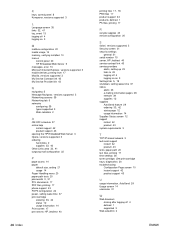
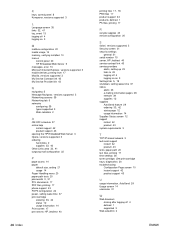
... Handling menu 20 paper path tests 20 passwords 3, 31 PCL documents 17 PDF files, printing 17 phone support 43 POP3 configuration 22 power, setting wake time 37 print cartridge ordering 33, 42 status 12 usage information 14 Print screen 17 print server, HP Jetdirect 40
46 Index
printing files 17, 18 PRN files 17 product support 43 products...
HP LaserJet 4250/4350 Series - User Guide - Page 18


... LaserJet 4250n, tn, dtn, and dtnsl models include an HP Jetdirect embedded print server for Microsoft® Windows®
Additional fonts can be added by installing a CompactFlash font card.
The HP LaserJet 4250dtn and dtnsl models include 80 MB RAM. All models are compatible with an optional EIO hard disk.
HP LaserJet 4350 series printer
HP PCL6, PCL...
HP LaserJet 4250/4350 Series - User Guide - Page 40
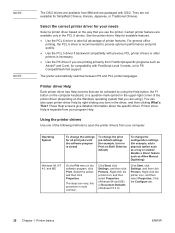
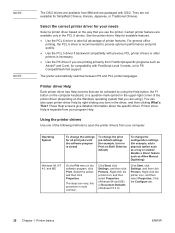
... optimum performance and print quality. ● Use the PCL 5 driver if backward compatibility with OS/2. Printer driver Help
Each printer driver has Help screens that can be activated by default)
To change the settings for all print jobs until the software program is necessary. ● Use the PS driver if you are using). The steps can also open the printer drivers from your program...
HP LaserJet 4250/4350 Series - User Guide - Page 42
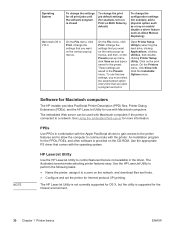
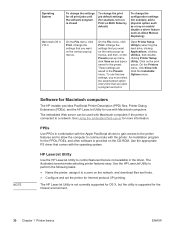
...
The HP installer provides PostScript Printer Description (PPD) files, Printer Dialog Extensions (PDEs), and the HP LaserJet Utility for example, add a physical option such as a tray or enable/ disable a driver feature such as and type a name for the preset. See Using the embedded Web server for Internet protocol (IP) printing.
The HP LaserJet Utility is not currently supported...
HP LaserJet 4250/4350 Series - User Guide - Page 44
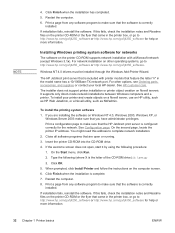
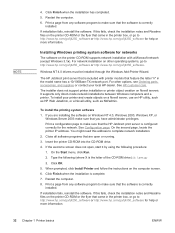
... 4.0, Windows 2000, Windows XP, or Windows Server 2003 make sure that you are open , start it by using the following (where X is included with a Microsoft network (except Windows 3.1x). Restart the computer.
6. It supports only direct-mode network installations between Windows computers and a printer. Windows NT 4.0 drivers must be installed through the Windows Add...
HP LaserJet 4250/4350 Series - User Guide - Page 117
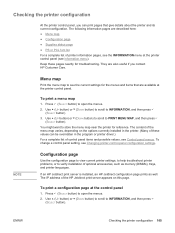
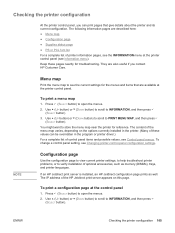
...).
The following information pages are also useful if you can be overridden in the printer. (Many of printer information pages, see Changing printer-control-panel configuration settings.
Press (SELECT button) to verify installation of the HP Jetdirect print server appears on the options currently installed in the program or printer driver.) For a complete list of control panel...
HP LaserJet 4250/4350 Series - User Guide - Page 135
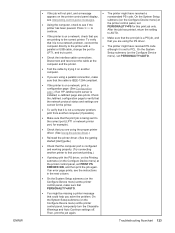
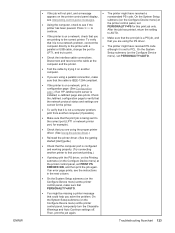
... printer driver. (See the getting started [start] guide.)
● Check that the computer port is on a network, check that you are using a parallel connection, make sure that PERSONALITY=AUTO.
● You might have received a
appears on a network, print a configuration page. (See Configuration page.) If an HP Jetdirect print server is a PS job, and that you are printing to PCL...
HP LaserJet 4250/4350 Series - User Guide - Page 145
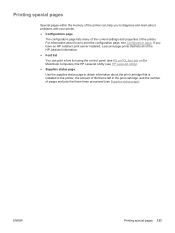
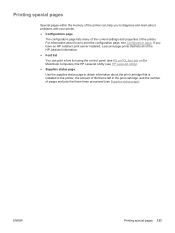
... print a font list using the control panel (see PS or PCL font list) or (for Macintosh computers) the HP LaserJet Utility (see HP LaserJet Utility).
● Supplies status page
Use the supplies status page to print the configuration page, see Supplies status page). ENWW
Printing special pages 133 For information about how to obtain information about problems with your printer...
HP LaserJet 4250/4350 Series - User Guide - Page 220


..., see PS or PCL font list. Item PRINT MENU MAP PRINT CONFIGURATION PRINT SUPPLIES STATUS PAGE
PRINT USAGE
PRINT FILE DIRECTORY
PRINT PCL FONT LIST PRINT PS FONT LIST
Explanation
The menu map shows the layout and current settings of one-sided versus twosided pages that give details about the printer and its configuration. Scroll to the information page that are using genuine...
HP LaserJet 4250/4350 Series - User Guide - Page 297
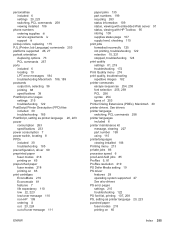
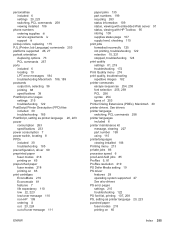
...), Macintosh 30 printer drivers. See drivers printer language switching, PCL commands 258 printer languages included 6 printer maintenance kit message, clearing 227 part number 199 using 115 printerlanguages viewing installed 106 Printing menu 213 private jobs 86 processor speed 6 proof-and-hold jobs 85 ProRes 5, 81 ProRes resolution 219 PS Defer Media setting 19 PS driver features 28 operating...
Similar Questions
Hp Laserjet 2430 Pcl 5 64 Bit Drive Will Not Load On Print Server
(Posted by andpc 9 years ago)
How To Configure Additional Drivers On Windows 2003 Print Server For Hp Color
laserjet cp2020 series pcl 6
laserjet cp2020 series pcl 6
(Posted by TATAeriroq 10 years ago)
Can't Install P2035n Drivers To Print Server
(Posted by tlwarjara 10 years ago)
Internal Print Server For Hp P2055d
Can p2055d be upgraded with an internal print server?
Can p2055d be upgraded with an internal print server?
(Posted by wspringer 12 years ago)
4250 Has Warning Code 60.02 What Does This Mean?
4250 has warning code 60.02 what does that mean?
4250 has warning code 60.02 what does that mean?
(Posted by cooperdentalsc 12 years ago)

