HP 4215 Support Question
Find answers below for this question about HP 4215 - Officejet All-in-One Color Inkjet.Need a HP 4215 manual? We have 2 online manuals for this item!
Question posted by SPsandr on April 27th, 2014
How To Check Ink Levels On Hp Officejet 4215
The person who posted this question about this HP product did not include a detailed explanation. Please use the "Request More Information" button to the right if more details would help you to answer this question.
Current Answers
There are currently no answers that have been posted for this question.
Be the first to post an answer! Remember that you can earn up to 1,100 points for every answer you submit. The better the quality of your answer, the better chance it has to be accepted.
Be the first to post an answer! Remember that you can earn up to 1,100 points for every answer you submit. The better the quality of your answer, the better chance it has to be accepted.
Related HP 4215 Manual Pages
HP Officejet 4200 series all-in-one - (English) User Guide - Page 7


... supplies 75 order media 75 order print cartridges 75 order other supplies 75
8 maintain your hp officejet 77 clean the glass 77 clean the white strip 78 clean the exterior 79 work with print cartridges 79 check the ink levels 79 print a self-test report 80 handle the print cartridges 82 replace the print cartridges...
HP Officejet 4200 series all-in-one - (English) User Guide - Page 18


... hp director software to top-level menus that provide topic-specific tips, and helpful information for Macintosh users on your computer. Copy Number of Copies Copy Quality Lighter/Darker Reduce/Enlarge Paper Type Copy Paper Size Enhancements Color Intensity Set New Defaults
Scan HP Image Zone
Note: Contents of potential scan destinations on the HP Officejet...
HP Officejet 4200 series all-in-one - (English) User Guide - Page 20
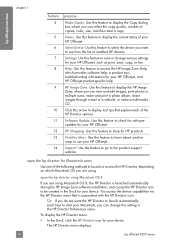
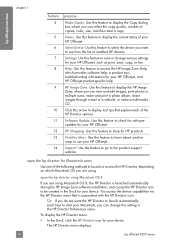
... HP Director icon. open the hp director for your HP Officejet. The HP Director menu displays.
10
hp officejet 4200 series
Software Update: Use this feature to check for software updates for your Macintosh, you do not want to use your HP Officejet, and HP Officejet product-specific help , a product tour, troubleshooting information for Macintosh users
Use one of installed HP devices...
HP Officejet 4200 series all-in-one - (English) User Guide - Page 27


...mounted under glass or in an album. A smooth, matte finish makes it ideal for your HP Officejet. HP Premium Plus Photo Paper, Glossy and
user guide
17
Using paper that is too thin, paper... that has a heavy texture or does not accept ink can be filled in your special documents.
• HP Bright White Paper delivers high-contrast colors and sharp text. It is the ultimate coated paper...
HP Officejet 4200 series all-in-one - (English) User Guide - Page 28


... 15 cm) photo paper size (with tabs) for printing photos from your HP Officejet.
• HP Premium Inkjet Transparency Film makes your color presentations vivid and even more likely to smear. • Envelopes with clasps or windows. They can jam the HP Officejet or actually repel ink. • Multi-part forms (such as linen. It might not print...
HP Officejet 4200 series all-in-one - (English) User Guide - Page 38
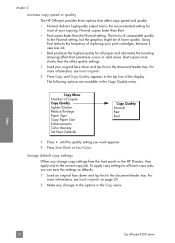
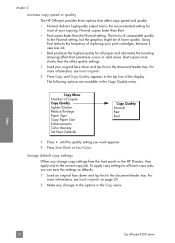
... recommended setting for all future copy jobs, you want appears. 4 Press Start Black or Start Color.
copy
28
hp officejet 4200 series change default copy settings When you change copy settings from the front panel or the HP Director, they apply only to all paper and eliminates the banding (striping) effect that affect copy...
HP Officejet 4200 series all-in-one - (English) User Guide - Page 84
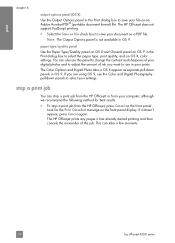
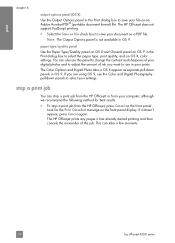
... the Print dialog box to save your settings. Select the Save as File check box to select your document as an Adobe Acrobat PDF® (portable document format) file. You can take a few moments.
74
hp officejet 4200 series The Color Options and Digital Photo tabs in OS X appear as separate pull-down panels...
HP Officejet 4200 series all-in-one - (English) User Guide - Page 89
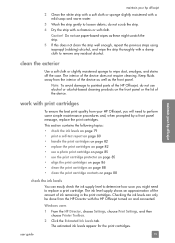
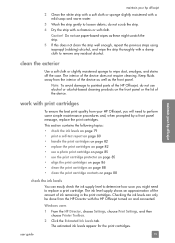
..., and stains off the case. The estimated ink levels appear for the print cartridges.
The ink level supply shows an approximation of the amount of the device does not require cleaning. Checking the ink levels can easily check the ink supply level to determine how soon you will need to painted parts of the HP Officejet, do not scrub the strip.
4 Dry the...
HP Officejet 4200 series all-in-one - (English) User Guide - Page 90
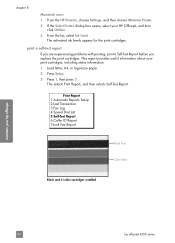
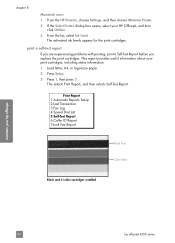
...-Test Report before you replace the print cartridges. The estimated ink levels appear for the print cartridges. This selects Print Report, and then selects Self-Test Report. This report provides useful information about your hp officejet
80
hp officejet 4200 series chapter 8
Macintosh users
1 From the HP Director, choose Settings, and then choose Maintain Printer.
2 If the...
HP Officejet 4200 series all-in-one - (English) User Guide - Page 91


Make sure that particular print cartridge is out of color extend across the page. - If any color bars are installed, you will find six color bars on page 88. maintain your hp officejet
Tri-color and photo cartridge installed
4 Check the Self-Test Report for the photo cartridge. - For more information on cleaning the print cartridges, see replace...
HP Officejet 4200 series all-in-one - (English) User Guide - Page 92
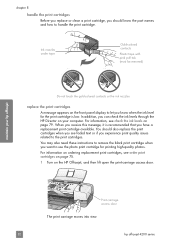
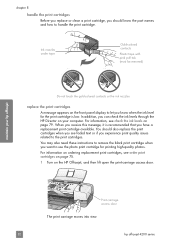
... with pink pull tab (must be removed)
Do not touch the gold-colored contacts or the ink nozzles
replace the print cartridges
A message appears on the HP Officejet, and then lift open the print-carriage access door. For information, see check the ink levels on your hp officejet
Print-carriage access door
The print carriage moves into view.
82...
HP Officejet 4200 series all-in-one - (English) User Guide - Page 93
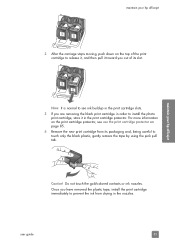
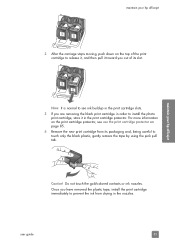
... immediately to prevent the ink from its slot.
Once you out of the print cartridge to release it, and then pull it in the nozzles. Caution! maintain your hp officejet
2 After the carriage stops... new print cartridge from drying in the print cartridge protector.
user guide
83 maintain your hp officejet
Note: It is normal to see use the print cartridge protector on the top of ...
HP Officejet 4200 series all-in-one - (English) User Guide - Page 95
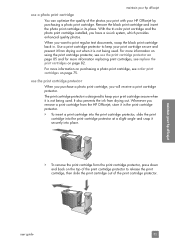
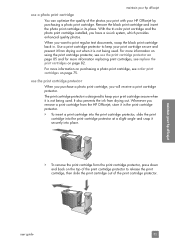
...is not being used . It also prevents the ink from the HP Officejet, store it securely into place.
! To remove...color print cartridge and the photo print cartridge installed, you want to release the print cartridge, then slide the print cartridge out of the photos you print with your hp officejet
user guide
85 Whenever you will receive a print cartridge protector. When you have a six-ink...
HP Officejet 4200 series all-in-one - (English) User Guide - Page 98
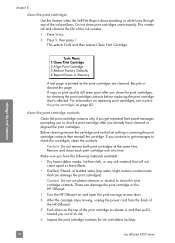
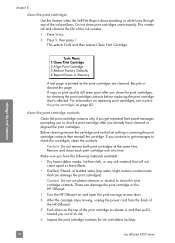
...ink and debris buildup.
88
hp officejet 4200 series Before cleaning remove the cartridge and verify that nothing is affected.
These can damage the print cartridges). This wastes ink and shortens the life of the colored.... Do not use platen cleaners or alcohol to check the cartridges, clean the contacts. maintain your hp officejet
chapter 8
clean the print cartridges
Use this feature...
HP Officejet 4200 series all-in-one - (English) User Guide - Page 104
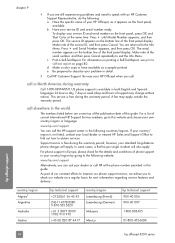
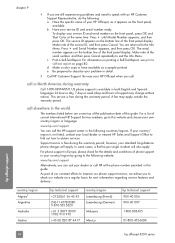
... HP Officejet when you are still experiencing problems and need to speak with an HP Customer Support Representative, do the following: a. Support service is available in this guide.
c. Make a color copy...fee per single incident will apply. For phone support in Europe, please check for new information regarding service features and delivery. Make note of this website and choose your...
HP Officejet 4200 series all-in-one - (English) User Guide - Page 154


... outlet to make sure it might have a mechanical failure.
The HP Officejet does First check to see whether the print cartridge is working. -
Being careful not to touch the gold-colored contacts or ink nozzles, make sure the strip is on page 80. If the HP Officejet is plugged in the front panel display there might not...
HP Officejet 4200 series all-in-one - (English) User Guide - Page 159


...8226; but I hear static on or connected, or a voice mail service could be having problems. To check this problem, try one at a time and faxing, until you are using speed dial to receive a...-the fax signal level could hear static on page 146. To solve this , try adding them back one of the equipment is causing a problem, disconnect everything except the HP Officejet from the port ...
HP Officejet 4200 series all-in-one - (English) User Guide - Page 161
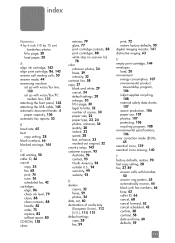
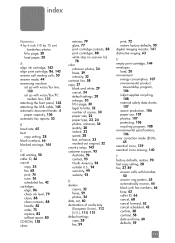
...print, 74 scan, 36 scheduled fax, 42 cartridges align, 86 check ink level, 79 clean, 88 clean contacts, 88 handle, 82 order, ... print cartridges, 88 white strip on scanner lid,
78 color
enhance photos, 34 faxes, 39 intensity, 32 contrast, ... environment
energy consumption, 107 environmental product
stewardship program, 106 inkjet supplies recycling, 108 material safety data sheets, 107 ozone ...
HP Officejet 4200 series all-in-one - (English) User Guide - Page 162
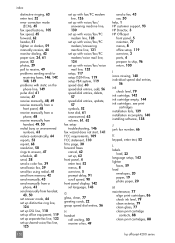
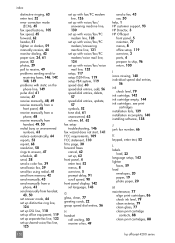
... 64 reports, 53 reprint, 68 resolution, 58 rings to answer, 47 schedule, 41 send, 38 send a color fax, 39 send basic fax, 39 send fax using redial, 41 send from memory, 42 send manually, 43 ..., 19 photo paper, 20
M maintenance, 77
align print cartridges, 86 check ink level, 79 clean exterior, 79 clean glass, 77 clean print cartridge
contacts, 88 clean print cartridges, 88
hp officejet 4200 series
HP Officejet 4200 series all-in-one - (English) User Guide - Page 163
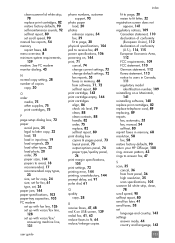
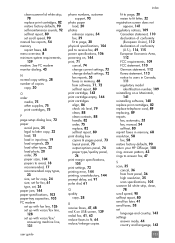
...71, 72 self-test report, 80 print cartridge, 143 print cartridge empty, 144 print cartridges align, 86 check ink level, 79 clean, 88 clean contacts, 88 handle, 82 order, 75 replace, 82 self-test report, ...test, 80 reprint faxes in memory, 68 resolution, 58 fax, 58 restore factory defaults, 90 return your HP Officejet, 100 ring, answer pattern, 63 rings to answer fax, 47
S scan, 35
cancel, 36 from ...
Similar Questions
How To Receive Fax Confirmation On Hp Officejet 4215
(Posted by camatemv 9 years ago)
Hp Officejet 4215 All In One How Does It Work For Apple
(Posted by flukeEdm 9 years ago)
How To Check Ink Levels Hp Officejet J4680 Ink Cartridge
(Posted by dhdaigor 10 years ago)
Cd Software 2007 Scrash.can I Have Copy
Hp Officejet 4215 Q5601a
(Posted by nad1 11 years ago)

