HP 4100n Support Question
Find answers below for this question about HP 4100n - LaserJet B/W Laser Printer.Need a HP 4100n manual? We have 18 online manuals for this item!
Question posted by ljtweety on July 27th, 2014
How To Set Ip Address On Hp 4100n
The person who posted this question about this HP product did not include a detailed explanation. Please use the "Request More Information" button to the right if more details would help you to answer this question.
Current Answers
There are currently no answers that have been posted for this question.
Be the first to post an answer! Remember that you can earn up to 1,100 points for every answer you submit. The better the quality of your answer, the better chance it has to be accepted.
Be the first to post an answer! Remember that you can earn up to 1,100 points for every answer you submit. The better the quality of your answer, the better chance it has to be accepted.
Related HP 4100n Manual Pages
HP LaserJet Printer Family - Print Media Specification Guide - Page 14


... Perforations: A series of holes or slits in a laser printer. Printed waste paper is preprinted, be printed successfully on HP LaserJet printers and has found that they provide better strength and reduce ... for using paper" on the printer. Hewlett-Packard recommends that recycled paper contain no more than 5 percent groundwood. Typically, oxidation-set or oil-based inks meet this...
HP LaserJet Printer Family - Print Media Specification Guide - Page 31


... of the fuser as well as to the contours of the paper path.
If possible, set improperly in the printer q driver for the paper that is too moist, resulting in waviness or q Print to... process, the paper is incorrect, resulting in excessive curl. Reducing post-image curl
When an HP LaserJet printer prints a sheet of paper, the sheet can develop a curvature that is not available
with your...
HP LaserJet Printer Family - Print Media Specification Guide - Page 47


... that is typically measured by changing paper or increasing the toner density setting on your HP LaserJet printer.
Paper finish is used in the process direction of various materials, ... for laser printers should not discolor, melt, offset, release undesirable emissions, or break down in the HP color LaserJet printer, try HP's soft gloss and high gloss paper (see "Ordering HP print media...
HP LaserJet Printer Family - Print Media Specification Guide - Page 53


... 15
labels, ream 5 laid finishes 6 landscape orientation 25 laser-grade paper 7 LaserJet 2000 1 LaserJet 2686A 1 LaserJet 500 1 LaserJet Monochrome printers 1 LaserJet monochrome transparencies, hp 37 LaserJet paper, hp 36 LaserJet Plus 1 LaserJet printers
media designed for 1 operations 2 lasers, operations of 2 letterhead HP papers 36 specifications 8 types of 4, 6 letters, troubleshooting 28...
HP LaserJet Printers - USB Walk Up Printing - Page 5


... all installed USB storage devices and configures them in the printers IP address (192.168.0.0). This only prevents users from printing jobs from the printer during the boot-up sequence, the printer will configure the device in such a way that the printer stores folders and files on , it will notice that network applications can read /write...
HP Universal Print Driver for Windows, Version 4.1 - Technical Frequently Asked Questions (FAQ) - Page 11


... is used with Universal Print Driver 4.4.2
Job storage/secure printing issues
• The HP Color LaserJet 5550 does not use the client's username as default. • Navigating to Printing ...image in Microsoft Word is based on the spooler. • Printer install hangs.
The print driver retrieves the locale information and sets the default paper size appropriately (A4 or letter). SNMPv3 is ...
HP Printers - Supported Citrix Presentation Server environments - Page 27


... settings for client device mapping, for example, to verify that the shared network printer was then created for Session printers and a User filter created for the Session printer policy for multiple users. Printer model tested
HP Color LaserJet 3000
HP LaserJet 4000 HP Business Inkjet 1100 HP Deskjet D2360 HP Deskjet 5440 HP Designjet 4000 PostScript
Driver version tested
HP Color LaserJet...
HP Printers - Supported Citrix Presentation Server environments - Page 34


.../IP port and connecting to it. Drivers for multiple domain users. The Add Printer wizard requests printer information and copies the necessary driver files.
The shared printers in the server farm ensures that did not have HP drivers replicated to the printer using the HP LaserJet/Business Inkjet/Designjet/Deskjet printers and drivers listed above.
Printer model tested
HP...
HP PCL/PJL reference - PCL 5 Comparison Guide - Page 172
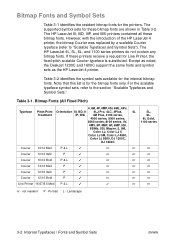
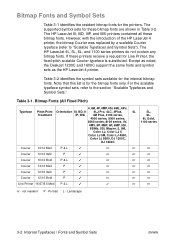
... and Symbol Sets"). not resident P - The HP LaserJet 4L, 5L, 6L, and 1100 series printers do not contain any bitmap fonts. Note that this list is substituted. Bitmap Fonts (All Fixed Pitch)
4, 4M, 4P, 4MP, 4Si, 4ML, 4PJ,
Typeface Pitch/Point Orientation III, IIID, II- 4LJ Pro, 4LC, 4Plus,
4L
5L,
Treatment
IP, IIISi
4M...
HP LaserJet 4100mfp -User Guide - Page 8
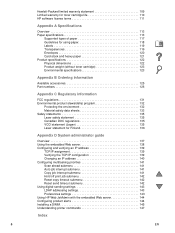
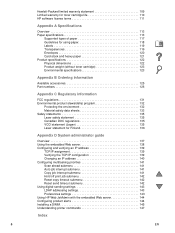
... TCP/IP configuration 139 Changing an IP address 140 Configuring multitasking priorities 141 Scan ahead submenu 141 Auto job interrupt submenu 141 Copy job interrupt submenu 141 Hold off print job submenu 142 Reset copy timeout submenu 142 Reset send timeout submenu 142 Using digital-sending settings 143 LDAP addressing settings 143 Preferences settings 143 Using HP Web...
HP LaserJet 4100mfp -User Guide - Page 139


... topics include the following: q using the embedded Web server q configuring and verifying a TCP/IP address q establishing multitasking (contention management) priorities q using e-mail settings q using the embedded Web server with HP Web JetAdmin q replacing or adding a DIMM q handling printer commands
Overview 137 D System administrator guide
Overview
This portion of the Use guide provides...
HP LaserJet 4100mfp -User Guide - Page 140
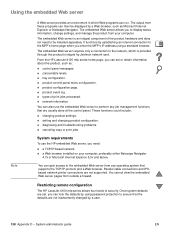
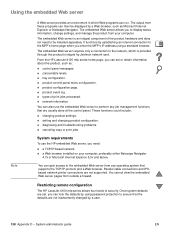
... MFP's IP address using password protection to ensure that are not supported. Using the embedded Web server
Note
A Web server provides an environment in which is an integral component of the product hardware and does not need :
q a TCP/IP-based network. The embedded Web server allows you can run. From the HP LaserJet 4100 mfp...
HP LaserJet 4100mfp -User Guide - Page 141


... the Web page and search for TCP/ IP Overview. q set up a support contact and support URLs. Configuring and verifying an IP address
TCP/IP addresses can be assigned and configured on an HP Jetdirect print server using TCP/IP on a network, go /webjetadmin.
Dynamic Host Configuration Protocol (DHCP)
When the HP LaserJet 4100 mfp series is responsible for determining the...
HP LaserJet 4100mfp -User Guide - Page 142


... HP LaserJet 4100 mfp series has an embedded Web server that can modify the TCP/IP addresses and, if necessary, the community name.
140 Appendix D - To use the embedded Web server, the HP ... product installation. Changing an IP address
Use the following procedures if you can be used to change the product's TCP/IP address for more options. 8 Click Apply to save the settings. 9 Click the Refresh...
HP LaserJet 4100mfp -User Guide - Page 156
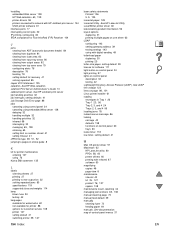
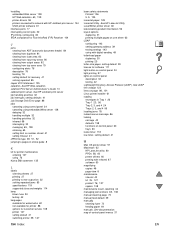
... for recovery 41 solving repeated 85
Japan VCCI statement 135 Jetadmin. See HP LaserJet Utility LaserWriter printer driver 60 late-breaking product information 56 layout options
duplexing 31 printing multiple pages on one sheet 62 LDAP configuring 143 setting gateway address 39 testing settings 143 using 76
Korea EMI statement 135
L
labels orienting sheets 27 printing...
HP LaserJet 4100 Series - User Guide - Page 24


...browser, enter the IP address for genuine HP parts" on page 160, or "HP authorized resellers and ...HP direct ordering for the printer home
page.
Ordering directly through the embedded web server
Use the following steps to provide a password, enter the password.
22 Chapter 1 -
Ordering information
Items and part numbers
Use only parts and accessories specifically designed for the HP LaserJet...
HP LaserJet 4100 Series - User Guide - Page 87


... At any time, you can check the toner level using the printer control panel, the embedded web server, printer software, or HP Web JetAdmin. Checking the toner level
You can verify life expectancy ...density is set to the printer status page. (See "Accessing the embedded web server" on the supplies status page.
Using the embedded web server
1 In your web browser, enter the IP address for ...
HP LaserJet 4100 Series - User Guide - Page 155


...printers
1
4
2
5
3
6
1 Printer Information
2 Event Log
3 Installed Personalities and Options
4 Memory
5 Security
6 Paper Trays and Options
Lists the serial number, HP JetSend IP addresses, page counts, and other information for all printer...size settings for the printer.
Lists all trays and lists optional paper handling accessories that are installed. EN
Checking the printer ...
HP LaserJet 4100 Series - User Guide - Page 228


...TCP/IP menu and set TCP/IP protocol parameters.
You can manually set and limit the frame type to automatically set the following TCP/IP parameters from the control panel: each byte of the IP address (IP),...for TCP/IP parameters to be automatically loaded from a bootP or DHCP server when the printer is AUTO, to the first one detected.
The default is turned on your settings. For ...
HP LaserJet 4100 Series - User Guide - Page 264
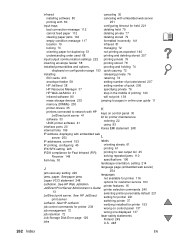
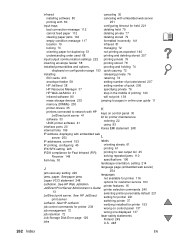
...Korea EMI statement 248
IP address, displaying with embedded web
server 253
L
IP addresses, current 153
labels
IP printing, configuring 40
orienting sheets 61
IPX/SPX setting 225
printing 61
IRDA compliance for customer service 163
JetAdmin. See HP JetSend
verifying installed for printer 153
job control commands for printer 221
print server
switching printer 37
JetSend. 262 Index...
Similar Questions
How To Configure Ip Address In Hp 4100n From Control Panel
(Posted by elsajjc 10 years ago)
How To Set Ip Address On Hp Laserjet 1320nw Manually
(Posted by mikeda 10 years ago)
How Assign Ip Address In Laserjet 4100n
(Posted by quikona 10 years ago)
How To Set Ip Address On Hp Laserjet P2055dn
(Posted by AVPjc 10 years ago)

