HP 4100n Support Question
Find answers below for this question about HP 4100n - LaserJet B/W Laser Printer.Need a HP 4100n manual? We have 18 online manuals for this item!
Question posted by elsajjc on February 16th, 2014
How To Configure Ip Address In Hp 4100n From Control Panel
The person who posted this question about this HP product did not include a detailed explanation. Please use the "Request More Information" button to the right if more details would help you to answer this question.
Current Answers
There are currently no answers that have been posted for this question.
Be the first to post an answer! Remember that you can earn up to 1,100 points for every answer you submit. The better the quality of your answer, the better chance it has to be accepted.
Be the first to post an answer! Remember that you can earn up to 1,100 points for every answer you submit. The better the quality of your answer, the better chance it has to be accepted.
Related HP 4100n Manual Pages
HP Universal Print Driver for Windows, Version 4.1 - Technical Frequently Asked Questions (FAQ) - Page 12


... notification field when French is selected on the
printer's control panel. Reported defects resolved with Universal Print Driver 4.0
• The PCL 5e driver prints four copies when only two are not job logging. • In the version 4.1 driver, garbage displays in the spooler. • HP Color LaserJet 5550 displays an intermittent error 49.
8
Universal Print...
HP PCL/PJL reference - PCL 5 Comparison Guide - Page 37
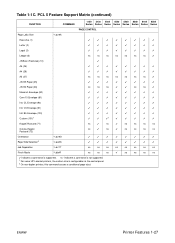
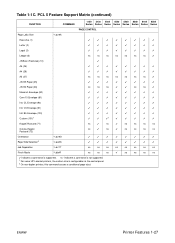
Indicates a command is not supported. 1 For some HP LaserJet printers, the custom size is supported.
B5 Envelope (100) Custom (101)1
✓
✓
...?&b#F
ns
ns
ns
✓
ns
ns
ns
ns
✓ Indicates a command is configurable via the control panel. 2 On non-duplex printers, this command causes a conditional page eject. DL Envelope (90)
✓
✓
✓
...
HP PCL/PJL reference - PCL 5 Comparison Guide - Page 139
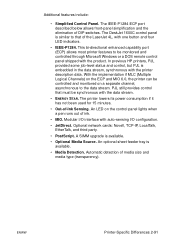
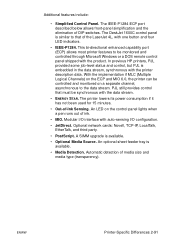
... LED on the ECP and MIO 6.0, the printer can be synchronous with the data stream.
• ENERGY STAR.
Automatic detection of -Ink Sensing. The DeskJet 1600C control panel is embedded in the data stream, synchronous with the product. Modular I /O configuration.
• JetDirect. PJL still provides control that of the LaserJet 4L, with auto-sensing I /O interface with...
HP PCL/PJL reference - Printer Job Language Technical Reference Manual - Page 328


... print job does not contain a PJL ENTER command before non-PJL data.
The printer is set to receive data is selectable using the control panel or PJL. Context-sensitive language selection is only operational if the control panel variable PERSONALITY is configured using the control panel or the PJL DEFAULT command. A factory default is no data available from...
HP LaserJet 4100mfp -User Guide - Page 35


...mail addresses and other problems.
Overview 33 q instructions and graphics to use the product's features. q support for learning how to help resolve jams and other data. The HP LaserJet 4100 mfp series control panel supports the product's convenience copying and digital-sending functionality as well as information about trays and the toner cartridge. 3 Control panel and control panel...
HP LaserJet 4100mfp -User Guide - Page 51


... quality. The system administrator can configure e-mail parameters either over the network using HP Smart Compression technology, digital-sending keeps file sizes small, minimizing the impact on the network. Documents arrive in color.
5 Sending to e-mail
Note
Overview
The HP LaserJet 4100 mfp series can scan documents to an e-mail address.
The following topics are...
HP LaserJet 4100mfp -User Guide - Page 62


...software-program Help. Use the HP LaserJet utility to do not require HP Web JetAdmin, but if you administer a large enterprise, you to manage multiple printers. Software for the Czech, Korean, Japanese, Russian, Simplified Chinese, Traditional Chinese, or Turkish languages. Small networked workgroups generally do the following: q customize product control panel messages q name the product...
HP LaserJet 4100mfp -User Guide - Page 140
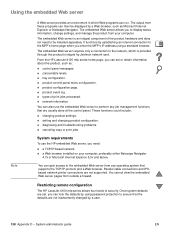
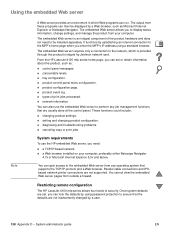
..., such as :
q control panel messages. From the HP LaserJet 4100 mfp series home page, you can run. These functions could include:
q changing product settings.
q product event log. Parallel cable connections and IPXbased network printer connections are not inadvertently changed by using a standard browser.
q product control panel menu configuration. q types of security...
HP LaserJet 4100mfp -User Guide - Page 141


... on a network, go to control who can remotely access the networking pages. To determine the new system IP address, print a configuration page and check the TCP/IP status and address. Configuring and verifying an IP address
TCP/IP addresses can be downloaded from the HP Web site at http:// www.hp.com. Dynamic Host Configuration Protocol (DHCP)
When the HP LaserJet 4100 mfp series is not...
HP LaserJet 4100mfp -User Guide - Page 152


... embedded Web server 138 Configure Device menu 39 configuring alerts 76 control panel messages 60 e-mail settings 143 LDAP 143 networked products remotely 18 Novell NetWare parameters 144 password 60 printer drivers 59 printer for IP printing 60 printers connected to network with HP Jetdirect print server 144 product 10, 137 scanner defaults 143 SMTP address for copying 46 clearing...
HP LaserJet 4100mfp -User Guide - Page 155
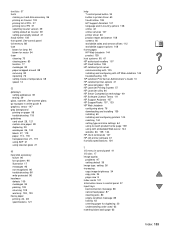
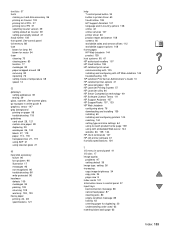
...41 HP LaserJet paper 128 HP LaserJet Printing System 57 HP LaserJet utility 60 HP Smart Compression technology 49 HP Software License Terms 111 HP Support Assistant 107 HP SupportPacks 107, 133 HP Web Jetadmin configuring alerts 76 downloading and installing 139 installing 60 installing and configuring printers 144 reaching 144 setting type and size settings 64 using to pages in control panel 37...
HP LaserJet 4100mfp -User Guide - Page 156
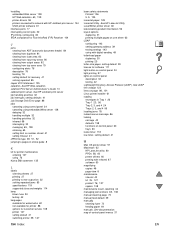
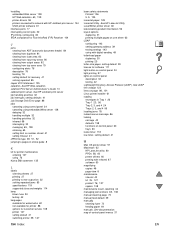
... Administrator's Guide 10 Jetdirect print server. See documentation map of control panel menus 37
154 Index
EN See HP LaserJet Utility LaserWriter printer driver 60 late-breaking product information 56 layout options
duplexing 31 printing multiple pages on one sheet 62 LDAP configuring 143 setting gateway address 39 testing settings 143 using 76
Korea EMI statement 135...
HP LaserJet 4100 Series - User Guide - Page 5


... benefits 16 Printer configurations 18 Printer parts and locations 19 Accessories and supplies 21 Ordering information 22
Items and part numbers 22 Ordering through service or support providers 22 Ordering directly through the embedded web server 22 Ordering directly through the printer software 23 Control panel layout 29 Control panel 29 Control panel lights 29 Control panel keys 30...
HP LaserJet 4100 Series - User Guide - Page 42


... customize the printer control panel messages q name the printer, assign it to a zone on the CD.
Use the Apple LaserWriter 8 Driver that are not available in combination with the Apple LaserWriter 8 Driver, access the printer features and allow the computer to prevent unauthorized access (see the printer software help) q configure and set the printer for IP printing
The HP LaserJet Utility...
HP LaserJet 4100 Series - User Guide - Page 72


... paper, starting with "Loading tray 1" on page 46).
2 From the Paper Handling Menu in the printer control panel, select the paper type for each tray before you print. Benefits of printing by type (such as...Paper Handling Menu. Printing by type and size of paper (locking trays)
You can configure the printer to select paper by type and size of paper
If you frequently use several different kinds...
HP LaserJet 4100 Series - User Guide - Page 87


...the supplies status page. Using the embedded web server
1 In your web browser, enter the IP address for information on page 217.) At any time, you to 3 and EconoMode is approximately ...described below. This takes you can check the toner level using the printer control panel, the embedded web server, printer software, or HP Web JetAdmin.
See "Supplies
status page" on page 154 for ...
HP LaserJet 4100 Series - User Guide - Page 207
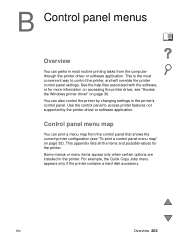
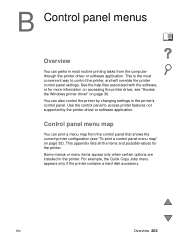
... example, the Quick Copy Jobs menu appears only if the printer contains a hard disk accessory. You can also control the printer by the printer driver or software application. This is the most routine printing tasks from the control panel that shows the current printer configuration (see "Access the Windows printer driver" on page 32). See the help files associated...
HP LaserJet 4100 Series - User Guide - Page 228


... TCP/IP parameters from a bootP or DHCP server when the printer is AUTO, to automatically set and limit the frame type to the first one detected.
Print an HP JetDirect configuration page ... Timeout time period.
In the IPX/SPX menu for TCP/IP parameters to be automatically loaded from the control panel: each byte of the IP address (IP), Subnet Mask (SM), Syslog Server (LG), and Default...
HP LaserJet 4100 Series - User Guide - Page 234


... on . q Mark resources as permanent.
This area should list the new printer language.
Overusing permanent resources or downloading them while the printer is turned on the configuration page and compare it is absolutely necessary that the printer control panel displays READY when the printer is printing. Printer memory and expansion
EN Resources that you make use of a print...
HP LaserJet 4100 Series - User Guide - Page 272
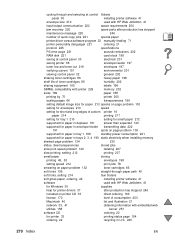
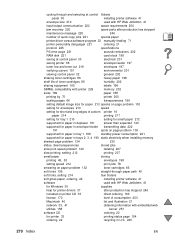
...198
saving at control panel 30
electrical 201
saving printer 66
envelope feeder 197
toner low and toner out 219
envelopes 197
verifying current 151
environmental 201
viewing control panel 32
general ...and illustration 21
network 33, 41
obtaining information with HP Web JetAdmin 41
for Windows 36
supplies
help for printer drivers 37
after production has stopped 246
included on page...
Similar Questions
How To Set Ip Address On Hp 4100n
(Posted by ljtweety 9 years ago)
How Assign Ip Address In Laserjet 4100n
(Posted by quikona 10 years ago)
How To Change A Network Printer Ip Address Hp Laserjet P2035n
(Posted by daigheire 10 years ago)
How To Configure Ip Address On Hp Laserjet P2055dn
(Posted by jtram 10 years ago)

