HP 400N Support Question
Find answers below for this question about HP 400N - JetDirect MIO Print Server.Need a HP 400N manual? We have 5 online manuals for this item!
Question posted by thomasedavenport on November 17th, 2017
Jumpers On Print Server
Can you set the Jumpers to default to a certain IP?
Current Answers
Answer #1: Posted by freginold on November 17th, 2017 11:31 AM
This answer was accepted by the poster of the original question.
The jumpers on the 400N can be used to change the data rates, but not to set an IP address. See the administrator's guide for more details.
Related HP 400N Manual Pages
HP Jetdirect Security Guidelines - Page 4
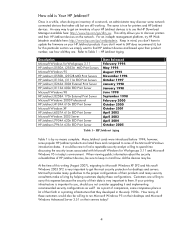
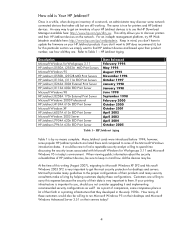
... MIO Print Servers Microsoft Windows 95 HP Jetdirect J2550B, J2552B MIO Print Servers HP Jetdirect J3110A, J3111A EIO Print Servers HP Jetdirect J3263A 300X External Print Server HP Jetdirect J3113A 600n EIO Print Server Microsoft Windows 98 HP Jetdirect J3258A 170x External Print Server Microsoft Windows 2000 Professional HP Jetdirect J4169A 610n EIO Print Server Microsoft Windows XP HP Jetdirect...
HP Jetdirect Security Guidelines - Page 5
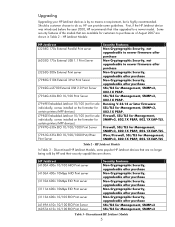
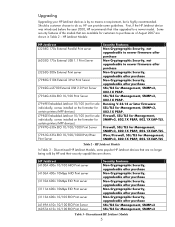
... purchase SSL/TLS for Management, SNMPv3
Table 3 - HP Jetdirect J4100A 400n 10/100 MIO Print server
J4106A 400n 10Mbps MIO Print server
J3110A 600n 10Mbps EIO Print server
J3111A 600n 10Mbps EIO Print server
J3113A 600n 10/100 EIO Print server
J4169A 610n 10/100 EIO Print Server J6057A 615n 10/100 EIO Print Server
Security Features Non-Cryptographic Security, upgradeable after purchase Non...
HP Jetdirect Security Guidelines - Page 6
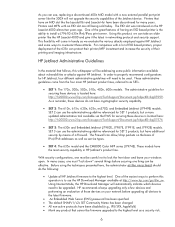
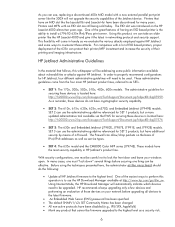
... HP Jetdirect's product line. In many years.
As a reminder, these devices is to use the administrative guideline referenced for SET 1 products, but have been discontinued for securing these devices do the following:
• Update all devices to as we can protect their printing and imaging infrastructure. As you can see, replacing a discontinued 400n MIO model...
HP Jetdirect Security Guidelines - Page 7
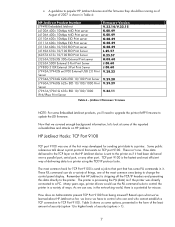
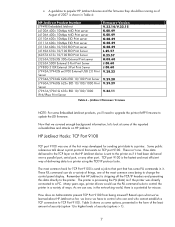
...Embedded Jetdirect J4100A 400n 10Mbps MIO Print server J4106A 400n 10Mbps MIO Print server J3110A 600n 10Mbps EIO Print server J3111A 600n 10Mbps EIO Print server J3113A 600n 10/100 EIO Print server J4169A 610n 10/100 EIO Print Server J6057A 615n 10/100 EIO Print Server J3263A/J3263G 300x External Print server J3265A 500X External 3-Port Print Server J7983G 510X External 3-Port Print Server J7942A...
HP JetDirect Print Servers 600N/400N/500X/300X Administrator's Guide - 5969-3521 - Page 6


6. Troubleshooting the HP JetDirect Print Server
Introduction 81 Resetting to Factory Defaults 83 General Troubleshooting 84 Troubleshooting an LPD UNIX Configuration 94 Understanding the Ethernet Configuration Page
(Internal MIO and EIO Print Servers 96 Understanding the Token Ring Configuration Page
(Internal MIO and EIO Print Servers 99 Understanding the Ethernet and Token Ring ...
HP JetDirect Print Servers 600N/400N/500X/300X Administrator's Guide - 5969-3521 - Page 17
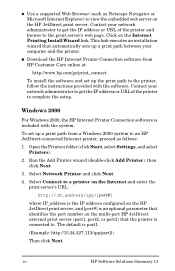
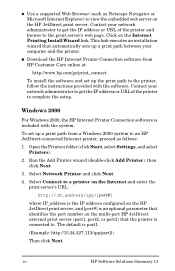
... on the Internet and enter the print server's URL:
http://IP_address/ipp/[port#]
where IP_address is the IP address configured on the HP JetDirect print server, and [port#] is an optional parameter that identifies the port number on the multi-port HP JetDirect external print server (port1, port2, or port3) that automatically sets up the print path to . q Download the HP...
HP JetDirect Print Servers 600N/400N/500X/300X Administrator's Guide - 5969-3521 - Page 32
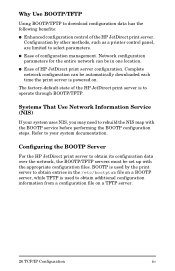
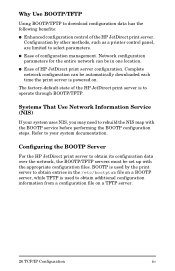
... NIS, you may need to obtain entries in one location. q Ease of HP JetDirect print server configuration. The factory-default state of the HP JetDirect print server is to download configuration data has the following benefits:
q Enhanced configuration control of the HP JetDirect print server. Systems That Use Network Information Service (NIS)
If your system documentation.
Configuration by...
HP JetDirect Print Servers 600N/400N/500X/300X Administrator's Guide - 5969-3521 - Page 38
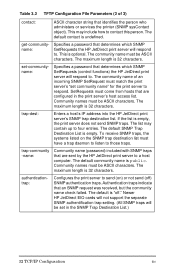
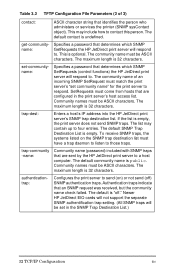
... server's "set community name" for the print server to . The default is undefined. The default contact is "off ) SNMP authentication traps.
Newer HP JetDirect EIO cards will not support the separate SNMP authentification trap setting. (All SNMP traps will be ASCII characters. get-communityname:
Specifies a password that are configured in the SNMP Trap Destination List.)
32 TCP/IP...
HP JetDirect Print Servers 600N/400N/500X/300X Administrator's Guide - 5969-3521 - Page 59


..., EN_SNAP.
Table 3.4 Print Server Parameters (1 of 2)
JetDirect Internal Print Server Menu Item CFG NETWORK=NO*
IPX/SPX=ON* DLC/LLC=ON* TCP/IP=ON* ETALK=ON* CFG IPX/SPX=NO*
Description
Selects whether or not you want to access the JetDirect menu items. NO* (default) indicates you want to access the IPX/SPX menu and set and limit the...
HP JetDirect Print Servers 600N/400N/500X/300X Administrator's Guide - 5969-3521 - Page 60


... from the control panel:
s Each byte of 2)
JetDirect Internal Print Server Menu Item
CFG TCP/IP=NO*
Description
Selects whether you want to access the EtherTalk menu and set TCP/IP protocol parameters. Table 3.4 Print Server Parameters (2 of the IP address (IP) s Subnet Mask (SM) s Syslog Server (LG) s Default Gateway (GW) s Idle Timeout period (default is turned on. If you specify BOOTP...
HP JetDirect Print Servers 600N/400N/500X/300X Administrator's Guide - 5969-3521 - Page 79


... the following: 1. Setting Up Mac OS
To configure a computer for LPD Printing 73 In the PostScript Printer Description (PPD) File section, click
Change... Select the desired option.
Double-click HP LaserJet Utility in the HP LaserJet folder. 2. You can automatically obtain the
TCP/IP configuration from the scrolling list and then click Edit...
HP JetDirect Print Servers 600N/400N/500X/300X Administrator's Guide - 5969-3521 - Page 89


... printer settings that are required by users.
EN
Troubleshooting the HP JetDirect Print Server 83 For instructions on the print server while connecting the power cord. After resetting the printer, you may need to factory default values using the following procedures:
q HP LaserJet Printer with Internal (MIO/EIO) Print Server
Reset the HP JetDirect internal print server by holding...
HP JetDirect Print Servers 600N/400N/500X/300X Administrator's Guide - 5969-3521 - Page 93


... resolve network related error messages that the print server is connected to the network. Verify the network cabling, connections, and router configurations. s Verify that the correct print server name appears next to NODE NAME on the display? EN
Troubleshooting the HP JetDirect Print Server 87 Does 18 MIO NOT READY or 23 MIO NOT READY appear on the printer...
HP JetDirect Print Servers 600N/400N/500X/300X Administrator's Guide - 5969-3521 - Page 102


... NetWare status This lists information including Network
information (Table 7.1) Frame Types received. The item numbers in the following table correspond to the callouts in Figure 6.2 (MIO) and 6.3 (EIO).
This setting
may indicate that multiple frames are using the
same network number, and more.
96 Troubleshooting the HP JetDirect Print Server
EN
HP JetDirect Print Servers 600N/400N/500X/300X Administrator's Guide - 5969-3521 - Page 103
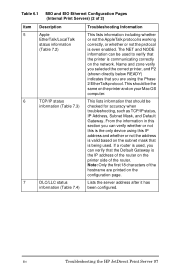
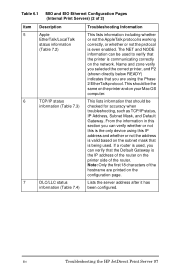
... is the only device using the Phase
2 EtherTalk protocol.
EN
Troubleshooting the HP JetDirect Print Server 97 If a router is used to verify that should be
information (Table 7.3) checked for accuracy when
troubleshooting, such as TCP/IP status,
IP Address, Subnet Mask, and Default
Gateway.
The NET and NODE
information can be used , you selected the...
HP JetDirect Print Servers 600N/400N/500X/300X Administrator's Guide - 5969-3521 - Page 104


Figure 6.2 Ethernet Configuration Page (Internal MIO Print Servers)
Figure 6.3 Ethernet Configuration Page (Internal EIO Print Servers)
98 Troubleshooting the HP JetDirect Print Server
EN
HP JetDirect Print Servers 600N/400N/500X/300X Administrator's Guide - 5969-3521 - Page 123


.... If the DATA RATE field displays JUMPER ERROR (older HP JetDirect print servers), check the jumper switch setting on the print server, see the hardware installation guide for multiple file servers, the error is only displayed on your print server. Check the server and the print server. DISCONNECTING SPX TIMEOUT
The SPX connection to the print server was lost after a few seconds, unless...
HP JetDirect Print Servers 600N/400N/500X/300X Administrator's Guide - 5969-3521 - Page 124


... could indicate a cabling problem with your network. Wait until the connection is a normal message.
INVALID GATEWAY ADDRESS
The default gateway IP address specified for the HP JetDirect print server (through BOOTP or NOVRAM) is an invalid IP address for specifying a single node.
A large number of Token Ring frames with the frame copy error indicated in the...
HP JetDirect Print Servers 600N/400N/500X/300X Administrator's Guide - 5969-3521 - Page 130
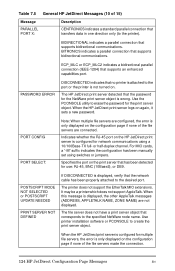
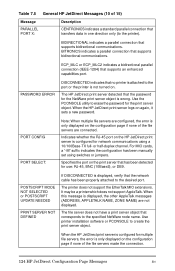
... for the print server object.
When the HP JetDirect print server logs on the configuration page if none of the file servers are not displayed. Indicates whether the RJ-45 port on .
For MIO cards, a "-M" suffix indicates the configuration has been manually set using a 10/100Base-TX full- When the HP JetDirect print server is configured for multiple file servers, the error...
HP JetDirect Print Servers 600N/400N/500X/300X Administrator's Guide - 5969-3521 - Page 155
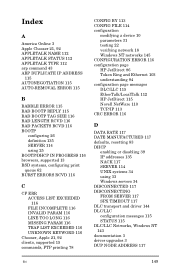
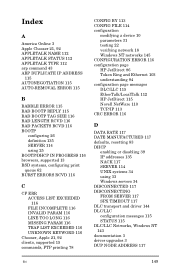
...Chooser, Apple 21, 92 clients, supported 15 commands, FTP printing 78
CONFIG BY 113 CONFIG FILE 114 configuration
modifying a ...JetDirect 115 Novell NetWare 110 TCP/IP 113 CRC ERROR 116
D
DATA RATE 117 DATE MANUFACTURED 117 defaults, resetting 83 DHCP
enabling or disabling 39 IP addresses 135 NACK 117 SERVER 114 UNIX systems 34 using 33 Windows servers 34 DISCONNECTED 117 DISCONNECTING FROM SERVER...
Similar Questions
How Reset Factory Hp Jetdirect 175x Print Server
(Posted by totollo 9 years ago)
How To Change Ip Address On Hp Jetdirect En3700 Print Server
(Posted by coxjokennet 9 years ago)
How To Reset Jetdirect 170x To Factory Default
(Posted by neomash 9 years ago)
Reconfigure Hp Jetdirect 200m Print Server
how to reset and reconfigure an IP address for hp jetdirect 200m print server
how to reset and reconfigure an IP address for hp jetdirect 200m print server
(Posted by aziziarshad 9 years ago)
How To Reset A Hp Jetdirect 175x External Print Server
(Posted by budfni 10 years ago)


