HP 3800 Support Question
Find answers below for this question about HP 3800 - Color LaserJet Laser Printer.Need a HP 3800 manual? We have 10 online manuals for this item!
Question posted by jrVe on May 7th, 2014
How To Print In Black And White On A Color Laserjet 3800 In Win 7 X64
The person who posted this question about this HP product did not include a detailed explanation. Please use the "Request More Information" button to the right if more details would help you to answer this question.
Current Answers
There are currently no answers that have been posted for this question.
Be the first to post an answer! Remember that you can earn up to 1,100 points for every answer you submit. The better the quality of your answer, the better chance it has to be accepted.
Be the first to post an answer! Remember that you can earn up to 1,100 points for every answer you submit. The better the quality of your answer, the better chance it has to be accepted.
Related HP 3800 Manual Pages
HP Jetdirect External Print Server Products - External USB Compatibility - Page 2


... series; HP Officejet Pro K550, K850, K5300, K5400 and 8000
Print and Windows based scanning:
HP Color LaserJet CM1015mfp and CM1017mfp
Print only:
HP Color LaserJet CM3530mfp, CM4730mfp, CM6030mfp, CM6040mfp, 4730mfp; As a result, some of printers. They are USB 2.0 Hi-Speed will break down the supported printers for the Laserjet AIO's and Officejet Pro's. As always, be supported.
HP Color LaserJet 3000, 3600, 3800 series Printers - User Guide - Page 18


... Color LaserJet 3800 Series printer
Table 1-4 HP Color LaserJet 3800 Series printer configurations
HP Color LaserJet 3800 printer
HP Color LaserJet 3800n HP Color LaserJet
printer
3800dn printer
HP Color LaserJet 3800dtn printer
● 22 ppm (letter-size) or 21 ppm (A4) print speed
HP Color LaserJet 3800 printer, plus:
HP Color LaserJet 3800 printer, plus:
HP Color LaserJet 3800 printer...
HP Color LaserJet 3000, 3600, 3800 series Printers - User Guide - Page 23
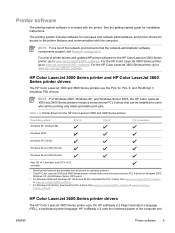
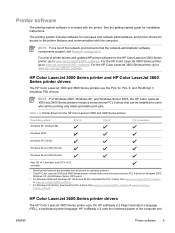
...can be printing only black-and-white print jobs. For a list of the computer and
ENWW
Printer software 9 For the HP Color LaserJet 3800 Series printer, go to www.hp.com/go /clj3000_software. See the getting started guide for the HP Color LaserJet 3000 Series printer, go /
clj3800_software.
HP Color LaserJet 3600 Series printer drivers
The HP Color LaserJet 3600 Series printer uses the...
HP Color LaserJet 3000, 3600, 3800 series Printers - User Guide - Page 117


... matching for the HP Color LaserJet 3000 and 3800 Series printers only. Black Only generates neutral colors (grays and black) by combining all four toner colors. This method produces smoother gradients and transitions to interpret RGB color as .BMP, .TIF, or .GIF files.
● Adobe RGB (1998) (HP Color LaserJet 3800 Series printer only) instructs the printer to use a custom input profile...
HP Color LaserJet 3000, 3600, 3800 series Printers - User Guide - Page 122


...
Page count
Approximate time period1
HP Color LaserJet 3000 Series printer 6,500 pages2 (black)
6 months
3,500 pages (color)
HP Color LaserJet 3600 Series printer 6,000 pages (black)
4 months
4,000 pages (color)
HP Color LaserJet 3800 Series printer 6,000 pages (black)
6 months
6,000 pages (color)
1 Approximate life is reduced by checking the print cartridge life. For example, when...
HP Color LaserJet 3000, 3600, 3800 series Printers - User Guide - Page 125
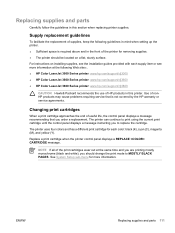
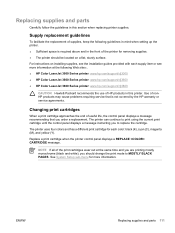
... Color LaserJet 3000 Series printer: www.hp.com/support/clj3000 ● HP Color LaserJet 3600 Series printer: www.hp.com/support/clj3600 ● HP Color LaserJet 3800 Series printer: www.hp.com/support/clj3800
CAUTION Hewlett-Packard recommends the use of nonHP products may cause problems requiring service that you to MOSTLY BLACK PAGES. The printer uses four colors and has a different print...
HP Color LaserJet 3000, 3600, 3800 series Printers - User Guide - Page 147


... Color LaserJet 3800: The message appears when the printer is set to print in color.
Fill the tray.
Close the tray. The printer automatically restarts at the end of data clears sleep mode. Make sure the media guides are not authorized to print in black only, but the current print job does not require this one.
2. The printer is in color. HP Color LaserJet 3800...
HP Color LaserJet 3000, 3600, 3800 series Printers - User Guide - Page 188
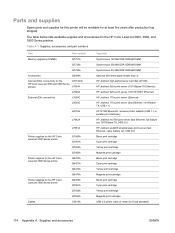
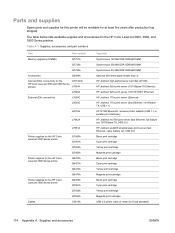
... Black print cartridge Cyan print cartridge Yellow print cartridge Magenta print cartridge USB 2.0 printer cable (2-meter [6.5-foot] standard)
174 Appendix A Supplies and accessories
ENWW
Table A-1 Supplies, accessories, and part numbers
Part
Part number
Memory upgrades (DIMMs)
Q7721A
Q7722A
Q7723A
Accessories
Q5958A
Internal (EIO) connectivity for the
J6073A/G
HP Color LaserJet...
HP Color LaserJet 3800 Printer - Software Technical Reference - Page 34
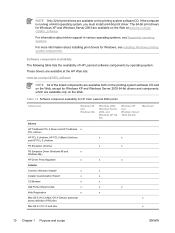
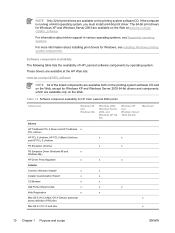
For information about installing print drivers for HP Color LaserJet 3800 printer
Component
Windows 98 and Windows Me
Windows 2000, Windows Server 2003, and Windows XP (32bit)
Windows XP and Windows Server 2003 (64-bit)
Macintosh
Drivers
HP Traditional PCL 5 Driver and HP Traditional x PCL 6 Driver
HP PCL 6 Unidriver, HP PCL 6 (Black) Unidriver,
x
x
and HP PCL 5 Unidriver...
HP Color LaserJet 3800 Printer - Software Technical Reference - Page 35


... scope
NOTE The HP PCL 6 (Black) Unidriver is divided into two partitions, one for each of the following directories: ● Drivers ● Manuals
NOTE File layouts differ by language for each regional version of files for the HP Color LaserJet 3800 printer contains a variety of the software CD.
In-box printing-system software CDs
The software...
HP Color LaserJet 3800 Printer - Software Technical Reference - Page 51
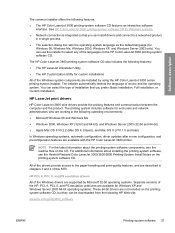
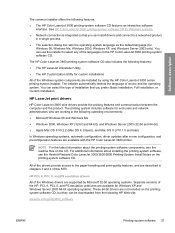
... interface. You can select the type of this STR. HP LaserJet print drivers
HP Color LaserJet 3800 print drivers provide the printing features and communication between the computer and the product. All of the Windows system components are available with the HP Color LaserJet 3800 printer. See HP Color LaserJet 3800 printing-system software CD for Windows XP and Windows Server 2003 64...
HP Color LaserJet 3800 Printer - Software Technical Reference - Page 52


... Start.
2. Table 2-1 Print drivers included with the HP Color LaserJet 3800 printer
Operating System1
PCL 6
PCL...Print-driver version numbers for Windows operating systems Access to print-driver version numbers varies, depending on the HP Color LaserJet 3800 printing-system software CD: ● The HP PCL 6 Unidriver for Windows 2000, Windows XP, and Windows Server 2003 ● HP PCL 6 (Black...
HP Color LaserJet 3800 Printer - Software Technical Reference - Page 62
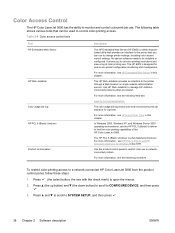
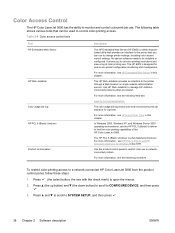
... more information, see the following Web site:
www.hp.com/go/webjetadmin
The color usage job log shows color and monochrome print job statistics for a printer. The following procedure
To restrict color-printing access to set color printing restrictions and view a log of the HP Color LaserJet 3800. For more information , see the following table shows various tools that you to...
HP Color LaserJet 3800 Printer - Software Technical Reference - Page 64
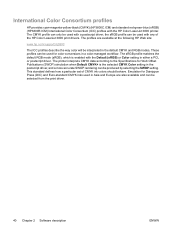
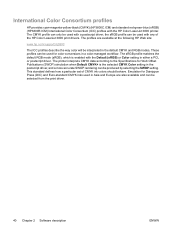
... profiles
HP provides cyan-magenta-yellow-black (CMYK) (HP3800C.ICM) and standard red-green-blue (sRGB) (HP3800R.ICM) International Color Consortium (ICC) profiles with any of CMYK ink colors should behave. the sRGB profile can be used for color conversions in either a PCL or postscript driver. These profiles can be used with the HP Color LaserJet 3800 printer.
HP Color LaserJet 3800 Printer - Software Technical Reference - Page 107


.... Click Apply Now to the HP Color LaserJet 3800 printer.
In additions, the color-usage log lists the following details about users, print jobs, and software programs that have printed to enable printing on both sides of jobs ● Mono (monochrome, or black-and-white) sides ● Color sides ● Media sheets
ENWW
HP Printer Utility for Macintosh 83 Select the Enable...
HP Color LaserJet 3800 Printer - Software Technical Reference - Page 129
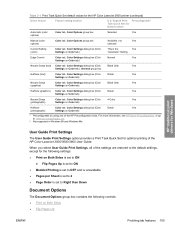
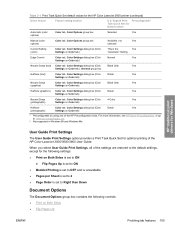
... Task Quick Set for the HP Color LaserJet 3800 printer (continued)
Driver feature
Feature setting location
U.S. When you select User Guide Print Settings, all of the settings are restored to the default settings, except for Default values
Automatic (color
Color tab, Color Options group box
Selected
Yes
options)
Manual (color options)
Color tab, Color Options group box
Available, not...
HP Color LaserJet 3800 Printer - Software Technical Reference - Page 133


...] (Left Binding)
● [paper size] (Right Binding)
When you select the Use Different
ENWW
Finishing tab features 109 Book and Booklet Printing
The HP Color LaserJet 3800 printer supports both book and booklet printing. The other settings have a different media type for the front cover, first page, other pages, last page, or back cover.
An arrow...
HP Color LaserJet 3800 Printer - Software Technical Reference - Page 212
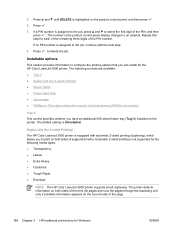
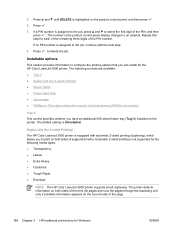
... both sides of supported media. Press .
7. This option shows the amount of the page.
188 Chapter 3 HP traditional print drivers for 2-sided Printing) The HP Color LaserJet 3800 printer is assigned to the job, continue with automatic 2-sided printing (duplexing), which allows you have an additional 500-sheet feeder tray (Tray 3) installed on the product control panel...
HP Color LaserJet 3800 Printer - Software Technical Reference - Page 235
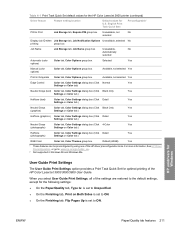
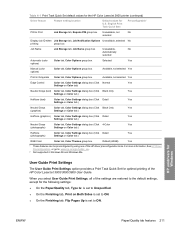
... Preconfiguration, or go to ON.
HP unidrivers for U.S. Table 4-1 Print Task Quick Set default values for the HP Color LaserJet 3800 printer (continued)
Driver feature
Feature setting location
Default values for Windows
ENWW
Paper/Quality tab features 211 English Print Task Quick Sets
Preconfigurable1
PIN to Print
Job Storage tab, Require PIN group box Unavailable, not
No...
HP Color LaserJet 3800 Printer - Software Technical Reference - Page 260
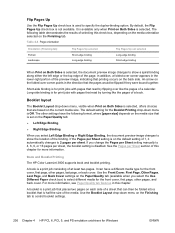
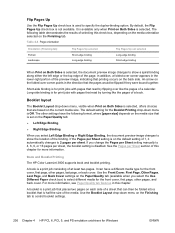
... the lower-right portion of the preview image, indicating that read by turning like the pages of the page. Book and Booklet Printing
The HP Color LaserJet 3800 supports book and booklet printing.
Use the Front Cover, First Page, Other Pages, Last Page, and Back Cover settings on the Finishing tab to control booklet settings...
Similar Questions
How To Print Both Sides On Laserjet 3800
(Posted by angdepewp 9 years ago)
Hp Color Laserjet 3800 Pcl 5c Does Not Print In Colour
(Posted by Kiyouss 10 years ago)
How To Print Manually Duplex Color Laserjet 4700 Pcl 6
(Posted by totwhite 10 years ago)
How Do I Get My Hp Color Laserjet 3800 Printer To Work In Windows 7
(Posted by louSuoni 10 years ago)
How To Print Duplex Hp Color Laserjet Cp3525
(Posted by joneseagrog 10 years ago)

