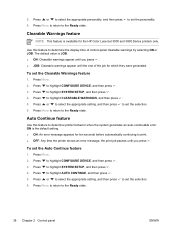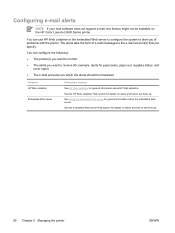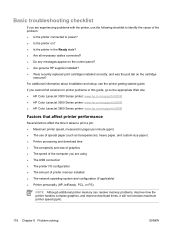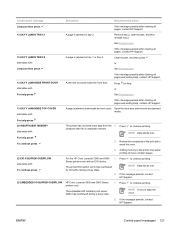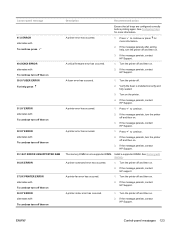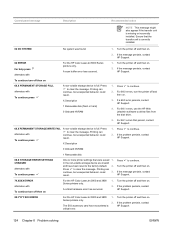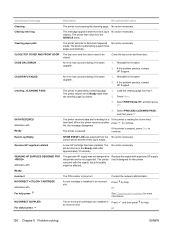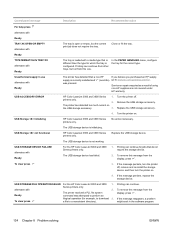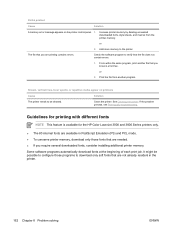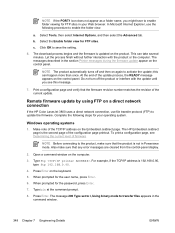HP 3800 Support Question
Find answers below for this question about HP 3800 - Color LaserJet Laser Printer.Need a HP 3800 manual? We have 10 online manuals for this item!
Question posted by elletv on November 23rd, 2011
Error 59,90
after intialization, the above error messeage displays, then again another message appears, "To continue, turn off and on"
I repeat this for several times but no success. pls help!
Current Answers
Related HP 3800 Manual Pages
Similar Questions
Error Unable To Store Job At Printer
how can to solution the error unable to store job at printer at hp color laser jet 3800 printer
how can to solution the error unable to store job at printer at hp color laser jet 3800 printer
(Posted by elmazy2007 6 years ago)
Hp Color Laser Jet 3800 Windows 7 Driver Will Not Install
(Posted by davjetai 9 years ago)
What Cause 59.90 On Printer Color Lj 4650
(Posted by tompthel 10 years ago)
I Get Error 54.17 On My Printer Hp Color Laser Jet 3800 And It Does Not Help To
turn off and turn on - still the same error! What shall I do
turn off and turn on - still the same error! What shall I do
(Posted by bibie 11 years ago)