HP 3800 Support Question
Find answers below for this question about HP 3800 - Color LaserJet Laser Printer.Need a HP 3800 manual? We have 10 online manuals for this item!
Question posted by davcgr on July 20th, 2014
Color Laserjet 3800 How To Remove Fuser Kit
The person who posted this question about this HP product did not include a detailed explanation. Please use the "Request More Information" button to the right if more details would help you to answer this question.
Current Answers
There are currently no answers that have been posted for this question.
Be the first to post an answer! Remember that you can earn up to 1,100 points for every answer you submit. The better the quality of your answer, the better chance it has to be accepted.
Be the first to post an answer! Remember that you can earn up to 1,100 points for every answer you submit. The better the quality of your answer, the better chance it has to be accepted.
Related HP 3800 Manual Pages
HP Printers - Supported Citrix Presentation Server environments - Page 34


... you install drivers, use the standard Windows printer installation methods. Printer model tested
HP Color LaserJet 3800
Driver version tested
HP Color LaserJet 3800 PS (61.071.661.41) &
HP Color LaserJet 3800 PCL6 (61.071.661.41)
34
Printer model tested
HP LaserJet 3200
Driver version tested
HP LaserJet 3200 Series PCL 5e Printer Driver (4.3.2.209)
HP Designjet 4000 PostScript
HP...
HP Color LaserJet 3000, 3600, 3800 series Printers - User Guide - Page 5
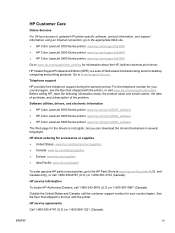
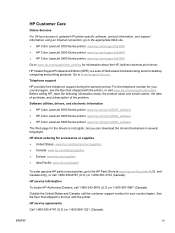
... Store at www.hp.com/buy/parts (U.S. Software utilities, drivers, and electronic information ● HP Color LaserJet 3000 Series printer: www.hp.com/go/clj3000_software ● HP Color LaserJet 3600 Series printer: www.hp.com/go/clj3600_software ● HP Color LaserJet 3800 Series printer: www.hp.com/go/clj3800_software
The Web page for accessories or supplies ● United States: www...
HP Color LaserJet 3000, 3600, 3800 series Printers - User Guide - Page 7


... Printer basics Quick access to printer information ...2 Printers at a glance ...3 HP Color LaserJet 3000 Series printer 3 HP Color LaserJet 3600 Series printer 4 HP Color LaserJet 3800 Series printer 4 Features at a glance ...5 Walkaround ...7 Printer software ...9 HP Color LaserJet 3000 Series printer and HP Color LaserJet 3800 Series printer drivers ...9 HP Color LaserJet 3600 Series printer...
HP Color LaserJet 3000, 3600, 3800 series Printers - User Guide - Page 12


... 3000 series 194 Declaration of conformity (HP Color LaserJet 3600 series and HP Color LaserJet 3800 series) .... 195 Safety statements ...196 Laser safety ...196 Canadian DOC regulations 196 EMI statement (Korea) ...196 VCCI statement (Japan 196 Power cord statement (Japan 196 Laser statement for Finland 197
Appendix E Working with memory Printer memory ...199 Installing memory DIMMs ...200...
HP Color LaserJet 3000, 3600, 3800 series Printers - User Guide - Page 16


... and the type of information that are supplied with this printer. ● HP Color LaserJet 3000 Series printer: www.hp.com/support/clj3000. ● HP Color LaserJet 3600 Series printer: www.hp.com/support/clj3600. ● HP Color LaserJet 3800 Series printer: www.hp.com/support/clj3800. Quick access to configure and troubleshoot the HP Jetdirect print server. To view a Help...
HP Color LaserJet 3000, 3600, 3800 series Printers - User Guide - Page 18


... Color LaserJet 3800 Series printer
Table 1-4 HP Color LaserJet 3800 Series printer configurations
HP Color LaserJet 3800 printer
HP Color LaserJet 3800n HP Color LaserJet
printer
3800dn printer
HP Color LaserJet 3800dtn printer
● 22 ppm (letter-size) or 21 ppm (A4) print speed
HP Color LaserJet 3800 printer, plus:
HP Color LaserJet 3800 printer, plus:
HP Color LaserJet 3800 printer...
HP Color LaserJet 3000, 3600, 3800 series Printers - User Guide - Page 19


Features at a glance
Table 1-5 Features
Feature
HP Color LaserJet 3000 Series printer
HP Color LaserJet 3600 Series printer
HP Color LaserJet 3800 Series printer
Performance
● 533 MHz processor
● 360 MHz processor
● 533 MHz processor
User interface ● Graphic display
● Graphic display
● Graphic display
● ...
HP Color LaserJet 3000, 3600, 3800 series Printers - User Guide - Page 20


...1-5 Features (continued)
Feature
HP Color LaserJet 3000 Series printer
HP Color LaserJet 3600 Series printer
HP Color LaserJet 3800 Series printer
Environmental features
● Sleep Mode ... (using HP Easy Printer Care Software)
Accessibility
● The online user guide is compatible with text screen-readers.
● Print cartridges can be installed and removed by using one hand...
HP Color LaserJet 3000, 3600, 3800 series Printers - User Guide - Page 23
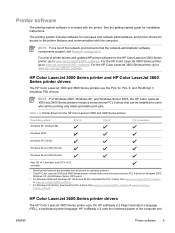
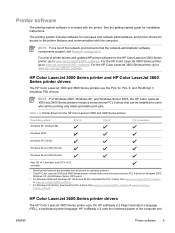
... printing-system software is included with the computer.
HP Color LaserJet 3000 Series printer and HP Color LaserJet 3800 Series printer drivers
The HP Color LaserJet 3000 and 3800 Series printers use the PCL 5c, PCL 6, and PostScript 3 emulation PDL drivers.
Table 1-6 Printer drivers for the HP Color LaserJet 3000 and 3800 Series printers
Operating system1 Windows 98, Windows Me
PCL 5c...
HP Color LaserJet 3000, 3600, 3800 series Printers - User Guide - Page 62


... cards) can be required. Plugging an EIO network card into the slot increases the number of network interfaces available to a base model (HP Color LaserJet 3000 or HP Color LaserJet 3800), additional printer memory might be installed in EIO slots. These cards support multiple network protocols and operating systems. HP Jetdirect print servers facilitate network management...
HP Color LaserJet 3000, 3600, 3800 series Printers - User Guide - Page 125
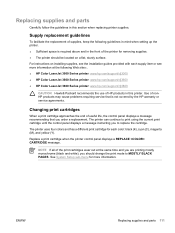
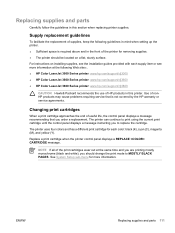
...printer uses four colors and has a different print cartridge for removing supplies. ● The printer should change the print mode to MOSTLY BLACK PAGES. Replace a print cartridge when the printer...9679; HP Color LaserJet 3000 Series printer: www.hp.com/support/clj3000 ● HP Color LaserJet 3600 Series printer: www.hp.com/support/clj3600 ● HP Color LaserJet 3800 Series printer: www.hp....
HP Color LaserJet 3000, 3600, 3800 series Printers - User Guide - Page 132
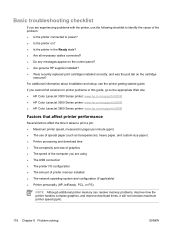
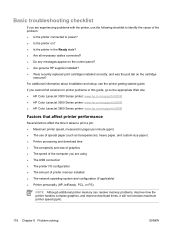
... in this guide, go to the appropriate Web site: ● HP Color LaserJet 3000 Series printer: www.hp.com/support/clj3000 ● HP Color LaserJet 3600 Series printer: www.hp.com/support/clj3600 ● HP Color LaserJet 3800 Series printer: www.hp.com/support/clj3800
Factors that affect printer performance
Several factors affect the time it takes to print a job: ●...
HP Color LaserJet 3000, 3600, 3800 series Printers - User Guide - Page 147


...action necessary. Press to stop this test.
HP Color LaserJet 3800: The message appears when the printer is set to COLOR IF ALLOWED and you to print in color. Reinstall the firmware.
2.
During this time, ... IN TRAY XX alternates with Ready Sleep mode on
STANDARD TOP BIN FULL alternates with Remove all paper from this one.
2.
An error has occurred during a firmware upgrade.
1. the...
HP Color LaserJet 3800 Printer - Software Technical Reference - Page 30


....
● High-capacity no-shake cartridge with automatic tonerseal removal feature
● The printer checks for network connectivity without using an EIO slot
● Bidirectional parallel cable interface (IEEE 1284Bcompliant); Table 1-2 HP Color LaserJet 3800 printer features (continued)
Accessories
● Optional printer hard disk, which provides storage for fonts and macros as...
HP Color LaserJet 3800 Printer - Software Technical Reference - Page 131
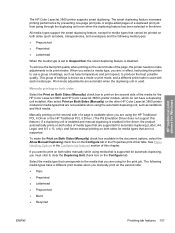
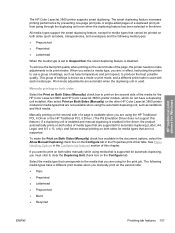
...Finishing tab features 107 If you manually print on the other HP Color LaserJet 3800 printer models for the HP Color LaserJet 3800 and HP Color LaserJet 3800n printer models, which do not have a different print modes when you ...preventing one-page print jobs or single-sided pages of settings is known as fuser temperature and print speed, to the media that are using media that corresponds...
HP Color LaserJet 3800 Printer - Software Technical Reference - Page 258
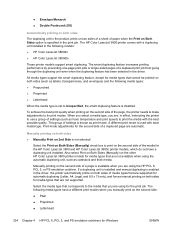
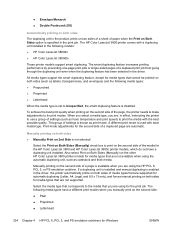
...the Print on Both Sides (Manually) check box to its print modes.
The HP Color LaserJet 3800 printer comes with the best possible quality. The smart duplexing feature increases printing performance by ... media types have a duplexing unit installed. A different print mode is known as fuser temperature and print speed) to Unspecified, the smart duplexing feature is set to print the media...
HP Color LaserJet 3800 Printer - Software Technical Reference - Page 281


...Click the Font Substitution Table option to open a list of media.
The HP Color LaserJet 3800 printer supports more than one source of fonts, as media sources on the Paper/Quality ...Configuring the trays
1. Font Substitution Table
Use the Font Substitution Table settings to install and remove external fonts for the remaining trays.
4. Form to Tray Assignment
A network administrator can ...
HP Color LaserJet 3800 Printer - Software Technical Reference - Page 291


... Supported operating systems. This chapter provides procedures for installing and removing the HP Color LaserJet 3800 printingsystem software for Windows operating systems. The chapter provides information about...components
Introduction
The HP Color LaserJet 3800 printer comes with software and installers for Windows 98, Me, 2000, XP, and Server 2003 ● Setting a default printer
NOTE If the ...
HP Color LaserJet 3800 Printer - Software Technical Reference - Page 337


For detailed information about operating systems that support printing-system software installation for the HP Color LaserJet 3800 printer, see Supported operating systems This chapter provides procedures for installing and removing the HP Color LaserJet 3800 printingsystem software for Microsoft Windows and Apple Computer, Inc., Macintosh systems. Linux and UNIX systems are supported, and ...
HP Color LaserJet 3800 Printer - Software Technical Reference - Page 362
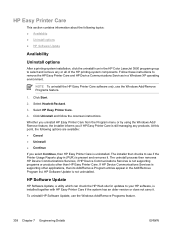
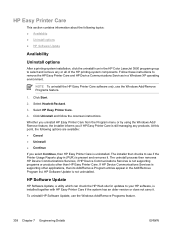
...; Availability ● Uninstall options ● HP Software Update
Availability
Uninstall options
After a printing-system installation, click the uninstall icon in the HP Color LaserJet 3800 program group to remove the HP Easy Printer Care and HP Device Communications Services in a Windows XP operating environment. HP Software Update is not uninstalled.
Click Uninstall and follow the...
Similar Questions
Hp Laserjet Cp6015dn Fuser Kit Replacement
I have replased the fuser kit and it still show replace fuser kit
I have replased the fuser kit and it still show replace fuser kit
(Posted by ezeomahudokwu 9 years ago)
How To Remove Fuser Kit Hp Color Laserjet Cp3525 Printers
(Posted by Selwdoba 9 years ago)
If There's A Fuser Error On My Hp Color Laserjet 3800, Does That Mean I Have To
change the fuser
change the fuser
(Posted by taboprasen 9 years ago)
How Many Pages Until I Need To Replace The Fuser In An Hp Color Laserjet 3800
(Posted by jrinf 10 years ago)
Cannot Find A Fuser Kit For Hp Color Laserjet 3800
(Posted by beckcoca 10 years ago)

