HP 3600n Support Question
Find answers below for this question about HP 3600n - Color LaserJet Laser Printer.Need a HP 3600n manual? We have 9 online manuals for this item!
Question posted by shanmilu1 on May 9th, 2014
Hp 3600n Will Not Stop Calibrating
The person who posted this question about this HP product did not include a detailed explanation. Please use the "Request More Information" button to the right if more details would help you to answer this question.
Current Answers
There are currently no answers that have been posted for this question.
Be the first to post an answer! Remember that you can earn up to 1,100 points for every answer you submit. The better the quality of your answer, the better chance it has to be accepted.
Be the first to post an answer! Remember that you can earn up to 1,100 points for every answer you submit. The better the quality of your answer, the better chance it has to be accepted.
Related HP 3600n Manual Pages
HP Printers - Supported Citrix Presentation Server environments - Page 15


.... • Faster print speeds in normal modes. • Robust networking capabilities, comparable to HP LaserJets. • Lower intervention rates with higher capacity paper trays and ink supplies. • Higher reliability and duty load. • More comprehensive testing in this table are also supported.
HP printer BIJ 2800
Supported in Citrix
environment
Yes
PCL Ver...
HP Jetdirect Print Server Administrator's Guide - Page 9
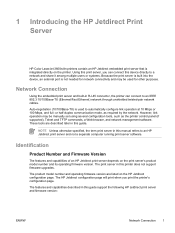
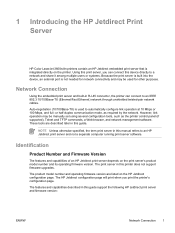
..., such as required by the network. Identification
Product Number and Firmware Version
The features and capabilities of an HP Jetdirect print server depends on the printer. 1 Introducing the HP Jetdirect Print Server
HP Color LaserJet 3600n/dn printers contain an HP Jetdirect embedded print server that is integrated directly on the print server's product model number and its operating...
HP Jetdirect Print Server Administrator's Guide - Page 54
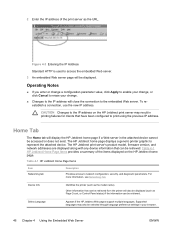
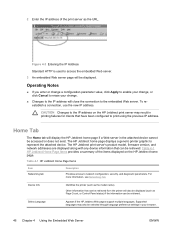
... server's product model, firmware version, and network addresses are displayed along with any device information that can be retrieved from the printer will be accessed or does not exist. Table 4-1 HP Jetdirect Home Page Items
Item Networking tab
Description
Provides access to represent the attached device.
Figure 4-3 Entering the IP Address
Standard...
HP Jetdirect Print Server Administrator's Guide - Page 70


... Jetadmin provides access control through the embedded Web server.
■ If the list is not secure. Printer Control Panel Lock
■ Selected HP printers provide a control panel lock that prevents access to your printer documentation. Table 5-1 Summary of HP Jetdirect Security Features (continued) ■ By factory default, host systems that use of the available security...
HP Jetdirect Print Server Administrator's Guide - Page 83


...: 10 Mbps, full-duplex
100TX HALF: 100Mbps, half-duplex
100TX-FULL: 100Mbps, full-duplex
UNKNOWN: The print server is in the printer.
(Ethernet only) Specifies the port on the HP Jetdirect print server that has been detected for use:
NONE: The print server is a problem with the print server or its configuration...
HP Color LaserJet 3000, 3600, 3800 series Printers - User Guide - Page 12


...of conformity (HP Color LaserJet 3000 series 194 Declaration of conformity (HP Color LaserJet 3600 series and HP Color LaserJet 3800 series) .... 195 Safety statements ...196 Laser safety ...196 Canadian DOC regulations 196 EMI statement (Korea) ...196 VCCI statement (Japan 196 Power cord statement (Japan 196 Laser statement for Finland 197
Appendix E Working with memory Printer memory ...199...
HP Color LaserJet 3000, 3600, 3800 series Printers - User Guide - Page 18


... Color LaserJet 3600 Series printer
Table 1-3 HP Color LaserJet 3600 Series printer configurations
HP Color LaserJet 3600 printer
HP Color LaserJet 3600n printer
HP Color LaserJet 3600dn printer
● 17 ppm print speed
● 100-sheet multipurpose tray (tray 1) and 250-sheet input tray (tray 2)
● Hi-Speed USB 2.0 port
● 64 MB RAM
HP Color LaserJet 3600 printer, plus: HP Color...
HP Color LaserJet 3000, 3600, 3800 series Printers - User Guide - Page 19


...
on the HP Color LaserJet 3000n,
on the HP Color LaserJet 3600n
on the HP Color LaserJet 3800n,
3000dn, and 3000dtn printers)
and 3600dn printers)
3800dn, and 3800dtn printers)
● HP Web Jetadmin software (standard on the HP Color LaserJet 3000n, 3000dn, and 3000dtn printers)
● HP Web Jetadmin software (standard on the HP Color LaserJet 3600n and 3600dn printers)
● HP Web...
HP Color LaserJet 3000, 3600, 3800 series Printers - User Guide - Page 22
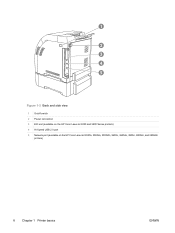
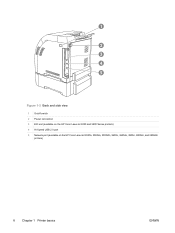
1
2 3 4 5
Figure 1-2 Back and side view
1 On/off switch 2 Power connection 3 EIO slot (available on the HP Color LaserJet 3000 and 3800 Series printers) 4 Hi-Speed USB 2.0 port 5 Network port (available on the HP Color LaserJet 3000n, 3000dn, 3000dtn, 3600n, 3600dn, 3800n, 3800dn, and 3800dtn
printers)
8 Chapter 1 Printer basics
ENWW
HP Color LaserJet 3000, 3600, 3800 series Printers - User Guide - Page 32
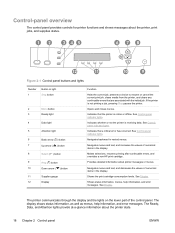
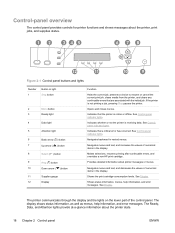
...errors, and overrides a non-HP print cartridge. Shows the print cartridge-consumption levels.
Navigates backward in the display.
Provides detailed information about the printer, print jobs, and supplies ...printer state.
18 Chapter 2 Control panel
ENWW Indicates that the printer is not printing a job, pressing Stop pauses the printer. See Control-panel indicator lights. If the printer...
HP Color LaserJet 3000, 3600, 3800 series Printers - User Guide - Page 41


... from top to bottom, and left to optimize print quality. The default for each media type with the image that is printed on the printer or bringing it senses.
EDGE CONTROL
OFF
Controls how edges are printed.
(HP Color LaserJet 3000 and 3800 Series printers only)
LIGHT NORMAL
MAXIMUM
QUICK CALIBRATE NOW
FULL CALIBRATE NOW
Performs a limited printer calibration.
HP Color LaserJet 3000, 3600, 3800 series Printers - User Guide - Page 42


..., after the cleaning page is OFF. See Cleaning the printer for more information. Menu item DATE/TIME
JOB STORAGE LIMIT (HP Color LaserJet 3000 and 3800 Series printers only) JOB HELD TIMEOUT (HP Color LaserJet 3000 and 3800 Series printers only)
SHOW ADDRESS
RESTRICT COLOR USE (HP Color LaserJet 3000 and 3800 Series printers only) COLOR/BLACK MIX
Values DATE DATE FORMAT TIME TIME FORMAT...
HP Color LaserJet 3000, 3600, 3800 series Printers - User Guide - Page 106


...for the primary contact who will receive information about printer calibration, color density, and other parameters.
● Device Information: Shows the printer network name, address, and model information. Used in... Page: Shows the information found on the printer configuration page.
● Supplies Status: Shows the life remaining of HP supplies, with 0 percent indicating that a ...
HP Color LaserJet 3000, 3600, 3800 series Printers - User Guide - Page 132
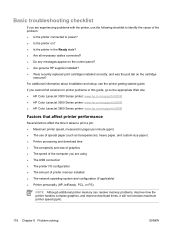
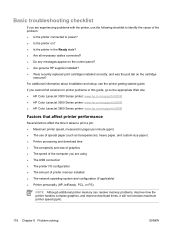
...ENWW
If you cannot find solutions to printer problems in this guide, go to the appropriate Web site: ● HP Color LaserJet 3000 Series printer: www.hp.com/support/clj3000 ● HP Color LaserJet 3600 Series printer: www.hp.com/support/clj3600 ● HP Color LaserJet 3800 Series printer: www.hp.com/support/clj3800
Factors that affect printer performance
Several factors affect the time it...
HP Color LaserJet 3000, 3600, 3800 series Printers - User Guide - Page 139


.... NOTE For the HP Color LaserJet 3600 Series printers, you turn off and then on the active data channel is turning the rollers to Ready or BUSY state.
encountered a critical error. 2.
You are trying to change the date and time. You cannot modify control-panel settings in the printer.
The job is calibrating.
possible jams.
Checking...
HP Color LaserJet 3000, 3600, 3800 series Printers - User Guide - Page 140
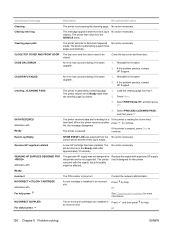
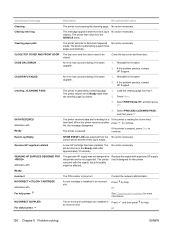
..., and then press .
4. DATA RECEIVED alternates with Ready
The printer received data and is waiting for this printer and is installed in an incorrect slot.
The printer is empty.
control panel, and the event log is paused. GENUINE HP SUPPLIES DESIGNED FOR
alternates with
A color cartridge is not supported.
Press or
and then press for...
HP Color LaserJet 3000, 3600, 3800 series Printers - User Guide - Page 141


...on .
Press to load the fonts or other data.
A tray is open and the printer is being initialized. The cartridge is either empty or configured for help . Press for help... necessary.
Tray X is turned on the No action necessary.
or
Contact HP Customer Support or your authorized HP service provider. Press for more information.
Press to print Close the tray indicated...
HP Color LaserJet 3000, 3600, 3800 series Printers - User Guide - Page 168


... TEST, and then press . Follow the instructions on the control-panel display until the printer finishes printing the event log. Press Menu.
2. Press to highlight DIAGNOSTICS, and then press...Press to highlight PRINT DIAGNOSTICS PAGE, and then press . This page provides information about printer calibration, color density, and other conditions.
1. Press to highlight PRINT EVENT LOG, and then ...
HP Color LaserJet 3000, 3600, 3800 series Printers - User Guide - Page 192
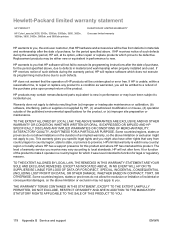
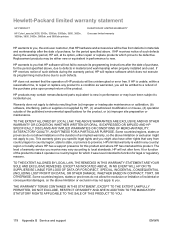
...Packard limited warranty statement
HP PRODUCT
HP Color LaserJet 3000, 3000n, 3000dn, 3000dtn, 3600, 3600n, 3600dn, 3800, 3800n, 3800dn, and 3800dtn printers
DURATION OF LIMITED WARRANTY One-year limited warranty
HP warrants to you, the end-user customer, that HP hardware and accessories will be free from (a) improper or inadequate maintenance or calibration, (b) software, interfacing, parts or...
HP Color LaserJet 3000, 3600, 3800 series Printers - User Guide - Page 223


... sheet 71, 75 paper
colored 76 configuring trays 34 custom sizes, setting 70 document size, selecting 70 first page 71, 74 glossy 76 heavy 77 HP LaserJet Tough 78 loading in tray...
printer supplies 191
reducing documents 70 registration page 154 regulations
FCC 190 repacking the printer 181 Replace Supplies setting 39 resets menu 31 resizing documents 70
S safety statements
laser safety 196 laser...
Similar Questions
Hp Color Laserjet 3600 Won't Stop Calibrate How To Stop
(Posted by rudgigi 9 years ago)
Hp Color Laserjet 3600n Won't Stop Calibrating
(Posted by mochlo 9 years ago)
Hp P1005 Stops Printing
I have an HP P1005 printer connected to my PC. It stops printing. After uninstalling/reinstalling pr...
I have an HP P1005 printer connected to my PC. It stops printing. After uninstalling/reinstalling pr...
(Posted by jeenu2 11 years ago)
Hp 3600n Printer #2tray Shows Out
The number 2 tray is set for letter and has paper but shows out. #1 tray works
The number 2 tray is set for letter and has paper but shows out. #1 tray works
(Posted by asapcastoro 13 years ago)

