HP 3600n Support Question
Find answers below for this question about HP 3600n - Color LaserJet Laser Printer.Need a HP 3600n manual? We have 9 online manuals for this item!
Question posted by lyons8357 on November 19th, 2012
Calibrating Will Not Stop
We have an HP Color LaserJet 3600n at J. F. Webb High school and it will not stop calibrating.
Please help
Susan
Current Answers
There are currently no answers that have been posted for this question.
Be the first to post an answer! Remember that you can earn up to 1,100 points for every answer you submit. The better the quality of your answer, the better chance it has to be accepted.
Be the first to post an answer! Remember that you can earn up to 1,100 points for every answer you submit. The better the quality of your answer, the better chance it has to be accepted.
Related HP 3600n Manual Pages
HP Printers - Supported Citrix Presentation Server environments - Page 1


...
November 2008
Executive summary...2 What's new ...2 Versions of Terminal Server and Citrix supported by HP 2 Testing performed by HP ...3 HP LaserJet printers and supported driver versions 4 HP Color printers with Edgeline Technology and supported driver versions 12 Using the HP Universal Print Driver version 4.7 for Windows in Citrix environments 12 The difference between the Citrix...
HP Printers - Supported Citrix Presentation Server environments - Page 3


... the drivers are free of its print drivers with the StressPrinters tool provided by HP in Citrix environments.
HP also employs other components from the CD or printing system. Stress Testing
HP performs stress testing of LaserJet, Business Inkjet, and Deskjet printers for Citrix to test that serve as a representative test sample for the Citrix...
HP Printers - Supported Citrix Presentation Server environments - Page 4


... Win2k/XP/2003: 5.60.1604.0 Win2003-x64: Not
Supported
N/A
N/A Not Supported Not Supported Not Supported
N/A
PS N/A N/A N/A N/A
N/A Win2k/XP/2003/2003- x64: 60.061.442.00 N/A N/A N/A
N/A
4 HP LaserJet printers and supported driver versions
Table 1 identifies the HP LaserJet printers and associated drivers that are supported in Citrix environments by...
HP Printers - Supported Citrix Presentation Server environments - Page 26


... for Hosted Apps, version 11.x
HP LaserJet 3020 HP Universal, PCL, PS printers & 32-bit/64-bit drivers
HP Officejet Pro K5400
HP Officejet Pro L7680 All-in-One
HP Deskjet 5440
HP Business Inkjet 1100
HP Officejet 720
HP LaserJet 3200
HP LaserJet 4000
HP Designjet 4000 PostScript
HP Color LaserJet 3000
Testing methodology for each test case. Printers were connected to client and server...
HP Printers - Supported Citrix Presentation Server environments - Page 27


...to them. These printers were configured for the printers were downloaded from the HP Driver Support website. Printer model tested
HP Color LaserJet 3000
HP LaserJet 4000 HP Business Inkjet 1100 HP Deskjet D2360 HP Deskjet 5440 HP Designjet 4000 PostScript
Driver version tested
HP Color LaserJet 3000 Series PCL (61.53.25.9) &
HP Color LaserJet 3000 Series PS(61.71.661.41)
HP LaserJet 4000 Series...
HP Printers - Supported Citrix Presentation Server environments - Page 29


... device using the HP LaserJet/Business Inkjet/Designjet/Deskjet printers and drivers listed above. Printer model tested
HP Color LaserJet 3000
HP LaserJet 4000
Driver version tested
HP Color LaserJet 3000 Series PCL (61.53.25.9) &
HP Color LaserJet 3000 Series PS(61.71.661.41)
HP LaserJet 4000 Series PCL6 (4.27.4000.0)
HP Business Inkjet 1100 HP Deskjet D2360
HP Business Inkjet 1100 Series...
HP Printers - Supported Citrix Presentation Server environments - Page 34


... need to run a Windows installation CD-ROM or media for Citrix XenApp™ Server to copy the driver files and registry settings to the server.
Printer model tested
HP Color LaserJet 3800
Driver version tested
HP Color LaserJet 3800 PS (61.071.661.41) &
HP Color LaserJet 3800 PCL6 (61.071.661.41)
34
HP Color LaserJet 3000, 3600, 3800 series Printers - User Guide - Page 7


... Printer basics Quick access to printer information ...2 Printers at a glance ...3 HP Color LaserJet 3000 Series printer 3 HP Color LaserJet 3600 Series printer 4 HP Color LaserJet 3800 Series printer 4 Features at a glance ...5 Walkaround ...7 Printer software ...9 HP Color LaserJet 3000 Series printer and HP Color LaserJet 3800 Series printer drivers ...9 HP Color LaserJet 3600 Series printer...
HP Color LaserJet 3000, 3600, 3800 series Printers - User Guide - Page 17
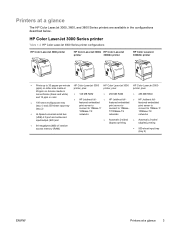
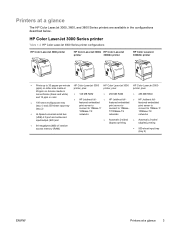
...glance 3 connect to 10Base-
HP Color LaserJet 3000 Series printer
Table 1-2 HP Color LaserJet 3000 Series printer configurations
HP Color LaserJet 3000 printer
HP Color LaserJet 3000n HP Color LaserJet
printer
3000dn printer
HP Color LaserJet 3000dtn printer
● Prints up to 30 pages-per-minute HP Color LaserJet 3000 HP Color LaserJet 3000 HP Color LaserJet 3000
(ppm) on letter-size...
HP Color LaserJet 3000, 3600, 3800 series Printers - User Guide - Page 40


...OFF
(HP Color LaserJet
ON
3000 and 3800 Series
printers only)
PCL
FORM LENGTH
ORIENTATION
(HP Color LaserJet 3000 and 3800 Series printers only)
FONT SOURCE
(HP Color LaserJet 3000 and 3800 Series printers only)
FONT NUMBER
(HP Color LaserJet 3000 and 3800 Series printers only)
FONT PITCH
(HP Color LaserJet 3000 and 3800 Series printers only)
FONT POINT SIZE
(HP Color LaserJet 3000...
HP Color LaserJet 3000, 3600, 3800 series Printers - User Guide - Page 41


... that is printed on the front with a specific print mode. EDGE CONTROL
OFF
Controls how edges are printed.
(HP Color LaserJet 3000 and 3800 Series printers only)
LIGHT NORMAL
MAXIMUM
QUICK CALIBRATE NOW
FULL CALIBRATE NOW
Performs a limited printer calibration. ADJUST TRAY 2
ADJUST TRAY 3
AUTO SENSE MODE TRAY 1 SENSING TRAY >1 SENSING
If a tray is configured to PLAIN or...
HP Color LaserJet 3000, 3600, 3800 series Printers - User Guide - Page 42


...
3600n, 3800, and 3800n printers only)
PROCESS CLEANING PAGE
Values
Description
For duplexing printers, this menu item processes the cleaning page that was created by using the embedded Web server. Menu item DATE/TIME
JOB STORAGE LIMIT (HP Color LaserJet 3000 and 3800 Series printers only) JOB HELD TIMEOUT (HP Color LaserJet 3000 and 3800 Series printers only)
SHOW ADDRESS
RESTRICT COLOR...
HP Color LaserJet 3000, 3600, 3800 series Printers - User Guide - Page 44


...The default is STOP. See Personality feature for more information.
30 Chapter 2 Control panel
ENWW ON appears until the end of the job that a clearable warning appears on the printer control panel.
Menu item OPTIMUM SPEED/ENERGY USAGE (HP Color LaserJet 3000 and 3800 Series printers only) DISPLAY BRIGHTNESS PERSONALITY (HP Color LaserJet 3000 and 3800 Series printers only)
CLEARABLE...
HP Color LaserJet 3000, 3600, 3800 series Printers - User Guide - Page 62


... print servers facilitate network management by allowing you are adding a print server to the printer. Plugging an EIO network card into the slot increases the number of network interfaces available to a base model (HP Color LaserJet 3000 or HP Color LaserJet 3800), additional printer memory might be installed in EIO slots.
The enhanced input/output (EIO) slot holds...
HP Color LaserJet 3000, 3600, 3800 series Printers - User Guide - Page 90


...
● Handle transparencies using HP Color LaserJet Soft Gloss paper with this printer. Glossy paper
● In either the software program or the printer driver, select TRANSPARENCY as white xerographic paper. ● Pigments used with this printer. NOTE Hewlett-Packard recommends using the edges. Colored paper
● Colored paper should be of the same high quality as the media...
HP Color LaserJet 3000, 3600, 3800 series Printers - User Guide - Page 102
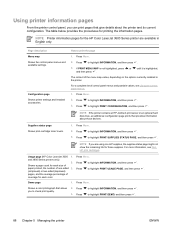
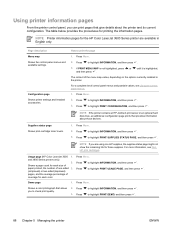
... panel, you can print pages that give details about those supplies. NOTE Printer information pages for the HP Color LaserJet 3600 Series printer are using non-HP supplies, the supplies status page might not show the remaining life for each color.
Configuration page Shows printer settings and installed accessories. Press Menu. 2. If PRINT MENU MAP is not highlighted...
HP Color LaserJet 3000, 3600, 3800 series Printers - User Guide - Page 129


... CONFIGURE DEVICE, and then press . 3. Press to highlight PROCESS CLEANING PAGE, and then press . NOTE If your printer has an automatic duplexer (HP Color LaserJet 3000dn, 3000dtn, 3600dn, 3800dn, and 3800dtn printers), go to PRINT QUALITY using the printer control panel
1. Remove the cleaning page and load it face-down in the menus, navigate to step...
HP Color LaserJet 3000, 3600, 3800 series Printers - User Guide - Page 140
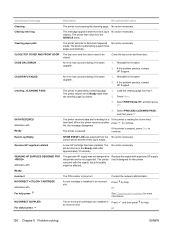
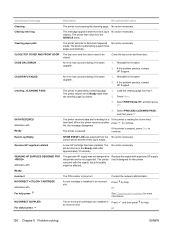
... top cover and front door.
Select PRINT QUALITY, and then press .
4. GENUINE HP SUPPLIES DESIGNED FOR
alternates with this printer and is designed for help.
126 Chapter 8 Problem solving
ENWW
cleared. If the printer is installed in an incorrect slot. Press for help press
See Changing print cartridges for this supply, but print quality might...
HP Color LaserJet 3000, 3600, 3800 series Printers - User Guide - Page 175


... is configured for PS (HP Color LaserJet 3000 and 3800 Series printers only). Perform a full printer calibration. See Calibrating the printer.
From the printer control panel, select the correct printer personality and then resend the print job. ENWW
Incorrect printer output 161
Try using a different interface cable.
Reference Package for PCL (HP Color LaserJet 3000 and 3800 Series...
HP Color LaserJet 3000, 3600, 3800 series Printers - User Guide - Page 222
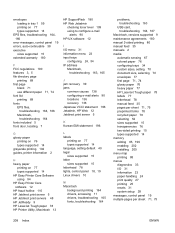
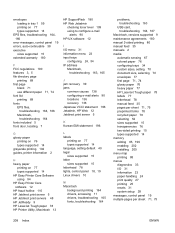
... on 76 types supported 14 grayscale printing 102 guides, printer information 2
H heavy paper
printing on 77 types supported 14 HP Easy Printer Care Software using 94 HP Easy Printer Care software 12 HP fraud hotline 110 HP Jetdirect print server 5 HP Jetdirect print servers 48 HP JetReady 9 HP LaserJet Tough paper 78 HP Printer Utility, Macintosh 13
L labels
printing on 77 types supported...
Similar Questions
Color Laser Jet 3600n Red Cartridge Will Not Engage In Slot. There Is Machine Pi
Machine piece in left slot inhibits cartridge sliding in fully
Machine piece in left slot inhibits cartridge sliding in fully
(Posted by dennisstott7 2 years ago)
Hp Color Laserjet 3600 Won't Stop Calibrate How To Stop
(Posted by rudgigi 9 years ago)
Hp Color Laserjet 3600n Won't Stop Calibrating
(Posted by mochlo 9 years ago)
Printer Door Will Not Open Hp Color Laserjet 3550
(Posted by Tharlm 10 years ago)
What Do I Need To Purchase To Make My Hp3600n Laser Printer Available Wireless
Looking to not have to run to my office to connect via USB my laptop to my hp3600n. I have heard the...
Looking to not have to run to my office to connect via USB my laptop to my hp3600n. I have heard the...
(Posted by Aliciamichele 11 years ago)

