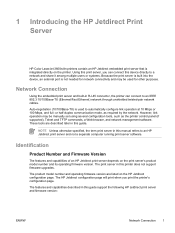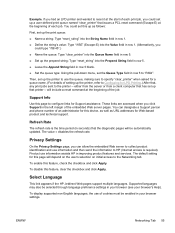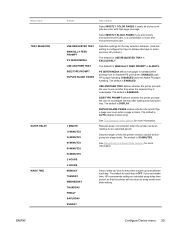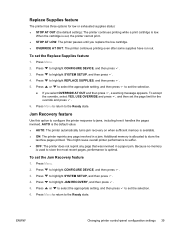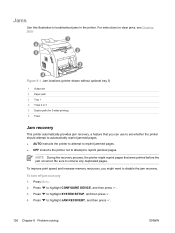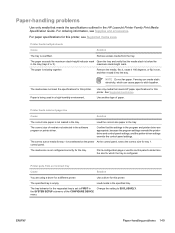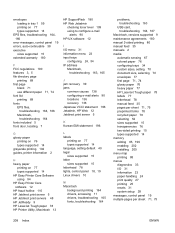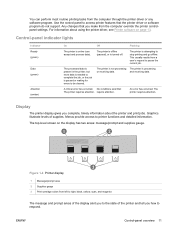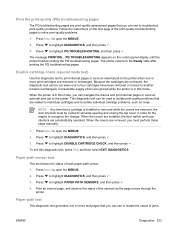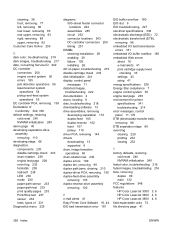HP 3600 Support Question
Find answers below for this question about HP 3600 - Color LaserJet Laser Printer.Need a HP 3600 manual? We have 10 online manuals for this item!
Question posted by bellberg on May 12th, 2012
Print Part Of Paginated Document
When our printer fails, we are left with a partial document. How do we instruct the printer (hp3600dn) to print only those pages that failed to print?
Current Answers
Related HP 3600 Manual Pages
Similar Questions
Color Laser Jet 3600n Red Cartridge Will Not Engage In Slot. There Is Machine Pi
Machine piece in left slot inhibits cartridge sliding in fully
Machine piece in left slot inhibits cartridge sliding in fully
(Posted by dennisstott7 2 years ago)
3600 Windows 7
how to get the HP volor laser jet 3600 to work with windows 7?
how to get the HP volor laser jet 3600 to work with windows 7?
(Posted by rasq 10 years ago)
Printer Self Test Page Not Printing & No Print Jobs Completed.
I recently replaced the printer cartridge & nothing is printing. The self test pasge doesn't wor...
I recently replaced the printer cartridge & nothing is printing. The self test pasge doesn't wor...
(Posted by agapao316 11 years ago)
Treiber Für O.g. Drucker
Guten Tag. Ich habe meinen PC auf Windows 7 Ultimate umgestellt und suche nun entsprechende Treiber ...
Guten Tag. Ich habe meinen PC auf Windows 7 Ultimate umgestellt und suche nun entsprechende Treiber ...
(Posted by eufahtech 11 years ago)
Laser Jet P2035n Toner Light On After Failed Attempt To Pick Up Paper To Print
Light stays on even though no paper jam. Removed and replaced cartridge also paper tray. Only toner ...
Light stays on even though no paper jam. Removed and replaced cartridge also paper tray. Only toner ...
(Posted by dhundaji 13 years ago)