HP 3600 Support Question
Find answers below for this question about HP 3600 - Color LaserJet Laser Printer.Need a HP 3600 manual? We have 10 online manuals for this item!
Question posted by mdockJeff on May 5th, 2014
How To Unjam A Paper Jam In A Hewlett Packard Color Laserjet 3600 Inside The
top cover?
Current Answers
There are currently no answers that have been posted for this question.
Be the first to post an answer! Remember that you can earn up to 1,100 points for every answer you submit. The better the quality of your answer, the better chance it has to be accepted.
Be the first to post an answer! Remember that you can earn up to 1,100 points for every answer you submit. The better the quality of your answer, the better chance it has to be accepted.
Related HP 3600 Manual Pages
HP Color LaserJet 3000, 3600, 3800 series Printers - User Guide - Page 5
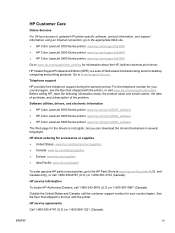
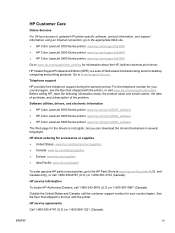
...supplies ● Europe: www.hp.com/supplies ● Asia-Pacific: www.hp.com/paper/
To order genuine HP parts or accessories, go /clj3800_software
The Web page for your... information ● HP Color LaserJet 3000 Series printer: www.hp.com/go/clj3000_software ● HP Color LaserJet 3600 Series printer: www.hp.com/go/clj3600_software ● HP Color LaserJet 3800 Series printer: www.hp.com/go...
HP Color LaserJet 3000, 3600, 3800 series Printers - User Guide - Page 7


... Printer basics Quick access to printer information ...2 Printers at a glance ...3 HP Color LaserJet 3000 Series printer 3 HP Color LaserJet 3600 Series printer 4 HP Color LaserJet 3800 Series printer 4 Features at a glance ...5 Walkaround ...7 Printer software ...9 HP Color LaserJet 3000 Series printer and HP Color LaserJet 3800 Series printer drivers ...9 HP Color LaserJet 3600 Series printer...
HP Color LaserJet 3000, 3600, 3800 series Printers - User Guide - Page 12


... 3000 series 194 Declaration of conformity (HP Color LaserJet 3600 series and HP Color LaserJet 3800 series) .... 195 Safety statements ...196 Laser safety ...196 Canadian DOC regulations 196 EMI statement (Korea) ...196 VCCI statement (Japan 196 Power cord statement (Japan 196 Laser statement for Finland 197
Appendix E Working with memory Printer memory ...199 Installing memory DIMMs ...200...
HP Color LaserJet 3000, 3600, 3800 series Printers - User Guide - Page 28


... heavier media could impact the paper-jam rate and the optimal print-quality performance. Although the printer supports media with HP Color LaserJet printers.
For ordering information, see Supplies and accessories.
2 Use only transparencies that are designed for use with weights between 75 g/m2 to 120 g/m2 (20 to 47 lb cover)
60 sheets
1 Capacity can vary...
HP Color LaserJet 3000, 3600, 3800 series Printers - User Guide - Page 66
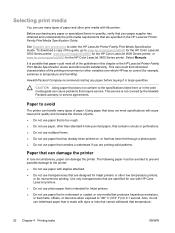
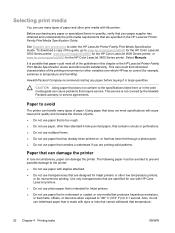
.../support/clj3000 for the HP Color LaserJet 3000 Series printer, www.hp.com/support/clj3600 for the HP Color LaserJet 3600 Series printer, or www.hp.com/support/clj3800 for monochrome printing.
This can result from abnormal characteristics of the printing environment or other variables over which HP has no control (for 0.1 second.
Paper to 190° C (374...
HP Color LaserJet 3000, 3600, 3800 series Printers - User Guide - Page 90


...lb bond).
● Because this affects all print jobs, it is configured for glossy paper.
● HP Color LaserJet 3600 and 3800 Series printers: Select GLOSSY for media weights up to the printer. Hewlett-Packard recommends using HP Color LaserJet Soft Gloss paper with this printer.
Do not use transparencies designed for more information. Transparencies
● Handle transparencies using...
HP Color LaserJet 3000, 3600, 3800 series Printers - User Guide - Page 102
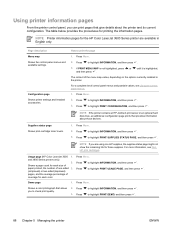
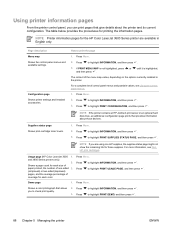
... pages for the HP Color LaserJet 3600 Series printer are using non-HP supplies, the supplies status page might not show the... Press
to highlight INFORMATION, and then press . 3. paper printed, the number of the menu map varies, depending on the options currently installed in English only. Using printer information pages
From the printer control panel, you can print pages that allows 2. The...
HP Color LaserJet 3000, 3600, 3800 series Printers - User Guide - Page 104
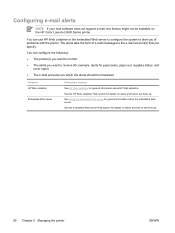
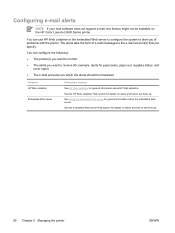
... Color LaserJet 3600 Series printer. See Using the embedded Web server for general information about HP Web Jetadmin. You can configure the following:
● The printer(s) you want to monitor
● The alerts you want to receive (for example, alerts for paper jams, paper out, supplies status, and cover ... the embedded Web server.
The alerts take the form of problems with the printer.
HP Color LaserJet 3000, 3600, 3800 series Printers - User Guide - Page 125
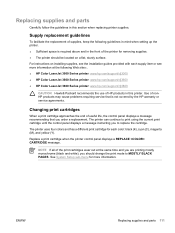
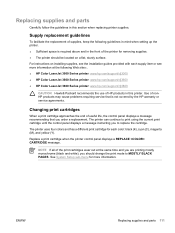
... facilitate the replacement of supplies, keep the following Web sites: . ● HP Color LaserJet 3000 Series printer: www.hp.com/support/clj3000 ● HP Color LaserJet 3600 Series printer: www.hp.com/support/clj3600 ● HP Color LaserJet 3800 Series printer: www.hp.com/support/clj3800
CAUTION Hewlett-Packard recommends the use of nonHP products may cause problems requiring service that...
HP Color LaserJet 3000, 3600, 3800 series Printers - User Guide - Page 139


... setting for the process to change press To skip, press STOP
The printer has an internal clock that is in the process of these printers.
Canceling... Checking paper path
The engine is performing an internal test. NOTE For the HP Color LaserJet 3600 Series printers, you turn on to set the date and time later by using...
HP Color LaserJet 3000, 3600, 3800 series Printers - User Guide - Page 206


...are disposed of recycled paper according to return empty, original HP LaserJet print cartridges only. In 2004, HP Planet Partners for this product include the following:
HP Color LaserJet 3000 and 3800 Series printers Type: carbon monofluoride lithium battery BR1632 Weight: (1.5 g) Location: On formatter board User-removable: No
HP Color LaserJet 3600 Series printer Type: carbon monofluoride...
HP Color LaserJet 3000, 3600, 3800 series Printers - User Guide - Page 209
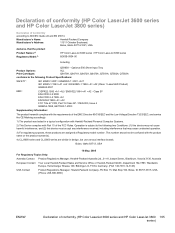
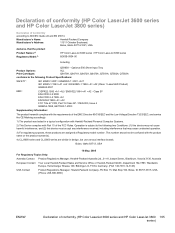
..., these products are similar in a typical configuration with Hewlett-Packard Personal Computer Systems.
2) This Device complies with Part 15 of conformity (HP Color LaserJet 3600 series and HP Color LaserJet 3800 195 series) Operation is subject to the following ... +A1 +A2 / EN 60825-1:1994 +A1 +A2 (Class 1 Laser/LED Product) GB4943-2001
EMC:
CISPR22:1993 +A1 +A2 / EN55022:1994 +A1 +A2 -
Service Manual - Page 53
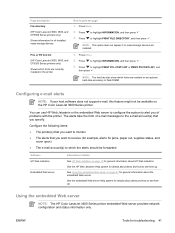
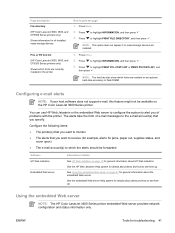
... Color LaserJet 3600 Series printer embedded Web server provides network configuration and status information only. NOTE: This option does not appear if no mass-storage devices are currently installed in the printer
1. Press Menu.
2.
The alerts take the form of e-mail messages to the e-mail account(s) that you want to receive (for example, alerts for jams, paper...
Service Manual - Page 72


Cassette media sensor (HP Color LaserJet 3600, 3800, CP3505 only) 4. Cartridge sensor assembly 2. Media-sensor assembly (500-sheet feeder)
60 Chapter 4 Theory of operation
ENWW Paper and registration sensor covers 3. Sensor jam detection 1 2
4 3
5
1. Temperature sensor 5.
Service Manual - Page 201


... enabled the control-panel security mechanism, you turn on the active data channel is performing an internal test.
The printer is being cleaned.
For the HP Color LaserJet 3600 Series printers only
No action necessary. Checking paper path
The engine is turning the rollers to either of the cleaning process.
The job is seated correctly.
2. The...
Service Manual - Page 362


... assigned a Regulatory model number. Declaration of conformity (HP Color LaserJet 3600 Series and HP Color LaserJet 3800 Series printer)
Declaration of the FCC Rules. This number should not be confused with Part 15 of Conformity according to ISO/IEC Guide 22 and EN 45014
Manufacturers Name: Manufacturer's Address:
Hewlett-Packard Company 11311 Chinden Boulevard, Boise, Idaho 83714-1021...
Service Manual - Page 368
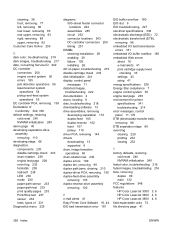
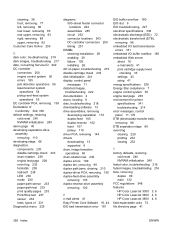
...color, troubleshooting 218 dark images, troubleshooting 217 date, converting Service ID 242 DC controller
connectors 250 engine control system 50 errors 185 jam detection operations 56 laser...paper,...printer...color, troubleshooting 216 faded images, troubleshooting 216 fans, removing duplex 98 main 132 FCC regulations 348 features HP Color LaserJet 3000 3, 6 HP Color LaserJet 3600 4, 6 HP Color LaserJet...
Service Manual - Page 370
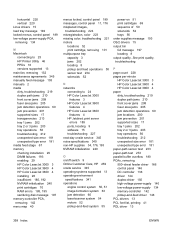
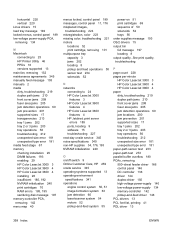
...control system 50, 51 image-formation system 63 jam detection 60 laser/scanner system 54 motors 52 pickup-and-feed ...Color LaserJet 3000 3 HP Color LaserJet 3600 4 HP Color LaserJet 3800 4 paper dirty, troubleshooting 219 duplex path jams 210 front cover jams 208 fuser area jams 205 jam detection operations 60 jam locations 200 jam prevention 201 supported sizes 17 tray 1 jams 202 tray 2 or 3 jams...
Service Manual - Page 371


...Color LaserJet 3000 3 HP Color LaserJet 3600 4 HP Color LaserJet 3800 4 locating 9 supported 7 power specifications 338 power switch 9 power-on paper 219 distorted images 222 dots in vertical lines 218 environment 214 fusing, poor 222 horizontal lines 220 image defects 215 jams...front cover 77 fuser 97 fuser drive assembly 107 high-voltage power-supply
PCA 140 laser/scanner assembly 128 left cover ...
Service Manual - Page 373
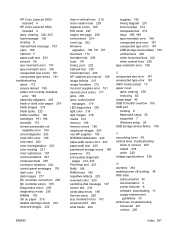
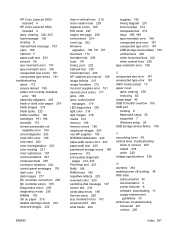
...Color LaserJet 3600, included 4
HP Color LaserJet 3800, included 4
jams, clearing 202, 203 load message 192 locating 8 manual feed message 193 open 198 optional 6 paper...181 UNIX model scripts 15 upper cover
jams, clearing 205 removing 82 usage ...colored 220 dotted 218 white 220 voltage specifications 338
W warranty 344 washing toner off clothing 38 Web sites
anticounterfeit 34 documentation 2 printer...
Similar Questions
How Do I Remove The Paper Pickup Assembly From My Hp Color Laserjet 3600
(Posted by vegassar 9 years ago)
Can't Install The Software For The Hewlett-packard Hp Laserjet P1006 Because It
is not currently available from the software update server.
is not currently available from the software update server.
(Posted by Keunderg 10 years ago)
How To Set User Pin Code For Hp Color Laserjet 3600
(Posted by andjgr 10 years ago)
Can't Use Hp Color Laserjet 3600 Lion
(Posted by cinra 10 years ago)

