HP P1006 Support Question
Find answers below for this question about HP P1006 - LaserJet B/W Laser Printer.Need a HP P1006 manual? We have 19 online manuals for this item!
Question posted by Keunderg on January 17th, 2014
Can't Install The Software For The Hewlett-packard Hp Laserjet P1006 Because It
is not currently available from the software update server.
Current Answers
There are currently no answers that have been posted for this question.
Be the first to post an answer! Remember that you can earn up to 1,100 points for every answer you submit. The better the quality of your answer, the better chance it has to be accepted.
Be the first to post an answer! Remember that you can earn up to 1,100 points for every answer you submit. The better the quality of your answer, the better chance it has to be accepted.
Related HP P1006 Manual Pages
HP LaserJet P1000 and P1500 Series - Cancel a Print Job - Page 1


... from the product control panel (HP LaserJet P1006/P1009/P1500 Series only)
Cancel a print job from the software program
Cancel a print job from the Windows print queue
Steps to cancel, and then click Cancel.
• Windows Vista: Click Start, click Control Panel, and then, under Hardware and Sound, click Printer.
If more than one process...
HP LaserJet P1000 and P1500 Series - Fill Paper Trays - Page 1


... the side media guides before feeding the media.
○ The priority feed slot (HP LaserJet P1006/P1009/P1500 Series only) holds up to 150 pages of 75 g/m2 (20 lb...HP LaserJet P1500 Series holds 250 pages of 75 g/m2 (20 lb) paper, or fewer pages of heavier media (a 25 mm (0.9 inch) stack height or less).
© 2007 Copyright Hewlett-Packard Development Company, L.P.
1 www.hp.com HP LaserJet...
HP LaserJet P1000 and P1500 Series - Open the Printer Driver - Page 1


... click any printing option
Steps to open the online Help.
2
© 2007 Copyright Hewlett-Packard Development Company, L.P.
1 www.hp.com HP LaserJet P1000 and P1500 Series - Select the printer, and then click Properties or Preferences.
1 Click the ? Open the printer driver
Get help for any item in the software program, click Print. Print
Open the printer driver
How do I?
HP LaserJet P1000 and P1500 Series - Software Technical Reference - Page 51
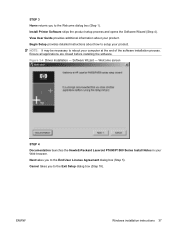
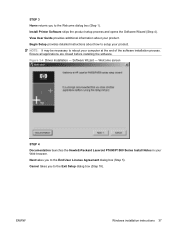
... Web browser. Welcome screen
STEP 4 Documentation launches the Hewlett-Packard LaserJet P1000/P1500 Series Install Notes in your product. ENWW
Windows installation instructions 37 Install Printer Software skips the product setup process and opens the Software Wizard (Step 4). Ensure all applications are closed before installing the software. Cancel takes you to the End User License...
HP LaserJet P1000 and P1500 Series - Software Technical Reference - Page 118


...32 MB of available memory is provided, which allows the user to access the printer's embedded web server (EWS) to v10.3.9 are installed by the HP LaserJet Installer for Mac: ● Macintosh drivers ● HP USB EWS Gateway ● HP Device Configuration Utility ● HP Uninstaller for Macintosh installs only the HP LaserJet P1000 or P1500 Series printing-system software on a single CD...
HP LaserJet P1000 and P1500 Series - Software Technical Reference - Page 121


... by using a USB cable. HP Embedded Web Server (network-ready models only)
Mac OS X supports the HP Embedded Web Server (HP EWS).
Macintosh install and uninstall instructions
The HP LaserJet P1000 and P1500 Series printers come with software and installers for Windows and Macintosh systems. This document provides procedures for installing and removing the HP LaserJet P1000 and P1500 Series...
HP LaserJet P1000 and P1500 Series - Software Technical Reference - Page 123


... CD-ROM drive.
5. Click Add, and choose Bonjour from any program to step 9. If the reinstallation fails, see the Hewlett-Packard LaserJet P1000 / P1500 Series Install Notes on the HP LaserJet P1000 and P1500 Series printingsystem software CD, see the flyer that came in the box with the device, or go to one of the following Web...
HP LaserJet Printer Family - Print Media Specification Guide - Page 23


... intervention. (See the software application support documentation for their printers. The envelopes should be either an automatic or a manual process. Laser printers produce high-quality images; Many aftermarket toners do not comply with the manufacturer's original specifications. Hewlett-Packard cannot predict or guarantee the performance of non-HP consumables in which the...
HP LaserJet P1000 and P1500 Series - User Guide - Page 8


... blank pages 74 Page format is different than on another HP LaserJet printer 74 Graphics quality ...75 Printer software problems ...76 Common Macintosh problems ...77 Network-setup problem-solving ...79
Appendix A Accessories and consumables Order supplies and accessories ...82
Appendix B Service and support Hewlett-Packard limited warranty statement 84 Customer self repair warranty service 85...
HP LaserJet P1000 and P1500 Series - User Guide - Page 24


... connect the device to networks through the HP internal networking port. NOTE: Do not connect the USB cable until prompted. 2. If the installation program does not start automatically, browse the CD contents and run the
SETUP.EXE file. 3. Network connections (HP LaserJet P1500 network models only)
The HP LaserJet P1500 network models can connect to your software.
HP LaserJet P1000 and P1500 Series - User Guide - Page 47
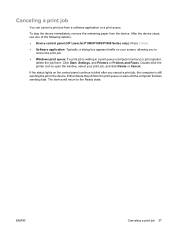
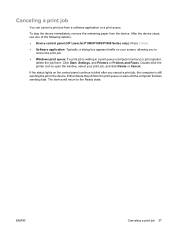
...delete the job there. ENWW
Canceling a print job 37
Click Start, Settings, and Printers or Printers and Faxes. Either delete the job from the print queue or wait until the ... use one of the following options.
● Device control panel (HP LaserJet P1006/P1009/P1500 Series only): Press Cancel.
● Software application: Typically, a dialog box appears briefly on the control panel continue...
HP LaserJet P1000 and P1500 Series - User Guide - Page 55
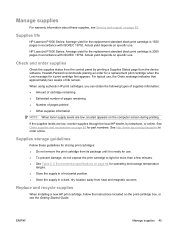
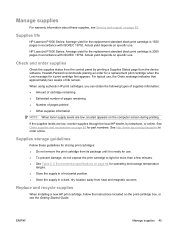
...HP print cartridges, you can obtain the following types of supplies information: ● Amount of cartridge remaining ● Estimated number of pages remaining ● Number of life remain. Hewlett-Packard... Guide.
Supplies life
HP LaserJet P1000 Series: Average yield...and recycle supplies
When installing a new HP print cartridge, follow the...software. Actual yield depends on page 83.
HP LaserJet P1000 and P1500 Series - User Guide - Page 94
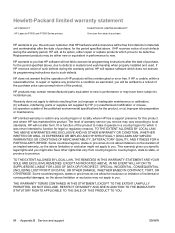
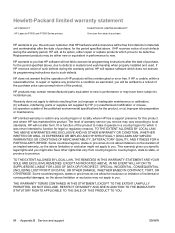
...installed and used.
This warranty gives you specific legal rights and you . EXCEPT AS INDICATED ABOVE, IN NO EVENT WILL HP...Hewlett-Packard limited warranty statement
HP PRODUCT HP LaserJet P1000 and P1500 Series printers
DURATION OF LIMITED WARRANTY One year from date of purchase
HP...of such defects during the warranty period, HP will replace software which prove to be defective. Warranty ...
HP LaserJet P1000 and P1500 Series - User Guide - Page 96
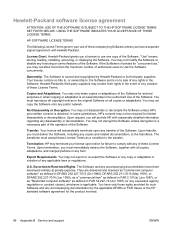
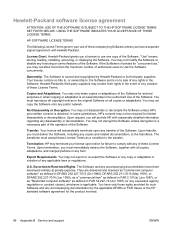
... for "concurrent use," you must reproduce all copyright notices in the original Software on all copies, adaptations, and merged portions in violation of any transfer of the Software.
Your license will provide HP with Hewlett-Packard. HP may not disassemble or decompile the Software unless HP's prior written consent is an essential step in the event of any...
HP LaserJet P1000 and P1500 Series - User Guide - Page 107
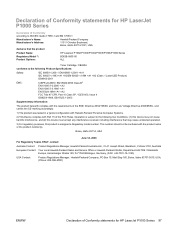
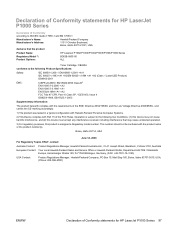
...60950-1:2001 +A11 IEC 60825-1:1993 +A1 +A2/EN 60825-1:1994 +A1 +A2 (Class 1 Laser/LED Product) GB4943-2001
EMC:
CISPR 22:2005 / EN 55022:2006 Class B1) EN 61000-3-2:...Options:
HP LaserJet P1002/P1003/P1004/P1005/P1006/P1009 Series BOISB-0605-00 ALL
Toner Cartridge: CB435A conforms to ISO/IEC Guide 17050-1 and EN 17050-1
Manufacturer's Name: Manufacturer's Address:
Hewlett-Packard Company ...
Service Guide - Page 7


... 114 Customer self repair warranty service 115 Hewlett-Packard software license agreement 116 Limited warranty for print cartridges and image drums 117
Appendix B Device specifications
Appendix C Regulatory information FCC compliance ...122 Declaration of Conformity statements for HP LaserJet P1000 Series 123 Regulatory statements ...124 Laser safety statement ...124 Canadian DOC regulations...
Service Guide - Page 84


... Continuable Error state.
Try removing any media from the error and print the available data, press the Go button (HP LaserJet P1500 Series only). If the recovery is ready with no job activity.
To cancel the current job, press the Cancel button (HP LaserJet P1006/ P1008/P1500 Series only). To print a Configuration page, press and release the...
Service Guide - Page 126
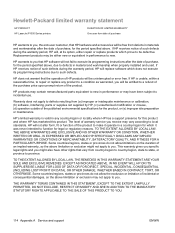
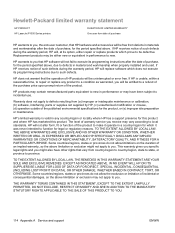
...and workmanship when properly installed and used. Replacement ...Hewlett-Packard limited warranty statement
HP PRODUCT HP LaserJet P1000 Series printers
DURATION OF LIMITED WARRANTY One year from date of purchase
HP warrants to you, the end-user customer, that HP hardware and accessories will be free from defects in performance to new.
HP warrants to you that HP software will replace software...
Service Guide - Page 128
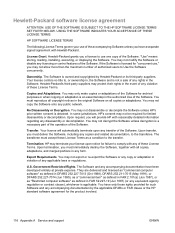
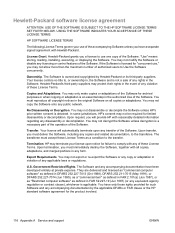
...Software.
"Use" means storing, loading, installing, executing, or displaying the Software. Hewlett-Packard's third-party suppliers may not modify the Software...HP's consent may not decrypt the Software unless decryption is applicable.
You must deliver the Software, including any form. Hewlett-Packard software license agreement
ATTENTION: USE OF THE SOFTWARE IS SUBJECT TO THE HP SOFTWARE...
Service Guide - Page 135
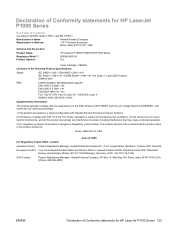
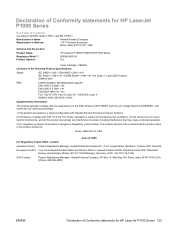
... of Conformity according to ISO/IEC Guide 17050-1 and EN 17050-1
Manufacturer's Name: Manufacturer's Address:
Hewlett-Packard Company 11311 Chinden Boulevard, Boise, Idaho 83714-1021, USA
declares that the product
Product Name: Regulatory Model 3): Product Options:
HP LaserJet P1005/P1006/P1007/P1008 Series BOISB-0605-00 ALL
Toner Cartridge: CB435A conforms to the following Product...
Similar Questions
Hp Laserjet P1006 Driver Won't Install On Windows 8
(Posted by farrducky 10 years ago)
Hp Laserjet P1006 Won't Install Windows 7
(Posted by uenneCo 10 years ago)
Hp Laserjet P1006 Wont Install Software For Drivers
(Posted by diyasla 10 years ago)
How To Install Driver Hp Laserjet 8150 Windows 7 32bit
(Posted by pemksa 10 years ago)
Windows Encountered A Problem While Attempting To Install The Hp Laserjet 1010 E
windows encountered a problem while attempting to install it. I got a message " unable to install p...
windows encountered a problem while attempting to install it. I got a message " unable to install p...
(Posted by cleo50253 11 years ago)

