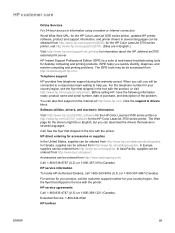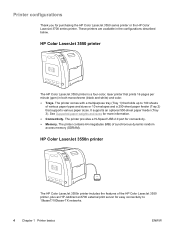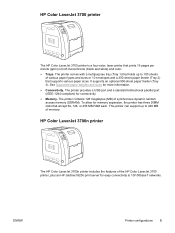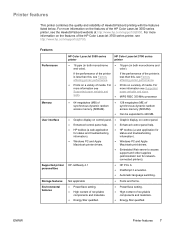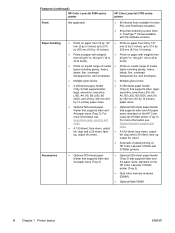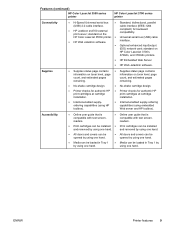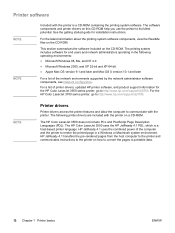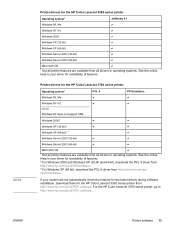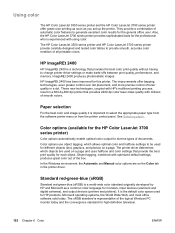HP 3550 Support Question
Find answers below for this question about HP 3550 - Color LaserJet Laser Printer.Need a HP 3550 manual? We have 10 online manuals for this item!
Question posted by pjterry on March 19th, 2013
Hp Color Laser Jet 3550 Won't Collate, Help!
Current Answers
Answer #1: Posted by tintinb on April 12th, 2013 8:05 AM
1. Open the MS Word file to be printed
2. Print the document by pressing Ctrl + P
3. In the print dialog box, click the Collate dialog box
4. Press OK button to print
I provided the supporting image below for additional information.
If you have more questions, please don't hesitate to ask here at HelpOwl. Experts here are always willing to answer your questions to the best of our knowledge and expertise.
Regards,
Tintin
Supporting Image
You can click the image below to enlargeRelated HP 3550 Manual Pages
Similar Questions
Hp color laserjet 3550 front door does not open
We are have a problem with our Color printer HP Laser Jet Model 4600dn,# C9661A.There arefaintcolore...