HP 3550 Support Question
Find answers below for this question about HP 3550 - Color LaserJet Laser Printer.Need a HP 3550 manual? We have 10 online manuals for this item!
Question posted by keyjjm on June 9th, 2014
My Hp 3550 Printer Won't Collate
The person who posted this question about this HP product did not include a detailed explanation. Please use the "Request More Information" button to the right if more details would help you to answer this question.
Current Answers
There are currently no answers that have been posted for this question.
Be the first to post an answer! Remember that you can earn up to 1,100 points for every answer you submit. The better the quality of your answer, the better chance it has to be accepted.
Be the first to post an answer! Remember that you can earn up to 1,100 points for every answer you submit. The better the quality of your answer, the better chance it has to be accepted.
Related HP 3550 Manual Pages
HP Printers - Supported Citrix Presentation Server environments - Page 1


...
November 2008
Executive summary...2 What's new ...2 Versions of Terminal Server and Citrix supported by HP 2 Testing performed by HP ...3 HP LaserJet printers and supported driver versions 4 HP Color printers with Edgeline Technology and supported driver versions 12 Using the HP Universal Print Driver version 4.7 for Windows in Citrix environments 12 The difference between the Citrix...
HP Printers - Supported Citrix Presentation Server environments - Page 2


... and 3)
2 These tests were run to determine how HP printers and their associated printer drivers performed using the scan-related feature tests that Citrix uses to test select HP printers and their associated HP TWAIN drivers in Citrix environments, explains the printer tests performed by Citrix, identifies which HP printers and printer driver versions were used , and describes any issues...
HP Printers - Supported Citrix Presentation Server environments - Page 4


...: 5.60.1604.0 Win2003-x64: Not
Supported
N/A
N/A Not Supported Not Supported Not Supported
N/A
PS N/A N/A N/A N/A
N/A Win2k/XP/2003/2003-
x64: 60.061.442.00 N/A N/A N/A
N/A
4 These printers and printer drivers were tested by HP. HP LaserJet printers and supported driver versions
Table 1 identifies the HP LaserJet printers and associated drivers that are supported in Citrix environments by...
HP Printers - Supported Citrix Presentation Server environments - Page 12


... driver mapping in a multi-user environment. As a result, dynamic mode installation of HP-supported drivers in the Citrix environment
Supported
HP printer
in this table are also supported.
PS
Win2k/XP/2003: 4.0 Win2003-x64: Use driver included in the Windows OS
HP Color printers with Edgeline Technology and supported driver versions
Table 2: Minimum levels of the...
HP Printers - Supported Citrix Presentation Server environments - Page 14


... description of the issue resolutions and known product limitations is included in Citrix environments by HP. HP printer
Deskjet 310/320/340 (Monochrome) Deskjet 350C
Deskjet 450
Deskjet 460 Deskjet 1000C Deskjet ... BIJ 2250 BIJ 2230 BIJ 2280 BIJ 2300 BIJ 2600
Supported in Citrix
environment
Not tested
HP-supported drivers*
PCL
Host-based
PS
Use OS driver
N/A
N/A
Not tested
Yes
Yes Not...
HP Printers - Supported Citrix Presentation Server environments - Page 15


... more current than the versions stated in Citrix environments compared to consumer Deskjets.
N/A
HP Deskjet printers and supported driver versions
HP recognizes the need for small inexpensive printing solutions for Citrix environments and offers a wide range of compatible products to HP LaserJets. • Lower intervention rates with higher capacity paper trays and ink supplies. •...
HP Printers - Supported Citrix Presentation Server environments - Page 18


...Not Supported
N/A
N/A
* Driver versions more current than the versions stated in Citrix environments by HP.
LIDIL HP Deskjet printers
The table below identifies the HP Deskjet printers which use LIDIL (Lightweight Imaging Device Interface) printer language.
These host-based printers and their associated drivers do not work in networked environments including Citrix and, therefore, are...
HP Printers - Supported Citrix Presentation Server environments - Page 24


... if a certain printer is no redirected printer is connected to a host-based client printer. Host-based printers rely upon the bulk of "host-based" printers in Terminal Server/Citrix environments with Terminal Server.
Answer: Check the LaserJet, Business Inkjet, Designjet, Deskjet, and ink-based All-in-One and Photosmart printer sections of the following HP print drivers: BIJ1100...
HP Color LaserJet 3550 and 3700 series - User Guide - Page 7


... Where to look for more information 2
Printer configurations ...4 HP Color LaserJet 3550 printer 4 HP Color LaserJet 3550n printer 4 HP Color LaserJet 3700 printer 5 HP Color LaserJet 3700n printer 5 HP Color LaserJet 3700dn printer 6 HP Color LaserJet 3700dtn printer 6
Printer features ...7 Walk around ...10 Printer software ...12
Printer drivers ...12 Software for networks ...14 Utilities...
HP Color LaserJet 3550 and 3700 series - User Guide - Page 16
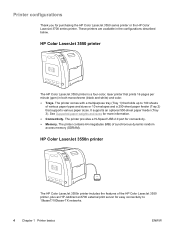
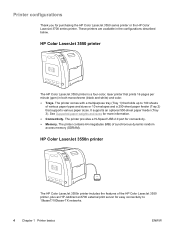
... purchasing the HP Color LaserJet 3550 series printer or the HP Color LaserJet 3700 series printer. Printer configurations
Thank you for easy connectivity to 100 sheets
of various paper types and sizes or 10 envelopes and a 250-sheet paper feeder (Tray 2) that supports various paper sizes. HP Color LaserJet 3550 printer
The HP Color LaserJet 3550 printer is a four-color, laser printer that...
HP Color LaserJet 3550 and 3700 series - User Guide - Page 27


... to a network. A Web server provides an environment in the same way that make it provides an interface to your PC. Utilities
The HP Color LaserJet 3550 series printer and the HP Color LaserJet 3700 series printer are equipped with several utilities that an operating system, such as Windows, provides an environment for programs to use for download from these...
HP Color LaserJet 3550 and 3700 series - User Guide - Page 28
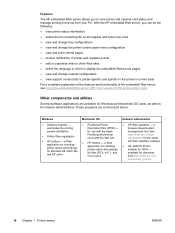
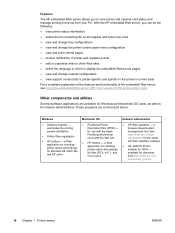
... control panel menu configuration ● view and print internal pages ● receive notification of the embedded Web server, see Using the embedded Web server (HP Color LaserJet 3700 series printer only). Other components and utilities
Several software applications are summarized below.
a
automates the printing
Description files (PPDs) - These programs are available for Windows and...
HP Color LaserJet 3550 and 3700 series - User Guide - Page 41


... type. See Supported paper weights and sizes for Tray 2 or Tray 3.
Allows you to cassette mode. It is ANY SIZE. If you have used previous HP LaserJet printers, you to configure the paper size for Tray 1.
The default is PLAIN.
The default is ANY TYPE. The default size is Letter or A4, depending...
HP Color LaserJet 3550 and 3700 series - User Guide - Page 63


... 4.0, 2000, and XP systems, use your printer installation utility for UNIX utility to the HP Jetdirect Print Server Administrator's Guide included with printers equipped with an HP Jetdirect print server, Queue Server mode provides improved printing performance over Remote Printer mode. ENWW
Enhanced I/O (EIO) configuration (HP Color LaserJet 3700 series printer only) 51 For Windows 98, Me...
HP Color LaserJet 3550 and 3700 series - User Guide - Page 71
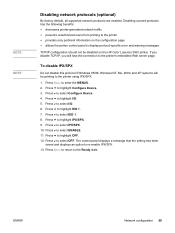
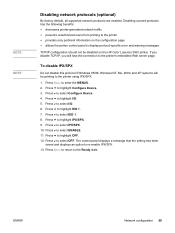
.../IP, you will be disabled on the configuration page ● allows the printer control panel to display protocol-specific error and warning messages
TCP/IP configuration should not be printing to the printer ● provides only pertinent information on the HP Color LaserJet 3550 printer. Press to highlight OFF. 12. Press MENU to return to highlight EIO...
HP Color LaserJet 3550 and 3700 series - User Guide - Page 77
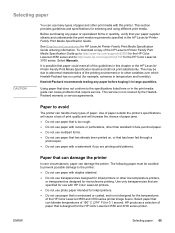
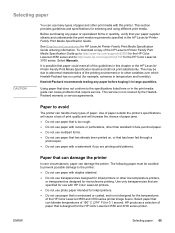
..., extremes in large quantities. Select paper that can damage the printer
In rare circumstances, paper can damage the printer. It is not designed for the temperatures of the HP LaserJet Printer Family Print Media Specification Guide go to http://www.hp.com/support/clj3550 for the HP Color LaserJet 3550 series and to the specifications listed here or in the...
HP Color LaserJet 3550 and 3700 series - User Guide - Page 114
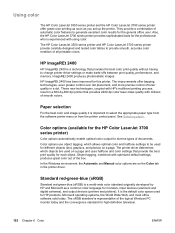
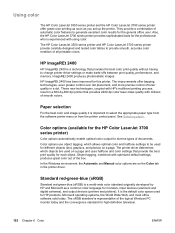
...photos) on a page and uses halftone and color settings that provides the best color print quality without having to be used for high-definition television.
102 Chapter 6 Color
ENWW Using color
The HP Color LaserJet 3550 series printer and the HP Color LaserJet 3700 series printer offer great color printing as soon as a common color language for monitors, input devices (scanners and digital...
HP Color LaserJet 3550 and 3700 series - User Guide - Page 144


...and configuration (if applicable)
● for the HP Color LaserJet 3700 series printer. For additional information on installation and setup of the printer, see http://www.hp.com/support/ clj3550 for the HP Color LaserJet 3550 series printer and http://www.hp.com/support/clj3700 for the HP Color LaserJet 3700 series printer, printer personality (PCL or PostScript 3 emulation)
Adding additional...
HP Color LaserJet 3550 and 3700 series - User Guide - Page 202
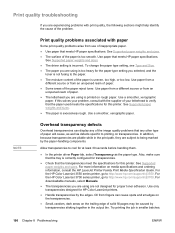
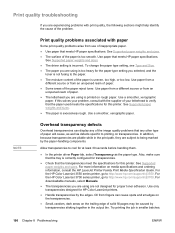
...consult with the supplier of the paper is too smooth.
For the HP Color LaserJet 3550 series printer, go to http://www.hp.com/support/clj3700. Oil from an unopened ream of paper.
&#...are subject to verify that the transparencies meet the specifications for this printer. For the HP Color LaserJet 3700 series printer, go to printing on rough paper. For downloadable manuals, select Manuals...
HP Color LaserJet 3550 and 3700 series - User Guide - Page 231


...printer. Before ordering additional memory, see Supplies and accessories. Press to print multiple, collated copies at the maximum speed. Additional memory also allows the printer to print the configuration page. ENWW
Printer...print server cards
Printer memory
NOTE
NOTE NOTE
The HP Color LaserJet 3700 series printer has three, dual in the printer, even when the printer is currently ...
Similar Questions
How To Open Stuck Hp 3550 Printer Door
(Posted by riazbn2ykt 10 years ago)
How To Reset A Hp 3550 Printer
(Posted by gamebkam 10 years ago)
Hp 2420leser Printer Occuring Problem
Hi I have HP 2420 Printer Simple, after intallation, it take much time to print a page, and betwe...
Hi I have HP 2420 Printer Simple, after intallation, it take much time to print a page, and betwe...
(Posted by fareedmughal 11 years ago)
Hp 2300l Printer
I can't get my printer to print using hp 2300L printer. It keeps giving me an error saying I'm missi...
I can't get my printer to print using hp 2300L printer. It keeps giving me an error saying I'm missi...
(Posted by wlldarl3 11 years ago)
My Hp 3550 Laser Won't Collate
I check collate but it won't do it; help! PT
I check collate but it won't do it; help! PT
(Posted by pjterry 11 years ago)

