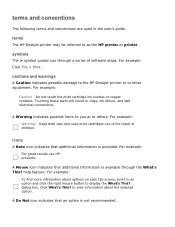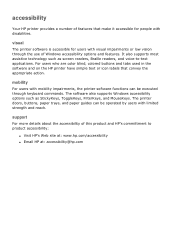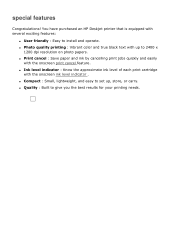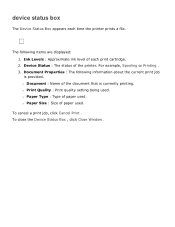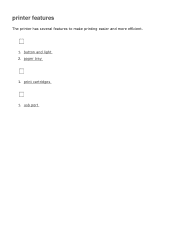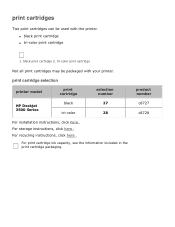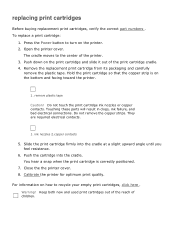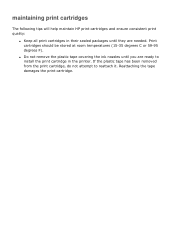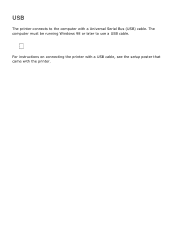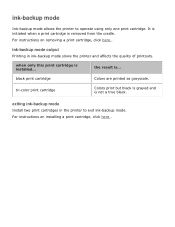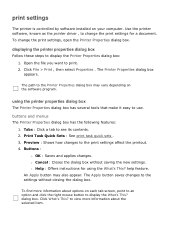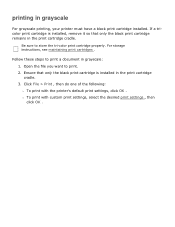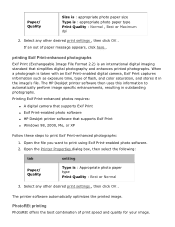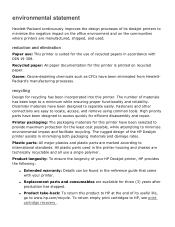HP 3520 Support Question
Find answers below for this question about HP 3520 - Deskjet Color Inkjet Printer.Need a HP 3520 manual? We have 1 online manual for this item!
Question posted by Anonymous-88951 on December 13th, 2012
I Have An Kodak Camera And A Hp3520 Printer. How Do I Make Them Work Together?
The person who posted this question about this HP product did not include a detailed explanation. Please use the "Request More Information" button to the right if more details would help you to answer this question.
Current Answers
Answer #1: Posted by zerobeamsabre on December 14th, 2012 1:13 PM
Both the camera and the printer have to be connected to a desktop or a laptop computer with the appropriate drivers for both devices properly installed. Each device should have come with a program CD that installs the needed software to the computer. Once both are installed successfully, then pictures from the camera can be transferred from the camera to the computer for editing and printing. Good luck.
Related HP 3520 Manual Pages
Similar Questions
How To Work The Printer Scan On A Hp3520 Printer
(Posted by thommaamz 9 years ago)
How To Align Hp Deskjet 5650 Color Inkjet Printer Using Vista
(Posted by DUskb 9 years ago)
Picture Of How To Load Paper In Hp3520 Printer
(Posted by spebro 9 years ago)
Hp Deskjet Color Inkjet Printer Driver
(Posted by kkljeyamurugan1995 11 years ago)
How Do You Insert Inkjet Cartridges In Hp3520 Printer?
(Posted by rostpet 11 years ago)